PlayStation Error WS-116415-8 is an issue that’s been bugging users on the JP Square Enix forums. It indicates that the PlayStation Network servers are currently down, thus halting online PlayStation services across the globe. Unfortunately, this problem is out of your hands.
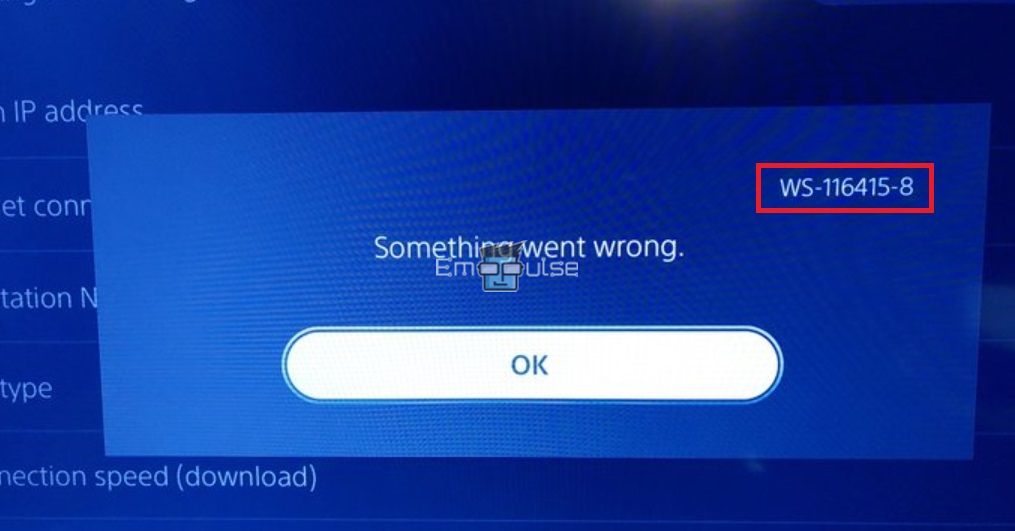
“Something went wrong. (WS-1163415-8)”
Therefore, you cannot access online features, such as shopping from the PlayStation Store, playing online games, using Share Play (inviting friends to stream your gameplay), storing data in cloud storage, etc.
Key Takeaways
- PlayStation Error WS-116415-8 pops up when users attempt to use online features.
- The error is caused when the PSN servers are not functioning due to glitches or ongoing maintenance.
- There is no immediate solution for the error, but restarting your internet modem and the console can help.
1. Check The Server Status
In most cases, the error is caused by PSN server problems. As such, checking the PSN server status will solve the issue 8/10 times, as it did for users online. If the servers are down, wait for them to go back up.
2. Refer To PlayStation Twitter Support
PlayStation Network has a dedicated Twitter account where users can get all the recent updates regarding the network and its servers. I recommend you check this out as well since the team will post an update as soon as the servers are up and running.

What To Do If The Servers Are Up?
Even if the issue is out of your hands, that doesn’t mean there isn’t anything you can do. The issue can be that the servers are up, but your console is having trouble connecting to them. This can be due to either network issues or due to system cache.
I’ve fixed these cases by:
The Verdict
Whenever you experience this particular error code, there is a high chance that the issue is not at your end. PS users worldwide are unable to sign in to their PSN accounts. If the servers really are the problem, you can’t do much apart from waiting for them to be back up.
However, if the servers are up, you can follow some general troubleshooting steps to treat your console and connection to fix the issue.
If this helped, also check out my other guides on how to fix it:
Frequently Asked Questions
What is PlayStation Error Code WS-116415-8?
This error code appears when the PlayStation servers are down due to glitches or for maintenance, thus putting a pause on all its online services across the world.
How can I solve PlayStation Error Code WS-116415-8?
Since the problem is not on your end, there is nothing you can do to fix the error WS-116415-8. Wait for the tech experts at PlayStation Network to resolve the server issues.
Why can't I sign in to PSN?
You probably see the error WS-116418, which means that the PSN servers are having trouble. As a result, online services are currently unavailable.
Good job! Please give your positive feedback
How could we improve this post? Please Help us.