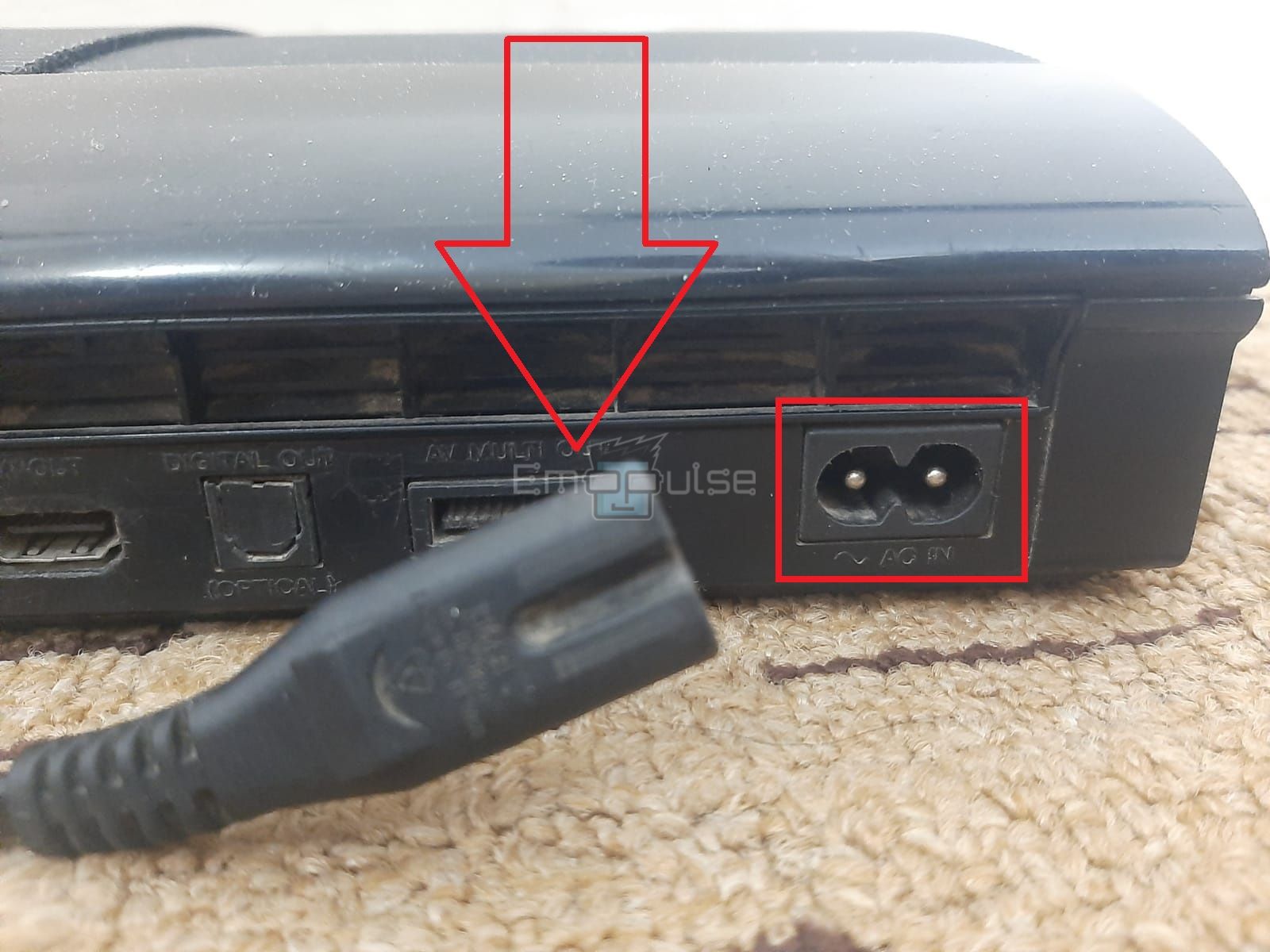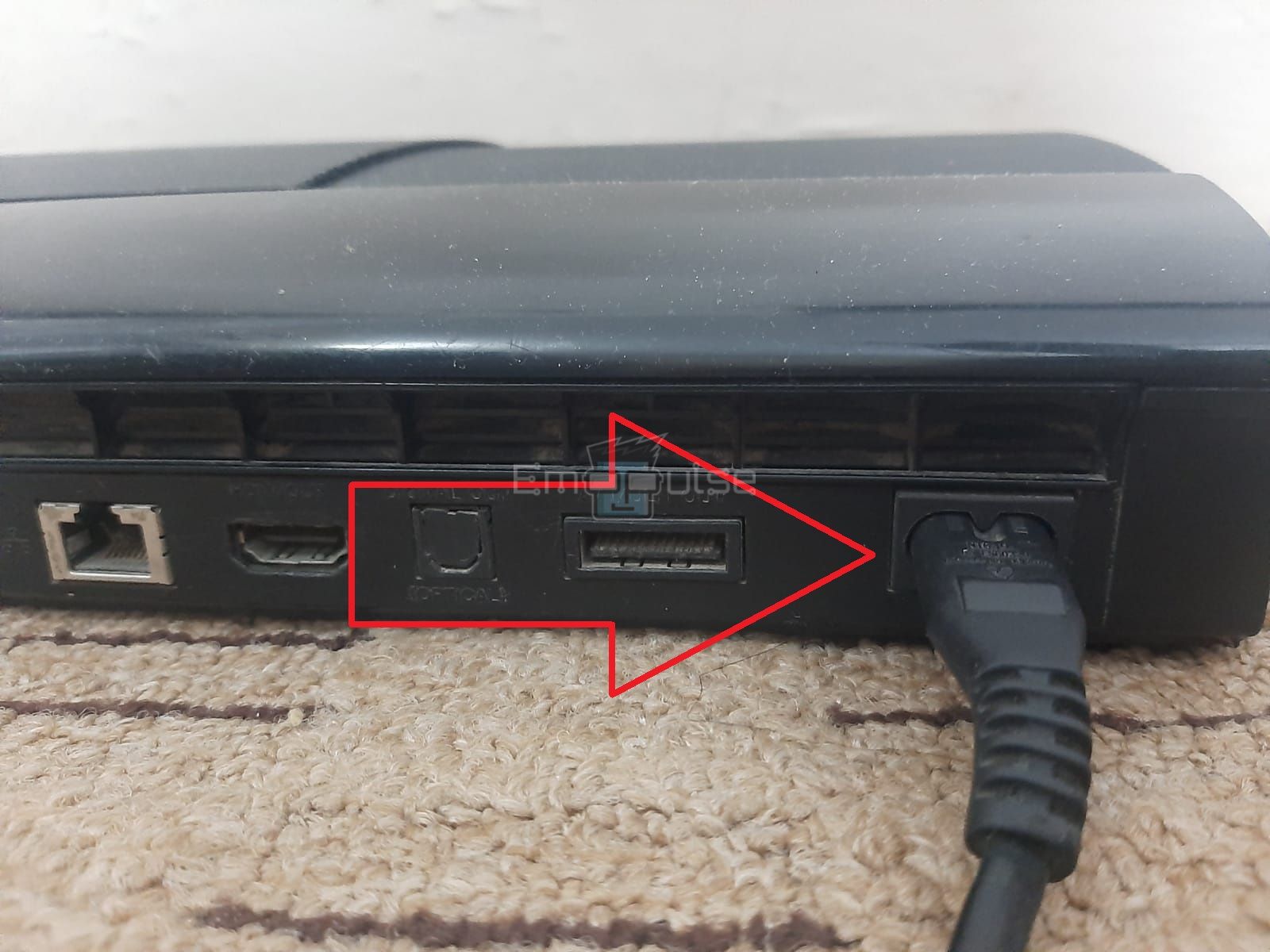Power cycling helps me often sort out bugs the easiest way. In this guide, I will discuss how to power cycle PlayStation and everything related to the process. Let’s head on.
Key Takeaways
- A power cycle means turning off your PlayStation console, unplugging the cables, and turning it back on again.
- It has several advantages for your console, such as clearing the cache, removing errors and bugs, solving connectivity issues, and much more.
- Make sure to wait at least 20 Minutes before reconnecting the cables.
If you have issues like the one described here, you can surely go for power cycling:
- The screen becomes unresponsive to your controller, or it freezes.
- It is overheating or functioning loudly.
- You experience errors related to your PS profile, games, or apps.
- Some features in your games are malfunctioning.
- The PS fails to detect Bluetooth devices.
Power Cycle PlayStation
This method also worked for many users on Reddit. Whether you own a PlayStation 3, 4, or 5, the steps remain the same for all the models.
- Go to your PlayStation console, close enough so it is at your hand’s reach.
- Hold the power button on your console till the power light goes off.
Power Button -Image Credits [Emopulse] - Allow the system to shut down.
- Turn off the power switch on the electric board to which you have connected your PlayStation device.
Switch Off -Image Credits [Emopulse] - Now, unplug the power cord from the back of your console.
Remove The Plug -Image Credits [Emopulse] - Wait for 20 minutes.
- Plug back the power cord into your console.
Insert The Plug -Image Credits [Emopulse] - Turn on the power switch.
Switch On -Image Credits [Emopulse] - Press the power button to start the system.
Final Verdict
In my case, the screen became unresponsive, and the controller froze. I opted for a power cycle and this worked. If none of the above steps give positive results for you. It’s advisable to contact PlayStation Support. Their dedicated team can provide personalized assistance.
Also, check out other guides that might come in handy:
- How To Factory Reset PlayStation?
- How To Rebuild PlayStation Database?
- How To Reinstall PS4 System Software?
Frequently Asked Questions
Will Power Cycling Erase Saved Data In My Console?
No, power cycling will not touch any data in your console. Thus, you can perform this solution without any concerns about losing your data.
What Are The Other Names For A Power Cycle?
A power cycle is also called a "Hard Restart" or a "Cold Restart."
How Long Does A Power Cycling Take?
Power cycling your PlayStation will take about 25 to 30 minutes.
Good job! Please give your positive feedback
How could we improve this post? Please Help us.