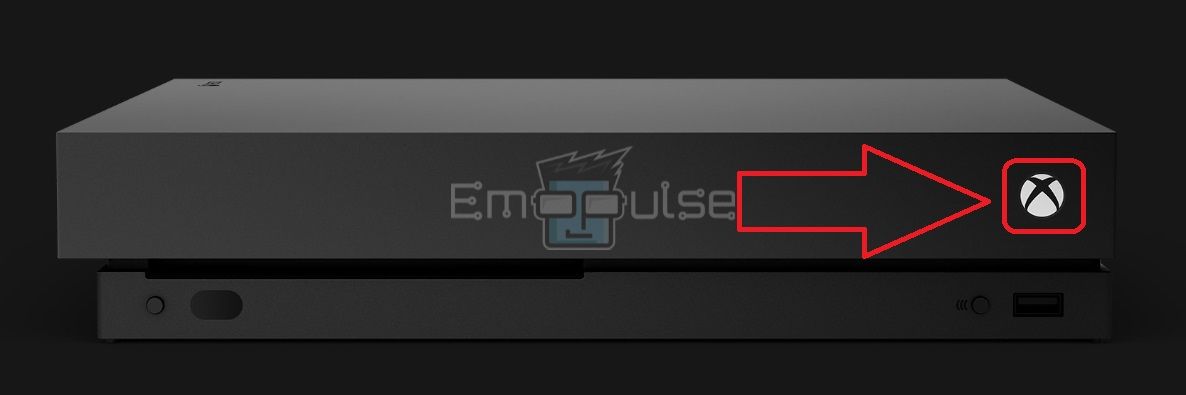Whenever I face an issue with my Xbox, I go for a power recycle. Power cycling refers to turning off your Xbox and then turning it on again after some time. It can help eliminate many problems, such as deleting temporary corrupt files and fixing internet problems.
Key Takeaways
- A power cycle is a leading solution when your Xbox lags, displays errors, malfunctions, etc.
- It offers several benefits for your console, such as deleting cache, increasing available RAM storage, fixing connectivity problems, and more.
- To power cycle your Xbox, turn it off, disconnect the power cable, and wait 1-2 minutes before turning it on again.
There is a universal method to power cycle all gaming consoles, mobile phones, and smart devices, and it fixed many issues for users on Reddit. So, the approach I will explain next can be used to power cycle all Xbox models. I used it when Art Of Rally Was Not Working On Xbox.
- Walk up to your Xbox Console.
- Long press the Xbox Button on the device.
Power Button – Image Credits [Emopulse] - The console will Shut Down.
- Switch Off the power supply from the plug board.
Switch Off – Image Credits [Emopulse] - Disconnect the Power Cables from the back of your Xbox Console.
- Pause for about 1-2 minutes.
- Reconnect the Power Cables.
- Switch On the power supply to your console.
Switch On – Image Credits [Emopulse] - Turn On the system via the Xbox Button.
Final Verdict
Restarting a game on Xbox is a crucial troubleshooting step that often resolves various issues and enhances overall performance. Contact Xbox Support. They can provide personalized guidance and troubleshoot your specific issue, as your problem requires more advanced solutions.
Also, check out other guides that might come in handy:
- Xbox Error Code 0x87e11838
- Xbox Error Code 0x8027025a
- Xbox Error Code 0x87de0017
- How To Factory Reset the Xbox
Frequently Asked Questions
How Long Does An Xbox Power Cycle Take?
An Xbox power cycle takes somewhere between 25 to 30 minutes.
Will Power Cycling Erase My Xbox Data?
After the power cycle, you will not lose any saved data in your Xbox. Therefore, it is entirely safe to carry on with this process.
Is Power Cycle Different From Restarting My Xbox?
A power cycle requires you to take out the power plugs from your console and reinsert them after 20 minutes. However, you do not need to disconnect the wires when restarting Xbox.
Good job! Please give your positive feedback
How could we improve this post? Please Help us.