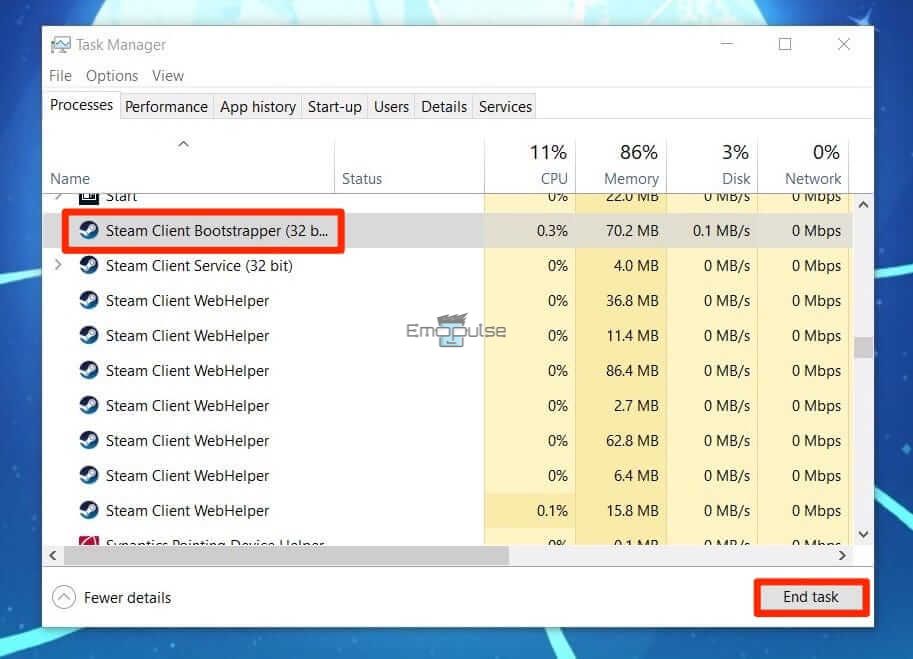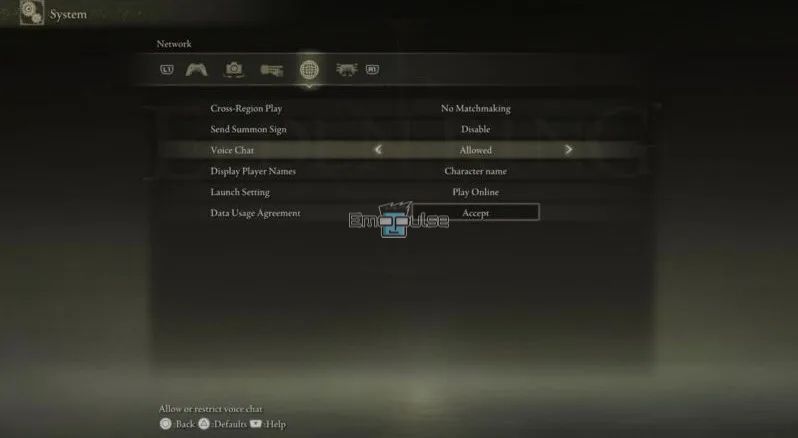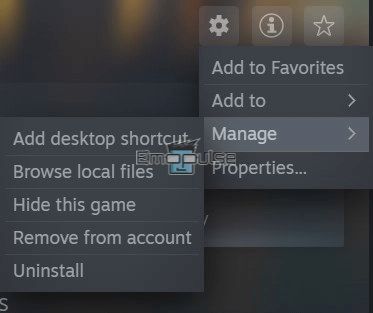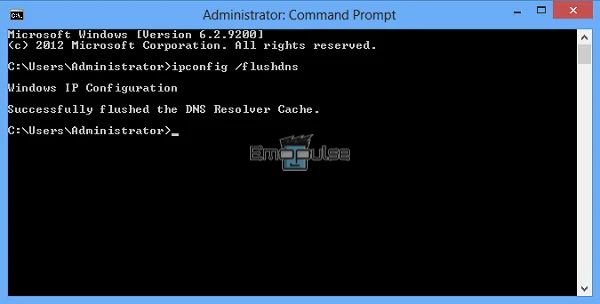Imagine you just got your hands on the much-hyped dark fantasy game; Elden Ring and begin playing, but when you try to summon your friends to help you in a boss fight, you are faced with a connection error.
The error “Unable to summon cooperator” occurs when you are trying to summon others to your world in the Elden Ring or when you try to summon someone to your world. This prevents you from accessing the multiplayer mode. Don’t worry; you can fix it by clearing the DNS cache, fixing the internet speed, and many more. Here, I’ll explore with you all there is to know about how to fix this error in Elden Ring.

Key Takeaways
- Elden Ring connection error occurs when a player is trying to summon another player into their world or is being summoned into another player’s world in Elden Ring.
- As a result of this error, players cannot be summoned into a boss fight. This error is caused by server issues, slow internet connection, corrupted DNS cache.
- This error can be resolved by clearing the DNS cache, fixing the internet speed, trying Furlcalling Finger Remedy twice, enabling cross-region playing, and turning on voice chat.
Restart The Game
This is a tried and tested method for fixing any tech-related error and worked for me when I tried to rid myself of the connection error in Elden Ring. Sometimes the game may have some minor bugs or glitches, which usually go away with a quick restart. If you are playing on a PC, close the game and Steam launcher and restart them.
- Turn on your PC.
- Go to “Task Manager” by pressing “Ctrl + Alt + Delete” on your keyboard.
- Find the “Elden Ring” and “Steam” clients.
Task Manager – Image Credits [Emopulse] - Right-click on the process and choose “End Task.”
- Relaunch the Steam client.
Turn On Voice Chat
I know this sounds completely random, but it worked for me, and many users on Reddit have reported that turning on voice chat in the game has allowed them to get rid of the connection error when summoned.
I suggest you give it a try as well to resolve the error. Follow the steps below to turn on voice chat in Elden Ring:
- Go to “Settings” > “Network” > “Voice Chat” option.
Allow voice chat in Elden Ring – Image Credits [Emopulse] - Turn it on to enable voice chat in the game.
Note: Make sure you are connected to the internet when you try to turn on voice chat; otherwise, you will not see the voice chat feature.
Enable Cross-Region Playing
If you are trying to summon a player who is in another region, you might need to turn on the cross-region play. You may be getting the connection error while summoning other players because your cross-region play setting is not enabled. I tested this, and it was fruitful. This method also worked for this Reddit user.
To turn on cross-region play:
- Go to “Settings” > “Network” > “Cross-Region Play” setting, which will be set to “No Matchmaking.”
- Enable this setting to summon players from other regions into your world.
Cross-Region Play – Image Credits [Emopulse]
Note: Sometimes, there are lag issues when you are trying to play with players from other regions. However, enabling this setting will allow you to play with more players and get rid of the error as well.
Try The Furlcalling Finger Remedy To Reset Summoning
I also tried the furlcalling finger method in hopes of remedying the summoning error. The Furlcalling Finger Remedy enables co-op and summoning sign visibility in Elden Ring. Without it, multiplayer mode and cooperation in boss fights are impossible. To leave summoning signs for others, you’ll need the Tarnished’s Furl Finger. If you encounter a summoning error, try acquiring the Furlcalling Finger Remedy twice.
If you’re still facing a connection error, reset summoning signs by using the Furlcalling Finger Remedy twice. The first use removes gold and red summoning signs, disabling the feature. Using it again resolves the connection error issue.

Avoid Cross-Platform Gameplay
Many users on Reddit have reported that playing Elden Ring on the same gear with other players fixes most multiplayer errors, so I also tested it. If only everyone had identical hardware, we could eliminate multiplayer bugs, but that’s not the reality. Countless players enjoy Elden Ring on Xbox and PlayStation daily, enabling cross-platform gameplay.
So, I also tried it and was able to resolve the error. It may occur due to many players trying to summon other players cross-platform, which can lead to server blockage in some cases.
Update Elden Ring On Steam
If you have tried all of the methods I mentioned above and are still facing the connection error when you try to summon, try updating the game. Follow the steps below to update Elden Ring on Steam:
- Open the “Steam” client on your PC.
- Go to “Library” > “Elden Ring” from the available games on the left.
- If an update is available, you will see an “Update” option. Click on it to update Elden Ring.
- Restart your PC.
- Restart the game and try summoning again to see if the error remains.
- To make sure the updates are installed automatically, relaunch “Steam.”
- Choose “Library” and right-click on the “Elden Ring” game.
- Choose “Properties” from the dropdown.
Properties – Image Credits [Emopulse] - Go to “Updates” > “Automatic Update” > “Always keep this game updates.”
Clear DNS Cache
To verify whether the connection error is due to an invalid or corrupted DNS cache, I would advise you to try flushing it as it has helped my team resolve the error.
- Open “Command Prompt” as administrator.
- Type ipconfig /flushdns in the command prompt.
Command Prompt – Image Credits [Emopulse] - This will flush the DNS cache, and you will see the message “Windows IP Configuration. Successfully flushed the DNS Resolver Cache.
- Close the command prompt. Your DNS cache will be cleared.
- Restart the game and see if the connection error persists
Final Words
Facing connection errors in Elden Ring can be frustrating, especially when attempting to summon co-players for crucial boss fights. Fortunately, various troubleshooting methods can help you overcome these issues. From basic steps like restarting the game and turning on voice chat to more advanced solutions like enabling cross-region play and submitting a support ticket to Bandai Namco, this guide covers a range of strategies to get you back into the multiplayer action. Remember to explore these options and find the one that works best for you.
If you are an avid gamer and often experience errors while gaming on Xbox or PlayStation, check out my other articles, including:
Frequently Asked Questions
What is Elden Ring connection error when summoned?
This error occurs when you are trying to summon someone into your world or vice versa. It is caused by server issues, slow internet, cross-platform gameplay, or the wrong NAT type.
How do I fix Elden Ring connection error?
First, make sure that the servers are not down by checking their status. If the issue isn’t with the game’s servers, check your internet connection, restart the game, invoke Furlcalling Finger Remedy twice, and try repairing game files to continue playing.
Do you have to be at a specific level to summon other players in Elden Ring?
If you are above another player’s level in Elden Ring, you cannot summon them. Another player may be able to summon you if they are below your level.
Good job! Please give your positive feedback
How could we improve this post? Please Help us.