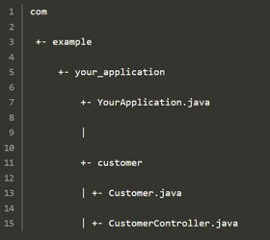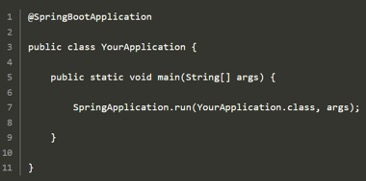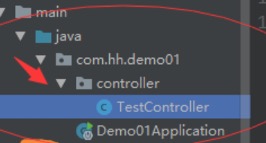“This application has no explicit mapping for /error” can occur due to incorrect class placement, IDE directory structure issues, wrong URL path configuration, or encountering a Whitelabel error page. Therefore, I will elaborate step-by-step solutions to rectify it.
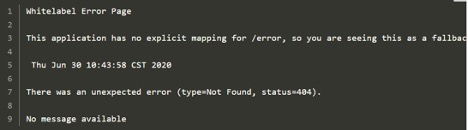
Key Takeaways
- Possible causes of this error include incorrect class placement, IDE directory structure issues, wrong URL path configuration, or encountering a Whitelabel error page.
- To fix the error, use the @SpringBootApplication annotation, ensure startup and controller classes are in the same class, configure the correct controller URL path, disable the Whitelabel error page, or implement exceptional handling.
- Exceptional handling allows customized error handling with annotations like @ControllerAdvice or classes like “Response-Entity-Exception-Handler.”
Below are some of the fixes I tried to fix the no explicit mapping error:
- Using Sprinboot Annotation
- Adding Startup Class And Controlling Class In The Same Class
- Correct Controller URL Path Configuration
- Disable The Whitelabel Error Page
Using Springboot Annotation
@Springbootapplication -> This annotation must be used at the start of your application before the rest of the classes are added. This Annotation contains all the information the framework needs to process the application.
Scanning components is a crucial part of the Spring boot application. It tells how many components the application has, what they do, and how to manage them accordingly.
- This is the pattern in writing code that will emit this error.
Writing code pattern that omits error statement – [ Image credits: Emopulse ] - While working with Spring boot, remember that your .java file should always have
- @springbootapplication annotation on the top.
A screenshot of the correct Annotation for Springboot – [ Image credits: Emopulse ]
Adding Startup Class And Controlling Class In The Same Class
- Add the controller class and the startup class in the same class.
Test controller addition to prevent explicit mapping error - After this refresh, the page and you should no longer face the “This Application has no explicit mapping for /error, ” so you see this as a fallback problem.
Correct Controller URL Path Configuration
In the startup application code before the public class, I suggest you specify the location of the “Controller.” By doing this, you won’t get any errors, and the system will be able to identify where the controller file is.
@SpringBootApplication (scanBasePackages=”controller”)
This way, you have manually added the controller’s path so that when the Spring boot processes, it will automatically locate the controller, and the page will load correctly.
Disable The Whitelabel Error Page
This is a method in which I will help you disable the Whitelabel error by using a simple annotation. One of my colleagues successfully resolved this error using this specific method, a solution that has also proven effective for other Reddit users.
@EnableAutoConfiguration (exclude = {ErrorMvcAutoConfiguration.class} )
Another way to do this is by setting the server error Whitelabel enabled to false by using the following command:
server.error.whitelabel.enabled=false
- The startup application is where the spring boot starts scanning the code. It is important because it tells the framework how many packages and sub-packages exist.
- It also tells where each package resides and how to manage them so the application runs smoothly.
- That’s why it is important to list the packages in the leading startup application so that the framework knows what to do and what not to do.
Some developers even use annotations like:
@Componentscan @EnableAutoConfiguration @Configuration
- To define and configure scanning behaviors accurately, you can easily utilize a single shortcut annotation: @SpringBootApplication.
- This solution raises the question: How will you handle errors if you disable the error handler?
- The answer to your question is that you will only disable the container of Whitelabel error.
- The application will still identify other errors, but you must exercise caution in handling the controller file within the Spring Boot application.
Exceptional Handling
To comprehend this solution, I noticed the need to understand the concepts of APIs, REST APIs, and when to consider RESTful APIs.
- API stands for Application Programming Interface. It is a set of protocols and rules for building and integrating an application software. It’s like a medium between the user and the computer. It helps us communicate with the system and tell it what it should do so that the system can understand and fulfill your requirements.
- REST stands for Representational State Transfer, an application programming interface with different architectural constraints, such as URI (uniform resource identifier), request metadata, caching, authorization, cookies, etc. Spring boot consists of different REST APIs for different types of tasks, and different annotations can be used to access those APIs.
- By using exceptional handling, such annotations can be used that can emit error messages by making an exception for them. It’s like telling the system that this error can be ignored.
Commonly used exception handlers
- @ContrllerAdvice Annotation: This is a global annotation that can handle errors. It mostly acts as an interceptor of exceptions that the @RequestMapping annotation highlights.
- ResponseEntityExceptionalHandler Class: This feature is used within the @ControllerAdvice classes, allowing the developer to specify some ResponseEntity and return values templates. It’s like redirecting the system towards an answer to the error when the error occurs.
- @RESTControllerAdvice Annotation
- ResponseStatusException Class: This is a new feature introduced in Spring 5. This class supports the application of HTTP status codes to HTTP responses; by delivering the appropriate status code to the client in the response, a RESTful application can let the user know if an HTTP request was successful or unsuccessful.
Final Verdict
To fix the “This application has no explicit mapping for /error” error, use @SpringBootApplication correctly, consolidate startup and controller classes, and configure the controller’s URL path. These steps, including disabling the Whitelabel error page and implementing exceptional handling, ensure smoother operation in Spring Boot applications. Understanding and applying these solutions is crucial to avoiding this error.
Also, check out other guides that might come in handy:
Frequently Asked Questions
What is the use of the Spring boot framework?
Spring boot is essentially used to develop apps that can run on their own. Apps created on the spring boot framework do not need external servers to run but rather use embedded servers such s Netty.
Is there a difference between the Spring and Spring boot frameworks?
As the name indicates, yes, there are multiple differences. For example, the Spring framework requires multiple dependencies to create an app, whereas in comparison springbok framework only requires one. Spring boot also provides default configurations, whereas spring framework requires you to manually set up all configurations.
What is the Whitelabel Error page?
The white label error page is a generic error page which is shown when no custom error page is located.
Good job! Please give your positive feedback
How could we improve this post? Please Help us.