Programming will always result in error messages. More than half the time, a programmer will debug code, not write it. An example is the R error: ‘\u’ Used Without Hex Digits In Character String Starting “” c:\u”, a common error users can run into while programming using the R language. It may occur due to improper formatting and incorrect syntax.
Unfortunately, the error message’s description usually doesn’t offer any assistance since it is a bare-bones message. This can be perplexing because you wouldn’t anticipate seeing a hexadecimal digit in the address of a file. Here is an example of what the code’s error would look like:
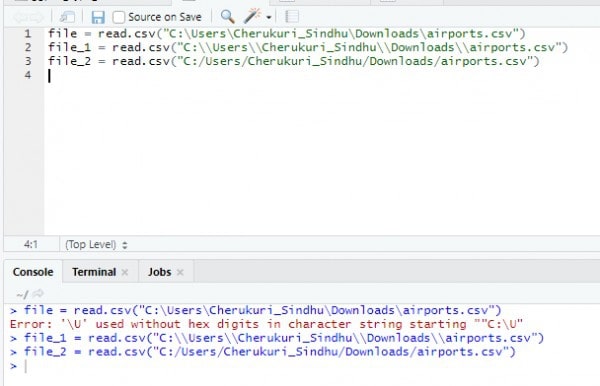
Key Takeaways
- This error may happen using the read.csv() method if the character sequence for the file name, location, or path is improperly formatted.
- You can fix it by using double backslashes and forward slashes and changing the syntax.
There are several quick fixes that you can use to fix this error. Here’s a list of the changes you can make to your code to fix this issue:
Using Double Backslashes
I addressed this error using double backslashes, which also worked for other Reddit users. I assume your file name is Starbucks.csv, and you want to load it up from your NewFolder in the Rstudio. However, this error message is plaguing you. You can put double backslashes (\\) instead of a single backslash in your code. Something like this:
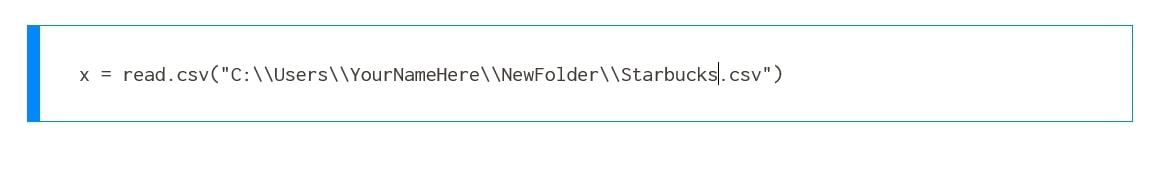
This is done to fix the issues regarding strings since “\\” has the special meaning of one backslash.
Using A Forward Slash
One of my team members claimed to solve this error by using a forward slash. So, once again, assuming that your file name is Starbucks.csv, and you want to load it up from your NewFolder in the Rstudio. However, this error message persists. What you can do to fix this is to put a forward slash in your code instead of the backward slashes. Here’s how you can do that:
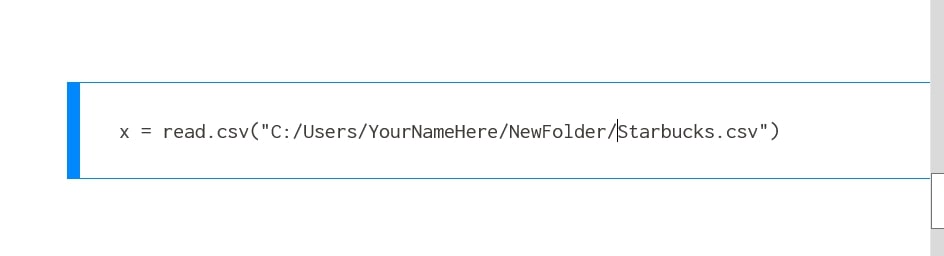
Changing The Syntax
Changing the syntax is also a tried fix to resolve this error, so again, I assume your file name is Starbucks.csv, and you want to load it up from your NewFolder in the Rstudio. Your third option is to compare the string to the file variable. This method preserves the original format while removing any additional character classes, such as hex digits, that might have specific implications. Here’s how you can change it:
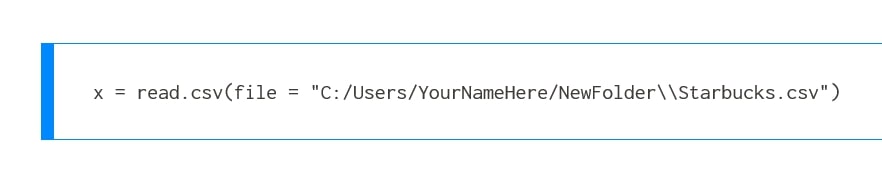
Final Verdict
The initial backslash introduces this error notice. It arises from the fact that backslashes denote string literals. String literals are a special kind of character or string enclosed in quotes. The formatting of the text, an Octal digit, an ASCII character, a Unicode character, and a hexadecimal integer are among these.
Therefore, it searches for that meaning whenever you use a single backslash followed by a letter. Since the letter “U” has no particular significance, it looks like the character “x,” which stands for a hexadecimal number. Because of this, if you attempt to utilize backslashes in this way, the application will give you this error message. String literals can be identified by the backslash “\“.
Here’s another guide that might come in handy:
- Error In File(file, “rt”): Cannot Open The Connection
- Error: Unknown Command: Cask
- Error: Vector Memory Exhausted (Limit Reached?)
Frequently Asked Questions
Is R better than C or C++?
Neither. C++ and R are geared toward various problem domains.
C++ is designed for broad programming, compiles to machine code, and generally produces binaries that are relatively quick. It's also a complicated creature with a tonne of features that are thought to take even experienced programmers some time to master.
R is an open-source SAS substitute that focuses on statistics and is widely used in data research. Despite the fact that most programmers find R to be a little cumbersome, it offers a tonne of features and libraries that make it perfect for those applications. These libraries contain a lot of C++ code (or C).
What does a Hex Editor do?
A software that can open and display hexadecimal files is known as a hex editor. Binary code, which serves as the foundation for any editor, is stored in hexadecimal files. Hexadecimal, a system for representing data, is whence the name "hex" originates.
What machines can run R?
R is being developed for the Windows, Mac, and Unix-like operating system families. With R 1.7.1, Mac OS Classic support came to an end.
How can I install R?
The "Comprehensive R Archive Network" (CRAN) is a resource for finding R's sources, binaries, and documentation (see What is CRAN?).
Sources can also be accessed through the R Subversion repository at https://svn.R-project.org/R/, although not currently using anonymous rsync (nor CVS).
Good job! Please give your positive feedback
How could we improve this post? Please Help us.