Disney Plus Error Code 401 usually pops up during the streaming. It usually implies that the user request has not been received. In this article, I will provide multiple solutions to this problem, so let’s dive in!

Key Takeaways
- Disney Plus Error Code 401 is a streaming error that can block access to the platform and sometimes automatically sign users out.
- Potential causes include server issues, bad internet connection, and outdated apps.
- To resolve the error, check the Disney Plus server status, ensure a stable internet connection, update or reinstall the app, clear data and cache, check device compatibility, switch to different content, and contact the Disney Plus help centre.
I advise performing these standard troubleshooting procedures before proceeding with the methods listed below:
Switch To A Different Content
Sometimes, a few TV shows and series do not load due to bad network connectivity and end up causing temporary errors. They might become unavailable for a certain period. So, determine if this is the case by returning to the library and loading other shows. If this is not the case, move on to the next step.
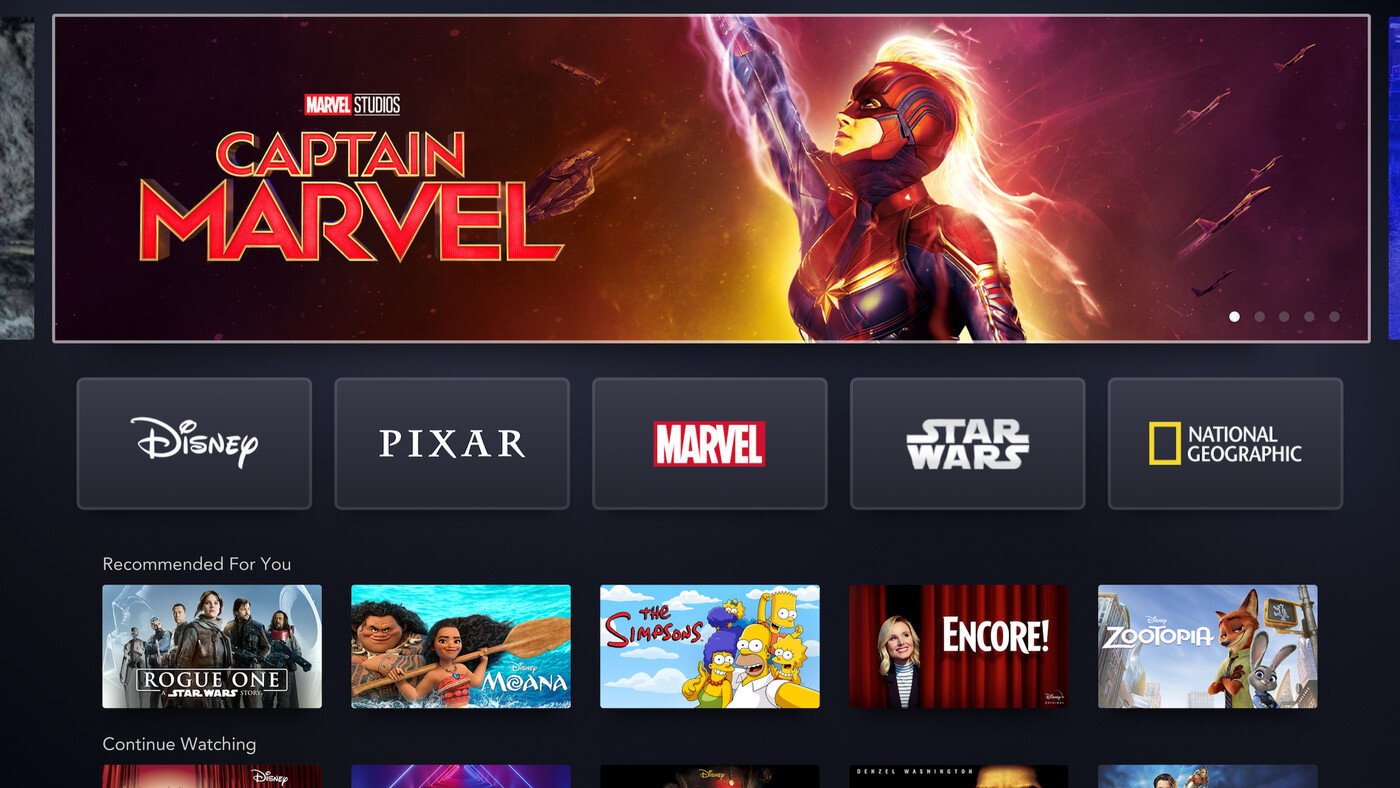
Update The Application
Outdated applications also cause these kinds of errors due to various reasons. There might be a chance that the application is bugged and needs a fix, usually some of the updates provided by the developers. So, to refresh your application and flush out the error, try updating the app to its latest version.
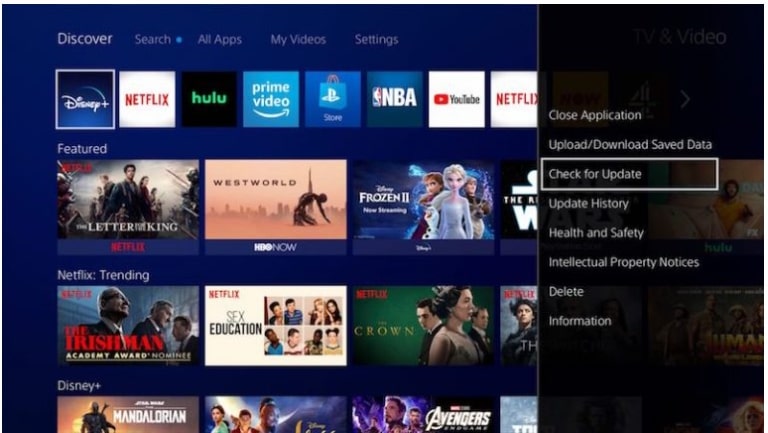
Uninstall And Reinstall the App
I recommend you try uninstalling and reinstalling the application after a few moments to see if it works. One of my team members claimed to fix this error by reinstalling the game, which has also been a tried fix for other Reddit users.
Check Out The Device Compatibility
Another thing you should always keep in check is device compatibility. Many error codes are normally caused by compatibility problems between devices (or software) and the app. Check the compatibility of your device with Disney Plus; if it is not compatible, try switching it to a compatible one.
Final Verdict
This error has no specific cause; it usually happens due to a temporary server glitch. Outdated systems can contribute to such glitches, so checking for updates might help. Generic fixes may work, but reinstalling & updating your app to the latest version is a potential fix.
After trying everything in your capability, if the error does not disappear, it is time to call the professionals. Contact the Disney Plus help centre and inform them of the error code.
If this helped, also read:
Frequently Asked Questions
In how many regions, the service of Disney Plus is available?
Disney Plus is available in around 106 countries across North America, Latin America, Europe, and some regions of Africa and Asia. It will soon extend to the unattended regions as well.
Can we share our Disney Plus accounts?
Yes, you can share your subscribed account with whomever you want to share. Just share them your username and password, and each person signing in will have their own profiles, personalized history, watch list, downloads and settings.
What kind of special features does Disney Plus provide?
Disney Plus provides many features such as parental control, Closed Captioning [CC], Audio Descriptions [AD], Text to Speech, keyboard navigation, color contrast and responsive design.
Good job! Please give your positive feedback
How could we improve this post? Please Help us.