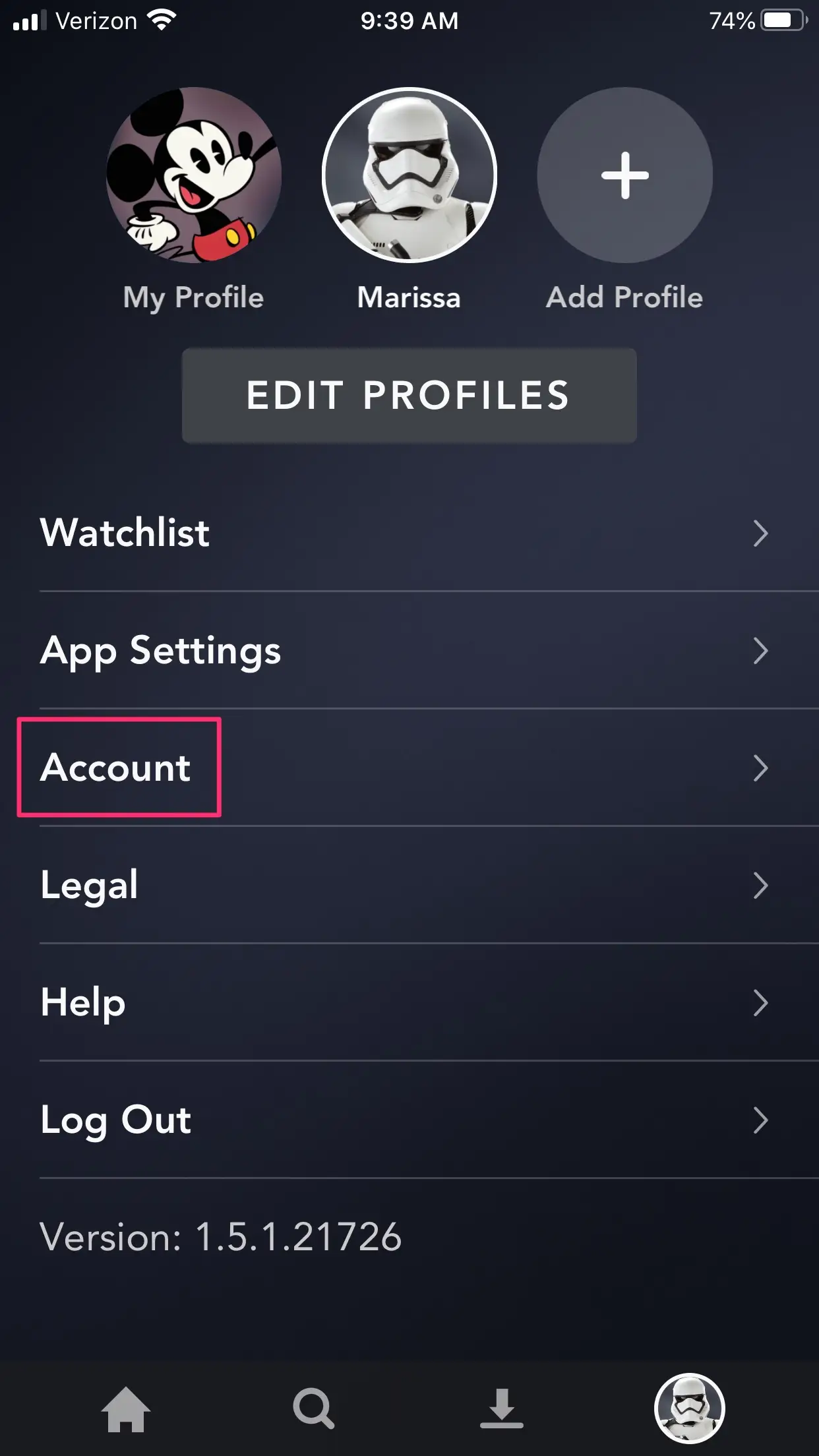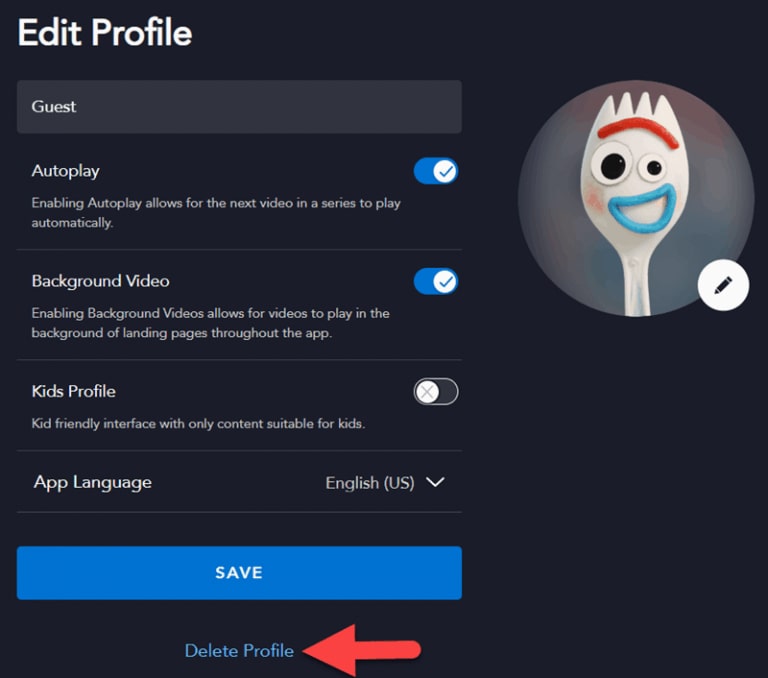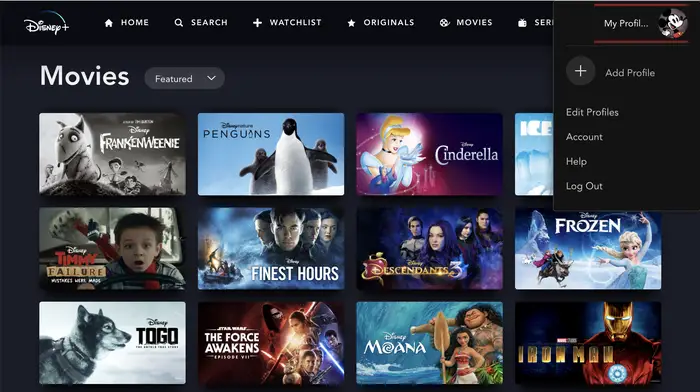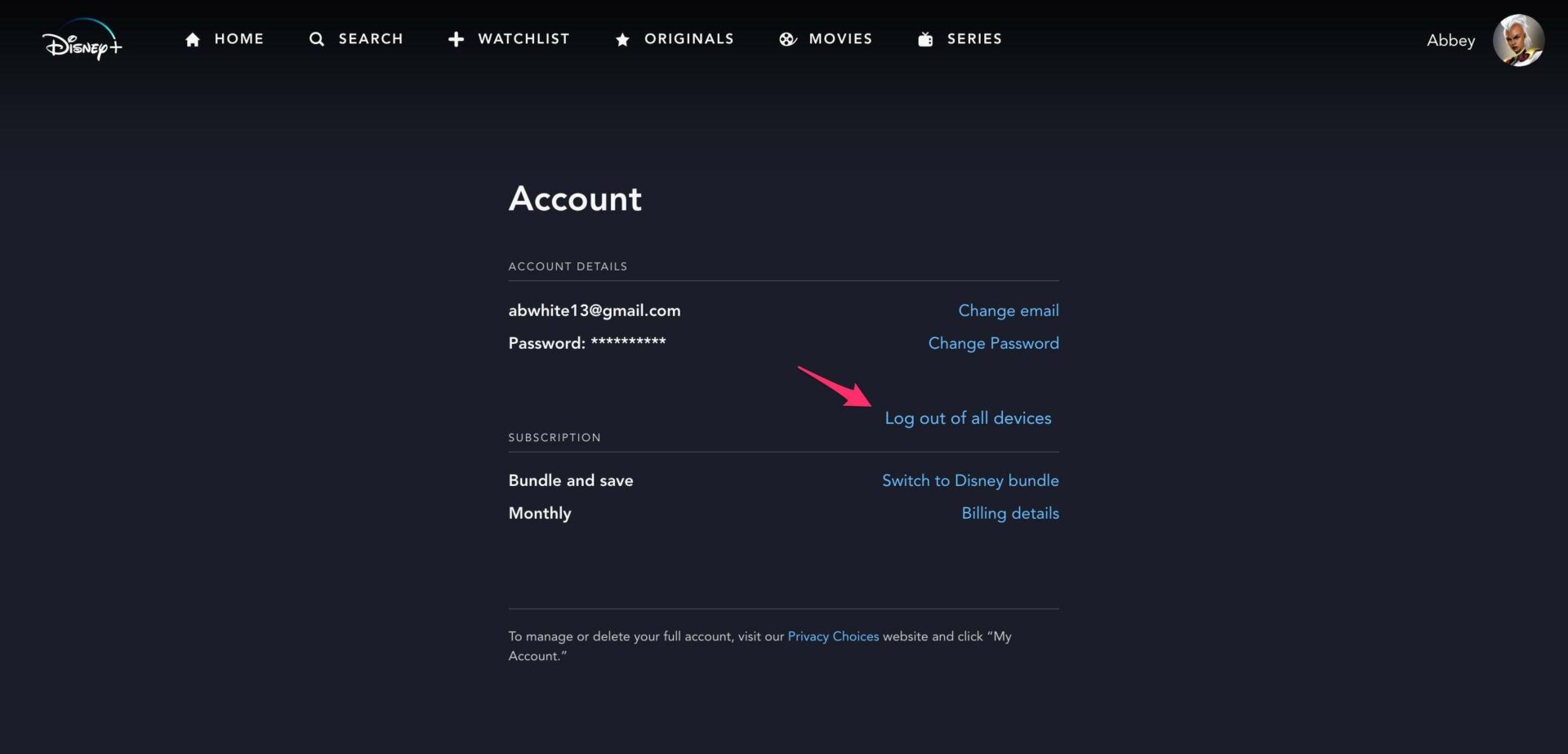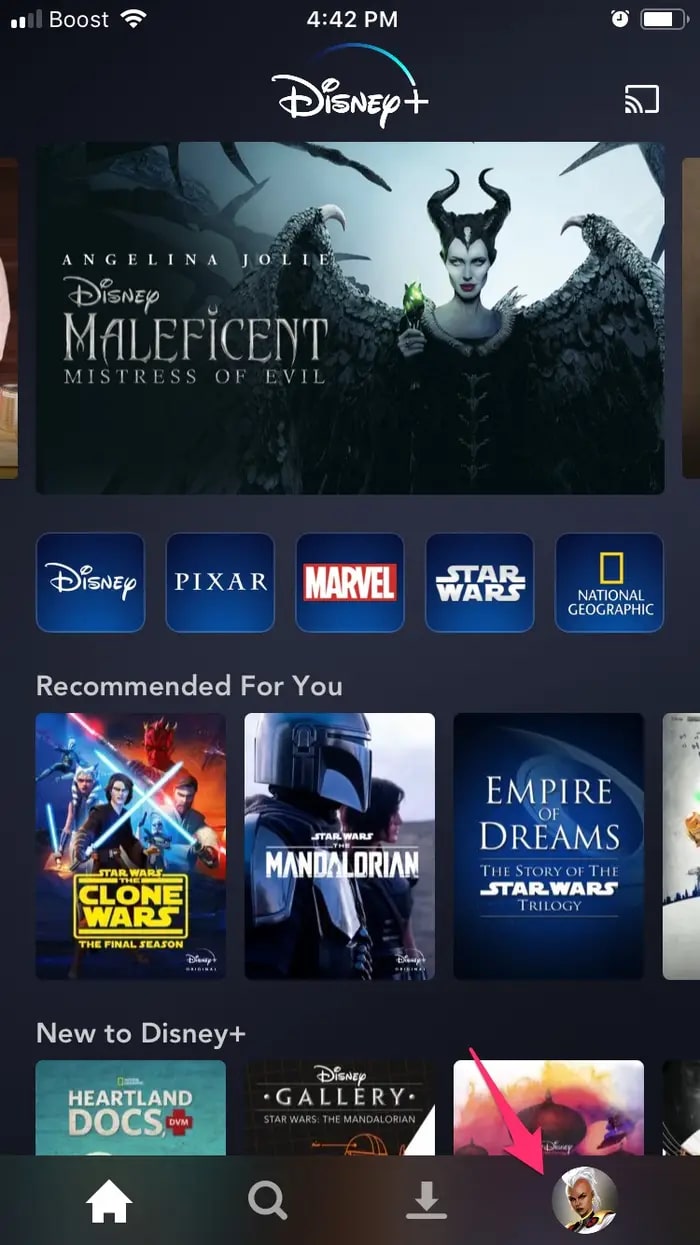Disney Plus is an online streaming service that provides features such as video-on-demand and multiple exclusive shows. Disney Plus error code 93 is a newly emerged error that has been displayed to many users across the world. It displays a message on the user’s screen: “Due to suspicious activity from this account, we have blocked your access. If you believe this is in error, please contact customer service.”
This is how error looks like:
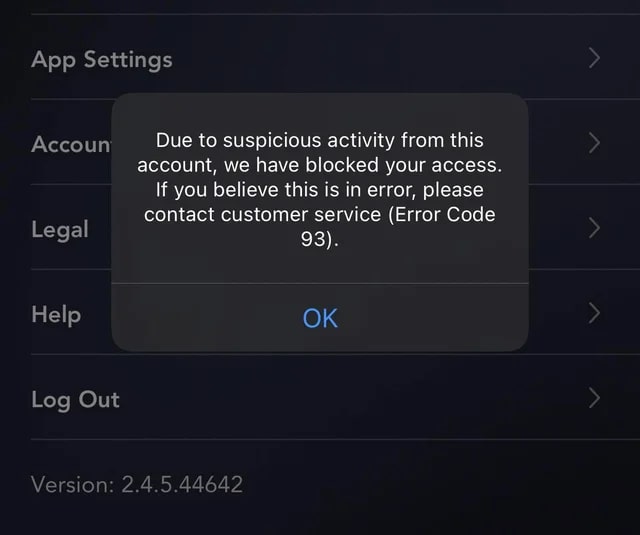
The error has been nicknamed “Error Code 93: suspicious activity” following the message. As evident from the name and its description, it means that due to doubtful commotion detected by Disney Plus, you cannot avail of its services.
Key Takeaways
- Disney Plus Error Code 93 restricts access, citing suspicious activity, prompting user inconvenience globally.
- Account compromise or multiple device logins trigger suspicions, prompting the display of Error Code 93.
- Resolve by deleting profiles, logging out from all devices, or changing email/password for enhanced security.
Removing All Your User Profiles
When I came across this error, I tried different methods to solve this error. User profiles can be the cause of Disney Errors, so deleting all your profile accounts might be able to solve the error code.
Simply follow the steps mentioned below:
- Launch your Disney Plus app on your mobile or PC by clicking on its icon.
- Once the app launches, allow it to load up completely.
- Go into Disney Plus settings; once there, you will see your user profiles on the top-most part of the screen and underneath their edit profile option.
Edit Profiles – (Image by Emopulse) - Once in the edit profiles option, proceed to each user profile individually. Once there, select the ‘ Delete Profile’ option so that the user profile is deleted.
Delete the Profile option in Disney Plus settings. – (Image by Emopulse)
After deleting two to three user profiles, kindly check if the error has been removed or not. Suppose the error has been removed well and well. Although it may take some time, you can easily recreate the deleted profiles.
Log Out Of All Devices
I encountered the Disney Plus Error Code 93 when multiple devices accessed my account. This flagged my account for suspicious activity. To fix this, I simply logged out from all devices with one click, thanks to a recent update. This solution works on both smartphones and PCs.
For Personal Computers:
- After opening up your account in your browser, proceed to the top left corner of the tab and place your cursor on it.
- This will open a multi-option tab, from which you have to select the accounts option.
Image showing the multi-optional tab.. - After selecting it, you will be further directed to the account option. There, you will see an option to ” Log out of all devices.” Select that option.
Disney plus log out of all devices – (Image by Emopulse) - Then, you will be asked to confirm your action by entering your password; once your password is entered, the desired action will be completed.
For Smartphone Devices:
- Open the Disney Plus app on your smartphone.
- Once it opens and loads, click on the profile icon at the bottom right side of your screen.
Arrow towards profile icon - Afterwards, a new screen will be opened, with the Account option on number three; click on that option.
- Then, Tap on the ” Log out of all devices” option once the new screen loads up.
- Like on a computer, it will again ask for password confirmation to follow through with the action. Type out your password, and then after the account is logged out from all devices, recheck if you can do any streaming.
As Disney80 from Reddit agreed with me logging out of all devices can be the solution to many Disney Plus problems.
Change The Email And Password Of Your Account
Your Disney Plus account might have been hacked. If so, your account could be used maliciously, causing Disney to flag it. Please take immediate action and consider seeking advice from a cybersecurity expert. Your entire device and private data might be at risk.
Following are the steps you should follow:
- Open your Disney Plus account and head out to your profile icon.
- Choose the account option from the multi-option taskbar.
- In the account option, select the ‘Change Password’ option.
Change the password of the Disney Plus account. (Image by Emopulse) - You will be asked to enter your old password, and then you will have to choose a new password and enter it twice to confirm it and apply it to your account.
Be sure to provide the new password to other people you are sharing the account with. You may also find it beneficial if you try to change the e-mail ID of your account to eliminate any risk of lingering potential security threats.
As per Reddit user LGHNGMN, his account had a similar issue, and he had to change the email and, more importantly, the password to get over the issue as I had suggested.
My Thoughts
In researching and addressing Disney Plus Error Code 93, I explored various solutions. Deleting suspicious profiles, logging out from all devices, and changing account credentials proved effective. Identifying the error’s origin, such as potential account compromise or multiple logins, allowed for strategic troubleshooting. These steps not only resolved the issue promptly but also enhanced overall account security.
If this helped, also read:
Frequently Asked Questions
Will removing user profiles also delete the data in them?
Unfortunately, yes after you remove a user profile all your watched shows, bookmarks and timestamps are completely removed. So, you have to find a suitable method to note all of these down before deleting the user profile
Can my new password be similar to my old password?
Yes, the 2 passwords can be similar however, we suggest that you place a stronger password now so that the hacker does not get a chance to hack your account again through the brute force method.
Good job! Please give your positive feedback
How could we improve this post? Please Help us.