ESPN’s error-playing video issue is not uncommon. Server issues, compatibility problems, third-party applications, and outdated ESPN apps can trigger the error when playing video on ESPN. Reinstalling the app and disabling third-party programs are some possible fixes. I will guide you on how to fix this issue. So, let’s get started.
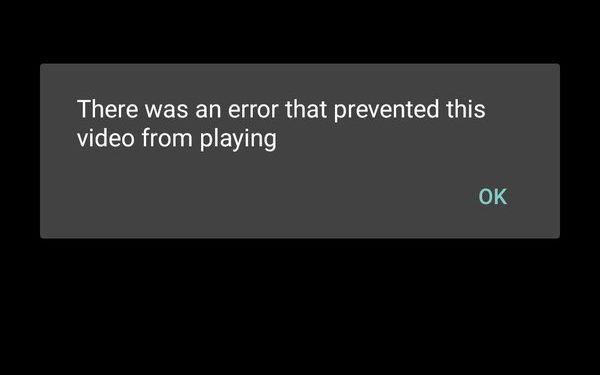
Key Takeaways
- Server glitches, compatibility, or network connectivity issues can cause ESPN’s “Error Playing Video” message.
- Common fixes include reinstalling the ESPN app, checking internet connectivity, and clearing cache data.
- If the issue persists, contacting the ESPN support team can further assist.
Try these generic fixes before you move on to the detailed solutions:
Reinstall The ESPN App
In my testing, it is best to start by reinstalling your ESPN app. One of my team members also claimed to fix this error by reinstalling the ESPN App, which has also been a tried fix for other users on Amazon Forum.
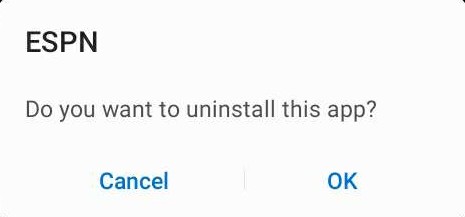
Disable Third-Party Apps
A VPN assigns you a virtual IP address; the contact you will see may be banned in that location. In my experiment, disabling the VPN is another potential fix for this issue, and this fix has also worked for many Reddit users.
Final Verdict
Sometimes, the ESPN error playing video isn’t due to a specific reason but happens because the app temporarily glitches out. One common factor contributing to such glitches is having an outdated system. Checking for updates can help prevent these errors. Reinstalling the ESPN app is a potential fix.
If none of the ways mentioned helps you fix the “ESPN video can’t play error,” you should seek professional help. You can reach out to the ESPN support team on their official website.
Also Read:
Frequently Asked Questions
Why won't ESPN play my videos?
Video material can take several seconds to load or may not stream because you are using a content filter, antivirus software, or proxy. Please stop using these applications and try once again.
How can I delete the cache from the ESPN app?
1. Open the Settings app, then choose Apps.
2. choose to See all applications, then select ESPN+.
3. Select Storage and cache.
4. Select Delete Cache.
Why won't ESPN+ work properly?
Outages, poor or sluggish internet connections, malicious data and cache, and ESPN Plus not operating are the most frequent causes.
Good job! Please give your positive feedback
How could we improve this post? Please Help us.