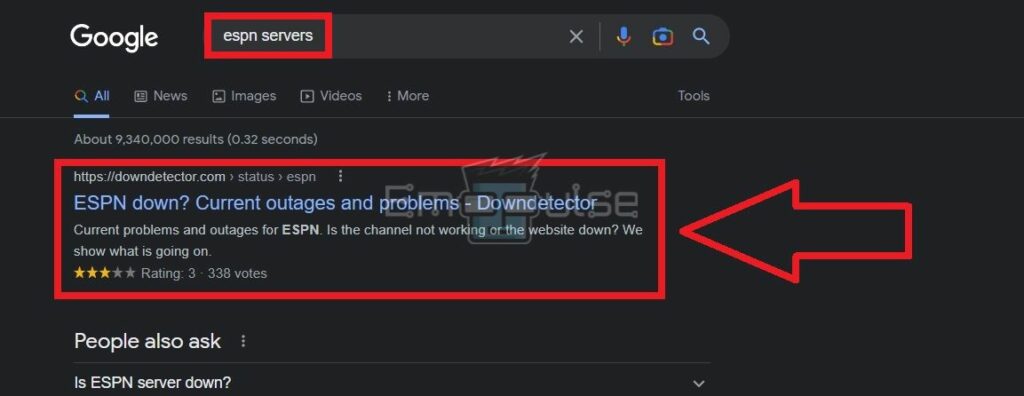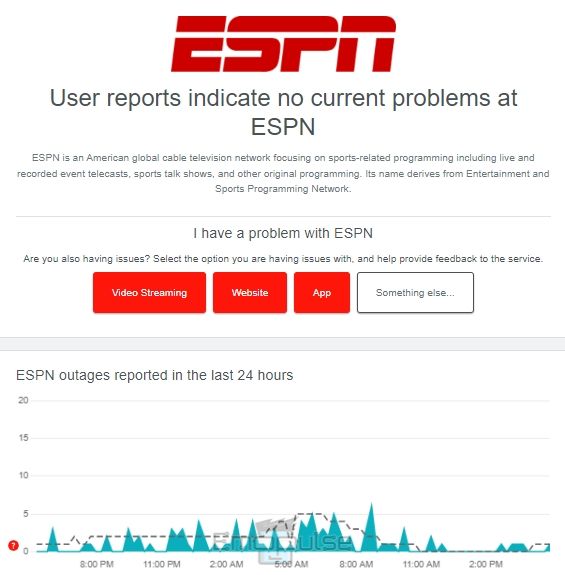You’re not the only one if ESPN is not working on Xfinity for you. A faulty internet connection mostly causes this issue, but there can also be other reasons behind it. In this article, I will help you sort out this issue instantly.
Key Takeaways
- ESPN can stop working on Xfinity for anyone.
- If you cannot watch ESPN on Xfinity, it can be due to a weak internet connection, unavailability of ESPN services in your region, ESPN server faults, etc.
- You can resolve the issue by power cycling your internet router, restarting the ESPN app, rechecking your ESPN subscription, and more.
I advise performing these standard troubleshooting procedures before proceeding with the methods listed below:
- Check Internet
- Restart Router
- Update System
- Restart the ESPN app
- Reinstall the ESPN app
Inspect ESPN Servers
All ESPN services, including those in the ESPN+ app and the channel, will be halted when the servers are down. There can be multiple causes behind a server outage, such as maintenance by the technical staff, viruses or glitches, or problems with the ESPN server connection.
Do not worry if you know how to carry out this method. Below are the steps I use to get the server status of different services, including ESPN.
- Open your default browser on either a PC or a smartphone.
- Type ESPN server status and start the search.
- Go to the website that says, ESPN Down? Current Outages And Problems.
ESPN Server Search – Image Credits [Emopulse] - If the servers are up and running, the screen should read “User Reports Indicate No Current Problems At ESPN”.
ESPN Server Status – Image Credits [Emopulse] - In addition, you can also look at the ESPN Outage Map to check if users are reporting service issues in a particular region.
Ensure You Are Subscribed To ESPN On Your Cable Subscription
If you found ESPN not working today on your Xfinity device, make sure you have subscribed to ESPN on your Xfinity TV service package. This way, you should be able to access all ESPN channels and the ESPN app on the Xfinity box.
Check If Your ESPN Subscription Is Active
You must have a valid account to stream your favorite sports on Xfinity ESPN Plus. Check your attached email for any missed updates related to your ESPN subscription, such as paying dues.
Re-login To Your ESPN Account
Another reason you cannot stream ESPN content on Xfinity may be the buildup of temporary bugs or glitches in your ESPN profile. Log out of your profile and log in with the account credentials to eliminate this problem. One of my team members faced this issue, which was fixed by logging in again. This simple fix worked for many users on Reddit.
Login To ESPN On Another Device
It may be possible that your chosen device is not compatible with either the ESPN services or the Xfinity services. In this case, install the ESPN app on a different laptop or smartphone to see if you can stream the sporting events. If yes, then the issue has to be within the previous device.
Final Verdict
This error usually happens due to a temporary server glitch. Outdated systems can contribute to such glitches, so checking for updates might help. Generic fixes may work, but checking your internet device & speed is a potential fix.
If you have carried out all the above fixes but are still stuck with the issue, then I suggest contacting Xfinity Assistant or the Xfinity Support Twitter Account, which will be a good idea. Besides, you can also post your queries on the Xfinity Community Forum and get proven solutions from fellow users. On the other hand, you can also access the ESPN Help Center if the account is malfunctioning on all devices.
Check my other guides on:
- ESPN+ Not Working With Hulu Bundle
- ESPN Media Not Allowed Error
- ESPN Fantasy Football Bye Error
- ESPN Error Playing Video
Frequently Asked Questions
Is ESPN Out On Xfinity?
You can stream ESPN content on Xfinity X1 and Xfinity Flex.
How Do I Activate ESPN On Xfinity?
Once you have the ESPN subscription, go to "https://www.espn.com/watch/activate" on your device and type the "Activation Code" received in your connected Email.
What Can I Do If ESPN Servers Are Down?
The service will not work when the ESPN servers are down. You can only wait for the experts to fix the faults within their servers before you can stream anything on the ESPN app.
Good job! Please give your positive feedback
How could we improve this post? Please Help us.