Hulu Error Code 503 is related to the server, meaning the server cannot entertain any requests. This could be because the server is undergoing maintenance or because your browser settings are causing issues. Worry not; I’ll show you a step-by-step guide on handling the Hulu Error Code 503 issue.
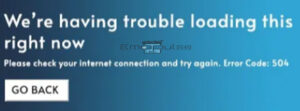
Key Takeaways
- Hulu Error Code 503 occurs upon website loading and can occur irrespective of the device.
- It can either be caused by server issues, or it can also be because of your browser settings.
- I recommend you check if the Hulu servers are functional to fix this. Additionally, I also recommend flushing your DNS and clearing your cache.
I suggest you give these straightforward alterations a shot before tackling complex solutions:
- Check Internet
- Restart Router
- Restart Hulu App
- Update System
Checking The Server Status
Although this happens far and far, it is still possible that Hulu Servers are down and perhaps the most likely reason you’re experiencing this error.
Flushing The DNS
The DNS (Domain Name System) acts as the phonebook for your machine as long as it is connected to the internet. Sometimes, you might have some irreconcilable settings which can conflict with the servers. Therefore, if you’re on a PC, I recommend you flush your DNS.
Clearing The Browser Cache
Usually, your browser will temporarily store data as a cache. This routine measure doesn’t usually cause much of an issue for anything. In my testing, clearing the cache sorts this error out, so I recommend you clear the cache on your browser. This technique worked for other users on Reddit.
Check Your Subscription Plan
Companies are generally not very fond of using multiple devices when they have a basic subscription plan, and to restrict that, they often introduce these errors. Additionally, I suggest you see if your subscription has expired since the server has to block all expired accounts.
Final Verdict
In my testing, outdated systems can contribute to such glitches, so checking for updates might help. Generic fixes may work, but you must clear the Hulu app cache to avoid issues. I advise you to contact Hulu’s customer support if the problem persists.
You might want to see my other guides as well:
Frequently Asked Questions
What are some common Hulu errors?
Some common Hulu errors can include being stuck on the welcome screen, being stuck on a black screen, or a common app error.
I can log into Hulu.com, however I cannot log in on any of my other devices. What is going on?
It is possible that the problem lies with your account. By login into your online account, you may view the status of your subscription. It's possible that you need to alter your payment method if you notice a message about your account. You ought to be able to log in on all of your devices once your account has been restored to good standing.
I forgot my login details, what do I do?
Try resetting your password if you've forgotten it. If you don't see it in your inbox after 15 minutes, don't forget to check your junk/spam bins. It's conceivable that your account is actually connected to a different email address if you don't get the password reset email.
Good job! Please give your positive feedback
How could we improve this post? Please Help us.