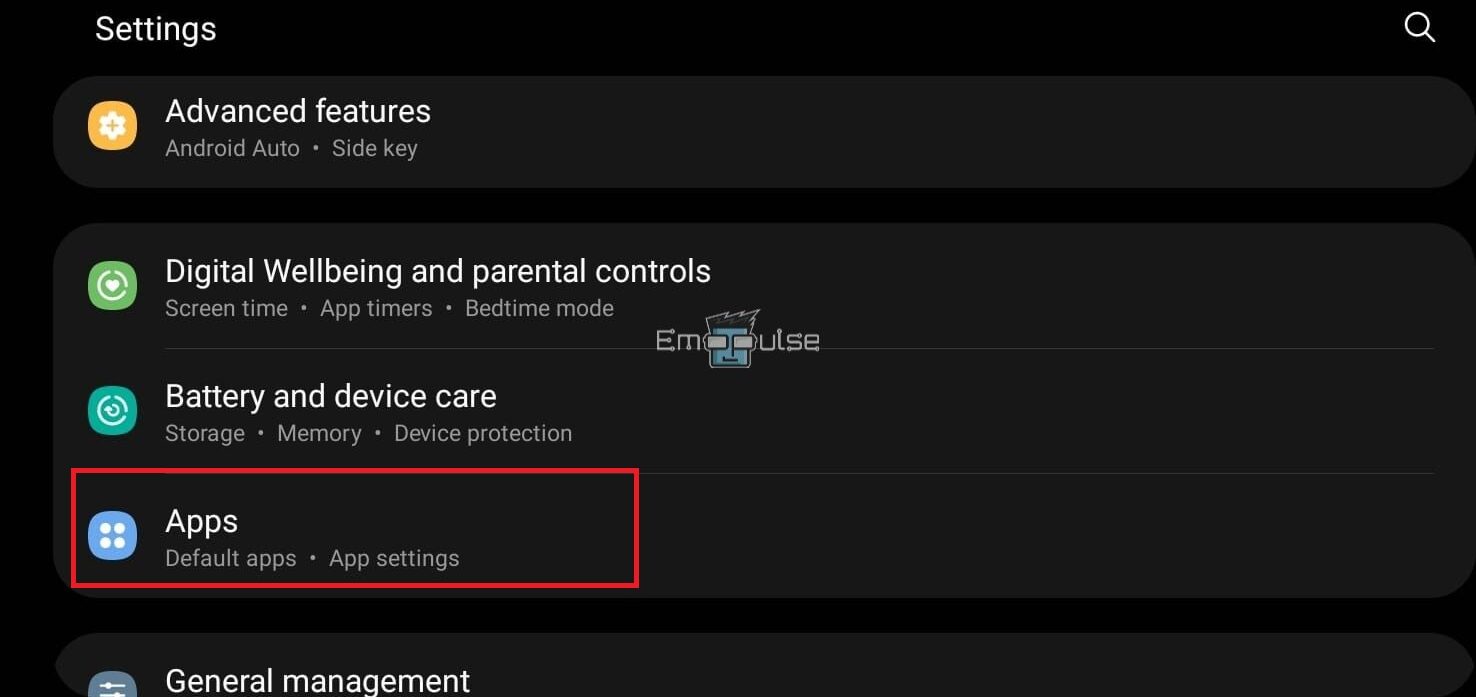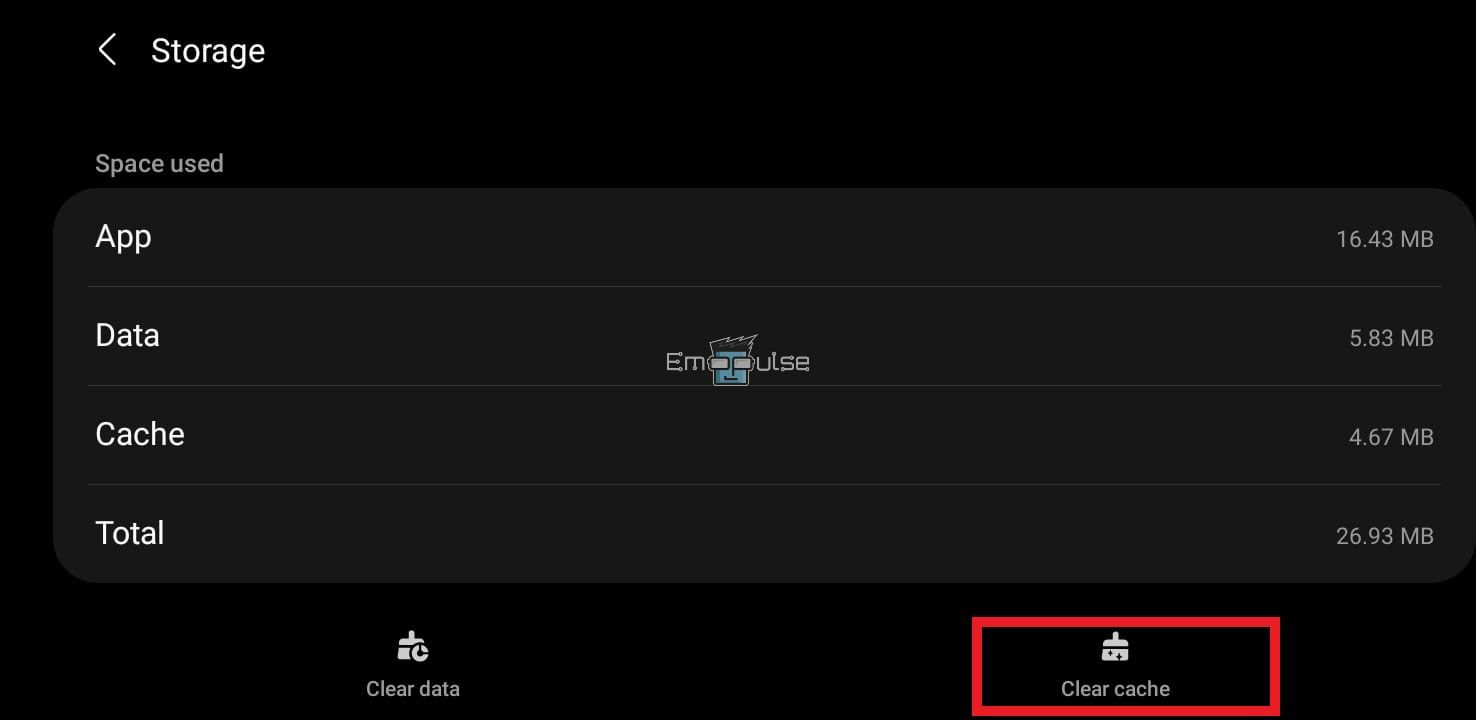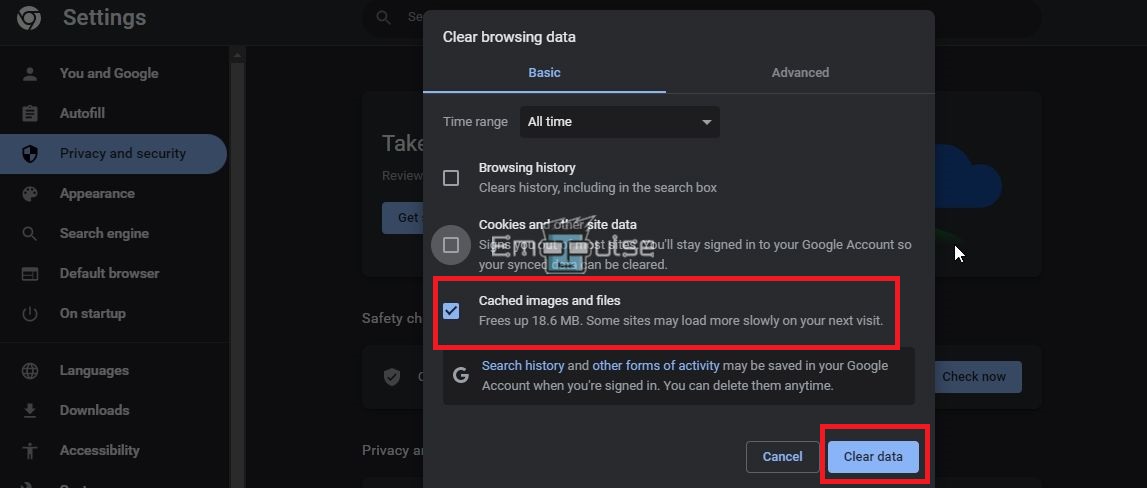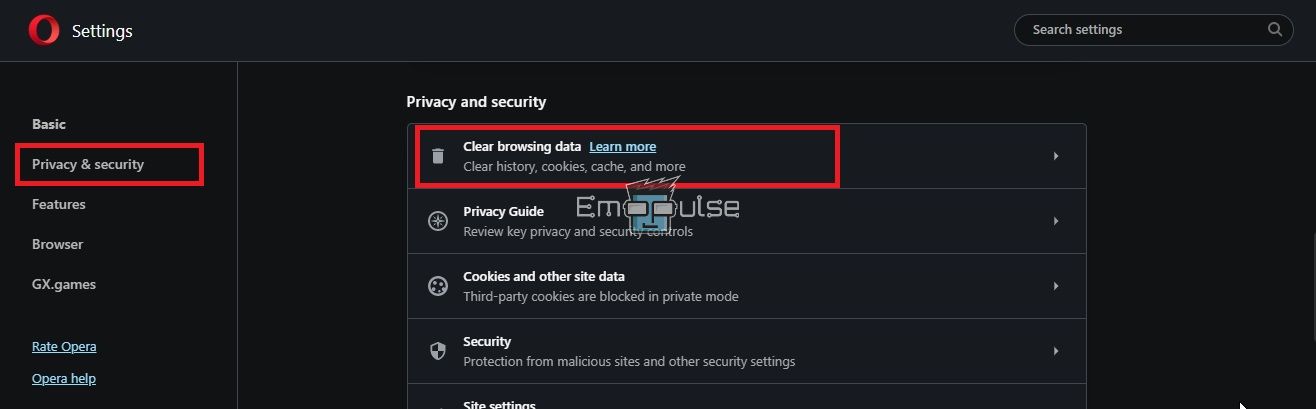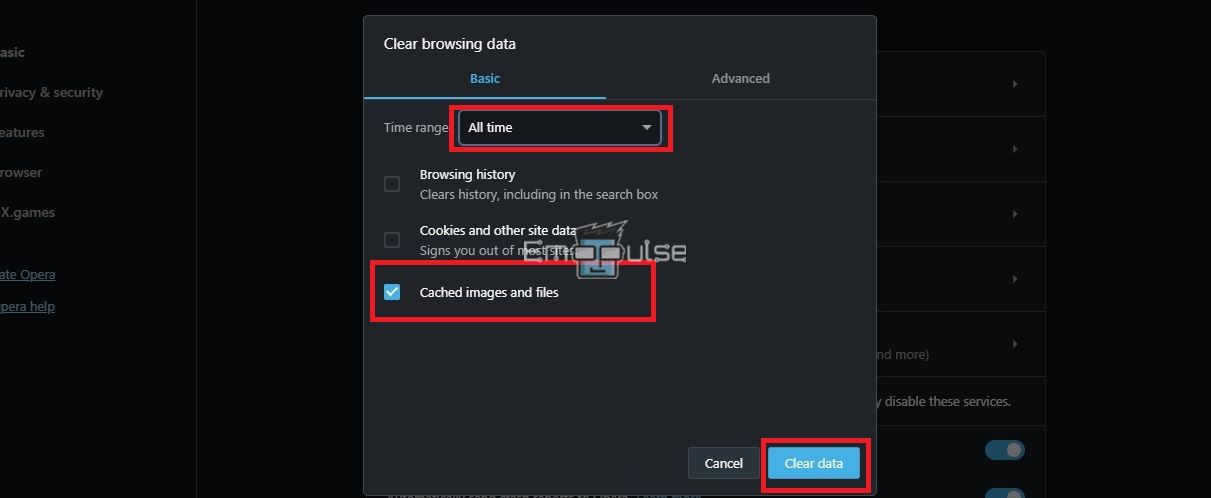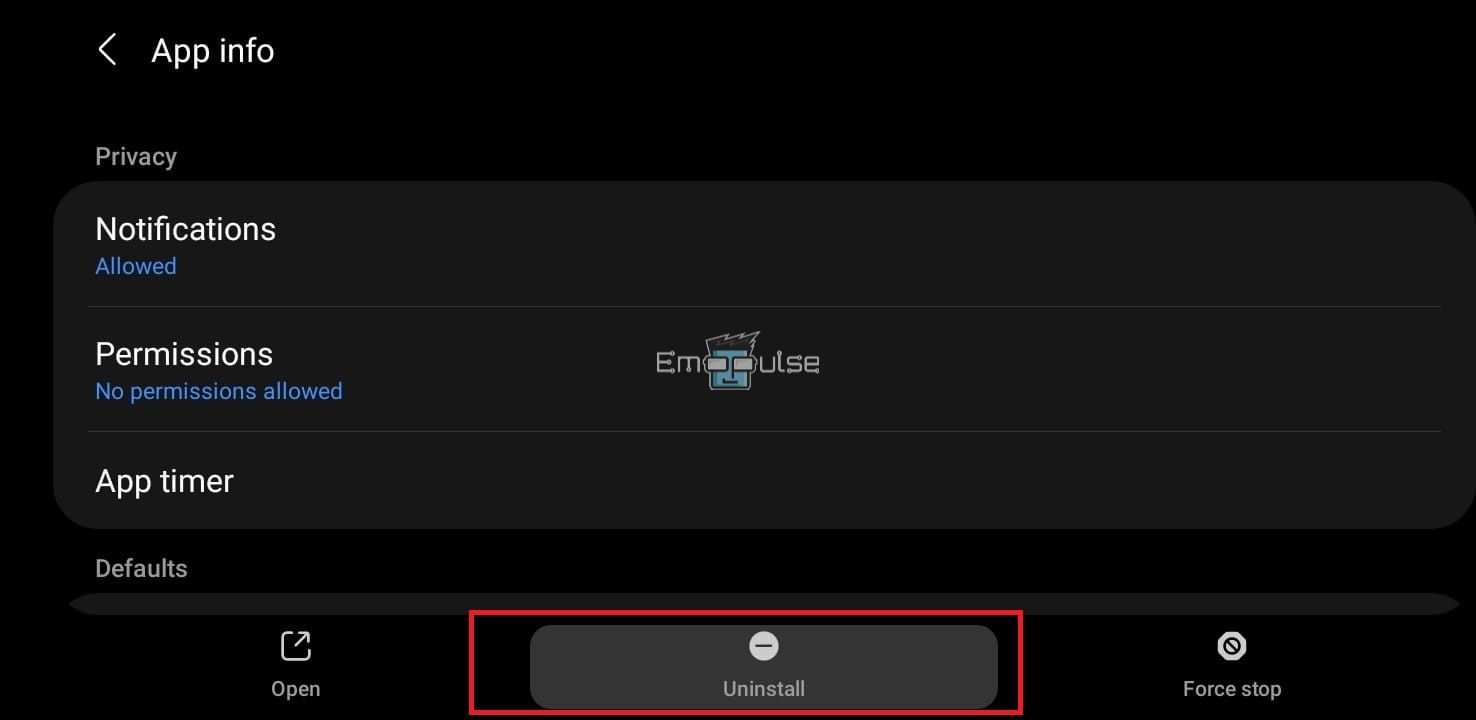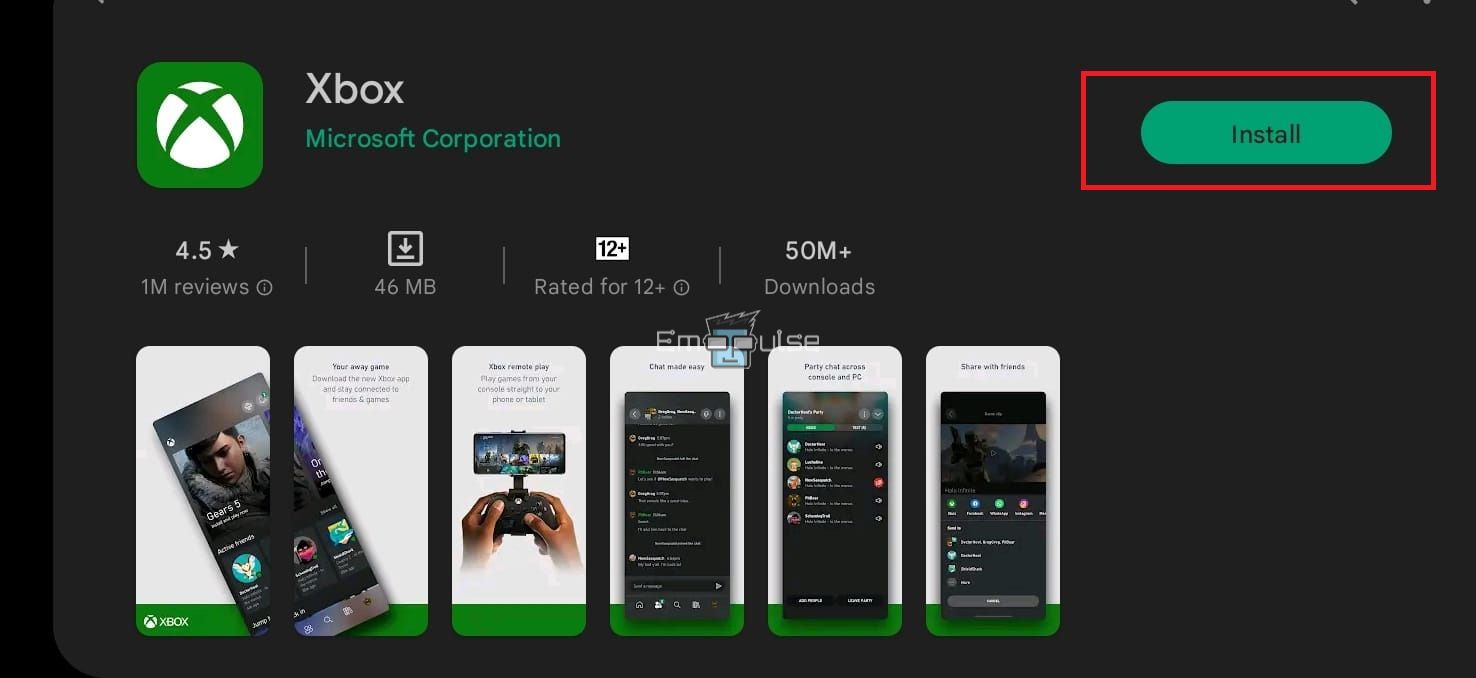Encountering the Hulu Error Code P-DEV322 while streaming on Hulu can be a frustrating experience. The error typically arises due to an unstable internet connection, server issues on Hulu’s end, or outdated versions of your browser or the Hulu app. In this article, I’ll explore how to swiftly resolve the playback error, enabling you to enjoy uninterrupted streaming on Hulu again.
This is how the error pops up:
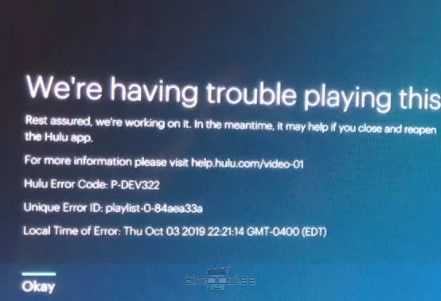
Key Takeaways
- You may face the error if your internet connection is unstable, the Hulu server is down, or you have not updated your browser/Hulu app to the latest version.
- The error on Hulu can be attributed to various factors, such as a weak internet connection, glitches in Hulu servers, the presence of corrupted data, and utilizing outdated versions of your browser or the Hulu app.
- Resolve the playback error in a few minutes by fixing your internet, updating the apps, and more.
Check For Hulu Server Downtime
Hulu is not known for high-functioning servers because they reportedly malfunction now and then. Consequently, Hulu streaming services are halted across the globe.
Search on your browser, “Is Hulu down right now?” and you will see numerous recent posts indicating the same problem if there is an ongoing issue with the Hulu network. You can also use the server detector websites that tell you when any website’s server is not working.
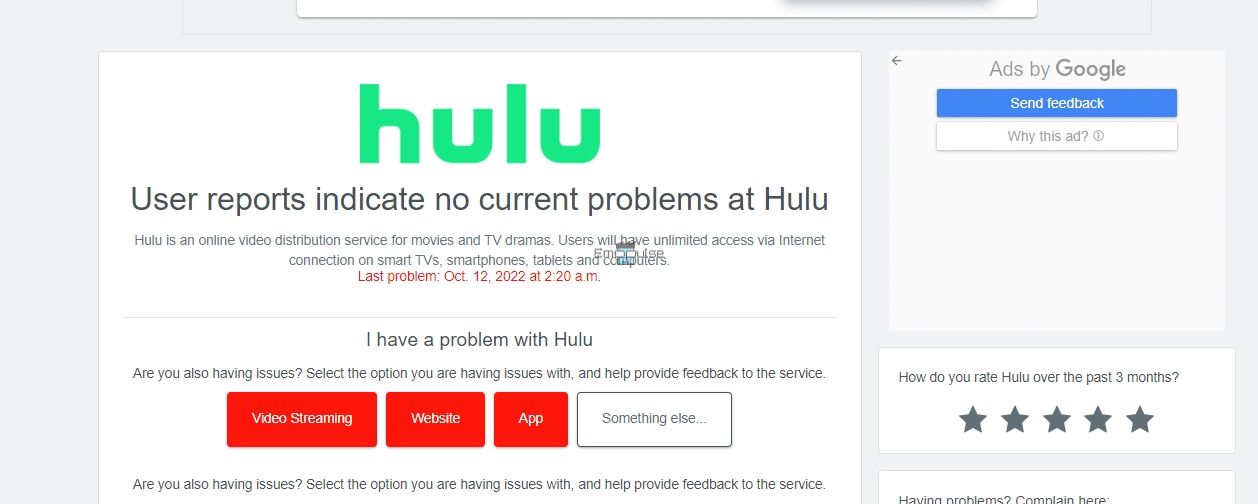
Carolmcclenon on Hulu Community asks whether or not servers are down as per our suggestion and he gets his answer from the community. In this case, there is no fix. Be patient and wait for the technical team at Hulu to fix their servers.
Fix Cache
Clearing the cache helps resolve several Hulu errors, including P-DEV322. Because the data stored can get corrupted sometimes, it leads to loading issues with the platform.
Hence, you can follow the steps below to clear the cache on your device.
On Android:
- Go to your phone’s “Homescreen.”
- Tap on “Settings.”
- Scroll and find “Apps.”
Apps – (Image by Emopulse) - Tap on the “Hulu” app.
- You will see a “Storage” option. Click on it.
- It will show the storage details of the app.
- Tap on the “Clear Cache” button on the bottom panel
Clear Cache (Android) – (Image by Emopulse) - Notice that the “Cache” column will display “0 MB.”
For Apple:
There is no clear cache option in iOS phones. Hence, you must restart your Apple device to remove the stored cache and cookies.
For Google Chrome:
- Click “⋮” on the top right corner of Chrome’s screen.
- Click on “Settings” from the drop-down.
- Select “Privacy and Security” from the left column.
- You will see a “Clear Browsing Data” option under the Privacy and Security heading. Click on it.
Clear Cache and Image – (Image by Emopulse) - Select “Cached Images and File.”
- Hit “Clear Data.”
For Opera:
- Go to the browser’s homepage.
- Click the red-colored “O” (Opera logo) at the top-left corner.
- A drop-down box will appear.
- Go to “Settings” from the menu.
Privacy and Security – (Image by Emopulse) Select “Privacy and Security.”
- Click “Clear Browsing Data.”
Browsing Data Opera – (Image by Emopulse) - It will open the cache settings.
- Stay on the “Basic” section.
- Tick “Cached images and files.”
- Adjust the “Time Range” to “All time.”
- Select “Clear Data.”
Smart TVs:
- Switch to the home screen.
- Go to the “Settings” page of your smart TV.
- Click on “Apps.”
- Select the “Hulu” app.
- You will now see the app details.
- Click on “Storage.”
- Click on the “Clear Cache” button.
- Next, “Clear Data” for the Hulu app. You may have to enter your account credentials again in the app.
Reinstall Hulu
Another way of getting rid of Hulu Error Code P-DEV322 is by reinstalling the Hulu app on your device. It will clear unnecessary data and glitches within the app to resume its smooth functioning.
For Android, Smart TV, Windows 10 PC, and iOs:
- Open the Homescreen.
- Go to “Settings.”
- Click on “Apps” and find Hulu in the list of your installed apps.
Hulu Uninstall – (Image by Emopulse) - Select “Hulu” and press the “Uninstall” button.
Hulu Install – (Image by Emopulse) - Next, go to your device’s “Play Store/ App store” and reinstall the application.
- Once installed, enter your account details in the app and check if the error is gone.
Contact Hulu Support Or Hulu Community
Of course, if the nasty error does not disappear, you must contact the Hulu support team. Go to help.hulu.com and explain your issue to the representative.
Phil927 on Hulu Community also faced the same problem and got different suggestions. Hulu also runs an active support community with thousands of users. Throughout the years, Hulu subscribers have posted their streaming issues on the platform to gain valuable insights and tips from fellow users.
My Thoughts
As I discussed earlier, error P-DEV322 commonly happens due to an internet problem. Therefore, the best fix would be to power cycle your internet device by following the abovementioned method. Most Hulu users solved the error by restarting their internet router.
Here are similar errors:
Frequently Asked Questions
What does Hulu error code P-DEV322 mean?
The error code P-DEV322 indicates an unstable network connection affecting Hulu's playback. Power cycle your internet device to remove the error.
How do I fix Hulu error P-DEV322?
The most effective solutions for this error are to restart your internet modem, reinstall Hulu, clear the device's caches and cookies, and refresh your browser. If nothing works, check the Hulu servers or contact their support team.
Why does my Hulu keep saying we're having trouble playing this?
If your Hulu screen displays this message, it can be due to several Hulu errors, such as 5005, P-DEV322, P-DEV323, etc. A common fix for these Hulu errors is to restart your internet device and refresh the page.
Good job! Please give your positive feedback
How could we improve this post? Please Help us.