When there is a problem with the content you are trying to access, Hulu Error Code P-dev336 appears. This error code often denotes a problem with a particular video’s playback or a brief issue with Hulu’s servers.
When the Hulu error code p-Dev336 occurs, a message like “We’re having trouble playing this. Hulu Error Code: P-DEV336” appears on the screen and stops you from watching any content. Playback video error usually occurs when your player fails to play your chosen video. It can be due to minor glitches in the video player.
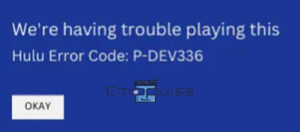
Key Takeaways
- Hulu error code p-dev336 is a video playback error that prevents you from watching any video.
- This error occurs because of the video player software on your device. Though Hulu hasn’t discussed the error code, many users have faced it.
- You can fix this error by checking your internet connection, changing your device, clearing the cache, and updating the Hulu app.
I know how annoying it is to face such errors, so I have made a simple guide, I suggest you follow the methods step-wise mentioned below before going to more complex solutions:
- Change Your Device
- Check Hulu Servers
Check Your Internet Connection
I found the main reason for Hulu error codes is a connectivity issue. Therefore, this Hulu error can be resolved by resolving the internet connection problem, which also worked for other users. Though Hulu has an HD 4k, 1080, 720p, and even 60 fps video resolution, you need a strong internet connection to enjoy your favorite Hulu content.
For PC Users
- Firstly, open your Google browser.
- Next, search for the Internet speed test.
- Open any of the first websites to check your internet speed.
- Lastly, contact your internet provider if you are not getting enough speed you’ve purchased.
For Smartphone Users
- First, open your Play Store/ App Store.
- Then, search for the Internet speed test.
- After that, download the app to check your internet speed.
Clear Cache
You can also try this method, as I fixed many Hulu errors by clearing the cache files, including this one. Therefore, clearing the cache files is sometimes essential since they corrupt your data and slow your app.
Furthermore, cache files interrupt your app files and corrupt them, and as a result, you face the error code. The simple and easy to fix the errors is to clear them. Let me show you if you don’t know how to do it:
For Android Users
- Go to Settings > Apps > Hulu app > Storage and Cache.
- After that, clear the cache after clearing the storage.
For IOS Users
- First, access Settings > General Storage > Delete and remove the application.
- Next, download it again from the App Store.
Update The Hulu App
According to my team members, downloading the latest version of Hulu resolved this error, which also resolved the issue for other users. So, you should constantly update your app to keep it up to date. Though I may suggest you open the auto-update option so you don’t always have to update apps yourself, here’s a simple way for you to do it:
- First, open the Google Play Store/ App Store.
- Next, search Hulu.
- Then, click on the Update.
- Lastly, open the app again.
I hope updating your app to the newest version helps you fix the issue. This has helped many users.
Final Verdict
Since Hulu does not consider this an error and they haven’t mentioned Hulu error code p-dev336 on their site, it’s frustrating to fix it. I found the root cause of this error by searching on community forums, where people reported that connectivity issues and outdated apps caused the error for them, and they fixed the error by updating the app or fixing the connectivity issue. I hope it will work for you, too.
Furthermore, you can also open the Hulu team’s official website and discuss your issue with them. The simple way to get to the Hulu support team is by opening your browser and searching Hulu Support Team.
Here are some other guides for you related to Hulu error codes:
Frequently Asked Questions
Why does Hulu constantly sending me errors?
Some Hulu error codes signify a problem with your device, while others result from slow internet connections or hardware problems. You may even see an error code if Hulu is experiencing service maintenance issues.
How do I remove the cache on a Smart TV?
Select Delete Cache and Clear Data under Settings next Apps then Hulu to clear Hulu's cache and data.
What's wrong with streaming from Hulu?
The two main issues that can cause Hulu to break down are: A poor data connection or software problem is usually caused by a bug or problem with the Hulu application on your device.
Why won't Hulu work in 2022?
To put the Hulu app on the right track, you must delete the cache on the Hulu app or device. Cache and cookies for the Hulu app can be erased to fix any errors. You must go to Settings on your smartphone, choose Hulu, and then clear cache.
How can I make Hulu on Roku current?
Periodic updates are necessary for all Roku channels. To look for system-specific updates, go to the Hulu support page. The Hulu app may be highlighted on Roku by hitting the star button on the remote control and choosing the Look for updates option.
How do I update Hulu on a Samsung Smart TV?
Firstly, click the Smart Hub icon once.
Then, choose Featured.
Next, Press and hold the Enter key while choosing Hulu until a submenu appears.
After that, choose Update applications.
Then, select All by clicking.
Finally, Choose Update.
Good job! Please give your positive feedback
How could we improve this post? Please Help us.