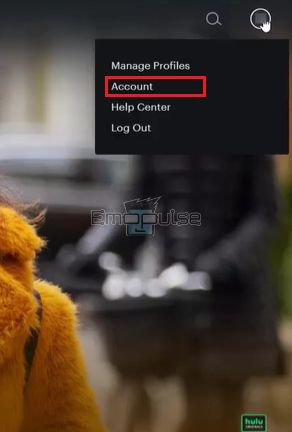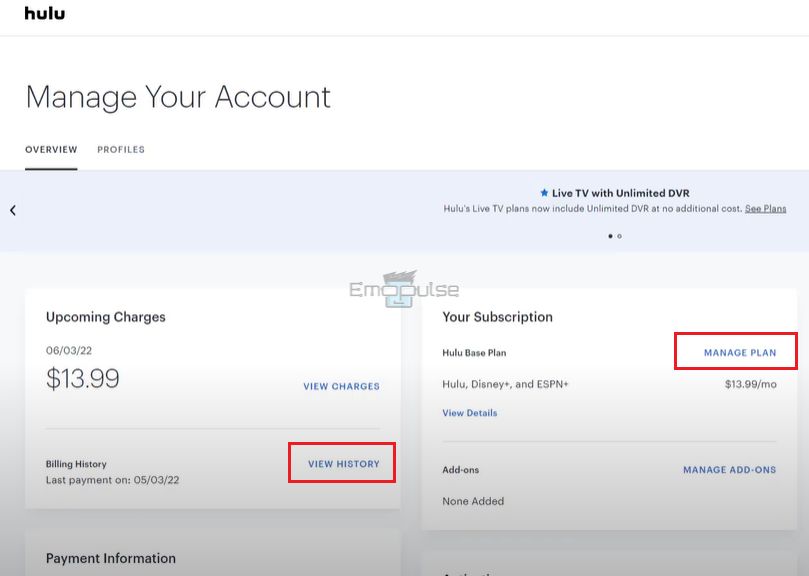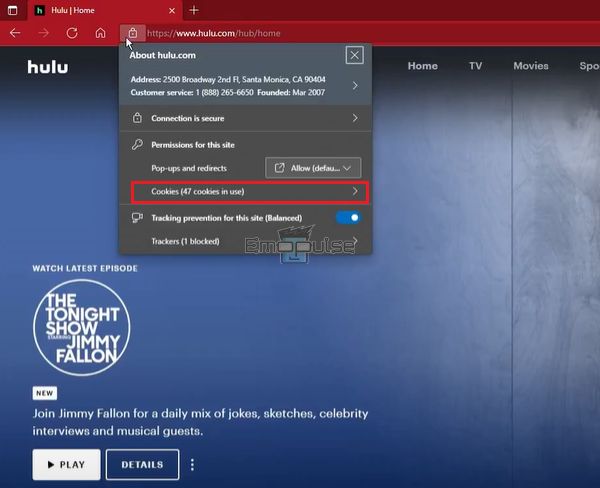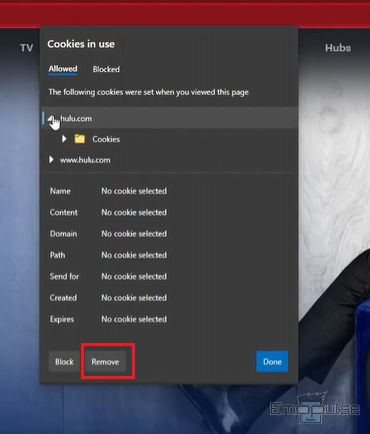If you are trying to use a VPN that is incompatible with Hulu to access its server and watch Live TV, that is probably why you are getting the Hulu P-EDU101 Error. The problem usually lies in Hulu’s servers being down, outdated applications, slow internet connection, incorrect billing information, and corrupted cache.
When this error occurs, a message like “It looks like you’re using an anonymous proxy or VPN” is displayed in front of you.
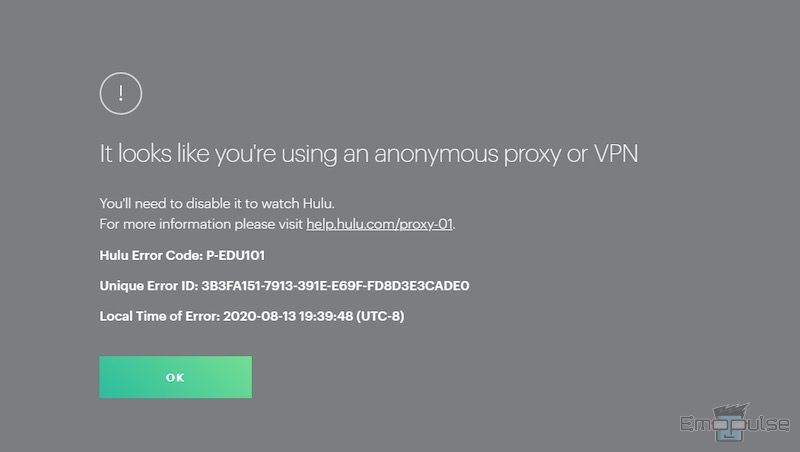
Key Takeaways
- You may face an error code P-EDU101 when streaming on Hulu using a VPN or proxy. Hulu does not allow the use of a VPN to access its services.
- If you are not using a proxy, this error may occur due to an outdated application, expired subscription, corrupted cache, and insufficient network connection.
- Disable your VPN to continue streaming on Hulu. If trying to access from outside Japan or the United States, use ExpressVPN to connect to Hulu’s servers.
Before you jump into the more complex solutions, firstly, try these easy solutions mentioned here:
- Streaming Hulu On A Different Device
- Check The Server Status
- Run An Internet Speed Test
- Reinstall Hulu
- Update Hulu
Disable VPN
Disabling the VPN has fixed the error for me and many users in the Hulu community as well. So, before following the other fixes, I recommend you uninstall your VPN or turn it off before installing another one. Using free or anonymous proxies can leak your IP address to Hulu’s servers if you are trying to access them from outside Japan and the U.S. Hulu blocks your IP address, and you cannot access the app.
Here is a list of premium VPNs that are compatible with Hulu, and you can install one of them to connect to Hulu’s servers and continue streaming:
Flush DNS Cache
Domain Name System (DNS) stores a list of domain names of web servers you access on the network. Sometimes, it may get corrupted, or an IP conflict can lead to VPN issues on Hulu.
I recommend flushing the DNS to resolve the error by following these steps:
- Go to the search bar on your PC and open Command Prompt > type “ipconfig/flushdns“.
Flush DNS Cache – Image Credits [Emopulse] - When done, This will flush the DNS cache, and a message “Successfully flushed the DNS resolver cache” will appear.
- Finally, close the Command prompt.
Open Hulu to check if the error has been resolved.
Check Billing Status
You may face an error on Hulu because your subscription has expired. So, in my opinion, you should verify your billing information. To do so:
- Open the Hulu app on your device, then click on the Profile icon > Account.
Hulu Account Settings- Image Credits [Emopulse] - Click Billing History to see if your last payment has gone through.
Hulu Billing Information – Image Credits [Emopulse] - You can also choose Manage Plan to change your plan and verify your billing status.
If your subscription has expired or there seems to be a problem with your billing information, rectify that and then try to stream on Hulu. I just wanted to let you know that your problem will be resolved.
Delete Cookies
Cookies save information related to a specific website you visit and are retrieved to make the experience easier for you when you revisit it. Sometimes, the cookies can get corrupted and cause proxy errors to occur. Therefore, I always recommend clearing cookies on the Hulu website to resolve the issue.
Follow these steps to delete cookies on Hulu:
- Open Hulu on your browser, then click the Lock icon > Cookies.
Cookies – Image Credits [Emopulse] - Choose Remove to get rid of them.
Delete Cookies – Image Credits [Emopulse]
Play your favourite title on Hulu to see if the issue persists.
Reset Router
One of my team members claimed to fix this error by dealing with the router, which has also been a tried fix for other Reddit users. So, if your IP address has been blocked, resetting your router will allocate you a new one from the predefined addresses and refresh the IP and TCP connection. This will get rid of the proxy problem.
My Thoughts
You will face this error whenever you try to stream Hulu outside the United States. I found that many people face this error simply because of using a VPN and a blocked IP address. So, you can easily fix it by disabling the VPN or resetting the router.
You can also reach out to Hulu Support on Twitter if you are in a hurry.
Here are some other guides for you related to Hulu error codes:
Frequently Asked Questions
What is error P-EDU101 on Hulu?
This is a proxy error you may face on Hulu if you are using a VPN or anonymous proxy to access the app. Hulu does not allow use of VPN or third-party apps.
How do I fix Hulu P-EDU101 error?
You can resolve this error by disconnecting or uninstalling your VPN or proxy. Instead, we recommend you use a VPN compatible with Hulu such as ExpressVPN to stream. If you don't use a VPN and still get this error, try updating the app or verifying your billing status to resolve the issue.
Why am I getting proxy error on Hulu?
You may get a Hulu proxy error because you are using a VPN to stream Hulu that is not compatible with the service.
Good job! Please give your positive feedback
How could we improve this post? Please Help us.