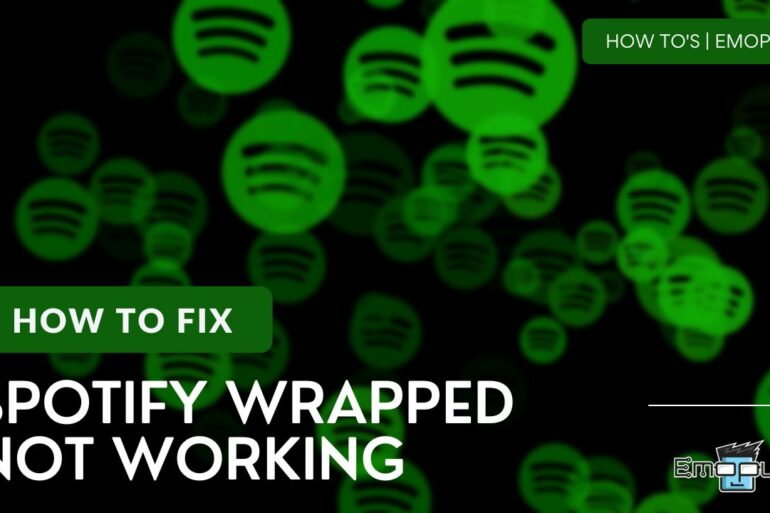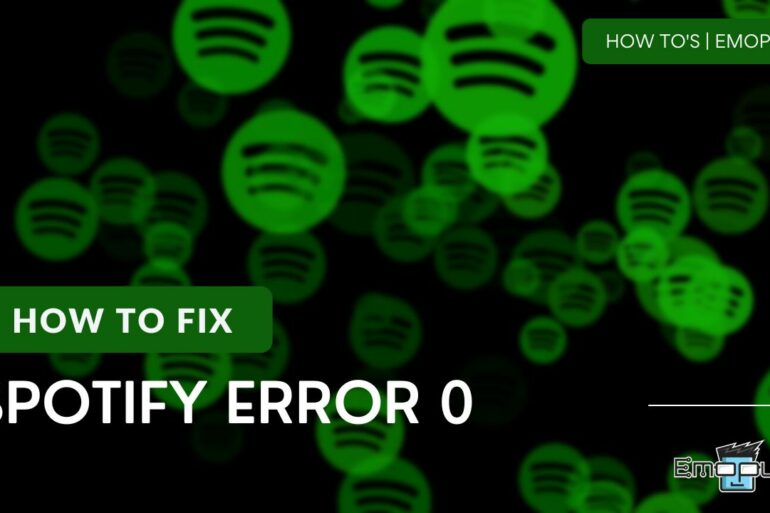In this guide, we are going to explain how to share liked songs on Spotify so you can start sharing your favorite songs with your friends.
Spotify Errors
Spotify Errors
Spotify may be one of the biggest audio streaming platforms in the world, but its users still encounter various errors from time to time. Some of these errors prevent them from playing their favorite songs, while others do not even allow them to open the application in the first place. This is where we come in. At Emopulse, we have a team of experts who spend day and night fixing multiple Spotify errors. They first try the fixes themselves and then create an in-depth guide on them to help our readers. If there is a Spotify error our there, we’ll have a guide for it for sure.
If you want to stop Spotify from playing suggested songs, you need to disable the autoplay or use the Private Session feature.
If Spotify logged you out of the account, fret not, as we have multiple solutions that can help fix the problem.
We explain how to stop Spotify from adding songs to your playlist by following a couple of different methods.
Does your Spotify stops after 10 seconds and doesn't play songs anymore? Here's 7 easy fixes to ensure that it doesn't happen again.
Tired of Spotify Playing Random Songs out of nowhere without any explanation? Here's 7 quick and easy fixes.
This guide explains how you can delete local files on Spotify to clear up some internal storage of your device.
A firewall may block Spotify, causing the Spotify error code auth:73, preventing you from playing music on your Spotify app,...