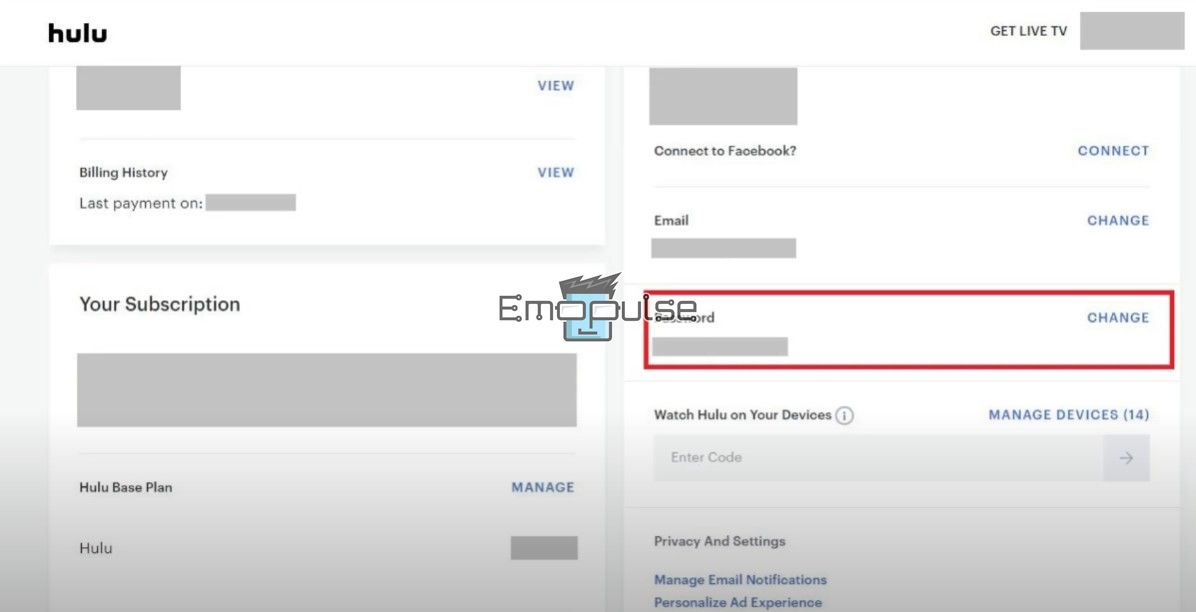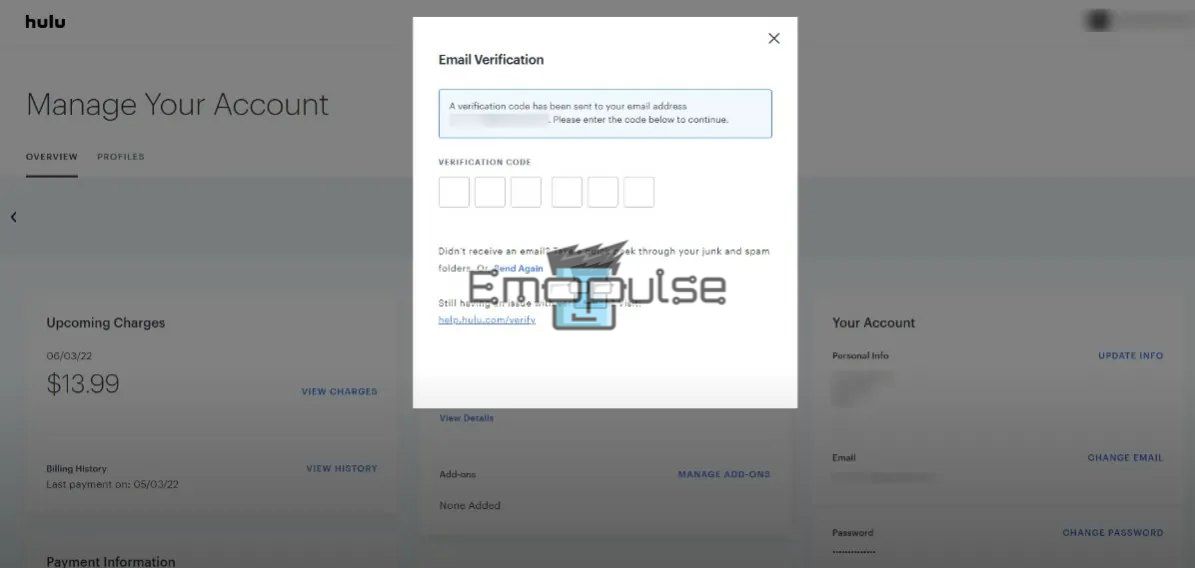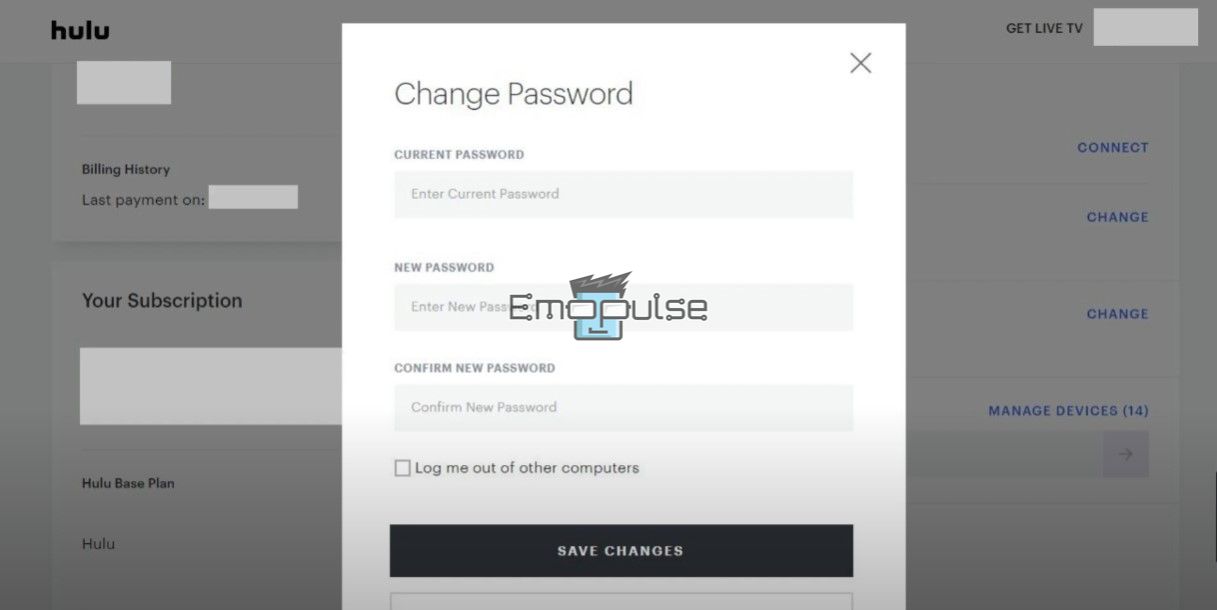Are you getting Hulu error code p-dev318? It is because of the connection issue with Hulu’s server. The problem could be on the user end or the Hulu server itself, and your internet connection or your device might be the problem behind this error. A message like “We’re having trouble playing this. Rest assured, we’re working on it; in the meantime, it may help if you restart the video” appears on the screen, preventing you from starting to stream any content.
This is how error comes up:
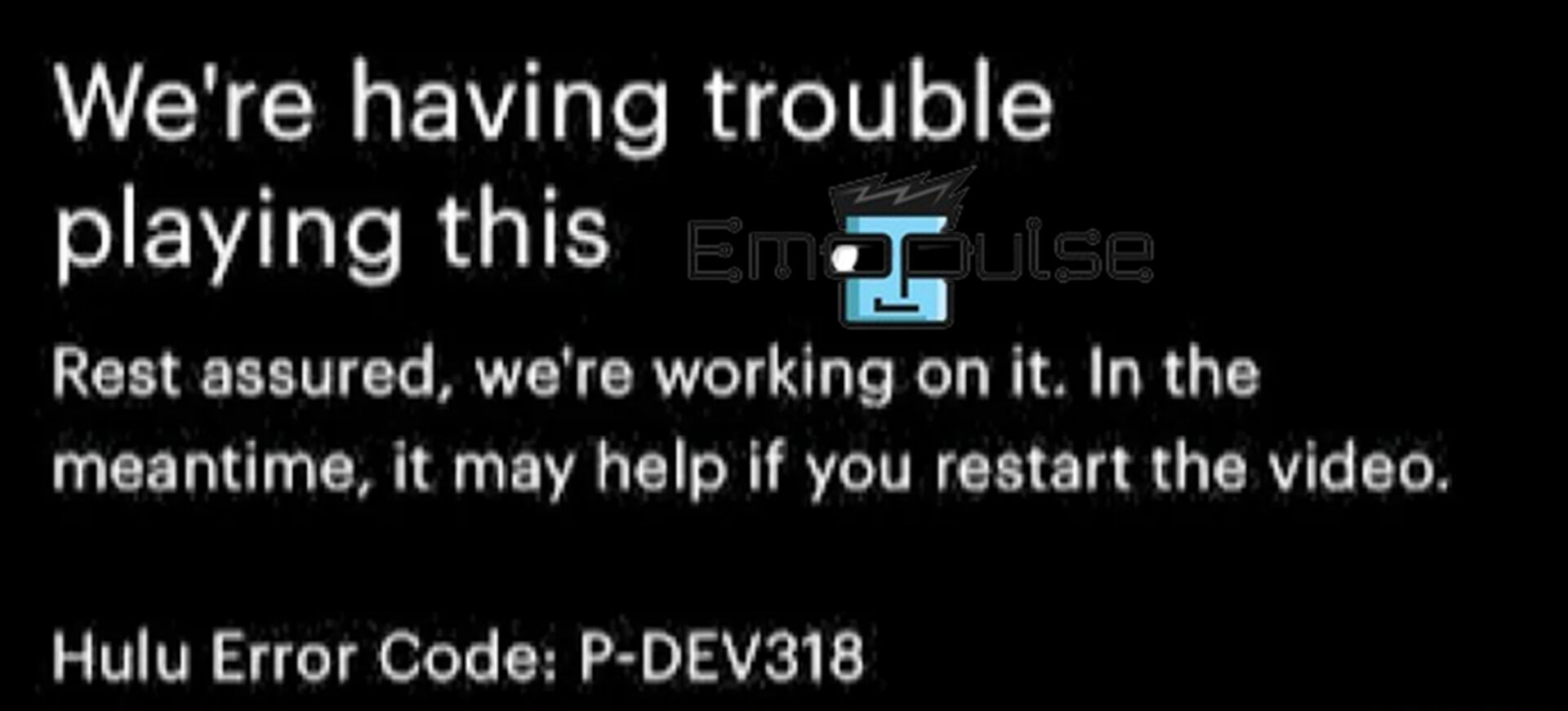
Facing this error, I’ve discovered it can stem from a sluggish internet connection, streaming device issues, insufficient bandwidth, outdated app versions, corrupted data, and complications with VPN usage. Addressing these factors comprehensively is essential to rectify the problem and enhance streaming stability.
Key Takeaways
- The error p-dev318 is a connectivity issue that indicates a problem connecting to Hulu’s server.
- The reason for this error is a slow internet connection, a problem with your streaming device, low bandwidth, an outdated app, corrupted data, VPN issues, and more.
- You can fix it by updating your Hulu app and software, improving internet speed, restarting your streaming devices, turning off your VPN, clearing your cache, reinstalling the app, and many more.
Update Your Hulu App
The performance of apps is frequently enhanced, and bugs are fixed in updates. The thing that worked for me was checking whether an update is available using the Hulu app on your Android, iPhone, Smart TV, or any other device. Many agreed with me on YouTube Channel InfoToHow saying that the user experience will typically be improved by updating your Hulu app to the most recent version.
Restart Your Streaming Devices
Restarting my streaming device fixed many problems as it helped me refresh my internet connection, making my system bug-free. The easiest method to restart any streaming device is to unplug each device from its power source and then connect it back in.
Clear App Cache
Cache and storage kept locally speed up the loading and access of apps and websites. However, this data may become corrupted over time, which I found frustrating. Try clearing your app cache to see if the P-DEV318 error disappears. Clearing the App cache should be taken seriously as per my suggestion.
Reinstall The Hulu App
Is the P-DEV318 Hulu error code still present? Now, try to uninstall and reinstall the app. It will improve the overall app performance by giving a fresh start and fixing minor bugs, glitches, and other errors.
Turn Off Your VPN
It may come as a surprise to you, but I found a solid reason behind this Hulu error, that your VPN service may interfere with the connection between your device and Hulu’s servers. It’s because a VPN adds another layer for the internet to travel. Even the finest VPN services occasionally experience problems.
Only the USA has Hulu’s official availability, and Hulu does not approve of using a VPN. If it determines that you’re using a VPN to stream from another country, it may even stop you from accessing certain content. So, try disabling the VPN and see whether Hulu works.
Change The Password For Your Hulu Account
Another possibility is that there may be a problem with the Hulu account management system, which I resolved by just going online and changing my Hulu password. For that:
- Log into your profile at your Hulu account page.
- Select your profile symbol in the top right corner of the screen, and you will see several options.
- Go to “Account.”
Hulu account settings – Image Credit [Emopulse] - Select “Change Password” from the account section.
Change the Hulu password from the account section – Image Credit [Emopulse] - An email with a verification code will be sent to the one connected to your account.
- Enter the verification code when prompted.
Verification process – Image Credit [Emopulse] - You must enter your existing password to complete the verification procedure.
- Then, please enter your new, secure password twice to confirm that it matches.
Enter Credentials – Image Credit [Emopulse] - Once finished, activate it by selecting the “Log me out of other computers” checkbox. (By doing this, you can be sure you’ve logged out on all your devices).
- Select “Save changes” to continue.
- Finally, use the newly established password to log back into your account.
If none of the above ways helps you fix the error code, then it’s best to contact the Hulu support team.
My Thoughts
In my search to resolve Hulu error code P-DEV318, I discovered various factors contributing to the issue. From slow internet connections to VPN complications, I explored solutions like updating the Hulu app, restarting devices, clearing the app cache, and even changing the account password. By implementing these steps, I successfully tackled the error, ensuring a smoother streaming experience. The error can typically be fixed promptly with the right troubleshooting measures in place.
Here are some other guides for you related to Hulu error codes:
Hulu error mostly occurs when there is a connection problem between your device and Hulu's server. You will be given an activation link when you sign up, and you will also receive an email. Additionally, you can also take action from the Hulu account page. If you live outside the US, you can still watch Hulu using VPN. Yes, PayPal can be used to pay for Hulu. Frequently Asked Questions
Why does Hulu keep giving me errors?
How can I start using Hulu?
How can I set up Hulu outside of America?
Can I use PayPal to pay for Hulu?
Good job! Please give your positive feedback
How could we improve this post? Please Help us.