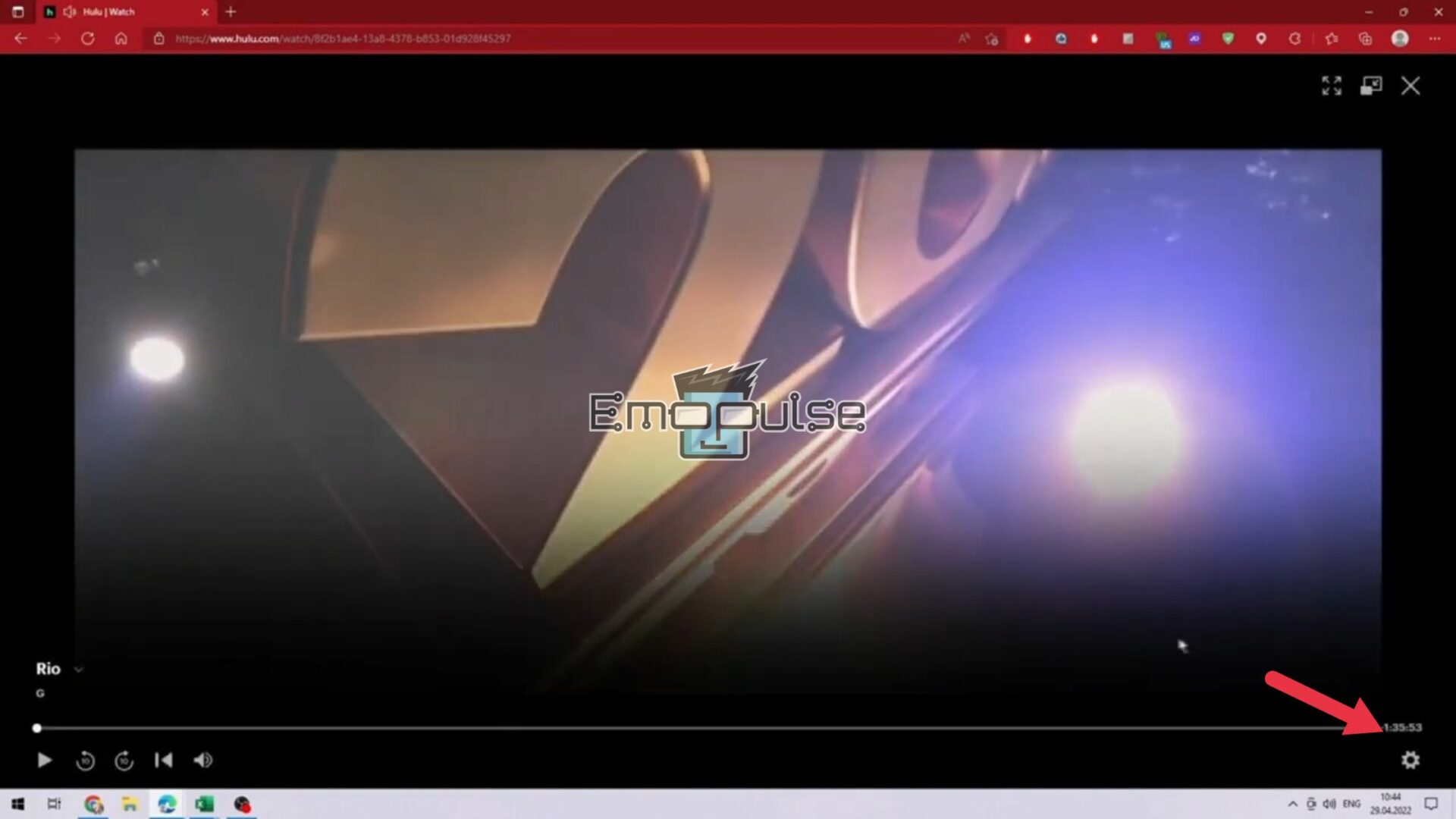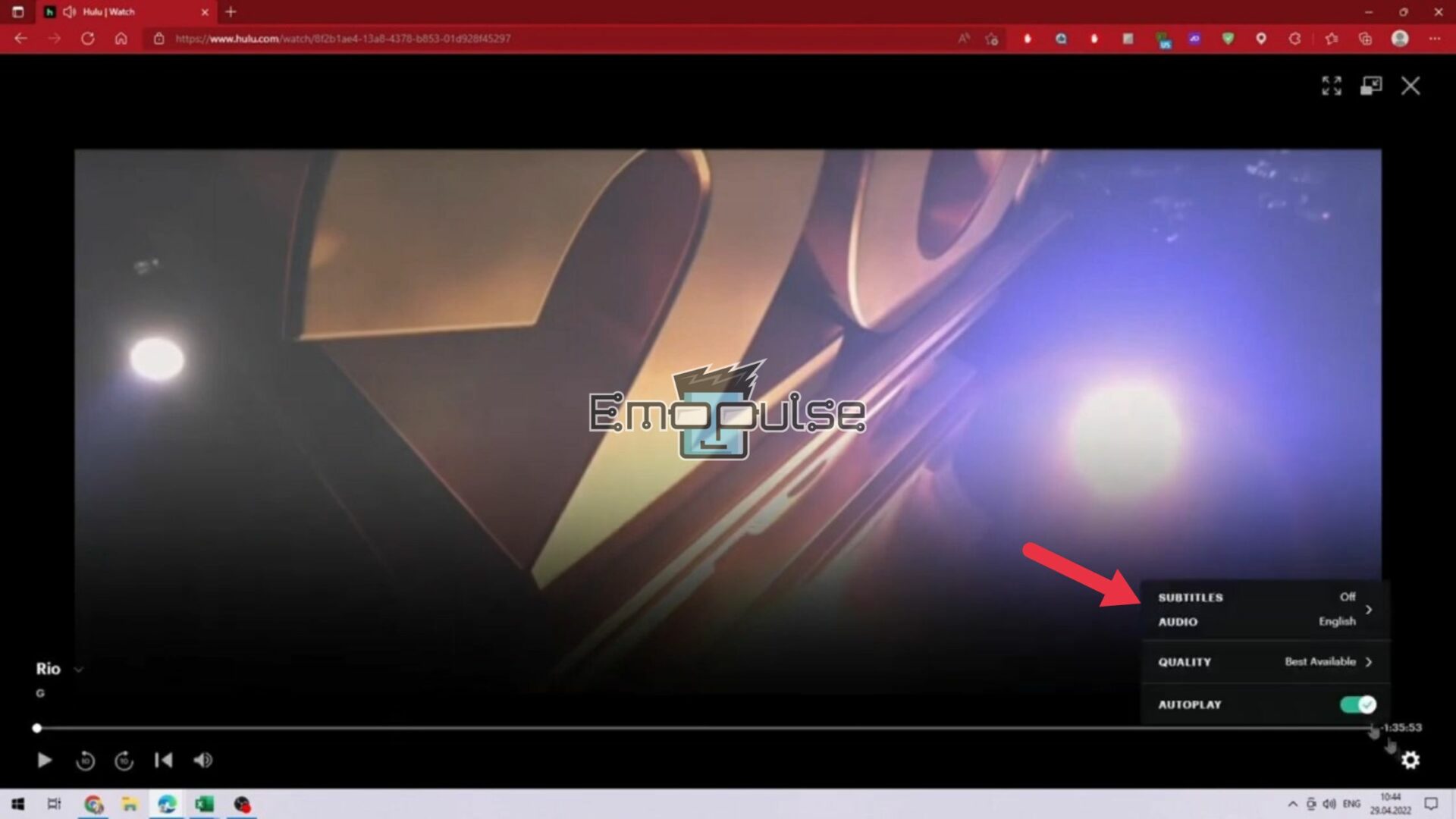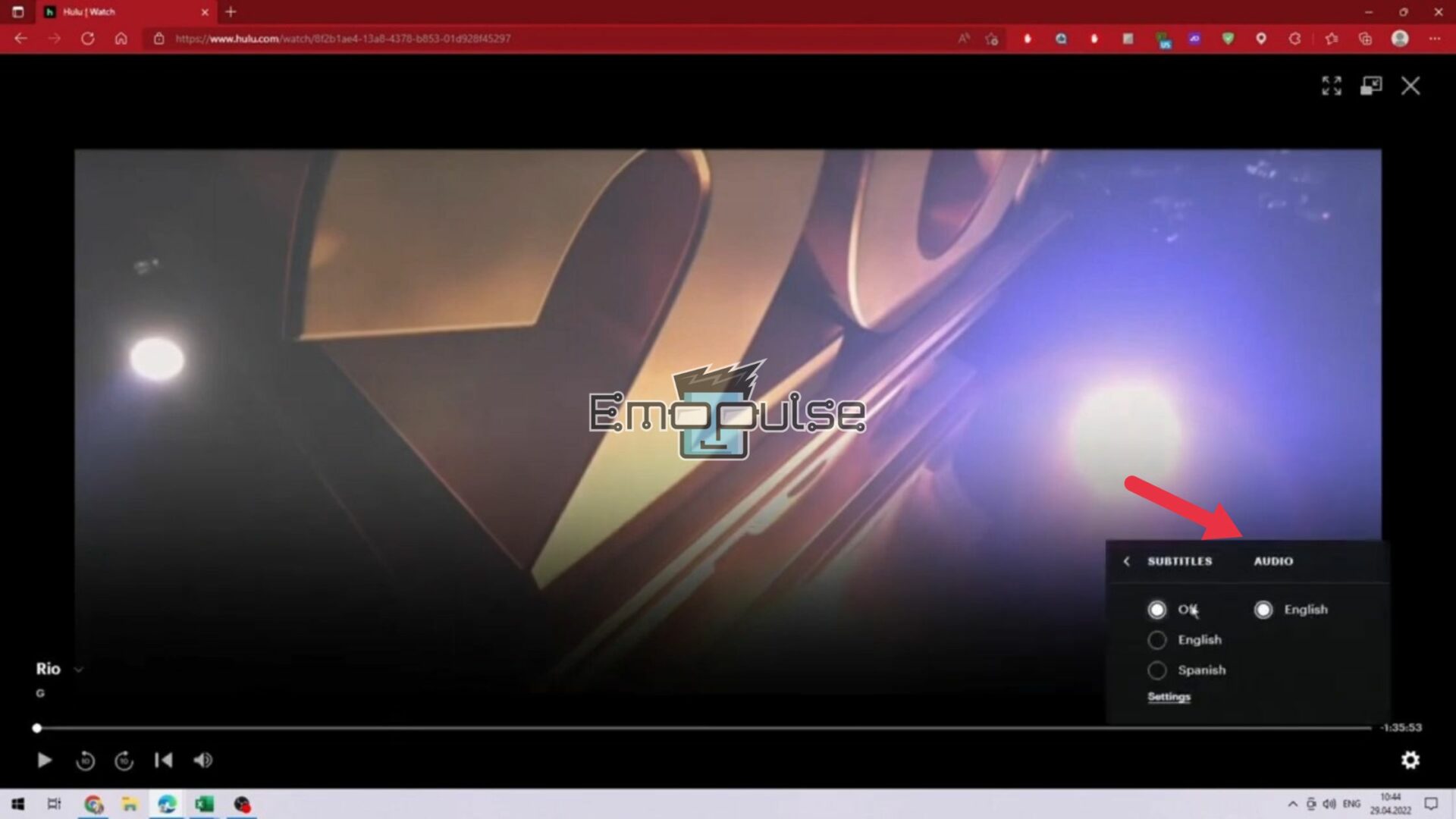Are you also frustrated by “Hulu Audio Out Of Sync” while streaming content on Hulu? Several users on Hulu forums have also reported this issue. It is commonly caused by factors such as poor internet connection, incorrect audio settings, buffering problems, hardware issues, content-specific glitches, constant advertisements, or location settings and VPN usage.
Our team has thoroughly researched and compiled simple yet effective solutions to address these issues. In this article, we’ll guide you through these top fixes to resolve this issue.
Key Takeaways
- The “Hulu Audio Out Of Sync” error disrupts audio synchronization during streaming on Hulu.
- It can be caused by poor internet, incorrect audio settings, buffering, hardware issues, content glitches, ads, or VPN usage.
- You can resolve the issue by clearing the cache, updating the Hulu app, checking the internet, disabling VPN, changing language, using built-in speakers, checking HDMI, testing other videos, changing the browser, or switching to a different connection type.
Before heading over to the advanced troubleshooting methods, here are some basic things that you can try:
- Clear Browser/Hulu App Cache
- Update Hulu App
- Check Internet Connection
- Disable VPN Connection
- Try Using A Different Browser
- Switch To A Different Connection Type
- Test Other Videos Or Channels
- Check Your HDMI Cable
If these do not work, then here are some of the advanced fixes to resolve this issue:
Try Changing The Playback Language
Once, I was facing this issue, and something that surprisingly worked for me was that I temporarily changed the language of playback to some other language and then reverted to its default language. This fix works for those shows or movies that are available with multiple audios. I also suggest you try this as a starting point. To do this, follow these simple steps:
- Open Settings: In the bottom left corner of the Hulu player click on the gear icon to open the player settings.
Hulu Player Layout – Image Credit (Emopulse) - Open Audio Settings: From the settings menu, click on “Audio” to open the audio settings.
Hulu Player Settings – Image Credit (Emopulse) - Change Playback Language: Under the Audio section of the menu that opens, switch to some language other than the default selected language. After a moment revert back to your default audio language.
Hulu Player Audio Settings – Image Credit (Emopulse)
Check Your Audio Settings
Another thing I would recommend you try is to check your audio settings to ensure that any faulty setting is causing this issue. First, go to your display’s or TV’s audio settings to ensure the audio format is set to stereo or normal and not mono. This setting makes sure that your audio is routed through multiple channels. I have resolved this issue using this method, which has also worked for several other Hulu users.
Final Verdict
In conclusion, tackling the “Hulu Audio Out Of Sync” issue requires eliminating all the potential disruptions in audio synchronization. Multiple reasons, including poor internet connectivity and hardware glitches, lead to this frustrating problem. The provided top fixes, from clearing the browser cache to adjusting audio settings, will help you resolve this issue quickly. Additionally, ongoing reports on forums highlight the widespread impact of this issue, urging continued efforts to address and resolve it.
Make sure to check out these similar Hulu error fixes:
Frequently Asked Questions
What causes the "Hulu Audio Out Of Sync" issue?
This issue can be caused by poor internet connectivity, incorrect audio settings, buffering problems, hardware issues, content glitches, ads, or VPN usage.
How can I fix the "Hulu Audio Out Of Sync" problem?
You can try basic fixes like clearing the browser/Hulu app cache, updating the Hulu app, checking internet connection, or disabling VPN. For advanced solutions, consider changing playback language, using built-in speakers, checking HDMI cable, testing other videos, changing browser, or switching to a different connection type.
Why should I try changing the playback language to fix the audio sync issue on Hulu?
Changing the playback language temporarily and then reverting to the default language can resolve sync issues, especially for shows or movies available in multiple languages.
How can checking the HDMI cable help resolve the audio sync problem on Hulu?
Ensuring a proper HDMI connection by trying different HDMI ports on the TV, testing on another TV, or reversing the cable ends can often fix issues related to audio synchronization.
Good job! Please give your positive feedback
How could we improve this post? Please Help us.