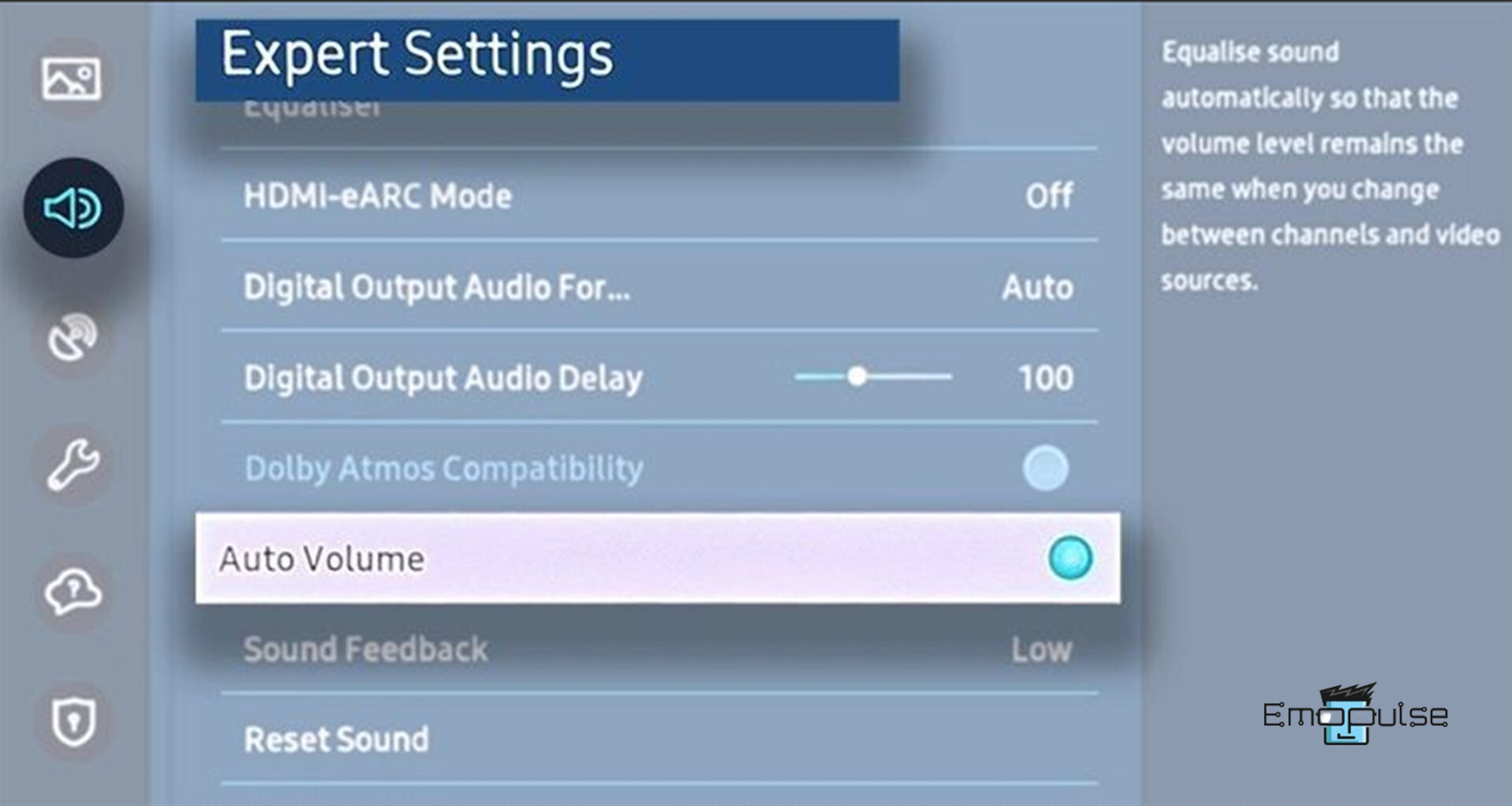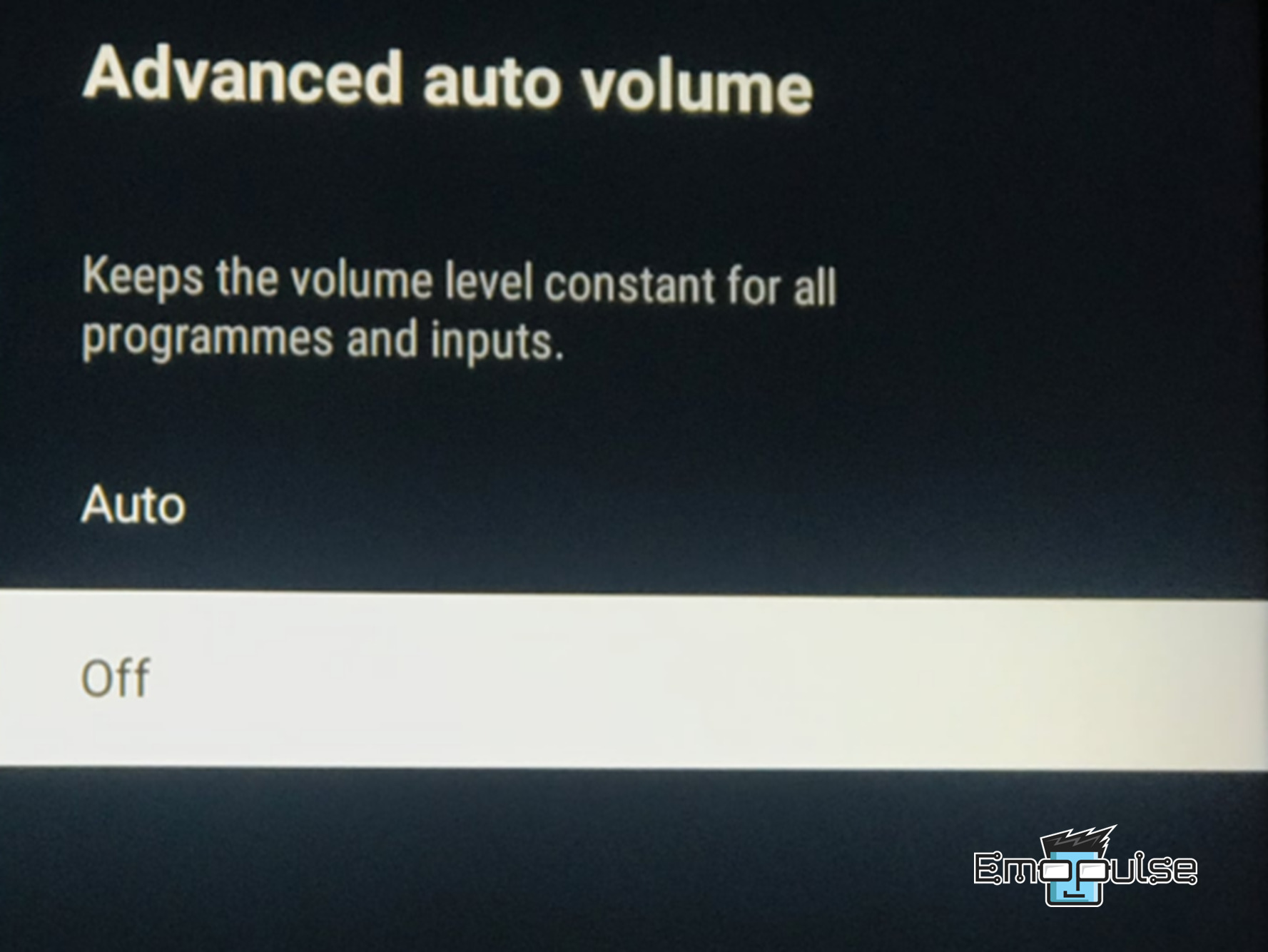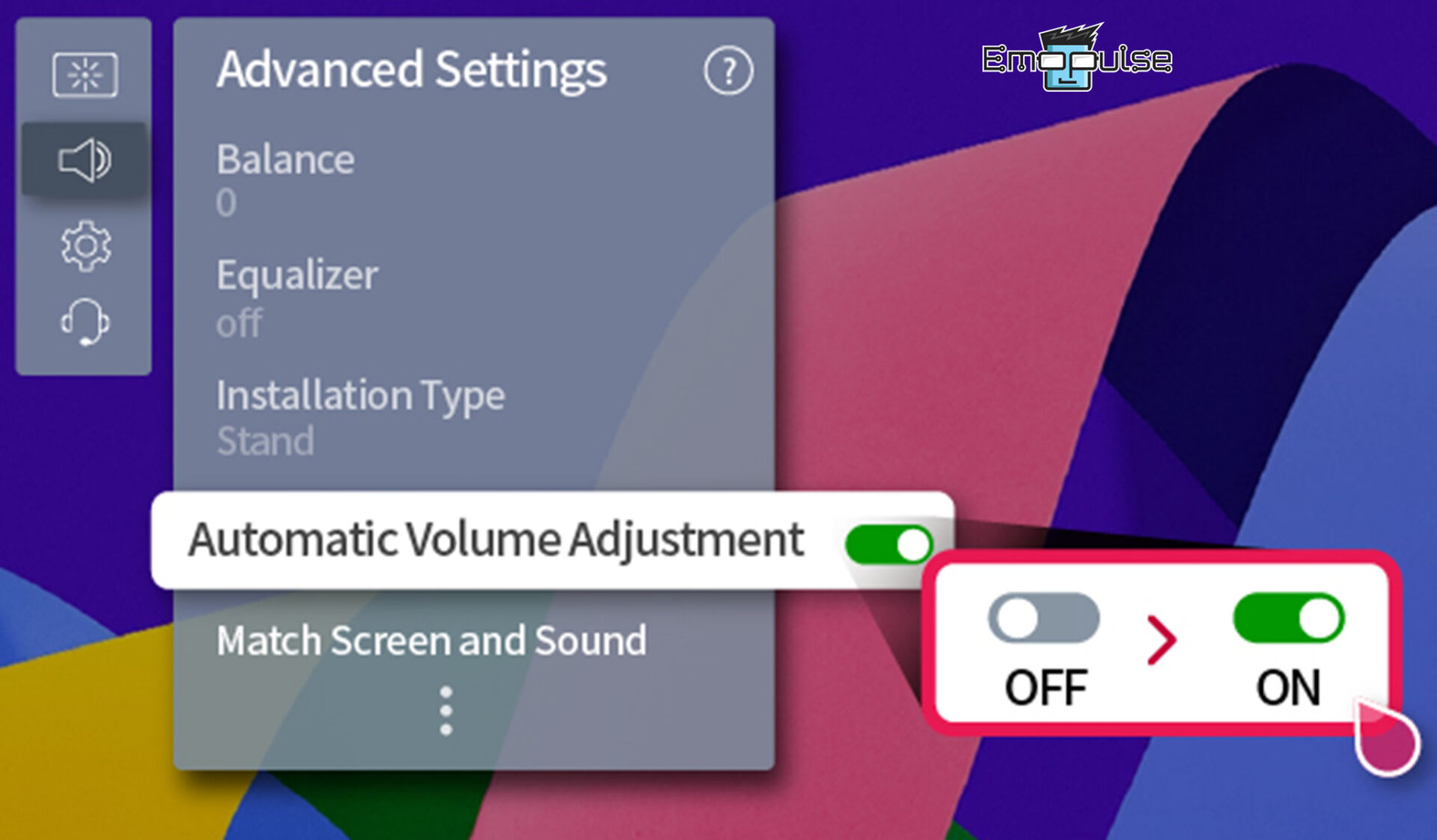I noticed that sometimes Hulu commercials are so loud in my Hulu ads membership, which makes them unsettling. The reason for this is obvious: the advertisers want your attention. But it doesn’t mean there is no way to fix it. I have discovered some effective ways to normalize commercial sound. Let me guide you about it in this article:
Key Takeaways
- I think Hulu commercials are so loud because advertisers want to seek customers’ attention, or Hulu encourages you to opt for the Hulu (no ads) plan.
- In smart TVs, you can use the audio leveling feature to maintain a consistent sound output. You can use the mute button strategy for the TV where this feature is unavailable or move to another streaming platform.
- You can block Hulu commercials using AdBlocker browsers and apps on PC or mobile devices.
There’s a sneaky trick behind why this happens, and luckily, I’ve found some ways to make it stop, including:
Adjusting The Volume Leveling Setting
Watching Hulu on the smart TV is the simplest solution for addressing this issue effectively. I’ve found an audio leveling feature that detects variations in volume levels and compresses them to maintain a consistent sound output on my smart TV. Here is how you can implement this setting on the 2020 model or later:
Samsung
- Turn on Auto Volume: Press the Home button > Settings > Sound > Expert Settings > enable Auto Volume.
Expert Settings > Auto Volume – Image Credit (Emopulse)
Note: There is no need to press the Home button on 2018 and 2019 Samsung TVs.
Further, most models have this feature except for 2017 M/MU/Q/LS Model TVs. However, for other models like 2014, 2015, and 2016, you can find this feature under:
- Turn on Auto Volume: Menu/Home > Sound > Additional settings/Speaker Settings/Expert Settings > Auto Volume.
Sony
- Turn on Advanced Auto Volume: Navigate to Settings menu > Audio settings > Advanced Auto Volume > On.
Turn on Advanced auto volume – Image Credit (Emopulse)
LG
- Open Settings: Press the Settings button from the remote.
- Turn on Automatic Volume: Select All settings > Sound > Advanced Settings > Automatic Volume Adjustment > On.
Advanced settings > Turn on Automatic Volume adjustment – Image Credit (Emopulse)
Try Ad-Free Hulu Streaming
The audio leveling setting isn’t available by default if you’re streaming Hulu on a browser or mobile device. Now, in such cases, I use AdBlocker apps for my mobile device; some recommended are Total Adblock, Proton, and Surfshark CleanWeb. Further, I have used Chrome extensions for the streaming on the browser. UBlock Origin is the most recommended extension. You can also use AdBlocking browsers like Opera or Brave. However, there are other methods for ad-free Hulu streaming, such as adding a web filter to the router, upgrading your Hulu subscription, and more.
Switching To Other Streaming Platform
The issue of loud commercials on Hulu has persisted for a considerable period. Despite assurances from Hulu about addressing audio imbalances throughout its platform, I have yet to discover a definitive solution: switching to other streaming platforms. Further, I found that other users have also switched to other platforms like Roku and Google TV.
Final Verdict
Many people on different streaming platforms, like the Hulu community, posted that they would file a complaint against Hulu with the FCC due to the Commercial Advertisement Loudness Mitigation (CALM) Act. But unfortunately, filing a complaint won’t yield any results because Hulu doesn’t fall under the CALM Act. This CALM act only applies to traditional TV broadcasts, not streaming platforms like Netflix, Prime Video, Disney Plus, and Hulu.
Further, Hulu has stated that they are addressing this issue. However, it has been two years since they made that statement, and no update has been provided. So, it’s recommended to adjust the volume leveling setting on smart TVs, try ad-free Hulu streaming for browsers or mobile devices, or switch to another streaming platform.
For further Hulu-related articles, check out:
Frequently Asked Questions
Is there a method to decrease the volume of advertisements on Hulu?
Numerous contemporary Smart TVs offer a volume control feature known as Auto Volume, which adjusts volume fluctuations during the playback of loud commercials on Hulu. Similarly, PC users can use the mute volume button when these ads start, or they can opt to install an AdBlocker.
What causes commercials to have such high volume levels?
Advertisers intentionally design many TV commercials to be loud to capture viewers' attention and ensure the audience hears the advertisement. The Federal Communications Commission (FCC) does not enforce regulations regarding the volume of commercials, nor does it regulate the volume of TV programs.
Is it against Hulu's terms of service to use AdBlockers on their platform?
Employing AdBlockers on Hulu or any other streaming platform could breach the platform's terms of service. While it might not be expressly illegal, it contradicts Hulu's policies.
Good job! Please give your positive feedback
How could we improve this post? Please Help us.