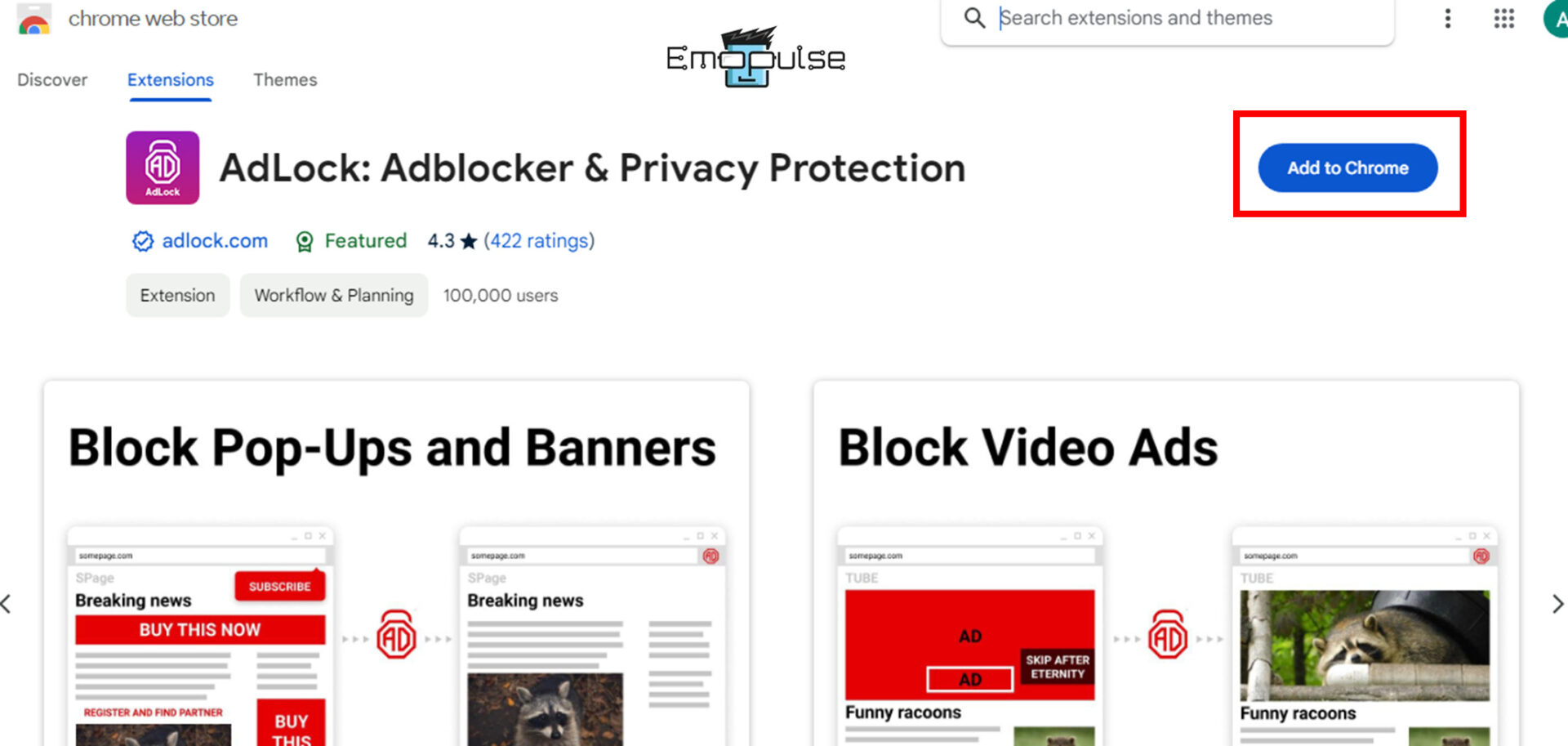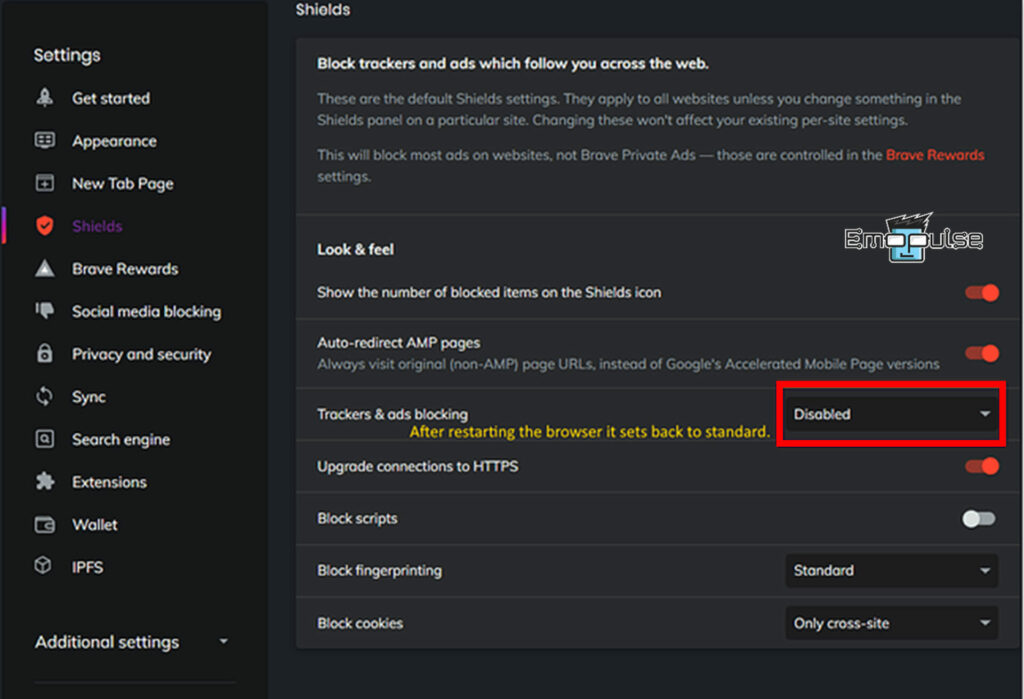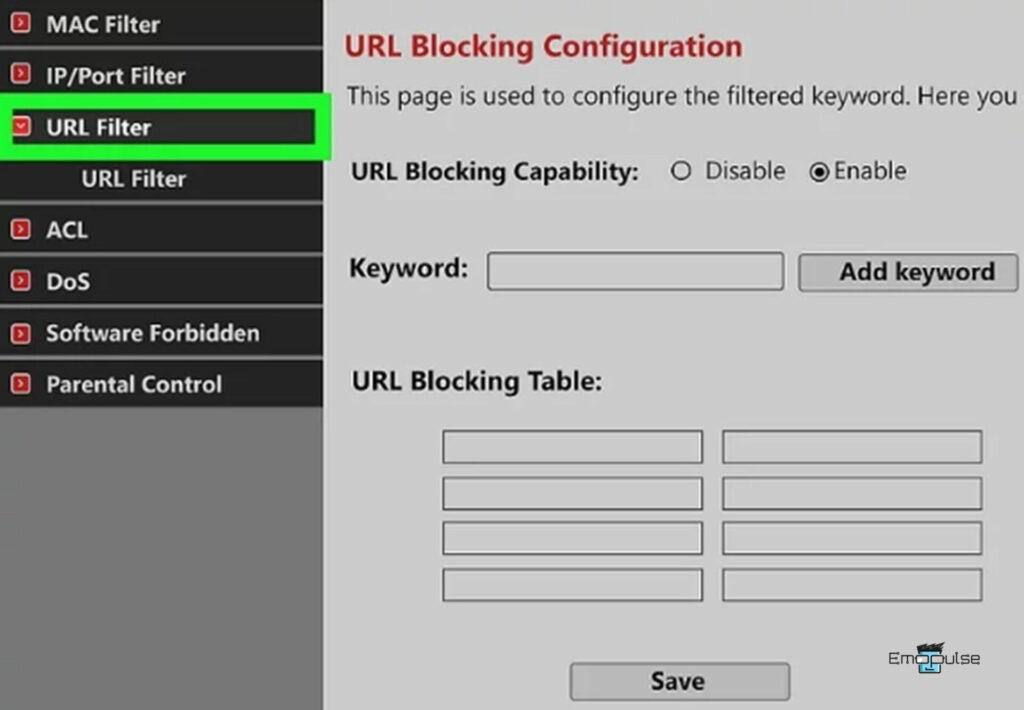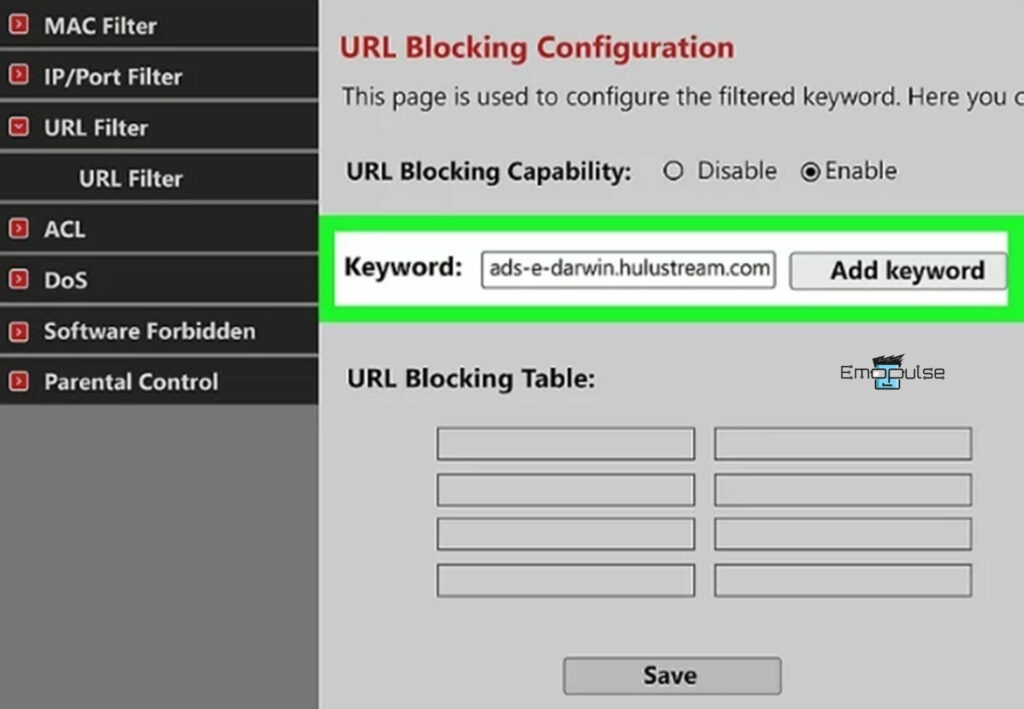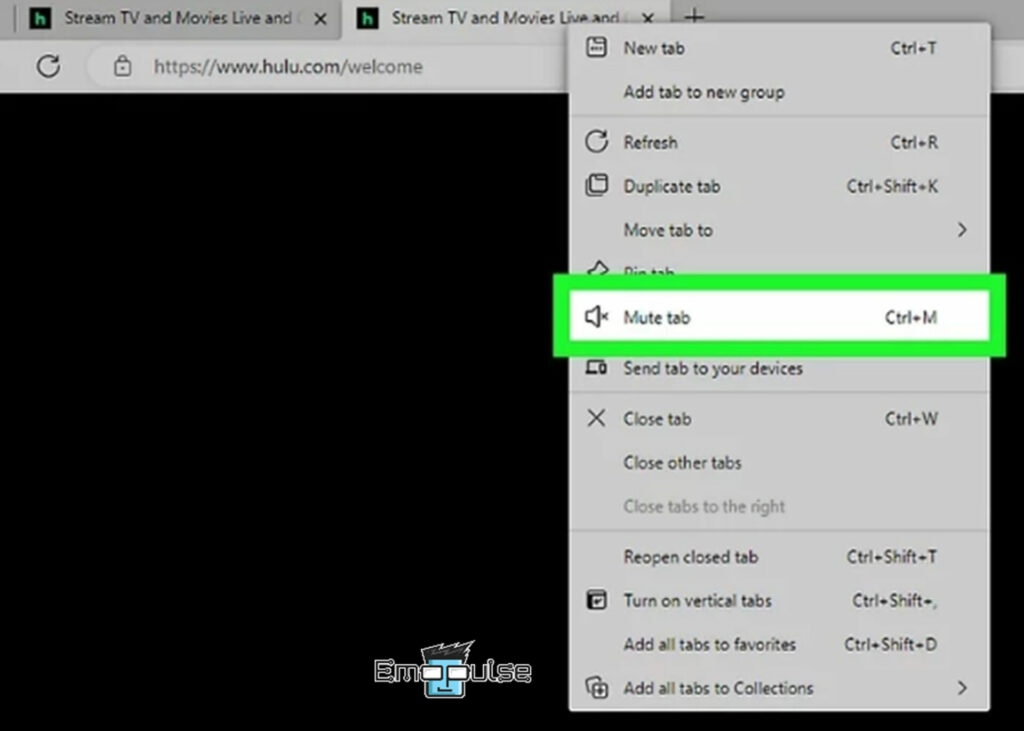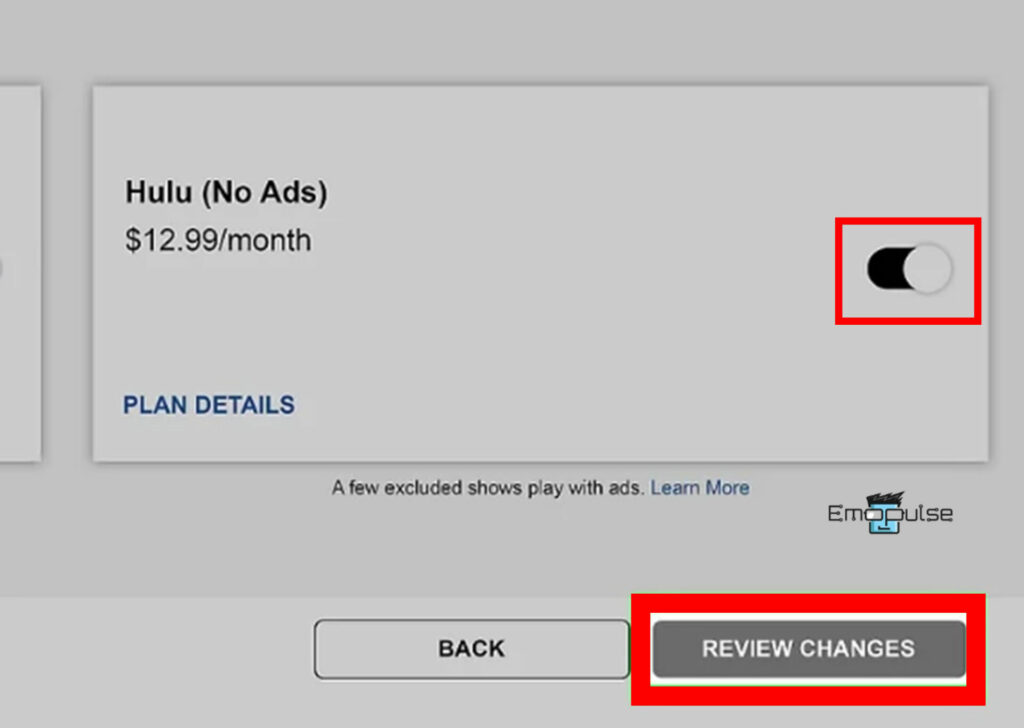You can enjoy ad-free Hulu streaming and end those interruptions with some of my practical methods, such as using Chrome extensions for browsers, using AdBlocker apps, reloading the page, adding a web filter, and many more. If none of those approaches appeal to you, Hulu provides various subscription plans, allowing you to upgrade from an ad-supported plan to an ad-free one.
Remember that opting for a more premium service entails higher subscription costs. Yet, some users have reported encountering ads on the Hulu community after upgrading their Hulu subscription. This is because Hulu has exceptions in their Hulu (no ads) Plan. Let’s find out more about it:
Key Takeaways
- For ad-free Hulu streaming, you can use web filtering, Chrome extensions for browsers, AdBlocker apps for mobile devices, and ad-blocking browsers.
- You can also avoid ads using two different tabs on the browser or reduce aid time by reloading the web page.
- Updating your Hulu subscription is the most reliable way to block Hulu ads.
Let’s delve into some applied techniques to enjoy ad-free Hulu streaming:
Use Chrome Extensions
One of the easiest ways to block Hulu ads is by installing the browser’s extension if you use Google Chrome or Microsoft Edge to watch Hulu. However, as I have experienced, not all adblockers effectively work to block ads, and it may be worth your time to explore various extensions to find one that reliably blocks Hulu ads. So, I suggest you to go with the UBlock Origin. It also stands out as a highly recommended AdBlocker for Hulu ads based on feedback provided by Reddit users. Additionally, here are some of the most widely used ones that I recommend:
If you are using Chrome, here is how you can install the extensions:
- Add extension to Chrome: Search the Chrome web store in your browser. Now, search for any extension mentioned above and select “Add to Chrome.” The extension will work automatically after installation.
Add extension on Chrome – Image Credit (Emopulse)
Many extensions are for Chrome browsers, but if you use any other browser like Edge, Opera, or Brave, don’t worry; they all are Chromium-based browsers and allow you to install Chrome extensions there. To do so:
- Enable allow extensions: For the Edge, navigate to Settings > Extensions > Manage Extensions> Allow extensions from other stores.
Allow extensions from other stores – Image Credit (Emopulse) - Get extension: Now, Chrome extensions can be installed on Microsoft Edge browsers.
Note: In any other Chromium-based browser, steps may differ from above, but you can find the “Allow Extension” option in the “Extension settings.” After enabling this option, you can get any Chrome extension.
Select AdBlocker Apps For Mobile Devices
For ad-free Hulu streaming on my mobile device, I used AdBlocker third-party apps, which allowed me to stream service without interrupting my favorite shows. However, as with the browser extensions, not all AdBlocker apps helped me block ads on my smartphone. However, Total Adblock, NordVPN Threat Protection, Proton, and Surfshark CleanWeb are some of the best Android or iPhone apps I’ve used to watch ad-free Hulu content.
Use Ad-Blocking Browsers
Using Chrome extensions can sometimes be frustrating if you find trouble downloading extensions or working effectively in blocking your Hulu ads. In this case, I have another solution for blocking ads: using built-in AdBlocker browsers. Here are a few favorites to consider:
Occasionally, I’ve experienced some scenarios where these browsers prevent Hulu from functioning properly, and I’ve had to adjust some settings. Further, as you see, Hulu uses advertising as part of its business strategy to offer cheaper subscriptions. Therefore, if a browser chooses to block ads, it may also prevent you from accessing Hulu content. In such case, give these settings a try:
- Disable AdBlocker extensions: For built-in AdBlocker feature browsers like Opera, turn off your AdBlocker extensions.
- Enable location option: Ensure that location permission is enabled for sites. You will be able to do it under site settings on your browser.
- For Brave browser: If you are using Brave, navigate to Settings > Sheild section > adjust Trackers & Ads Blocking to either standard or disabled. If that doesn’t work, you might have to fine-tune your settings under Privacy and Security to make it slightly less strict.
Shields > Trackers & ads blocking > Disabled/Standard – Image Credit (Emopulse)
Add Web Filtering To The Router
Another easy solution I tried to block Hulu ads is through the router’s web filtering settings. These settings empower parents to designate restricted websites, and you can include Hulu’s ads domain in this list. The process of blocking services on your router may vary depending on the manufacturer, but here are the steps to provide you with a general overview of what to expect:
- Enter IP address: In your browser’s URL bar, enter your router’s IP address.
- Web filtering: Inspect the option Filters or Advanced.
URL Filter – Image Credit (Emopulse) - Enter domain: To enable web filtering, enter the domain name ads-e-darwin.hulustream.com to block.
Enter Domain – Image Credit (Emopulse)
Note: This might not be the simplest way to block this address because Hulu might prevent you from doing so in the future. Remove it from your filter if you add this domain and later discover that Hulu is no longer loading.
Open Hulu In Two Browser Tabs
This method is a bit annoying and awkward, but sometimes, I used to try this as it is not difficult to do. In this way, you can’t block ads but can avoid them. You need to:
- Launch two tabs: Open two tabs in the browser and launch the Hulu show on both open tabs.
- Switch to the second tab: When the first ad appears on the first tab while watching, mute the show and switch to the second.
Mute tab – Image Credit (Emopulse) - Return to the first tab: If you encounter an ad playing on your second tab, mute it, return to your first tab, and enjoy your ad-free show by unmuting the first tab.
Note: When you’re not watching the show on the first or second tab, the ad you have muted should play on that tab.
Upgrade Your Hulu Subscription
Opting for Hulu’s No Ads plan allows me to binge-watch my favorite shows seamlessly, utterly free from interruptions. My viewing experience is uninterrupted until I pause, allowing me to enjoy endless streaming hours without pesky ads. So, if you’re eager to level up by upgrading, here’s a simple steps to help you out:
- Log in: First, log in to your Hulu account, then navigate to your Profile photo > Account > Your subscription > Manage Plan> Enable Hulu (no ads) toggle > Review changes > Submit.
Manage Plan> Enable Hulu (No Ads) > Review Changes – Image Credit (Emopulse)
Final Verdict
Upgrading your Hulu plan for an enhanced viewing experience is the most recommended method to enjoy ad-free streaming; several alternative options are also available. These include using AdBlocker apps, utilizing ad-blocking browsers or extensions, and implementing web filtering on the router. Many of these options can also block Facebook and other website ads.
Many users have paid extra money to upgrade to Hulu (No Ads) and are still seeing ads because, unfortunately, Hulu (No Ads) has a few exceptions. Specific content on Hulu’s no-ads Plan may still have ads due to licensing agreements. Furthermore, Live TV subscribers experience the same ads as traditional cable or satellite viewers in their area. You may still encounter Hulu ads even after upgrading to a more premium subscription. However, for the majority, it’s still a better experience.
Check out our other Hulu-related guides:
Frequently Asked Questions
Can you remove ads from Hulu Live TV?
For just $82.99/month (at the time of writing), you can watch your preferred series on Hulu without commercial breaks. In addition to ad-free Hulu content, you can access live TV channels. Channels like ESPN that telecast live sports events fall into this category.
Can you install Chrome extensions on another browser?
Some web browsers support Chrome extensions by default. Others may require the installation of a particular extension or software to use these extensions. In short, not all Chrome extensions work with other web browsers, and using them outside of Chrome may have restrictions or result in different functionality.
How can you block Hulu ads on Mobile devices?
A VPN ad blocker is the most effective way to remove and bypass Hulu ads on a Mobile device. Total Adblock, NordVPN Threat Protection, Proton, and Surfshark CleanWeb are some of the best Android or iPhone apps to enjoy ad-free Hulu streaming.
Good job! Please give your positive feedback
How could we improve this post? Please Help us.