Are you tired of seeing the “Movie Not Included In Subscription” message? You’re not alone. Many Hulu users face this issue, especially after upgrading their plans. But worry not. We’re here to guide you through the solution.
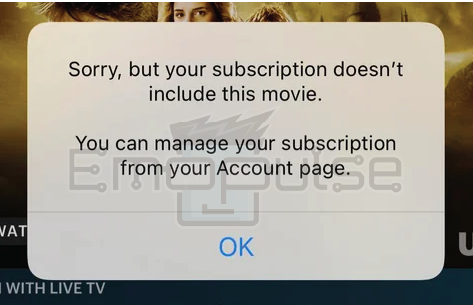
Key Takeaways
- The error is indicated by the message “Sorry, but your subscription doesn’t include this movie” on Hulu, signaling that the user’s current subscription plan does not cover the specific movie they are trying to watch.
- The movie is not included in the user’s subscription plan or may be due to changes in Hulu’s content library due to licensing agreements.
- Verify and update your subscription plan, check for available add-ons, and ensure account details are up to date.
I suggest you give these straightforward methods a shot before tackling complex solutions:
- Check Internet
- Restart Router
- Restart Hulu App
- Update System
- Change DNS Server
- Clear Cache and Data
Check Your Subscription
I recommend ensuring you have the appropriate subscription plan that grants access to the specific movie you wish to watch. Hulu provides diverse plans with varying content levels. One of my teammates resolved this matter by upgrading their plan, and this solution also proved beneficial for several users in the Hulu Community.
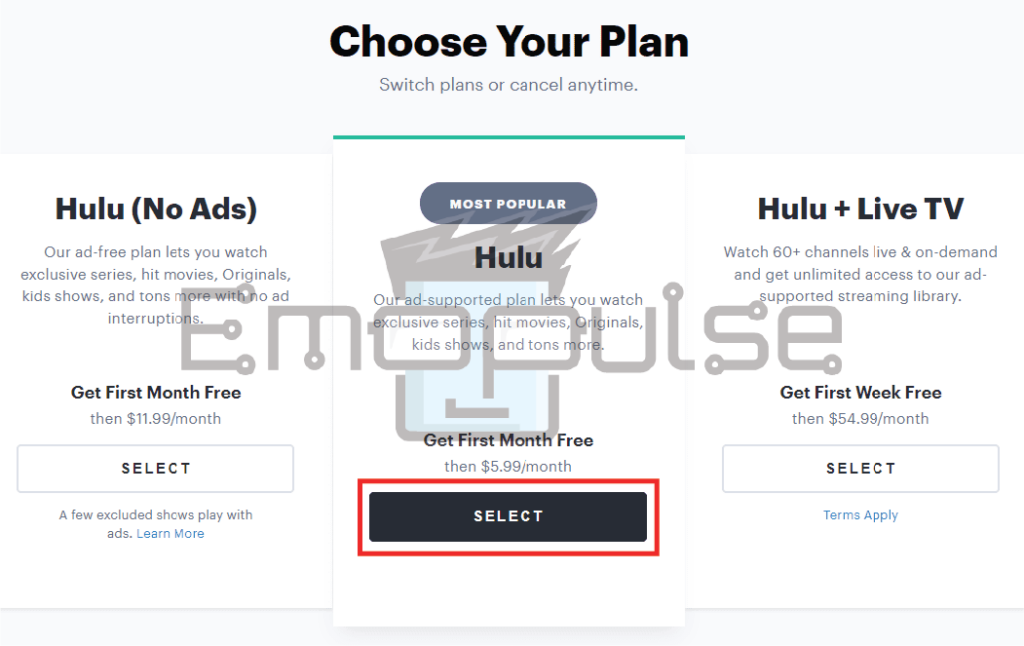
Consider Add-Ons
I observed that premium add-ons or additional subscriptions may offer access to certain movies or content. I recommend checking if any add-ons feature the particular movie you’re seeking. Since I wanted to watch a Spanish movie but didn’t have the Spanish add-on, I purchased the Español Add-on for $4.99/month, resolving the issue.
Device Compatibility
Sometimes, the device you are using may not be compatible with Hulu. Certain devices or versions may not receive full support. I recommend checking Hulu’s compatibility lists against your device. Generally, if your device lacks the Google Play store or other Google apps such as Gmail and Maps, it won’t be able to use Hulu. We noticed this issue with a Huawei device my friend owns, and resolving it involved switching to a device compatible with Google services.
Re-Subscribe To Plan
If other methods prove unsuccessful, consider re-subscribing to the service and choose a plan that includes the specific content you want to watch. Based on my testing, if none of the other methods work, you can attempt to re-subscribe to the Hulu service with the particular add-on. This is the least I can suggest.

Final Words
I believe the “Movie Not Included In Subscription Hulu Error” can be solved by taking simple and effective steps, as this problem is not unique. I quickly solved this by checking add-ons. Some people on Redfox reported that when HULU opens with any stream, complete categories are greyed out. I hope that my tested methods will help. If the fixes you’ve applied don’t resolve the issue, contacting Hulu’s customer support is a wise option.
Check our other guides on:
- How To Solve Hulu Error Code 504?
- Why Is My Hulu App Not Working?
- How To Switch Profiles On Hulu App
Frequently Asked Questions
Why am I getting the "Movie Not Included" error on Hulu?
Your subscription plan may not cover the specific movie. Check and upgrade your plan if necessary.
How do I quickly fix the issue?
Restart router, clear cache, update subscription, or explore add-ons. Simple steps often resolve the error.
What if the problem persists?
Contact Hulu support for personalized assistance.
Good job! Please give your positive feedback
How could we improve this post? Please Help us.