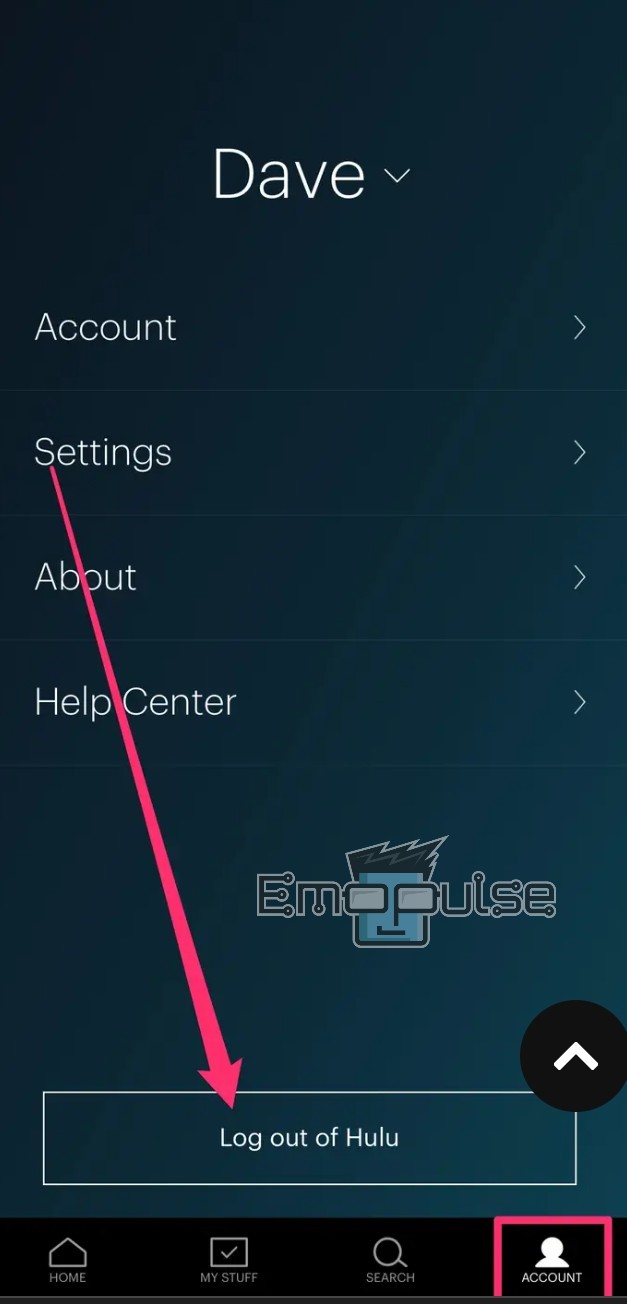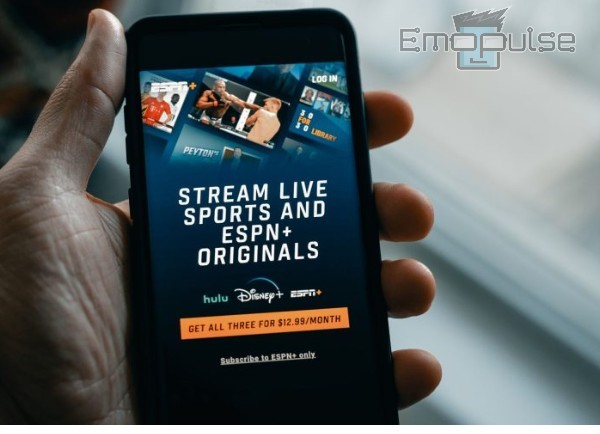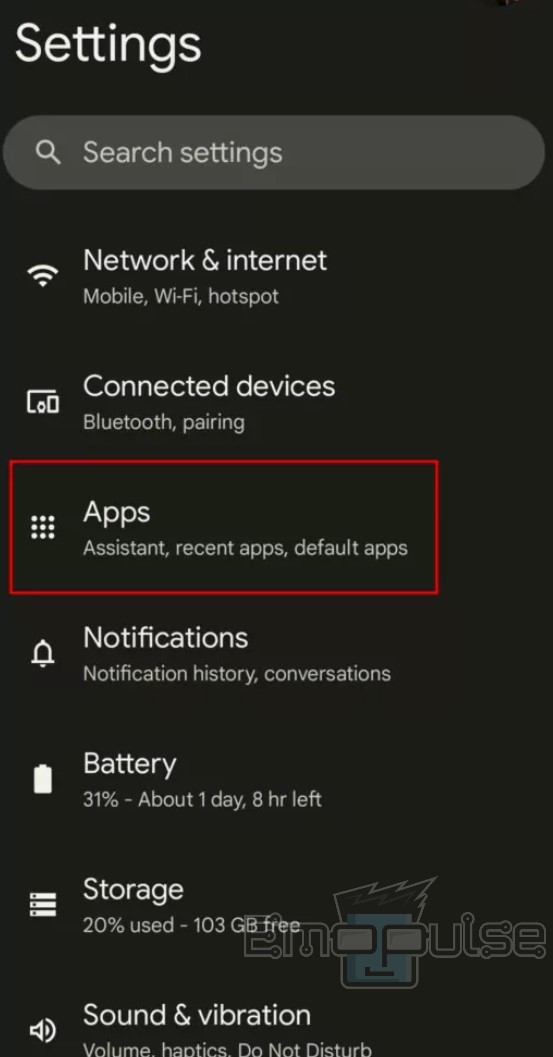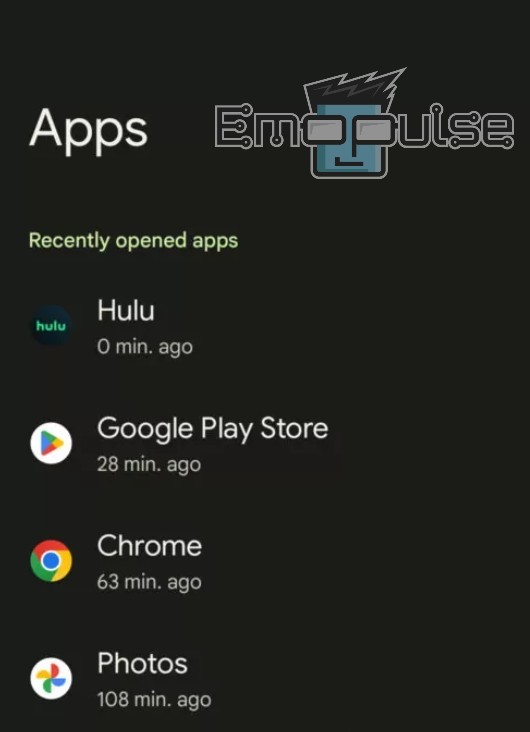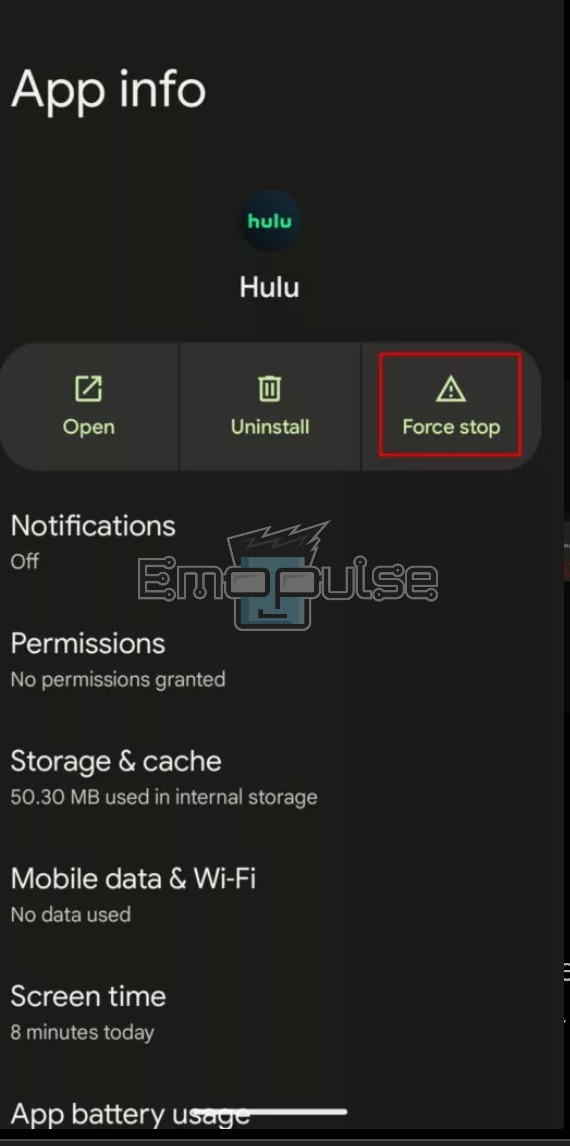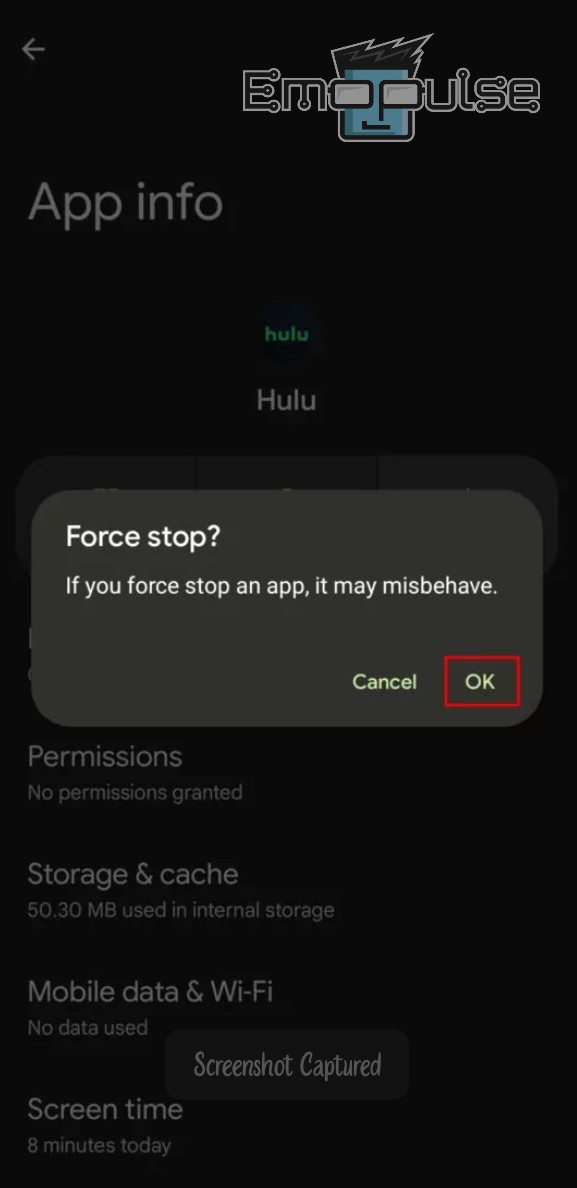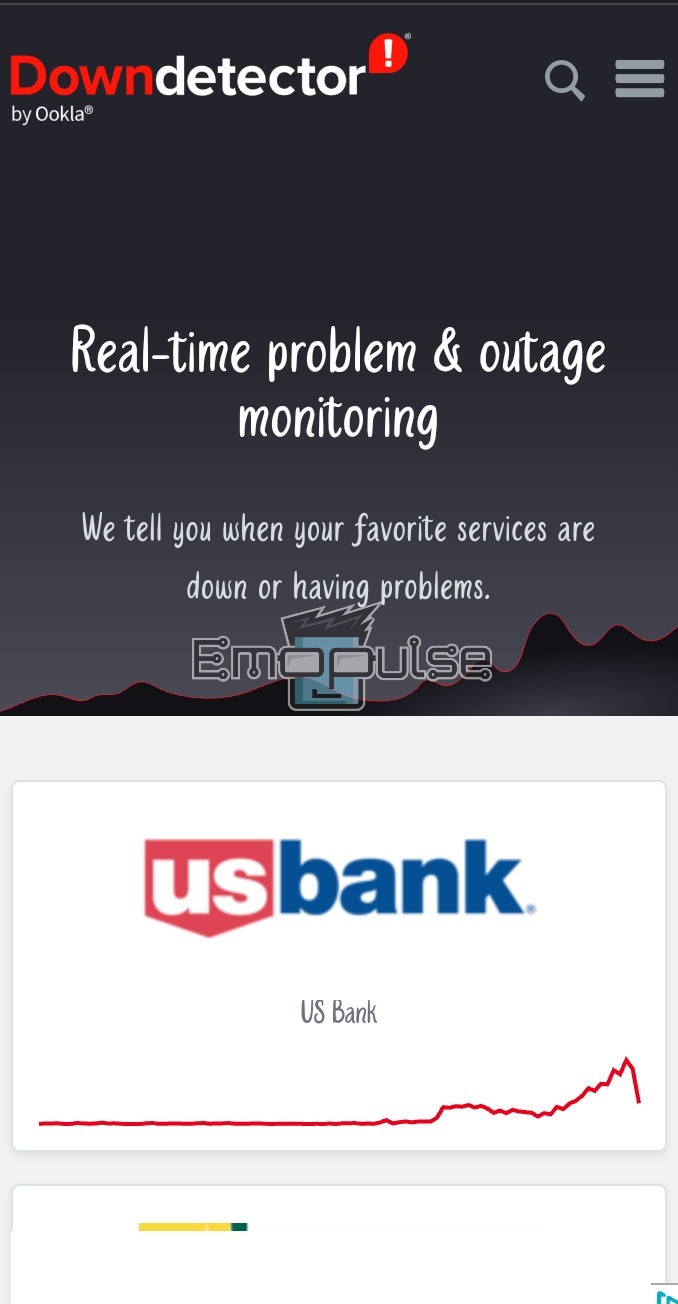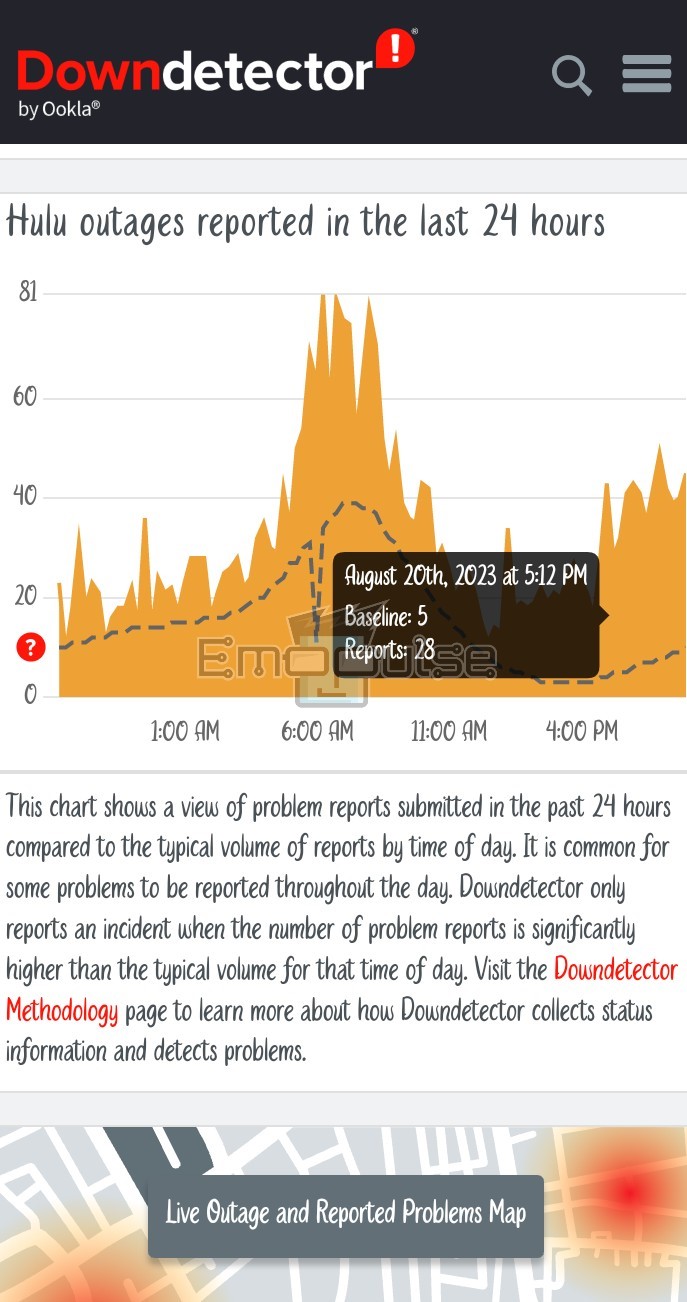These issues vary from slow internet and corrupted cache to login problems. Fixing these issues timely is essential to ensure you enjoy continuous entertainment. In this guide, I’ll walk you through the various reasons for your Hulu app not working and how you can fix them.
Key Takeaways
- Hulu app issues can arise from connectivity, outdated versions, or server overloads.
- Restarting devices, modems, and routers can resolve many Hulu problems.
- Hulu is US-restricted; using a VPN can bypass this. However, ensure your VPN is active and connected to a US server.
I suggest you give these straightforward alterations a shot before tackling complex solutions:
- Check Internet
- Restart Router
- Restart Hulu App
- Update System
- Change DNS Server
- Clear Cache and Data
Log Out Of Hulu And Then Log In Again
Your Hulu app often doesn’t work because of issues related to account synchronization, authentication errors, and minor glitches within the Hulu app. You need to sign out of your Hulu app and then sign in again to resolve this issue.
- First, Launch the Hulu app on your device.
Select the ‘Hulu’ app. (Image by Emopulse) - Look for your account settings within the app. A profile icon or your name usually denotes this.
- Navigate to the Log Out option and click on it to confirm the action when prompted.
Click on the ‘Log Out of Hulu.’ (Image by Emopulse) - Close the Hulu app entirely before restarting your device. This ensures that any background processes related to the app are terminated.
- After the restart, open the Hulu app once more.
- Select the login option, then accurately input your login information (email and password).
.Hulu App (Image by Emopulse)
Your Hulu account should now be accessible without issues with the Hulu app not working.
Update The Hulu App
You may not know this, but using an outdated Hulu version also results in your Hulu app not working. Therefore, keeping your Hulu app up-to-date is essential for ensuring optimal performance, accessing new features, and receiving bug fixes. My colleague conducted a test that successfully resolved this issue by updating the Hulu app, a solution that has also been effective for other users on Reddit.
Close And Open The Hulu App
Closing and reopening the Hulu app can resolve minor glitches, temporary freezes, or unresponsive behavior, resulting in your Hulu app not working.
- Open the Settings app on your Android device.
- Access the Apps section.
Click on the ‘Apps’ (Image by Emopulse) - Tap on “See all apps” and choose Hulu from the list.
Click on the ‘Hulu’ (Image by Emopulse) - Opt for “Force stop.”
Click on the ‘Force Stop’ (Image by Emopulse) - Confirm the action by selecting OK.
Confirm by clicking on ‘OK’ (Image by Emopulse)
Check For A Hulu Outage
If you’re encountering your Hulu app not working, it’s worthwhile to consider the possibility of a Hulu outage before delving into troubleshooting on your end. Here’s how you can check it:
- Visit dedicated websites like “downdetector“ or “outage. report” using a web browser.
Down detector interface (Image by Emopulse) - Type “Hulu” in the search bar at the top right corner and hit “Enter.” The website will display a live outage map or a list of recent reports related to Hulu.
Down Detector Rate (Image by Emopulse)
This information helps you gauge if other users face issues in your region. It’s also a good idea to check Hulu’s official social media accounts, particularly Twitter, as companies often provide updates on ongoing outages or problems through social media channels. If an outage is confirmed, it’s a matter of waiting for Hulu to resolve the issue.
Ensure Your VPN is Active
Hulu is typically available only in the USA, and a VPN can help bypass geographical restrictions. Otherwise, you’ll come across your Hulu app not working. That’s why ensuring your VPN is properly activated is crucial to avoid access issues.
Final Verdict
This error may result from an outdated Hulu app or temporary server glitches. Consider updating the Hulu app to the latest version as a potential fix. If the troubleshooting methods provided do not resolve the issue than contacting Hulu’s customer support is advisable.
Also, check out other guides that might come in handy:
Frequently Asked Questions
What Country Allows Hulu?
Due to licensing agreements, Hulu's streaming services are limited to the United States. The platform isn't authorized to provide its content in other countries.
Why Is My Hulu Account Blocked?
If your Hulu account is blocked, it may be due to various factors. Payment issues, suspicious activities, violations of terms of use, attempting to access Hulu from restricted regions, or sharing inappropriate content are common causes.
Can Hulu Block VPN?
Hulu has the capability to block VPN IP addresses if it identifies unusual or questionable activity originating from them. But it won't suspend your account; access to Hulu's services will be restricted.
Good job! Please give your positive feedback
How could we improve this post? Please Help us.