A prevalent challenge Hulu users report is the infamous Hulu error code P-TS207. Usually, this error occurs because of a slow internet connection or an outdated version of the Hulu app. Some potential fixes are updating the Hulu App, clearing the app’s cache, ensuring a stable internet connection, and a few others.
Chances are that if you’re grappling with this error, you might encounter the following error messages displayed on your screen:
“We’re having trouble playing this. Hulu Error Code: P-TS207”
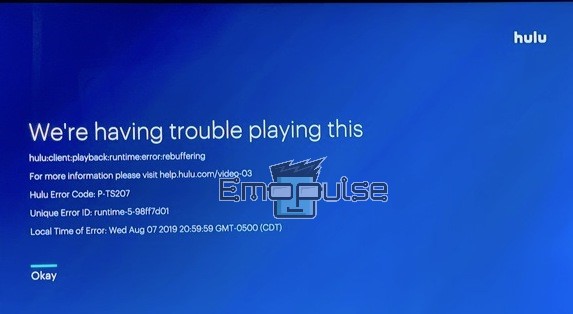
Key Takeaways
- Encountering Hulu error code P-TS207 abruptly interrupts your streaming, significantly testing your ability to remain composed.
- The error arises from network connectivity problems, issues related to the app, and occasional disruptions in Hulu’s servers and services.
- To resolve this error, check your internet connection, update the Hulu App, perform device checks, verify server status, or disable VPN and proxies.
Before attempting any troubleshooting steps, verify the status of the Hulu server. If the server is experiencing downtime, your only recourse is to wait until it’s restored. However, if the servers function correctly, consider following the recommendations mentioned in this post, as the problem could lie on your end. These potential methods are:
Update Your Hulu App
Updates often lead to improved performance of apps and the resolution of bugs. Therefore, I recommend trying to update your Hulu app if you encounter the Hulu error p-ts207.
Restart Your Streaming Devices
Leaving devices on for prolonged periods, notably mobile devices, can lead to issues. In my testing, a simple restart of your streaming device often resolves many problems, as it refreshes your internet connection and clears potential bugs.
Verify Your Internet Connection
Next, to ensure compatibility with Hulu’s requirements, I recommend conducting an internet speed test to verify if your connection meets the minimum speed of 3 Mbps for streaming stored movies and 8 Mbps for live events.
Disable Your VPN
I addressed many Hulu errors by turning off the VPN and proxy servers. VPNs can create complications with Hulu due to its geo-restrictions, which hinder content access to specific regions. When a VPN connects you to a different country’s server, Hulu identifies the foreign IP address and assumes you’re evading restrictions. Consequently, Hulu blocks VPN IP addresses to prevent unauthorized access, causing streaming problems.
Turn off the VPN to address conflicts from Virtual Private Networks (VPNs) or proxy services and resolve the P-TS207 error linked to geographical restrictions.
Switch To A VPN Server Where Hulu Is Available
- Access the VPN software on your device. Within the VPN app or interface, locate a choice such as Server or Location.
- Select such an option to reveal the server locations.
- Identify servers in countries where Hulu operates (e.g., the United States). You can choose a fitting server from the compilation by clicking on your preference.
- Moreover, Hulu should function like you were in the country associated with the chosen server.

Clear The App’s Cache
Local caches and storage contribute to loading apps and websites faster. Yet, this data can degrade with time. So, my team members recommend clearing the app cache to ascertain if the P-TS207 Hulu error vanishes.
Final Verdict
Firstly, consider checking Hulu’s support on Twitter for any updates. If the problem has not been addressed through well-known social media platforms, follow the abovementioned methods to identify and resolve the issue readily. Furthermore, one user on the Hulu community mentioned in his post that this error is related to the app and that developers are working on it.
Here are additional guides about Hulu error codes:
- How To Fix Hulu Error Code P-dev318
- How To Fix Hulu Error Code P-dev313
- How To Fix Hulu Error code 2(-975)
Frequently Asked Questions
What is error code P-TS207 on Hulu?
The Hulu error code P-TS207 signifies a playback issue, which may arise from several factors, including internet connectivity problems, sluggish network speed, app file complications, and other potential causes.
Why is Hulu giving me an error code?
Certain Hulu error codes signal device issues, while others stem from weak internet connections, and some arise due to hardware complications.
How To Fix Hulu Error Code: P-TS207?
To address this error, you have options like examining your internet connection, reinstalling the Hulu app, conducting device assessments, confirming server status, or disabling VPN and proxies.
Can I utilize PayPal as a payment method for Hulu?
Yes, Hulu accepts PayPal as a valid payment method.
Good job! Please give your positive feedback
How could we improve this post? Please Help us.