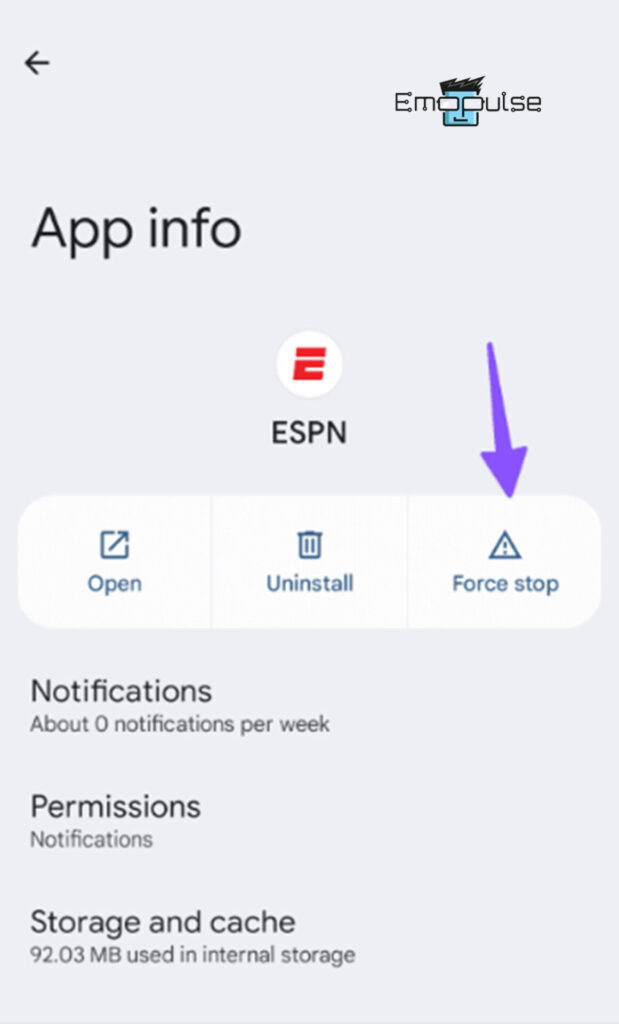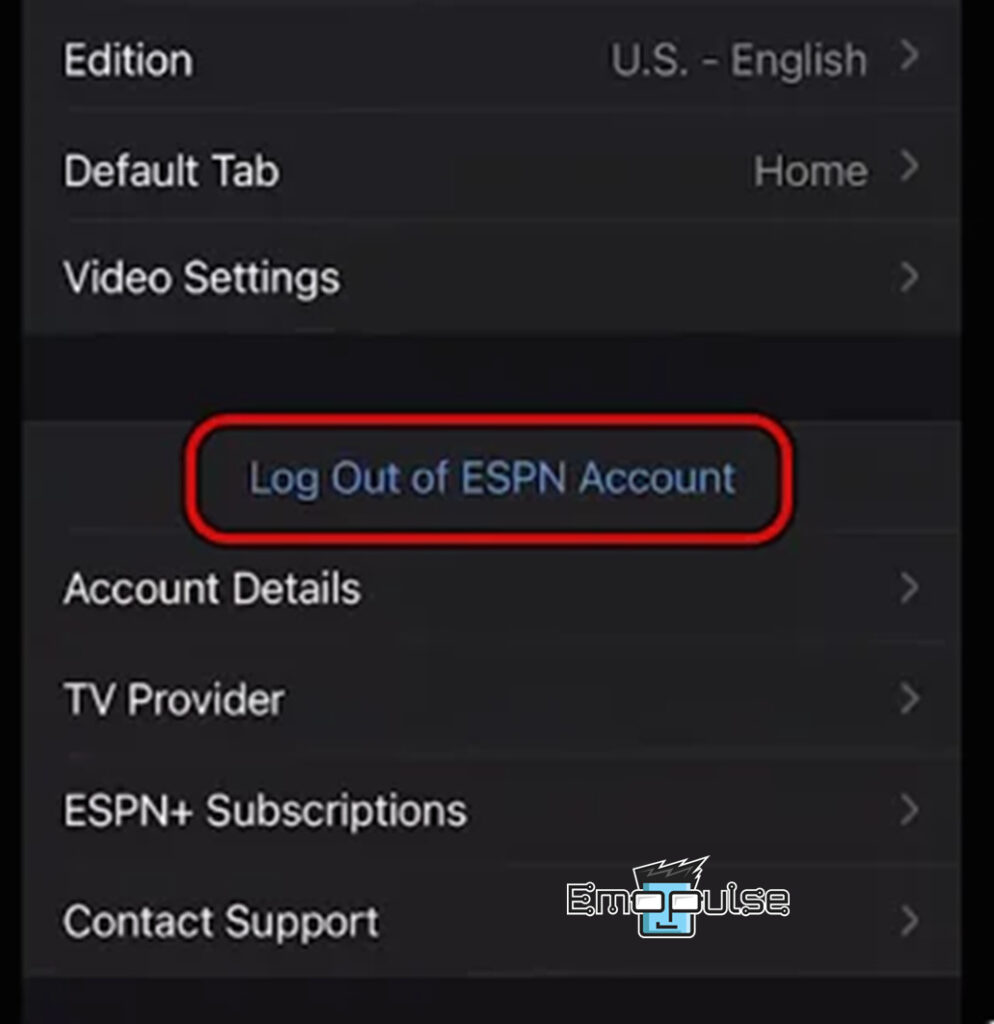If you are an avid ESPN user, there might be a chance that the ESPN app keeps crashing abruptly. This ongoing issue has been reported since its initial discovery, with users consistently encountering frequent app shutdowns.
This issue can stem from various factors, including a corrupted application, unstable internet connectivity, server problems, incompatible hardware, geographical restrictions, and outdated software. I will explain all the possible solutions for this error in this guide. So, without any further ado, let’s get into it.
Key takeaways
- The “ESPN app keeps crashing” error is mostly related to an outdated version of the app.
- Further reasons behind the “ESPN app keeps crashing” can be a poor internet connection, server issues, incompatible devices, geo-restrictions, outdated software, etc.
- Troubleshooting steps include restarting the device, checking the server status, clearing the cache, updating the ESPN app, reinstalling the ESPN app, turning off the VPN, and many more.
Firstly, ensure your device is compatible with the ESPN app. Sometimes, app crashes can occur if your device doesn’t meet the app’s requirements. If not, you might consider using the app on a different device that meets the requirements.
If your device is compatible, then here’s what you can do to stop the ESPN application from crashing:
- Restart Your Device
- Check Your Network Connection
- Check ESPN Servers
- Turn Off The VPN
- Clear ESPN Cache
- Update The ESPN Application
- Reinstall The ESPN Application
- Check ESPN+ Subscription
Check Simultaneous Connections
You can stream on three devices simultaneously on a monthly or yearly ESPN+ plan. Sharing your ESPN credentials might lead to reaching the device limit on your account.
To address this, I recommend removing unnecessary devices linked to your account. Changing your ESPN+ password can also prevent unauthorized devices from accessing your account.
Force Stop ESPN
Force-stopping ESPN is another effective troubleshooting method I tried for common app glitches. Here’s how to do it for iOS users:
- Menu: Long-press the ESPN app icon to open the info menu.
- Force stop: Tap “Force Stop,” and you’re all set.
Force stop ESPN – Image Credit (Emopulse)
Note: If you use an Android device, you can “force stop” ESPN by navigating the app’s sections under settings.
Log Out And Log In Again The ESPN
One of my fellow members has resolved the issue by logging out and back into the ESPN application. Here is what he did:
- Log-Out: Navigate to “Settings > Log Out of ESPN Account option.”
Log out of ESPN account – Image Credit (Emopulse) - Re-login: Proceed to access the ESPN app, ensuring you utilize the ESPN+ login details instead of your TV provider’s, and verify the app’s functionality.
Final Words
In conclusion, users can easily resolve this issue by comprehending the possible causes and putting the right solutions in place. While I have provided a comprehensive list of potential fixes, if you continue experiencing this error, ensure that the Airplane mode is turned off. Your device and the ESPN app are updated, as this problem often relates to outdated versions.
Additionally, users have reported success by reinstalling the app and disabling the VPN. Therefore, I remain hopeful that one of these steps, including those mentioned, will assist you in resolving this error. Note that when ESPN secures agreements with organizations such as the NFL, NBA, and other sports organizers, their content becomes accessible on the platform. However, once these agreements expire, the company removes the content from its library.
Check out our other ESPN-related guides on:
Frequently Asked Questions
What could be causing frequent crashes in my app?
This issue commonly arises due to slow or unstable Wi-Fi or cellular data, which can cause apps to malfunction. Additionally, apps may crash due to insufficient storage space on your mobile device, often caused by heavy apps overwhelming the internal memory.
Can I view ESPN content on a smartphone?
WatchESPN is compatible with Apple iOS devices (iPhone, iPod Touch, iPad, iPad Mini with iOS 7.0 or later) and Android mobile and tablet devices (including Kindle Fire with Android 4.0 or above).
What's the most cost-effective method to access ESPN?
For the cheapest ESPN streaming option, consider Sling TV. Opt for Sling Orange if you primarily need ESPN, with ESPN2, ESPN3, and Motortrend channels as additional perks.
Good job! Please give your positive feedback
How could we improve this post? Please Help us.