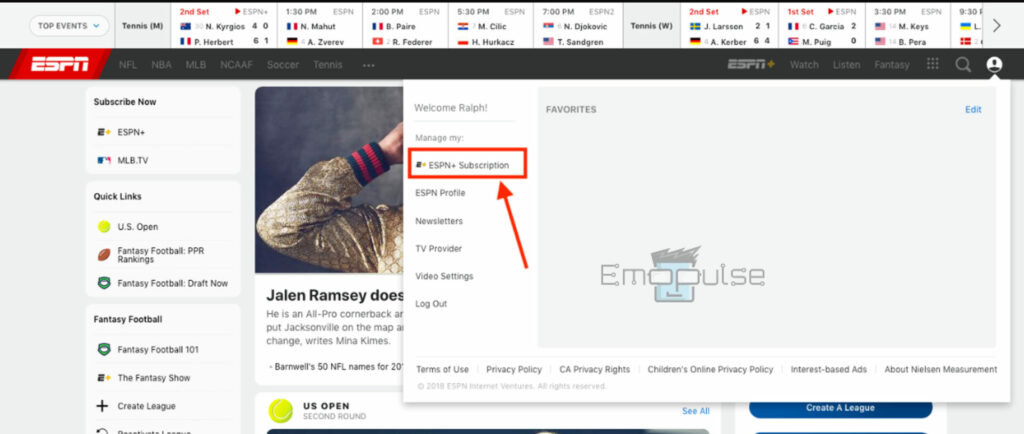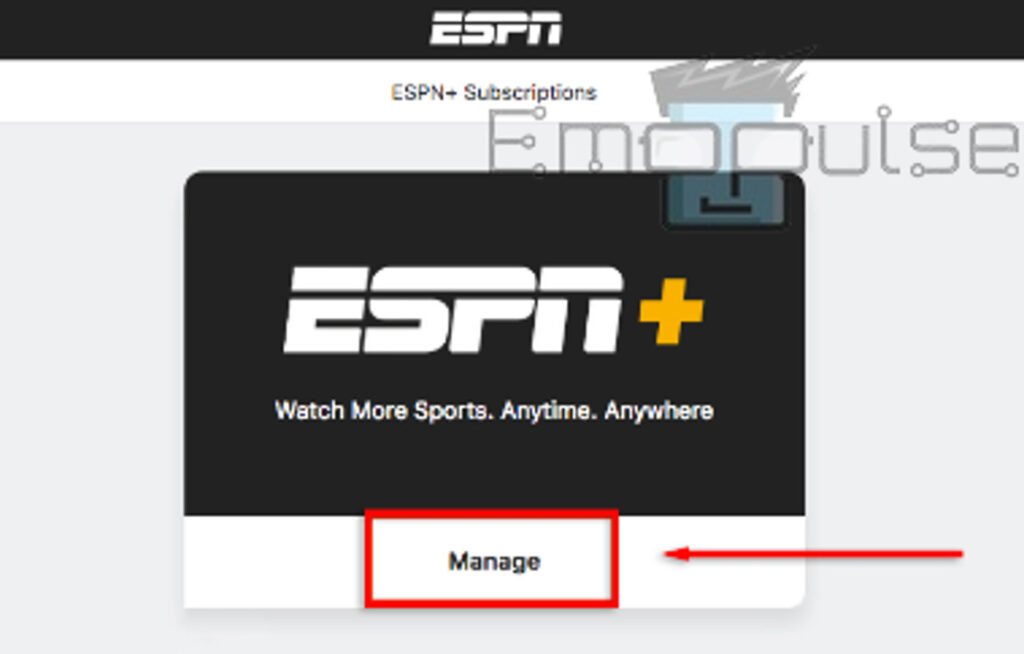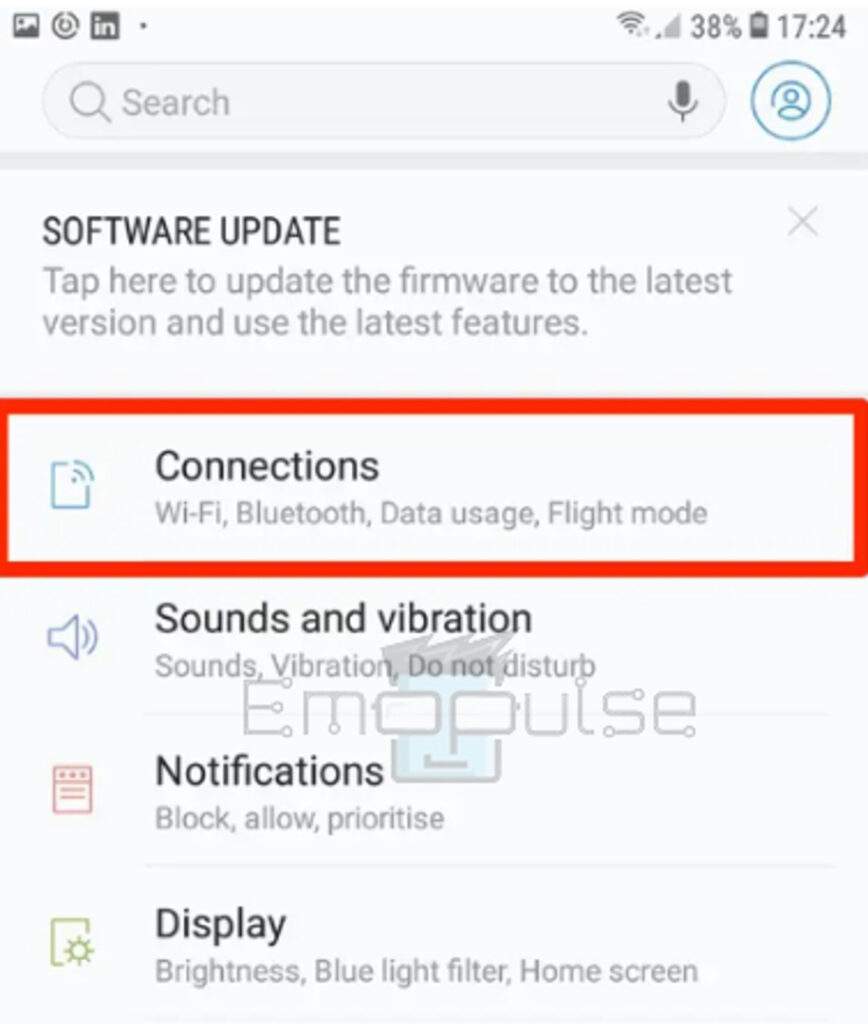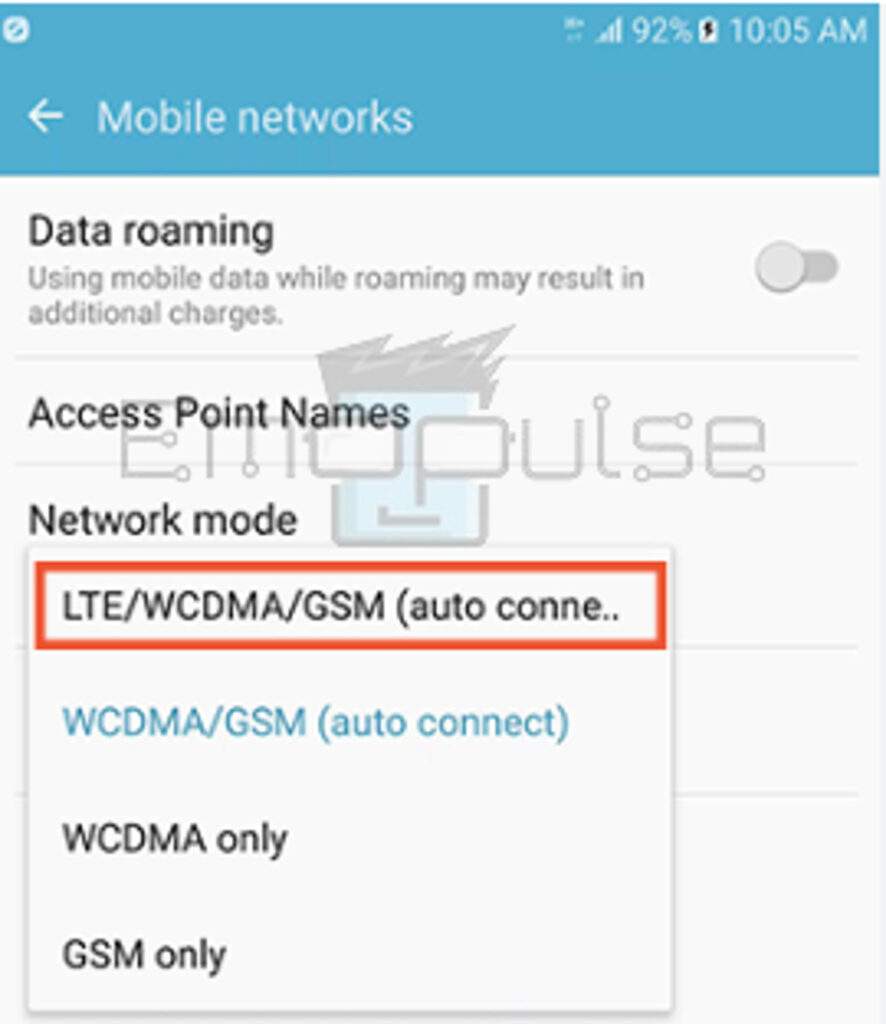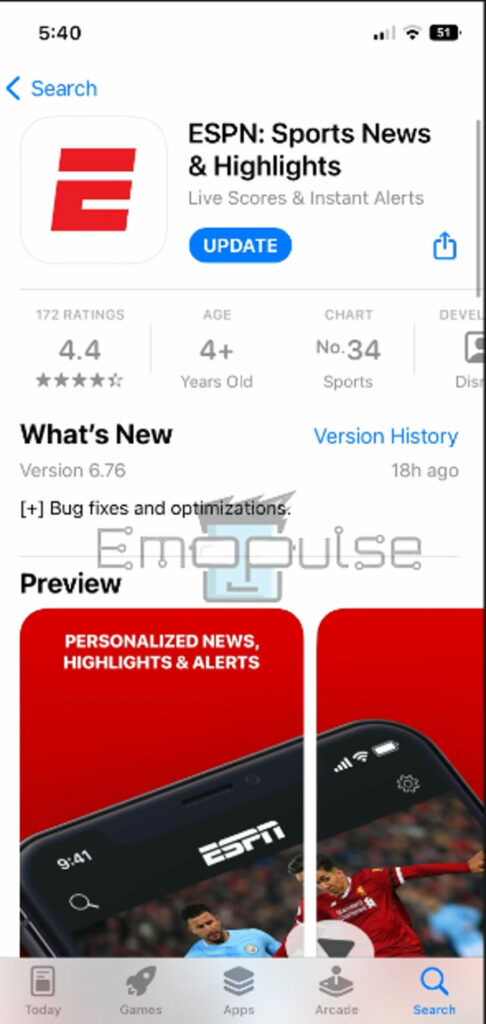My initial excitement quickly gave way to irritation because of ESPN error code 0033 during a live webcast. Upon research, I found out other users also had the same issue. However, I moved the Wi-Fi networks, but the problem persisted since I thought that changes to my account would have resulted in an IP ban.
As I was excited to come back to the game, I tried some quick fixes, and with their help, I realized that there was an anomaly with my registered IP. If you also encounter such an error, ‘The customer is not authorized for this content requested‘ during live streams or when you log into your account, try the easy fixes I have provided in this guide.
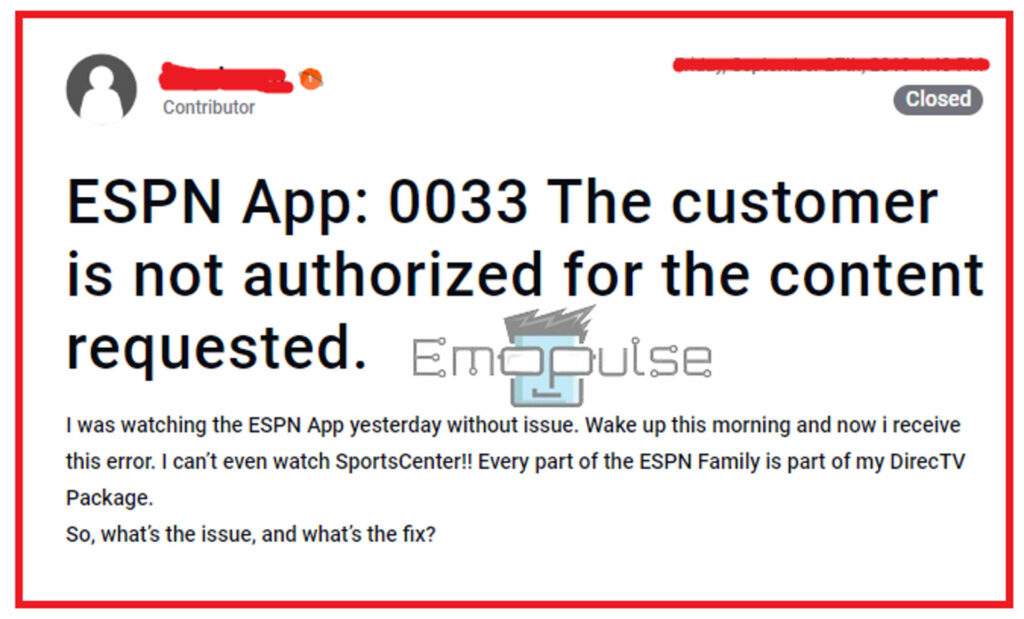
Key Takeaways
- The ESPN error code 0033 means that your ESPN Plus is out of range, and you are limited to accessing certain protected content in apps or on the ESPN website that you have requested.
- The ESPN error code occurs mainly when you have an account with TV providers, but your bundle includes internet service only, excluding history or due to a blocked IP address.
- You can fix it by altering the TV package, updating your system, accessing ESPN through a different browser, and many more.
Once in a while, the easiest actions can have the biggest effects, such as:
- Check Your Internet Connection
- Restart Your Router
- Clear App Cache And Data
- Check Server
- Re-Login To The App
- Update The ESPN App
Even if following the above fixes does not solve your problem, use the techniques listed below for further possible fixes:
Verify Your Subscription Status
My experience has shown that there may be issues throughout the activation process if either my subscription has expired, been canceled, is inactive, or the subscription plan has recently changed. The feedback from users on the Roku community suggests the same. So, I advise verifying the subscriptions as they might have expired without you noticing it.
To check the active status of my ESPN membership, you can do as follows:
- Go to ESPN Profile: Open your browser and go to ESPN login.
Google Chrome> ESPN login – Image Credits (Emopulse) - Select ESPN+ subscriptions: Click ‘profile > ESPN+ subscriptions.’
Click profile > Select ESPN+ subscriptions – Image Credits (Emopulse) - Verify: Go to ‘ESPN+ subscriptions > Manage > Verify.’
ESPN+ subscriptions > Manage > Verify – Image Credits (Emopulse)
Altered TV Package
When I bought a package for my streaming service, the cable company did not include the HISTORY in it. It indicates the ESPN error code 003. I can’t access or view my preferred sports channel because the bundle just offers internet access. When I asked my cable provider to include HISTORY in my paid package, the issue was resolved, and my user experience improved.
Switch From Wi-Fi To LTE
Unauthorized access to the content of the ESPN Plus app is most likely the source of the ESPN error 0033. If the ESPN servers cannot reach your nenetwork’sP address, this may occur, leading to loading problems, frequent access errors, and other concerns.
I recommend you try switching to LTE from your existing Wi-Fi network and see if that helps.
- On Apple IOS: Select ‘Settings > Cellular’.
Settings > Cellular Data – Image Credit (Emopulse) - On Apple IOS: Navigate to ‘Cellular Data Options > Enable LTE.’
Cellular data > Enable LTE – Image credit (Emopulse) - On Android: Select ‘Settings > Connections’.
Select Settings > Connections – Image credit (Emopulse) - On Android: Navigate to ‘Mobile Networks > Network Mode > LTE.’
Mobile Networks > Select Network Mode > Click option LTE – Image credit (Emopulse)
Check Device Compatibility
Older smartphones frequently cease to support Android and iOS devices, which are constantly receiving software updates. The most recent version of the ESPN app might not work on your phone if the operating system is outdated. I took these actions to ensure that the app is compatible with my device:
- For Apple IOS: Go to ‘App Store > Search ESPN > App info > Check compatibility > Compare with OS.’
App Store > Search ESPN > App info > Check compatibility – Image Credit (Emopulse) - For Android users: Go to ‘Play Store > Search ESPN > Check compatibility > Compare with OS.’
Play Store > Search ESPN > Check compatibility – Image Credit (Emopulse)
For comparison with OS, the ESPN app works on OS 5.0 for Android users and OS 14.0 for Apple users.
Verify Billing Address
When you buy your bundle, you verify your billing address and sign up for the ESPN Plus streaming service. It includes the cable provider location and availability address. An issue occurred when I tried to access Plus via someone else’s network.
On searching, I learned that a location shift would make the ESPN network appear from your network’s coverage area, but this can be fixed by utilizing the network closest to your billing address. I benefit from this method often whenever I’m away from home. A lot of other users also found it helpful.
My Verdict
During live streaming, I got the confusing ESPN error code 0033 when I was using the ESPN website.This error is typically caused by a deficiency of past programming in your TV bundle from cable providers, which limits your usage. But it dies not mean it can not be fixed. To get beyond this obstacle and enjoy a flawless ESPN experience, consider making changes to your deal package. I did the same, and it worked for me.
Furthermore, you can also check these ESPN-related articles out:
Frequently Asked Questions
Is there a device-specific ESPN error 0033?
ESPN error 0033 can happen on different devices. Make sure your app is up to date, and if the issue continues, try troubleshooting device-specific problems or getting in touch with ESPN support.
Why does the ESPN error 0033 happen when a live event is happening?
High server loads could be the cause of ESPN error 0033 during live events. To fix the problem, try refreshing the stream, checking your internet connection, or switching to a different device.
Can using a VPN lead to an ESPN error 0033?
Absolutely, because of IP conflicts or area restrictions, utilizing a VPN can cause ESPN error 0033. To fix the problem, try turning off the VPN or connecting to a new server.
Good job! Please give your positive feedback
How could we improve this post? Please Help us.