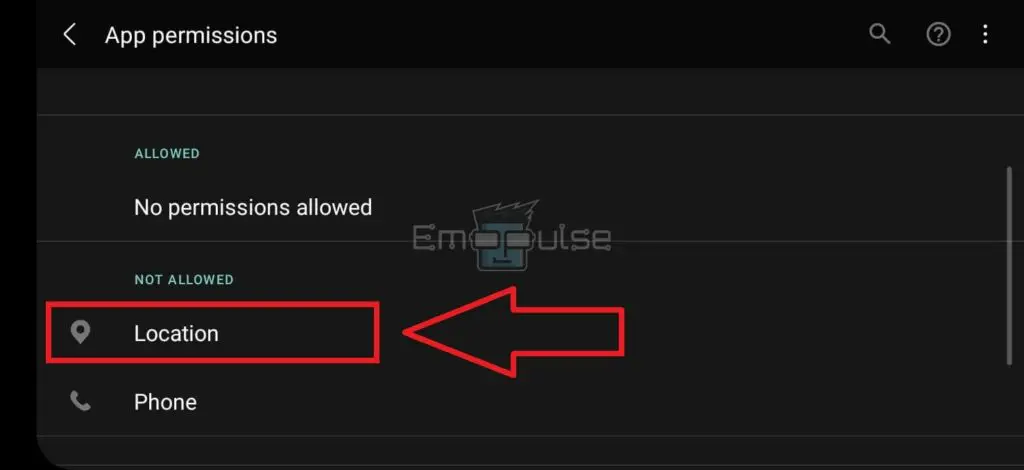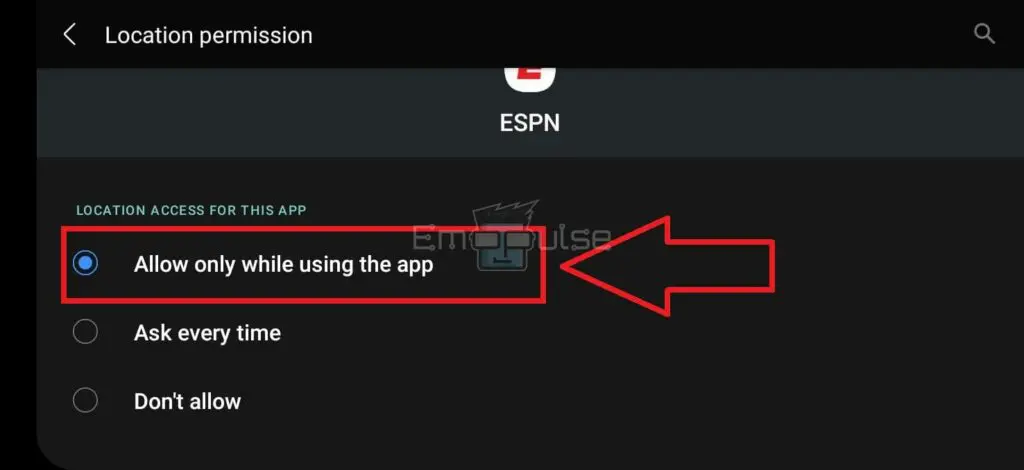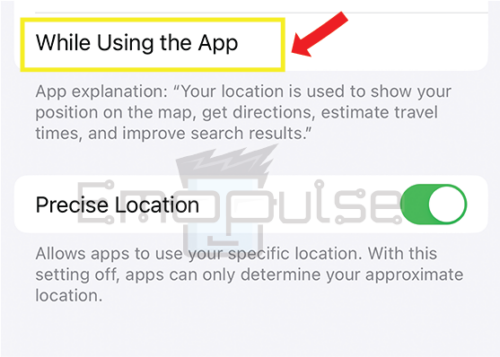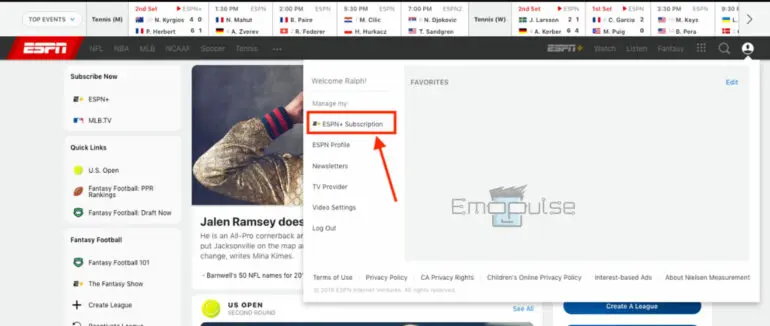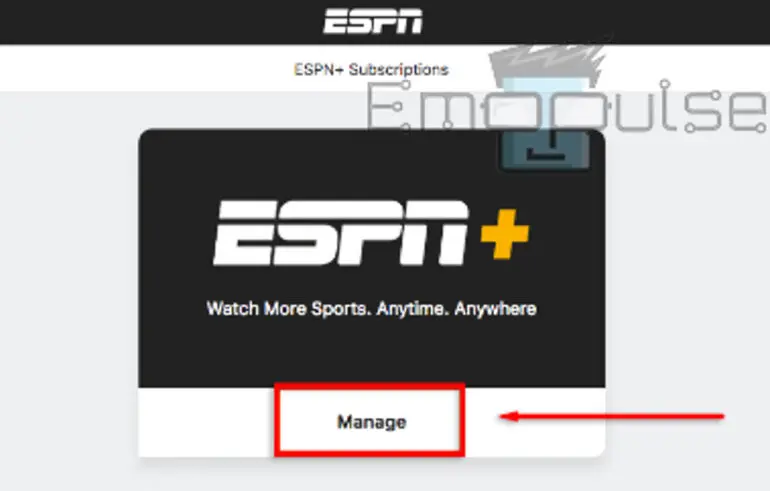ESPN is my favorite platform to catch up on the latest sports highlights and live games; however, recently, I faced the annoying “ESPN unable to play video” error. Many other users also reported the same issue. This prevented me from enjoying my favorite sports content, ultimately increasing my frustration level. These troubleshooting methods are easy and quick, ensuring you watch the best sports moments without interruption.
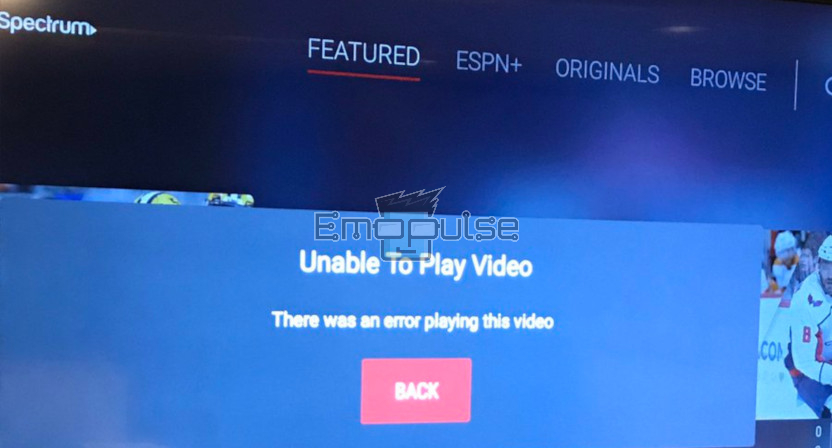
Key Takeaways
- The error “ESPN Unable to play video” interrupts sports content viewing on the ESPN platform.
- Causes range from cache issues, poor internet, and VPN interference to expired canceled subscriptions.
- Solutions include clearing cache, checking the internet, disabling VPN, reinstalling the app, verifying subscription, and granting location access.
Before you dive into other solutions, I suggest trying these generic fixes to see if the issue is fixed:
Give Location Access
In my case, I was facing the ESPN unable to play video error because I had not given location access to ESPN. Some content on ESPN is subjected to regional restrictions, so it’s necessary to grant location access to ESPN for verifying your location. Here are the steps that you can follow to enable location access:
For Android Users
Follow the following steps if you are an Android user:
- Access App Management: Go to ‘Settings > Apps > ESPN.’
- Location Settings: Tap on ‘Permissions > Location’.
Location permission – (Image by Emopulse) - Grant Permission: Choose ‘Allow Only While Using This App.’
While Using The App – (Image by Emopulse)
For iOS Users
Follow the following steps if you are an iOS user:
- Access Location Permission: Navigate to ‘Privacy > Location Services’.
- Toggle ESPN: Locate ESPN in the list and switch it to “While Using The App.”
While Using the App Option on IOS – (Image by Emopulse)
Check Subscription Status
Unfortunately, sometimes ESPN is unable to play video error results due to an expired or canceled subscription. Since ESPN is a paid channel, when you don’t have a subscription, you may be unable to access certain videos or live streams. So, I suggest you check your ESPN subscription status first and ensure it’s active for uninterrupted fun. The following steps will help you check your subscription status:
- Go To ESPN Profile: Launch Google Chrome and log in to your ESPN account to access your profile by entering your email or username and password.
Google Chrome> ESPN login – (Image by Emopulse) - Select ESPN+ Subscriptions: Click ‘Profile > ESPN+ subscriptions.’
Click profile > Select ESPN+ subscriptions – (Image by Emopulse) - Verify Subscription: Go to ‘ESPN+ subscriptions > Manage > Verify.’
ESPN+ subscriptions > Manage > Verify – (Image by Emopulse)
Final Words
ESPN unable to play video error has occurred with me and the reason behind the frustrating ESPN’s unable-to-play video error can be anything from a corrupted cache to outdated system software and expired subscriptions. The solutions that I suggest you try in this situation are reinstalling the ESPN app and checking subscription status. You can also check your ESPN subscription status and give location access to verify your compliance with ESPN geographical restrictions.
Check our other guides on:
Frequently Asked Questions
Is ESPN on YouTube TV?
Yes, ESPN is available on YouTube TV. Subscribers can enjoy access to live streams of ESPN's sports coverage, including games, events, and shows, as part of the YouTube TV channel lineup.
Can 2 People Use ESPN?
Yes! You can stream ESPN on 3 devices simultaneously. However, during an UFC event, you can only use the same account on two devices at the same time.
How Many ESPN Channels are There?
ESPN, a premier multiplatform sports entertainment brand, boasts eight U.S. television networks, a top-tier sports app, and the direct-to-consumer service ESPN+. Some other channels include ESPN.com and ESPN Audio.
Good job! Please give your positive feedback
How could we improve this post? Please Help us.