ESPN error code 1008 is an error that usually appears while starting the application. The users typically get a black screen with an error message. This error occurs due to server issues, high app traffic causing connection problems, system malfunction, improper app installation, or accidental deletion of app data. I will guide you on how to fix this error quickly.

Key Takeaways
- Possible causes of this error include server issues, high app traffic causing connection problems, system malfunction, improper app installation, or accidental deletion of app data.
- Solutions include checking the official servers, verifying internet connection stability, and restarting the device and router.
- If none of these solutions work, contact ESPN customer help and support.
I suggest you give these straightforward alterations a shot before tackling complex solutions:
- Check Internet
- Restart Router
- Update System
- Restart The Device
- Uninstall The App
Check The Servers Of ESPN
There might be a chance that the error code 1008 has temporarily occurred due to server problems. It includes the server being under maintenance or being repaired. So, the best thing I recommend is checking the servers using Downdetector.
Sign Out And Sign In Again
Another possible solution I found is to eliminate the error code 1008 by signing out of the app, as it would delete the bug or the problematic files. Then sign in again after a few moments since it is possible that the app needs to be refreshed as it may have lost its connection with the servers. My teammate mentioned fixing the error using this method, and it seems others on Reddit have also found success with this approach.
Check Your Firewall Setting
You can log into your router by opening its configuration page and typing 192.168.1.1 onto a browser window. You will need a username and password to enter, so ensure you know that.
It is usually “admin” for both. Go through the apps and try to tinker with your firewall settings (if necessary).
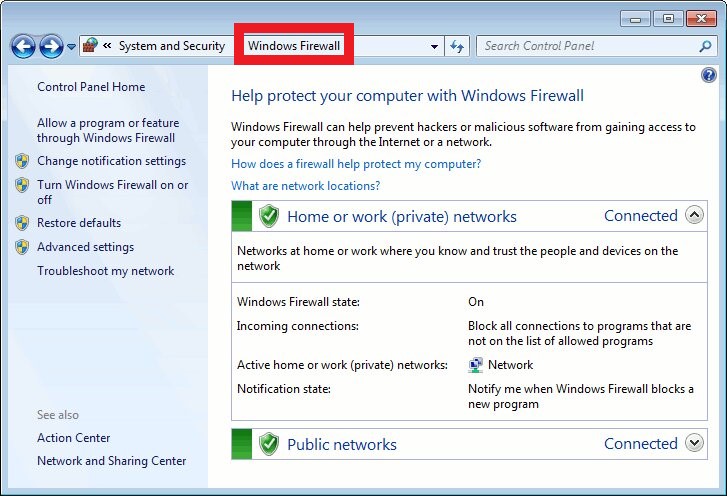
Update The ESPN App
One of the basic things I suggest you should try is updating the app, so if it is bugged, a new fix might be provided in the update.
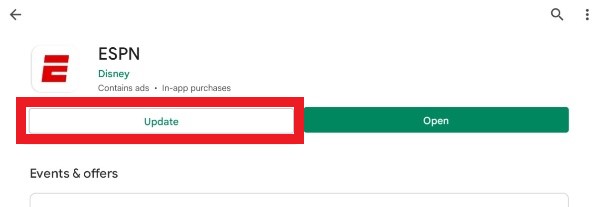
Final Verdict
This error has no specific cause; it usually happens due to a temporary server glitch. Outdated systems can contribute to such glitches, so checking for updates might help. Generic fixes may work, but signing out and signing in again to your ESPN account is a potential fix.Lastly, if the above methods do not help you fix your error code 1008, I strongly recommend contacting the officials by contacting their help center.
Watch out for other ESPN error guides that might come in handy:
Frequently Asked Questions
What is ESPN?
ESPN ((Entertainment and Sports Programming Network) is a completely dedicated channel for the sports genre. It provides up-to-date sports news coverage, highlights, commentary, and much more on your favourite sports, be it football, soccer, tennis, basketball, cricket or any other major sports.
Can multiple users use ESPN?
Yes, they can. ESPN allows up to five different profiles on one primary account. It also has features where the primary account can control what the others can access throughout the app. You can also use the feature of family accounts which puts the primary account holder in charge of all the permissions that are to be granted or not, based on you.
What is the difference between ESPN and ESPN+?
The basic difference between the ESPN and ESPN+ app is their availability and exclusivity. While the ESPN channel is free and does not require any kind of subscription, ESPN+ is a reserved app for its subscribers that offers premium and on-demand content.
What does ESPN+ offer?
ESPN+ is an exclusive and reserved site that provides on-demand content, like match highlights and news, stories and many more. But the content is limited to the subscribers only.
Good job! Please give your positive feedback
How could we improve this post? Please Help us.