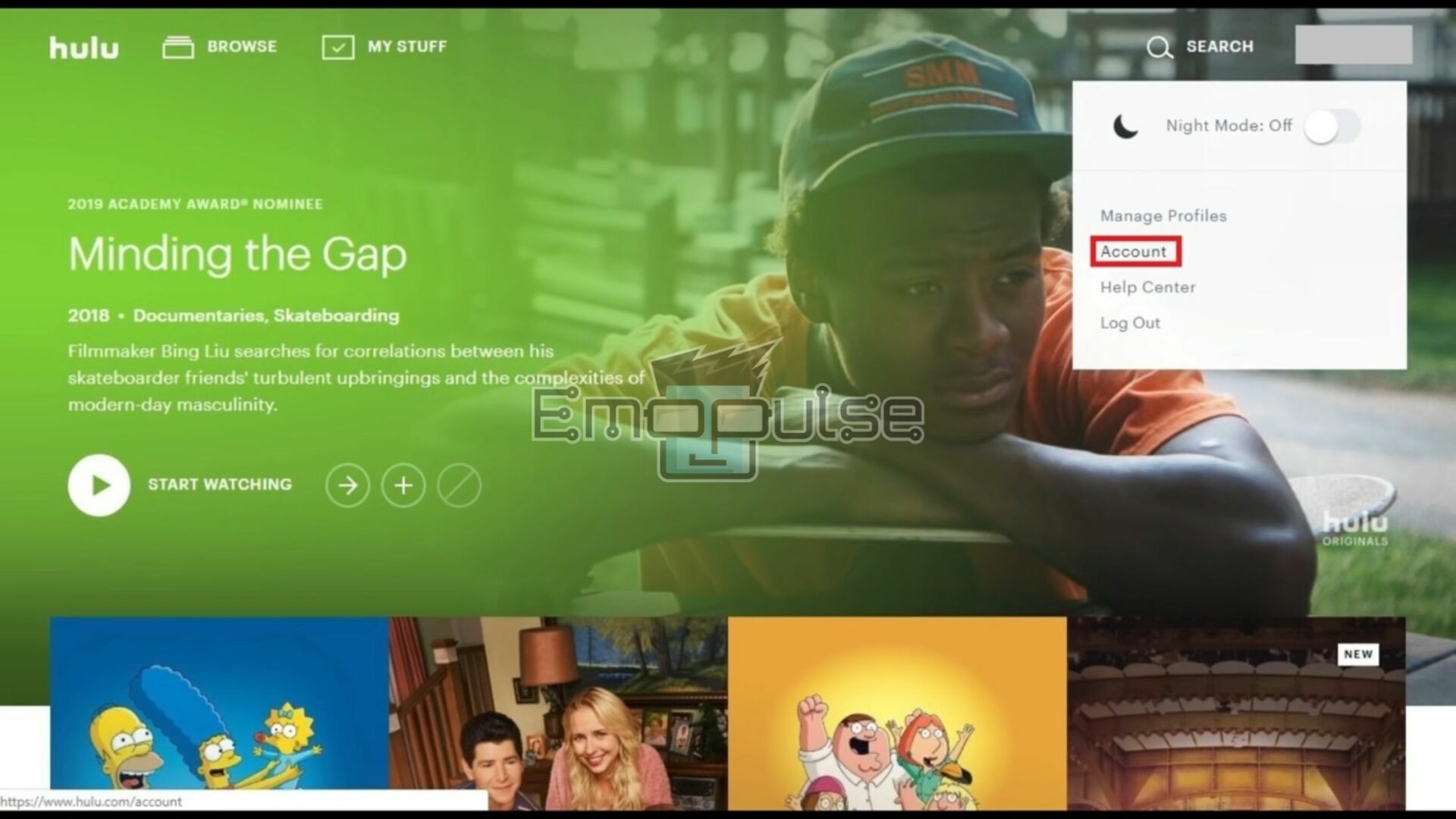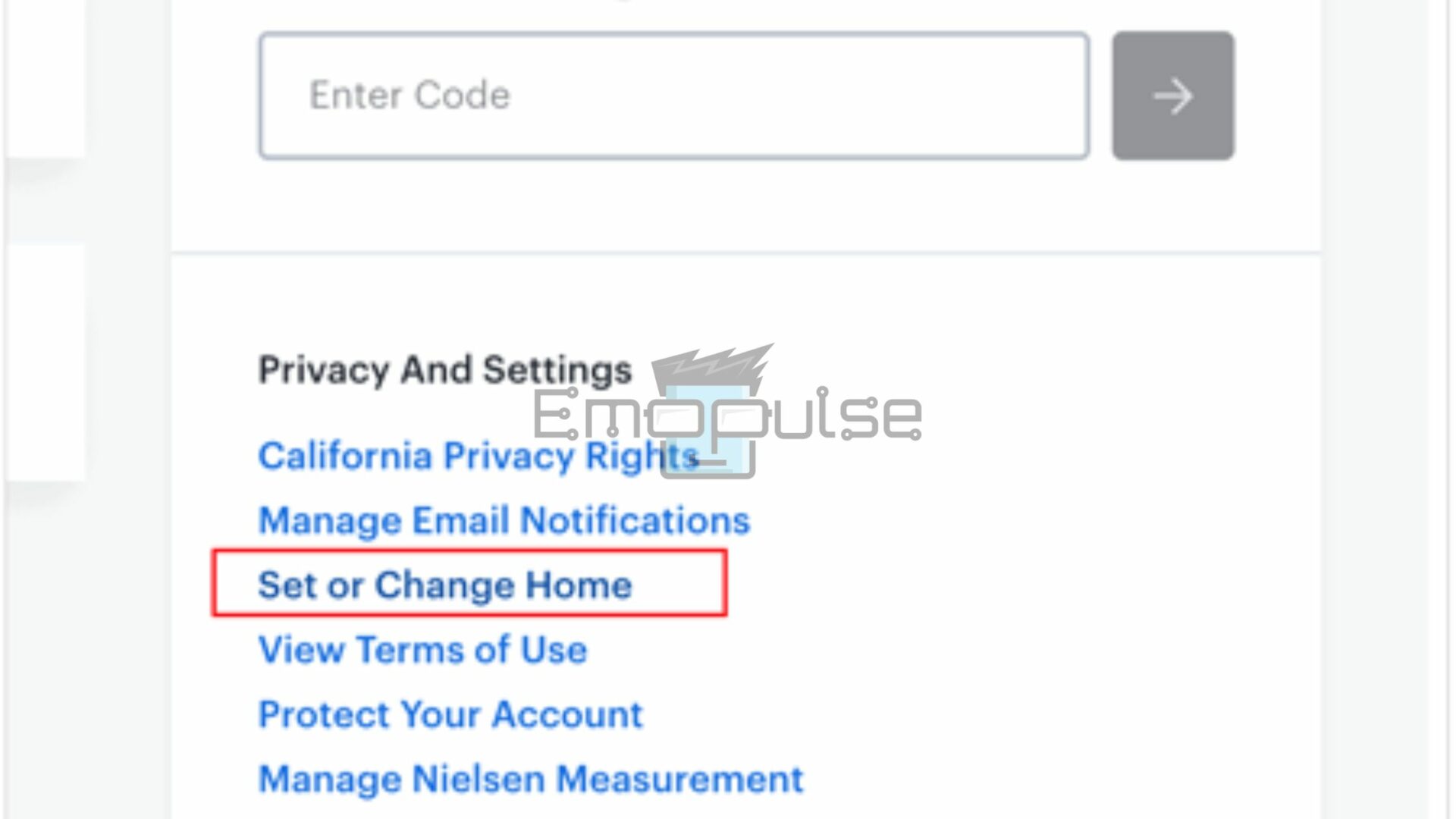Are you tired of receiving the frustrating Hulu home location error? The primary catalyst for this error is an IP misalignment between the IP address of the user’s device and the established home location stored in their Hulu account. Furthermore, the additional factors contributing to this issue encompass the usage of VPNs or proxies, which can modify a device’s apparent location and disparities in GPS location data on mobile devices.
Moreover, Internet Service Provider (ISP) alterations can also trigger the home location error.
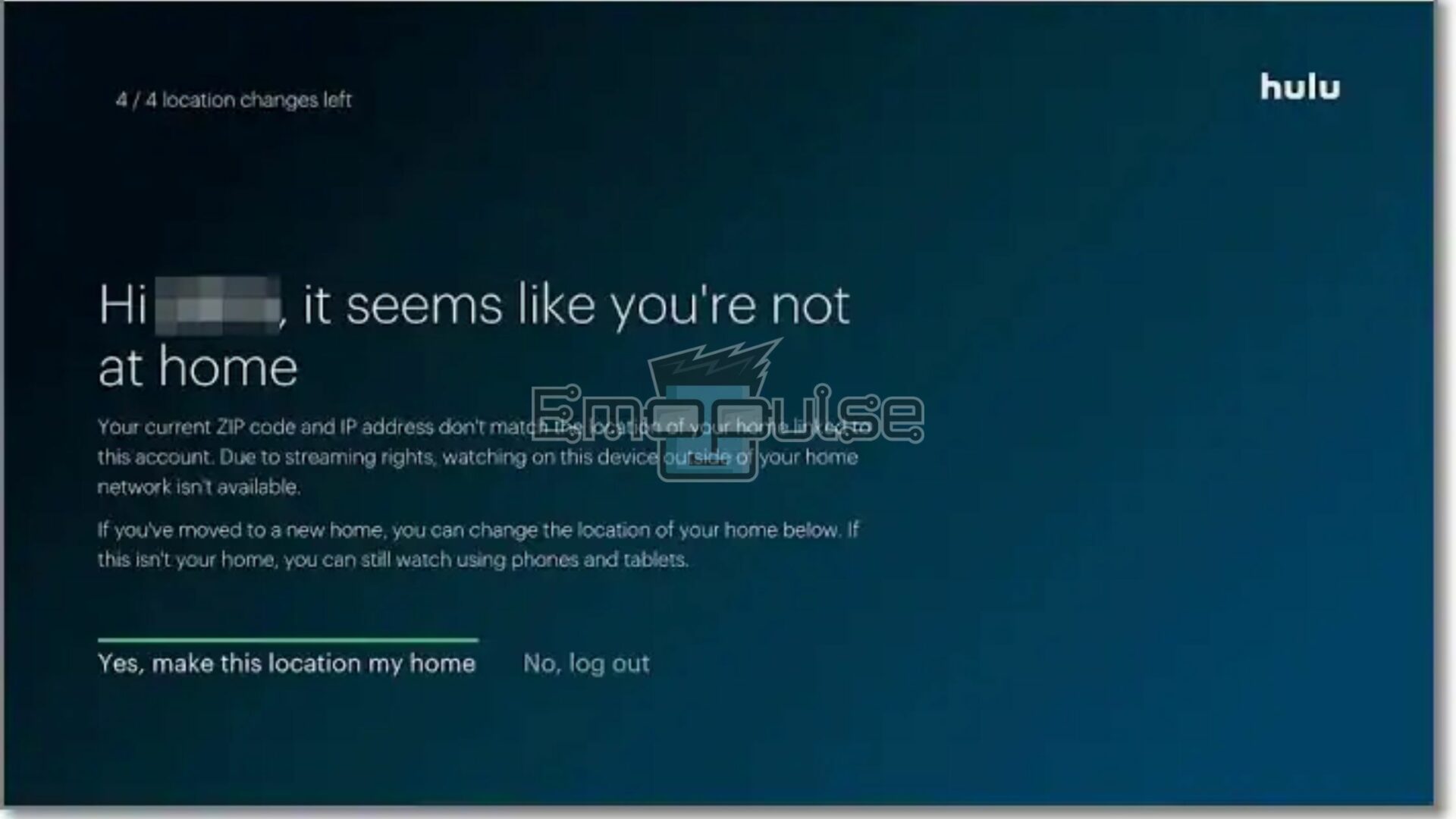
Key Takeaways
- The Hulu home location error occurs when your device’s IP address doesn’t match your registered home network, hindering access to live TV and local channels.
- The error can stem from various factors, including using a different network, VPN connections, shared Wi-Fi networks, and unrecognized internet providers.
- Moreover, to fix the error, ensure your device is connected to your registered home network, disable VPNs, and promptly update your home location on Hulu’s website.
Here’s the list of solutions I have tried that may help resolve the issue:
Updating Home Network
When I faced this error, I found that updating your Hulu home network can fix this error by ensuring your registered location matches your current one. This aligns your device’s IP address with your registered network, preventing the “not at home” error. To update your home network, you can follow these simple steps:
- Open the Hulu website and sign in to your account.
- Click on Profile icon > Account.
Account Option on Hulu Homepage - In the Privacy and Settings section, click Set or Change Home.
Changing Home Network On the Hulu Website - Input the details of your new home network location. Ensure it accurately reflects your current physical location.
- Click Save to update your home network settings after entering the new location.
Note: Hulu allows you to change your home network up to four times within 12 months. This flexibility accommodates scenarios where you may have legitimately changed your home location, ensuring you can adjust your registered network accordingly and avoid encountering errors.
Use Hulu On A Mobile Device
According to one of my team members, another possible solution to resolve the error is simply launching the Hulu app at home. Afterwards, sign in to your Hulu account using your mobile device while connected to your home network. If the check-in is successful, Hulu will recognize your home network, granting you access to its services on other living room devices.
Turn Off Proxy And VPNs
In my testing, disabling the VPN can frequently fix the Hulu home location error as it reveals the proper location, aligning it with the registered home network on Hulu. VPNs may cause a location mismatch error by masking the IP address, so turning it off allows accurate location detection and access to content.
Note: While turning off VPNs or proxies can resolve the Hulu home location error, ensuring your device’s location aligns with your Hulu account’s registered home location is essential.
Contact The Hulu Support Team
I recommend contacting Hulu Support; that is a valuable step, also mentioned by other Reddit users, in resolving the home location error. Their team can assist in updating home location settings, verifying actual locations, and addressing any technical issues causing the error. With their expertise and access to account details, they offer personalized solutions to rectify the location mismatch, restoring access to Hulu content.
Final Verdict
The easiest way to fix a location error is by updating the Home location or contacting the content provider (the website or app provider) to adjust the location settings. These are the instructions Hulu has recommended if you are experiencing a home location error. Furthermore, a compatible mobile device can also be used to cast video onto a Chromecast. The availability of programming can change based on the device and the area.
If you found this guide helpful, you can also check out error fixes on:
Frequently Asked Questions
What causes the Hulu Home Location Error to occur?
The Hulu Home Location Error occurs when Hulu's servers detect that your current IP address doesn't match the location associated with your account. This often happens when you're traveling or if your IP address changes unexpectedly.
Can I use a VPN to bypass the Home Location Error?
Yes, using a VPN (Virtual Private Network) can help bypass the Home Location Error by masking your actual IP address with the VPN server's IP address. However, not all VPNs work with Hulu, so it's recommended to use a reputable VPN provider known to support streaming services.
Why does Hulu enforce location-based restrictions?
Hulu enforces location-based restrictions due to content licensing agreements. Different regions have different licensing agreements, and Hulu must comply with these agreements to provide access to specific content in each region.
What should I do if none of the troubleshooting steps work?
If the troubleshooting steps mentioned in the article do not resolve the Home Location Error, it's recommended to contact Hulu's customer support. Provide them with the details of your issue, and they can assist you further in resolving the problem.
Was this helpful?Good job! Please give your positive feedback
How could we improve this post? Please Help us.