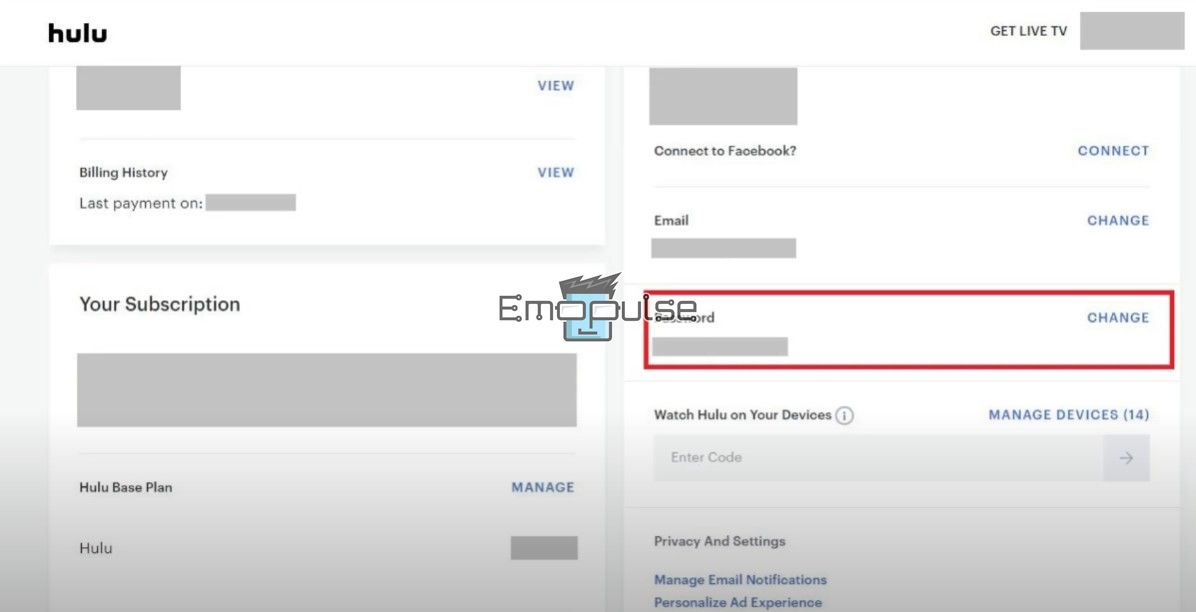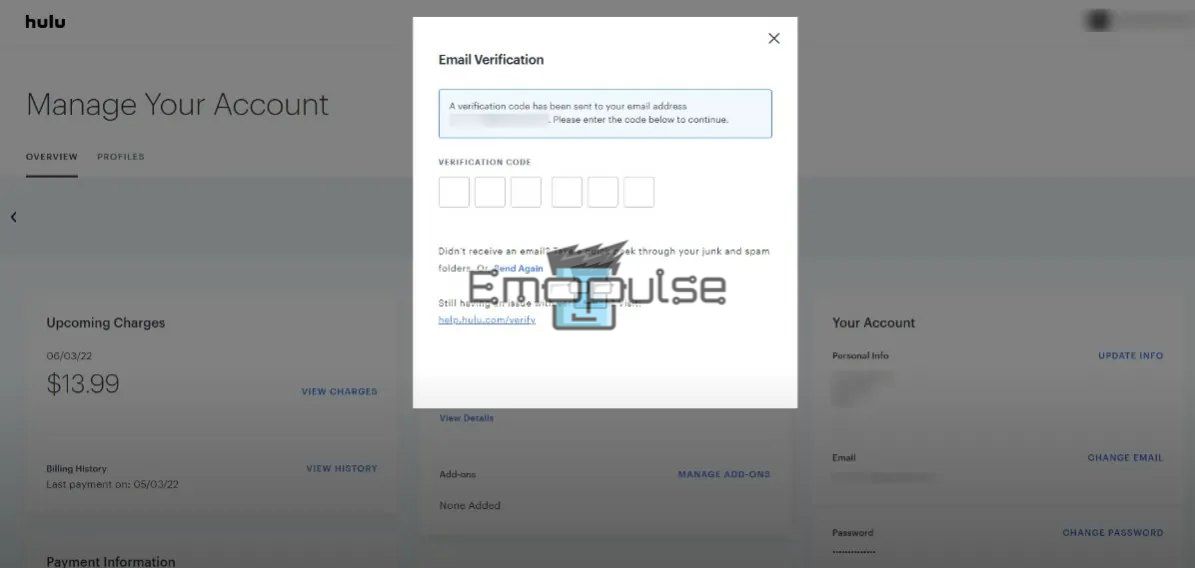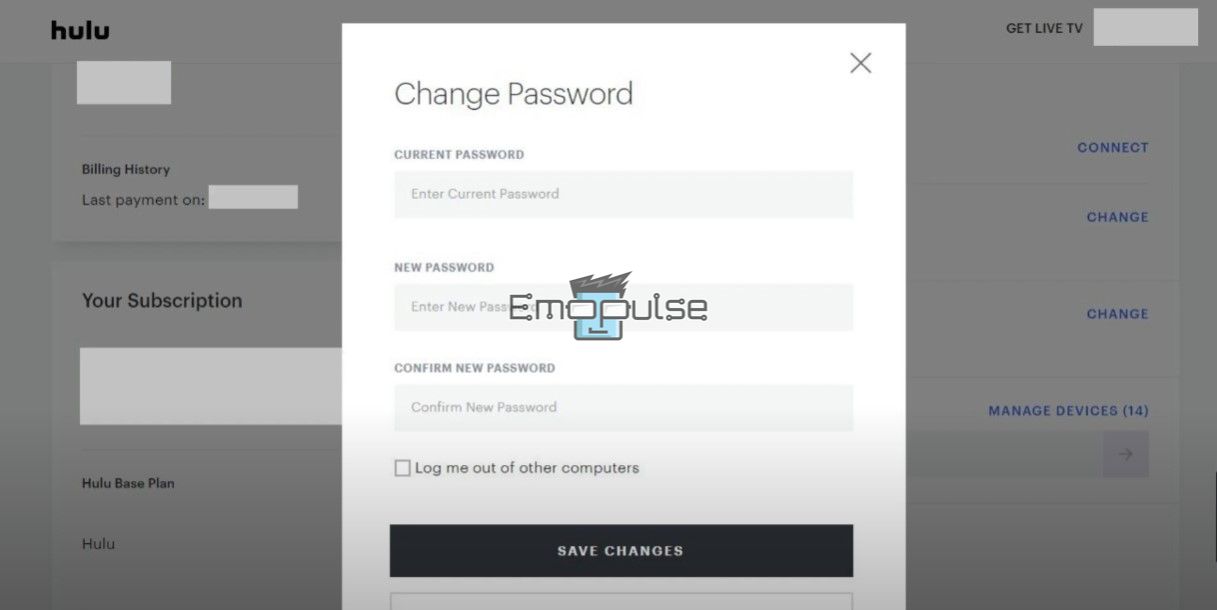Are you having trouble streaming any content on Hulu due to error code p-dev310? If you have a shaky internet connection or a bad connection between your device and Hulu’s server, you might encounter a Hulu error p-dev310 error. To pinpoint the exact problem, you need to check the Hulu server and your device.
According to the notice, when Hulu was unable to stream on your device, a message like “We’ve hit an unexpected snag. Rest assured, we’re working on it. In the meantime, it may help if you close and reopen the Hulu” appears on the screen preventing you from starting to stream any content. So that you know, it is advised for viewers to turn off and then restart their devices to see if the broadcast has been restarted.
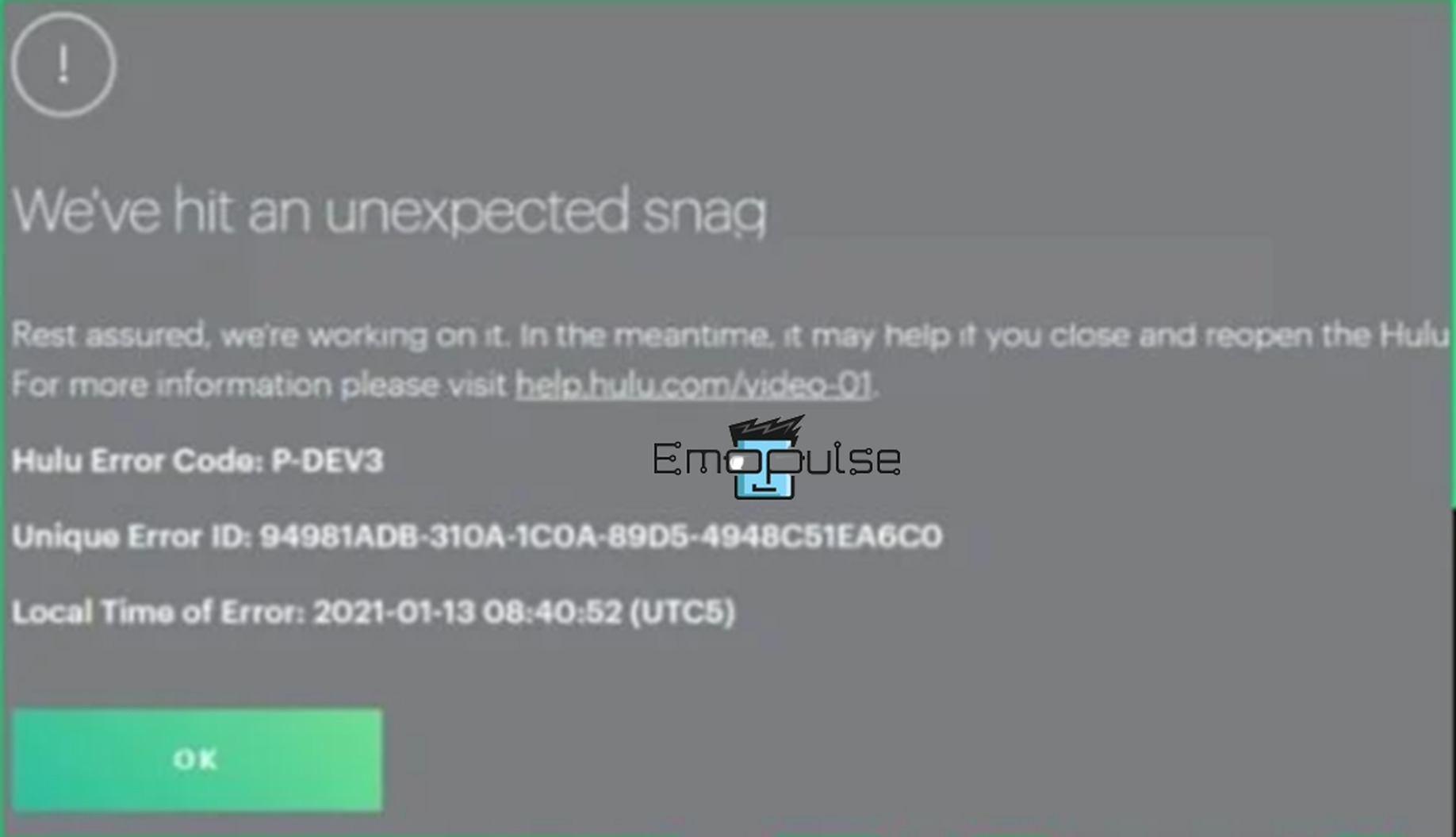
Key Takeaways
- Hulu error code p-dev310 indicates a problem with the Hulu server’s connection.
- P-DEV310 can occur for several reasons, including network connection issues, outdated Hulu app, account-related issues, corrupted cache and data, and Hulu server issues.
- Potential fixes include updating the Hulu app, restarting your device, checking your internet connection, clearing cache and cookies, reinstalling the Hulu app, and changing the password for your Hulu account.
As Hulu’s server issue is one of the root causes of this error, before moving toward the fixes, I recommend checking if the Hulu server is down; you can check it by Downdetector. If it is, the only option is to wait for its servers to restart.
Furthermore, Hulu needs a minimum speed of 3 Mbps and 8 Mbps, respectively. So, test your Internet speed to ensure it meets Hulu’s requirements. Moreover, If the problem isn’t reported on popular social networks, use the techniques listed below to locate the issue and quickly resolve it:
Check Your Internet Connection
One of my team members suggested seeing if the internet usually runs and if Hulu does operate properly. You can quickly verify using any other internet-using app or device connected to the same Wi-Fi network. If other apps or devices are also experiencing problems, then your internet connection could be better. Also, using an Ethernet cable resolved the Hulu errors for other users.
The first solution is to restart your internet router and modem. It can fix the connectivity issue.
- Disconnect the router and modem from the power source.
- Hold off for at least 15 seconds.
- Reconnect the router and modem to the power outlet.
- Wait 1-2 minutes, then turn on the router.
- Before checking your internet connection, wait until all panel lights on your cable modem turn green.
- Check the internet connection with your computer connected to the network. Testing this by establishing a connection through an ethernet cable is always preferable.
Reinstall Your Hulu App
Is the P-DEV310 Hulu error code still present? Now, I suggest you try to uninstall and reinstall the app. It can occasionally fix numerous problems and enhance the app’s functionality.
Change The Password For Your Hulu Account
Another possibility is that there may be a problem with the Hulu account management system, and according to my team members, it can be resolved by just going online and changing your Hulu password. For that:
- Log into your profile at your Hulu account page.
- Select your profile symbol in the top right corner of the screen; you will see several options.
Hulu’s home screen – Image Credit [Emopulse] - Go to Account.
Hulu account settings – Image Credit [Emopulse] - Select Change Password from the Account section.
Change the Hulu password from the account section – Image Credit [Emopulse] - An email with a verification code will be sent to the one connected to your account.
- Enter the verification code when prompted.
Verification process – Image Credit [Emopulse] - You must enter your existing password to complete the verification procedure.
- Then, please enter your new, secure password twice to confirm that it matches.
Enter Credentials – Image Credit [Emopulse] - Once finished, activate it by selecting the Log me out of other computers checkbox. (By doing this, you can be sure you’ve logged out on all your devices).
- Select Save Changes to continue.
- Finally, use the newly established password to log back into your account.
Final Verdict
Error 310 is not reported on the Hulu community by the users. However, to fix Hulu error code P-dev310 on your TV, you must update the app, fix network issues, and troubleshoot account-related issues. You can fix the issue and get back to a flawless Hulu app streaming experience by carefully following the instructions.
Here are similar articles on how to do this:
The content is only available to people who live in the US and Japan. Hulu will restrict you from watching the video if you attempt to access it outside these nations. The factor preventing Hulu from going global is the need for more original content. If its material isn't well-liked by those users, it will not be able to increase its subscribers overseas quickly. 90+ of the best channels, including sports and news, are available for live and recorded viewing. On top of infinite entertainment on Disney+ and live sports on ESPN+, Hulu now offers whole seasons of exclusive series, hit movies, current episodes, Hulu Originals, and more. Frequently Asked Questions
Which nations permit Hulu?
Why is Hulu not available worldwide?
What services does Hulu provide?
Good job! Please give your positive feedback
How could we improve this post? Please Help us.