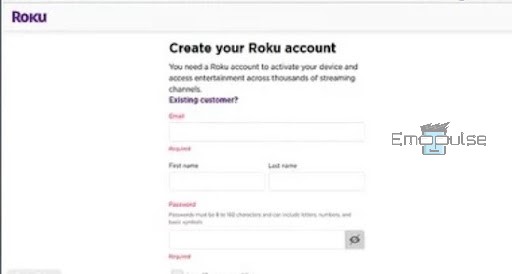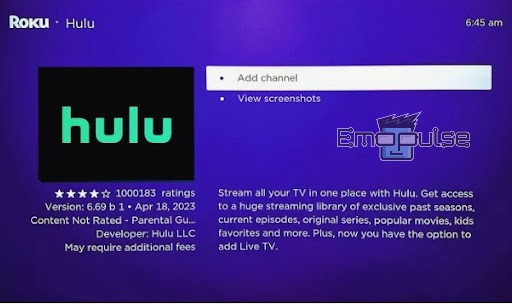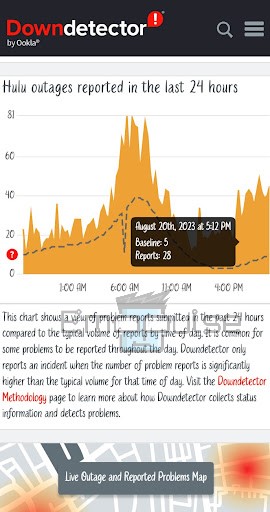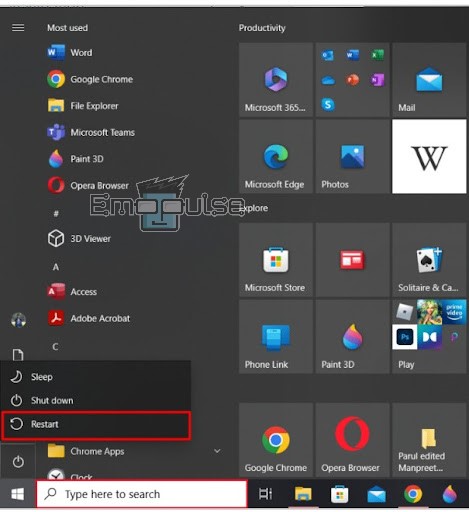Even in the world of seamless streaming, occasional hiccups can arise, disrupting our viewing pleasure. Among these challenges, Hulu error98 stands out as a common issue that has caused frustration for many users.
This error occurs when there’s a problem with your internet connection or settings. It often presents itself with a message indicating that you need to check your internet settings and advises the user to try again later.
Key Takeaways
- Hulu error98 is an interruption that viewers might encounter while using the Hulu streaming service. This error occurs when there’s a problem with your internet connection or settings.
- Several reasons contribute to Hulu error98, including network interference, outdated apps or software, incorrect login details, weak or unstable internet connection, and temporary server glitches or maintenance activities.
- Some possible solutions to eliminate Hulu error98 include clearing cache data, connecting your TV with Roku, and checking for app and software updates.
Connect Your TV With Roku
Many times, an LG TV doesn’t allow you to access Hulu content. So, if you own an LG TV and want to access Hulu’s streaming content, using a Roku Stick can be a convenient solution. Roku Stick is a streaming device that plugs into your TV’s HDMI port, providing access to various streaming apps, including Hulu.
Here’s how you can set it up:
- Insert the Roku Stick into an available HDMI port on your LG TV. Make sure the TV is turned on and set to the correct HDMI input.
- Choose your preferred language and country of residence by using the arrow buttons on the Roku remote to navigate through the available options. Once you’ve found your desired selections, press the OK button on the Roku remote to confirm.
- Follow the on-screen instructions to connect the Roku Stick to your Wi-Fi network. This step is crucial for streaming content smoothly.
Select the Network – (Image by Emopulse) - Sign in to the Roku account. If you already have an account, use your credentials; if not, then you’ll need to create a Roku account. This account allows you to manage your streaming apps and preferences.
Create Hulu Account – Image by Emopulse - Once you’re signed in to your Roku account, navigate to the Roku Channel Store. Search for the “Hulu” app.
Search for the Hulu app – (Image by Emopulse) - Add Hulu to your list of installed apps.
Add Hulu – (Image by Emopulse) - Open the Hulu app from the Roku home screen. If you have a Hulu account, sign in using your credentials. If you’re new to Hulu, you can sign up for an account directly through the app.
Once signed in, you can browse Hulu’s library of movies, TV shows, and original content. Use the Roku remote to navigate and select the content you want to watch. This solution proposed by my team works fine and was reported by chill6594 in the Hulu Community.
Check The Hulu Servers For Downtime
Server downtime refers to a period when the servers responsible for delivering content experience technical issues or require maintenance. During such instances, users may find it challenging to access and stream content smoothly, leading to the appearance of Error 98.
This error indicates that the service is unable to provide the requested video due to disruptions in data delivery from Hulu’s servers to your device.
Here’s how you can confirm whether Hulu servers are down or not:
- Visit websites like “Downdetector“ or “outage. report” using your web browser.
DownDetector Website – (Image by Emopulse) - Type “Hulu” into the search bar at the top right corner.
- Press “Enter” to initiate the search.
- The website will display a live outage map or a list of recent reports related to Hulu’s service status.
DownDetector interface – (Image by Emopulse)
If you notice that Hulu servers are down, you can do nothing except wait for them to restore the service. However, if the servers work fine, try other Hulu error98 fixes to resolve the issue.
Reset The DNS
The DNS server acts as a crucial gateway by converting website names into server IP addresses, allowing your device to access the internet. Inaccuracies in the assigned server code can disrupt your connection and result in Hulu error98. You should Reset the DNS to address these issues for uninterrupted browsing.
Restart Your PC/Phone
If you are using Hulu on your PC, restarting it can fix the Hulu error98. Doing this gives your device a fresh start and may eliminate the network instability issues.
Here’s how you can do that:
- Click on the “Start” button on your PC.
- Then, select the power icon.
- From the menu, opt for “Restart’ and you are all done.
Restart – (Image by Emopulse) Bacterial420 on Reddit got his father’s problem solved by just restarting the device suggested by us.
My Thoughts
After thorough research, Hulu error98 appears to be a widespread issue affecting users during streaming, primarily linked to internet connection problems. Causes range from network interference to outdated apps and server glitches. Proposed solutions, such as connecting via Roku, checking for server downtime, resetting DNS, and restarting devices, seem effective.
However, the issue’s resolution timeline is variable, and dependent on user actions and external factors. To enhance user experience, timely updates from Hulu and proactive troubleshooting are crucial. We expect a swift resolution as users adopt these solutions and Hulu addresses underlying issues for seamless streaming.
You might also want to check:
Frequently Asked Questions
How to Fix My Hulu Connection Error?
You can fix this issue by connecting and reconnecting your smartphone or Wi-Fi internet connection on your device, allowing a few minutes before reconnection. Restarting your Wi-Fi modem to refresh the connection may also help. Alternatively, consider clearing cache and data via the settings menu or updating the Hulu app to potentially resolve the issue.
What is Error 95 on Hulu?
Often, Hulu error code 95 arises due to the Hulu service outages. These interruptions are short-lived, making patience a viable solution for you while waiting for the service to resume normal operation.
How can I check if the Hulu servers are down?
To determine if Hulu servers are experiencing downtime, you can visit websites like "downdetector.com" or "outage.report". These sites provide live outage maps or lists of recent reports related to Hulu's service status. If the servers are down, waiting for them to restore service is the best option.
Good job! Please give your positive feedback
How could we improve this post? Please Help us.