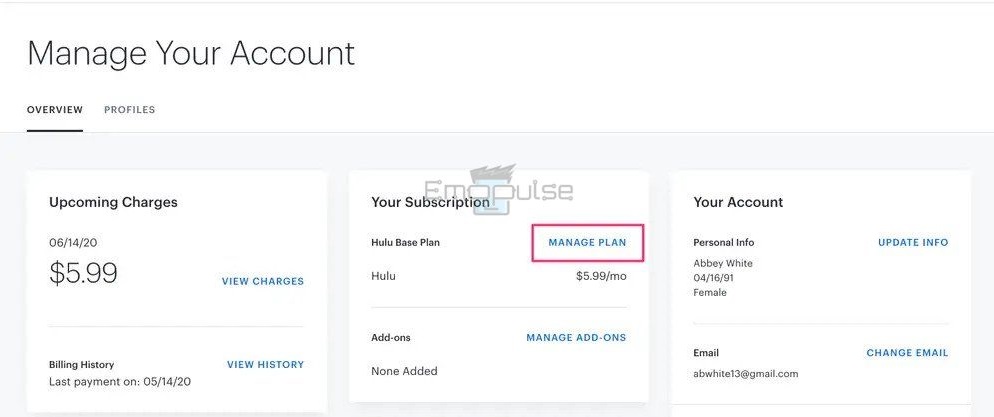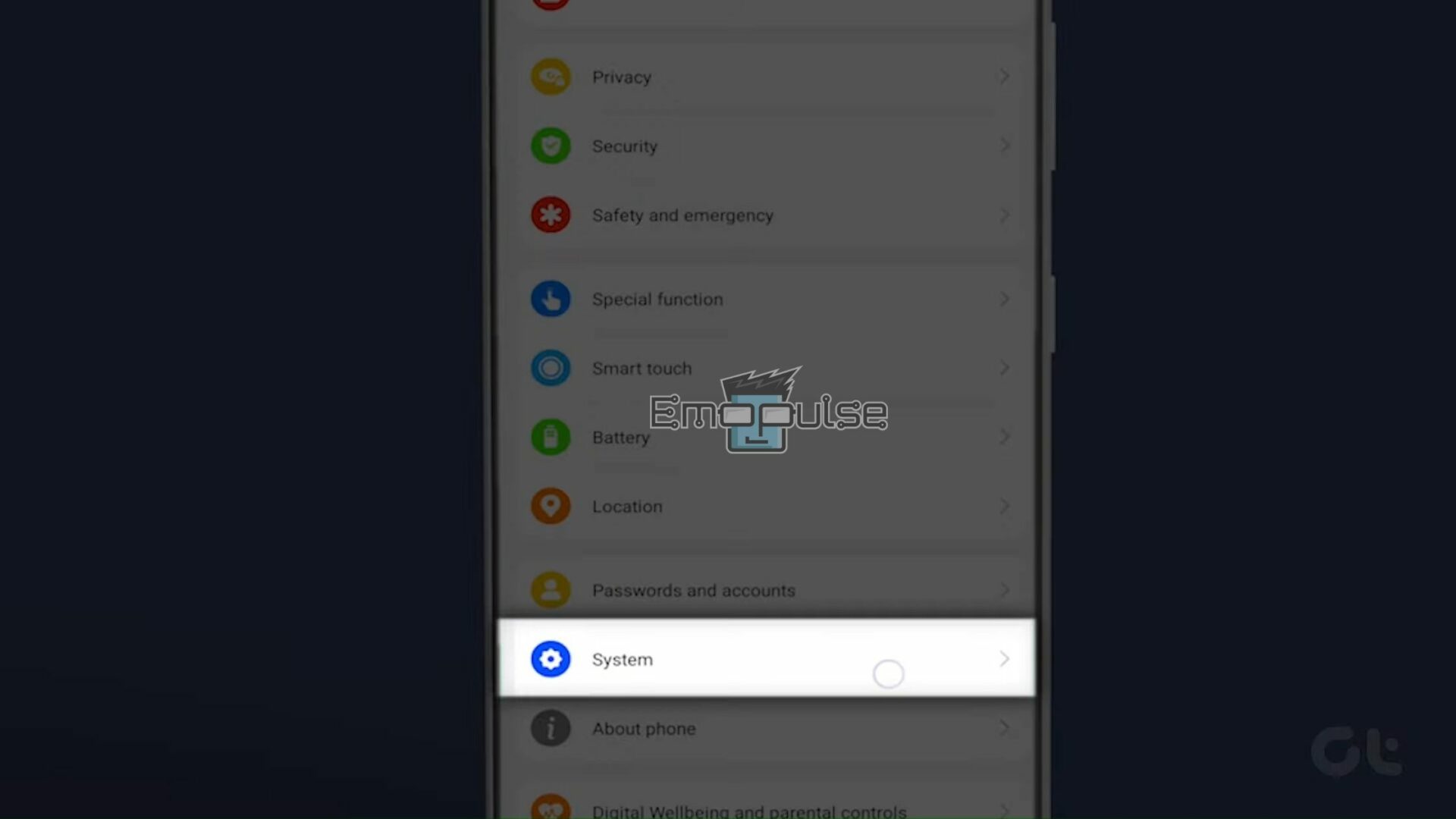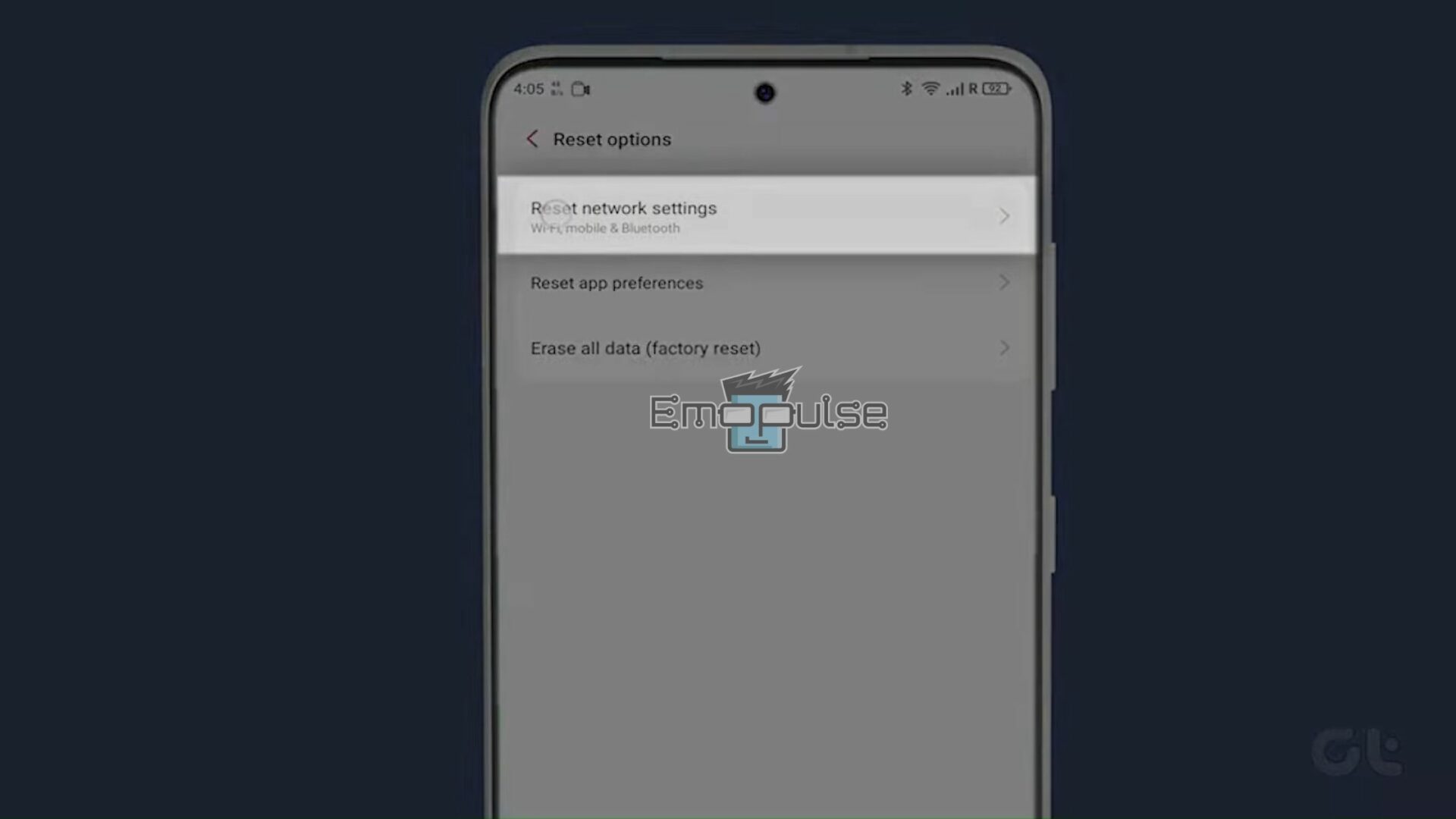Hulu Error Code P-DEV340 was reported by users on Quora. This error typically indicates a connectivity problem between the Hulu app and the streaming device or the server.
When this error occurs, users may experience issues with streaming videos, playback interruptions, or an inability to access certain content.
In its prompt, you will see a message like:
“We’re having trouble streaming this video. Error code: P-DEV340.”
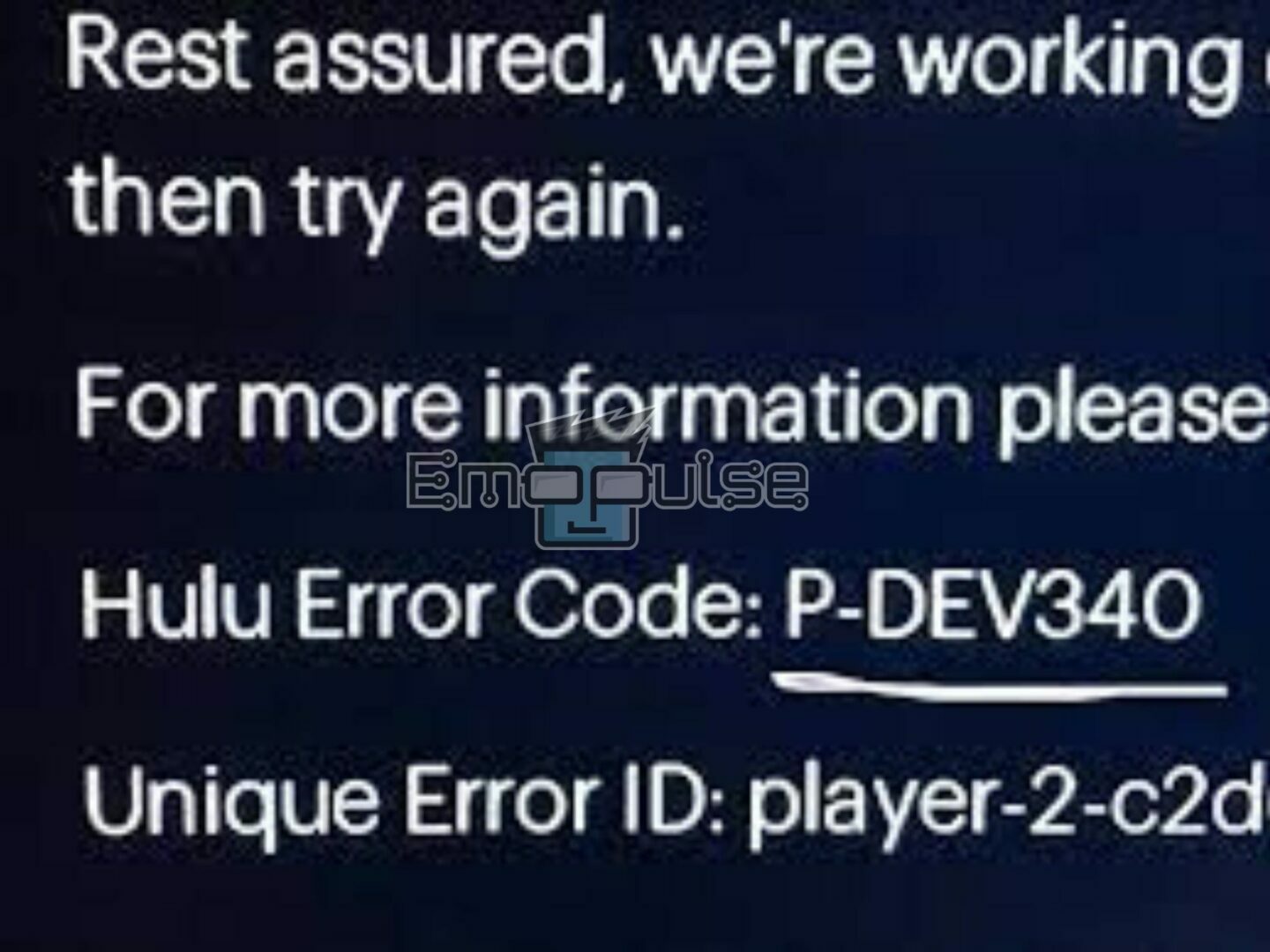
Key Takeaways
- This playback error stops you from watching Hulu
- Hulu Error Code P-DEV340 may occur due to connectivity issues.
- The issue can be resolved by undertaking steps to strengthen the connection to the server.
NOTE: Before continuing with troubleshooting, I recommend you check your connection to see if it’s adequate for streaming and restart your router if it shows any problems. Also, ensure that your app is of the latest version.
1. Switch to An Ethernet Connection
Like with Spotify wrapped not working, the Wi-Fi might also be causing the problem here as well. When I faced the error, opting to use a wired connection fixed it for me.
You can connect your device directly to the router using an Ethernet cable. Plug one cable end into your device’s Ethernet port and the other end into an available Ethernet port on the router. This eliminates potential Wi-Fi-related issues and delivers a more stable connection.
2. Update Your Smart TV Firmware
Unsurprisingly, I’ve found that outdated device software can lead to compatibility issues with the Hulu app. Updating the device software ensures optimal performance and compatibility with the latest app versions.
Here’s how I keep my firmware updated:
Smart TV
- Using the remote, navigate to the Settings > System or Support.
Settings on a Samsung Smart TV – Image Credits [Emopulse] - In the System or Support menu, locate and select Software Update or Firmware Update.
Support Menu on Smart TV – Image Credits [Emopulse] - Check for updates. The TV will connect to the internet and search for available updates.
- If an update is found, follow the on-screen prompts to download and install the latest firmware.
Update Menu on a Smart TV – Image Credits [Emopulse] - Once the update is complete, restart your Smart TV.
Roku Devices
Updating your Roku device can help resolve various issues, including streaming errors. The reasoning behind this is the same as updating your firmware and app, so if you have a Roku device, I greatly recommend you try this!
. Follow these steps:
- Press your Roku remote’s Home button to go to the Home screen.
- Scroll up or down and select Settings > System.
Roku System Settings – Image Credits [Emopulse] - Select System Update to check for available updates.
System Update – Image Credits [Emopulse] - Follow the on-screen instructions to download and install the firmware update if an update is found.
- Once the update is complete, restart your Roku device.
3. Check VPN And Proxy Settings:
Another method that I’ve found helpful is turning off the VPN. VPNs can sometimes interfere with the streaming service by causing communication issues between the device and Hulu servers. Disabling the VPN temporarily can help restore the direct connection, allowing for smoother playback.
4. Check Your Hulu Account And Subscription
Hulu Error Code P-DEV340 may also be linked to account-related issues or problems with your subscription. While this hasn’t been the case for me, users on Amazon have reported that resubscribing to the services fixed the issue.
Follow these steps:
- Visit the Hulu website and log into your account.
- Navigate to your Hulu account’s Account or Profile section.
Hulu account settings - Look for the subscription details to verify the status of your current plan.
- Confirm that your Hulu subscription is active and not expired or on hold.
- If needed, update your payment information to ensure a valid payment method is on file.
Hulu Subscription Plan – Image Credits [Emopulse] - Review your billing information to ensure there are no payment failures or billing-related problems.
- If there are any billing issues, resolve them by updating payment details or contacting Hulu support.
- After verifying your account details, log out of your Hulu account and back in to refresh the account settings.
5. Checking Hulu’s Social Media Handles
You can also try visiting Hulu’s official social media accounts (Twitter, Facebook, Instagram) for recent updates, especially regarding service disruptions, to stay informed about the issue’s resolution.
To avoid searching their names up each time I need to check them, I’ve followed them with a specific account explicitly made to keep up with any news.
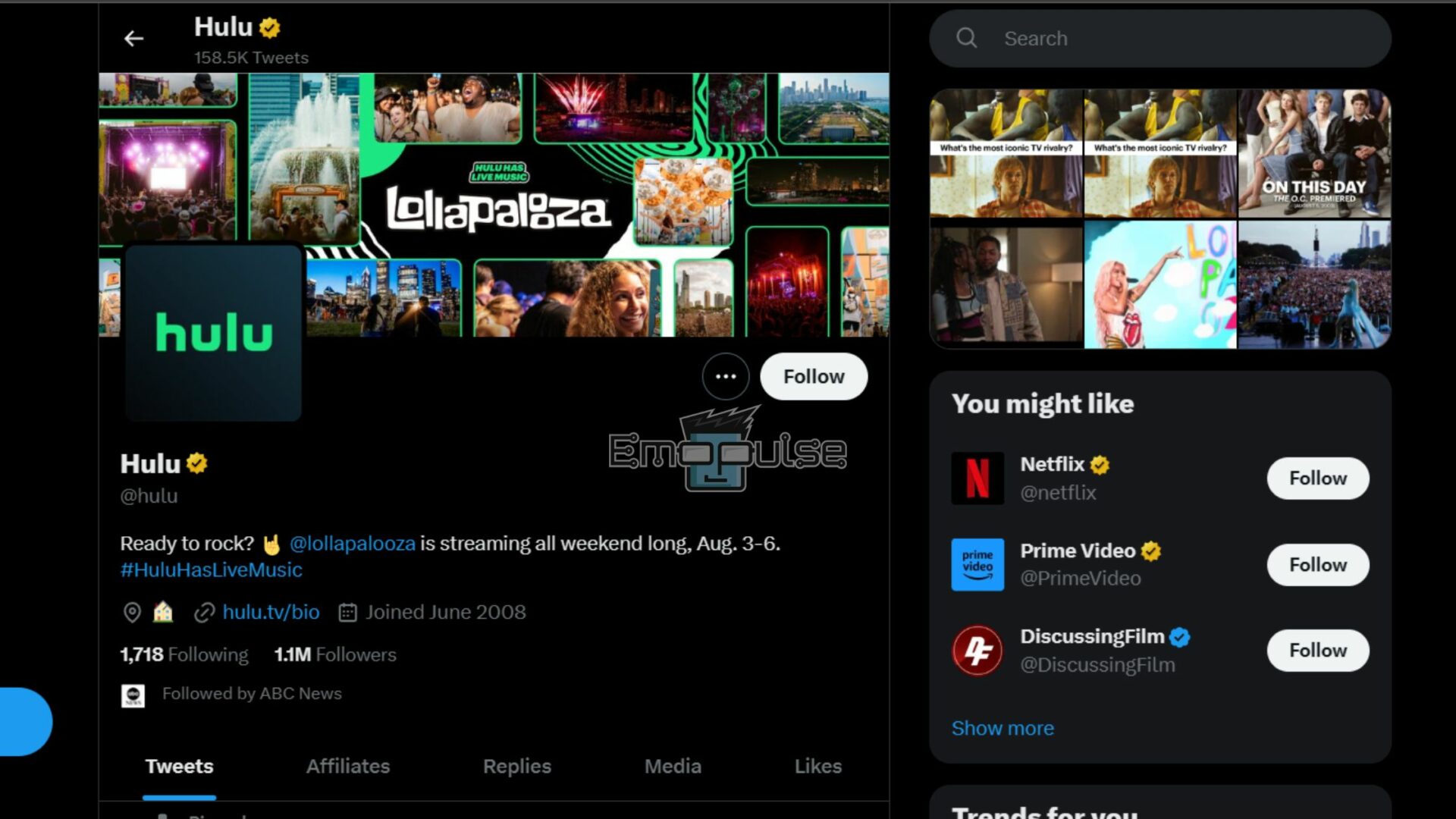
6. Check Hulu Server Status
Also, by visiting Down Detector and Is It Down Right Now, ensure the Hulu servers are up and running.
By searching for “Hulu” on these platforms, you can access live outage maps and recent complaints to determine if there are widespread service disruptions, and if so, patiently await Hulu’s technical team to address and resolve the problem promptly.
If it turns out the servers are down, then waiting for them will fix the issue.

7. Reset Network Settings
The last fix that I used when I was facing this error was to reset my network settings. To do this, follow these steps:
- Navigate to the Settings or Preferences menu for smart TVs and streaming devices.
System Settings on Android – Image Credits [Emopulse] - Look for the Network or Wi-Fi option in the device settings.
- In the network settings menu, locate the Reset or Reset Network Settings option.
- Reset Network Options Menu – Image Credits [Emopulse]
- After resetting the network settings, restart the device to apply the changes.
- Once the device restarts, return to the network or Wi-Fi settings and reconnect to your Wi-Fi network.
8. Try A Different Device or Platform
One effective way to resolve Hulu Error Code P-DEV340 is to attempt streaming on a different device or platform. Users can determine if the error is device-specific or more widespread by using an alternative device, such as a smartphone, tablet, or smart TV.
I keep the Hulu app installed even on devices I don’t usually use, so I can easily cross-check any issues.
9. Contact Hulu Support
If standard troubleshooting steps fail to resolve the issue, reaching out to Hulu Support can be the next practical course of action. Their technical team possesses insights into specific error patterns and can offer tailored solutions.
The Verdict
These playback errors can be exceedingly annoying, but I’ve found certain steps can prevent them from happening. If you’re using a PC, use an Ethernet cable instead of the WIFI. If you’re on a phone or using a smart TV, keep your firmware updated!
For similar Hulu error fixes, visit our guides on:
Frequently Asked Questions
What is Hulu Error Code P-DEV340, and what does it signify?
Hulu Error Code P-DEV340 is an error that can be due to connectivity issues, or it can also be a server-related issue on Hulu's end. It means that the server is unable to process your request or deliver content, resulting in an interruption in the streaming service.
Can I fix P-DEV340 by restarting my device?
Restarting your device can sometimes resolve temporary glitches, but if the error is due to server-related issues on Hulu's end, a device restart may not be sufficient to fix it.
Can I experience P-DEV340 on multiple devices simultaneously?
Yes, if the issue is related to Hulu's servers, you may experience error code P-DEV340 on multiple devices at the same time.
Is Hulu Error Code P-DEV340 exclusive to specific regions?
While Hulu Error Code P-DEV340 is mainly related to server issues, regional restrictions might also contribute to its occurrence, but it's not exclusive to specific regions.
Good job! Please give your positive feedback
How could we improve this post? Please Help us.

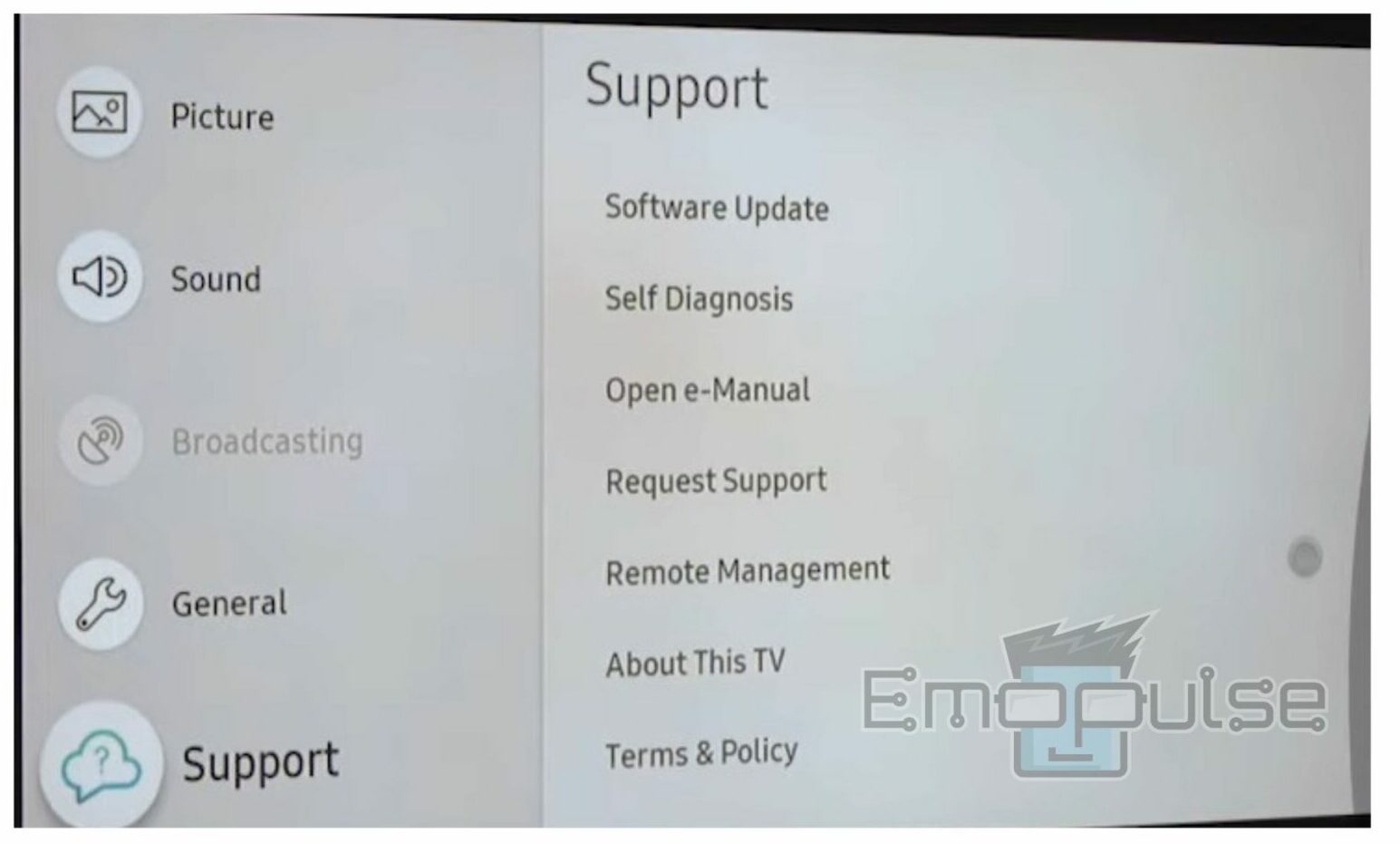
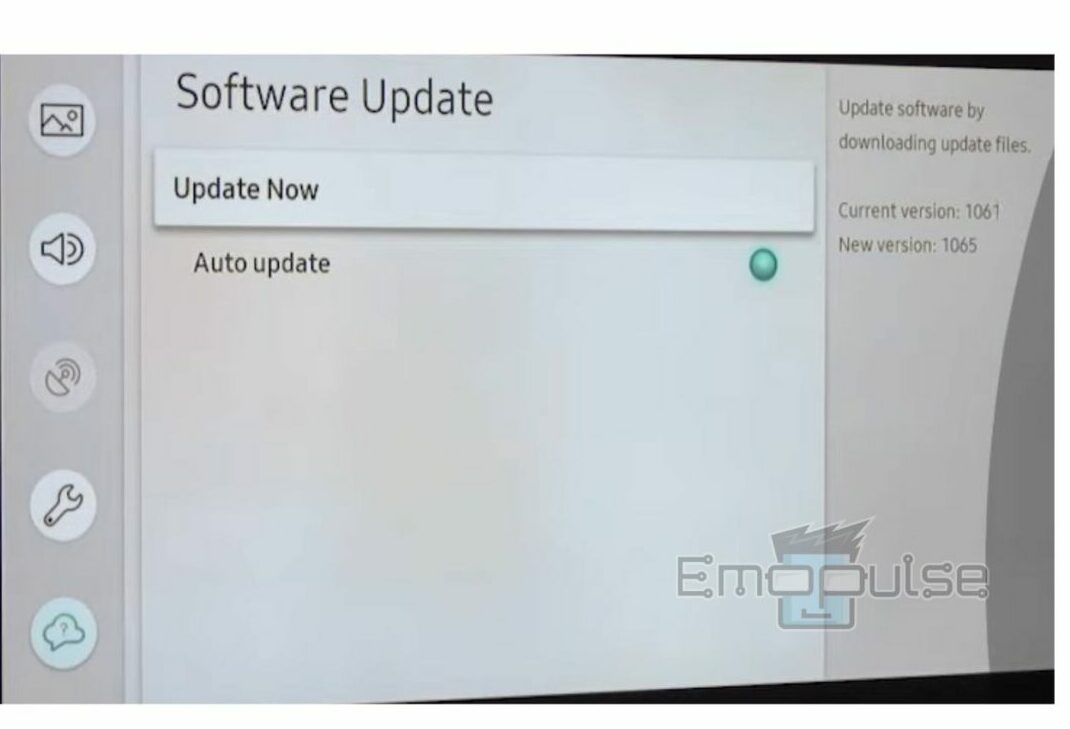
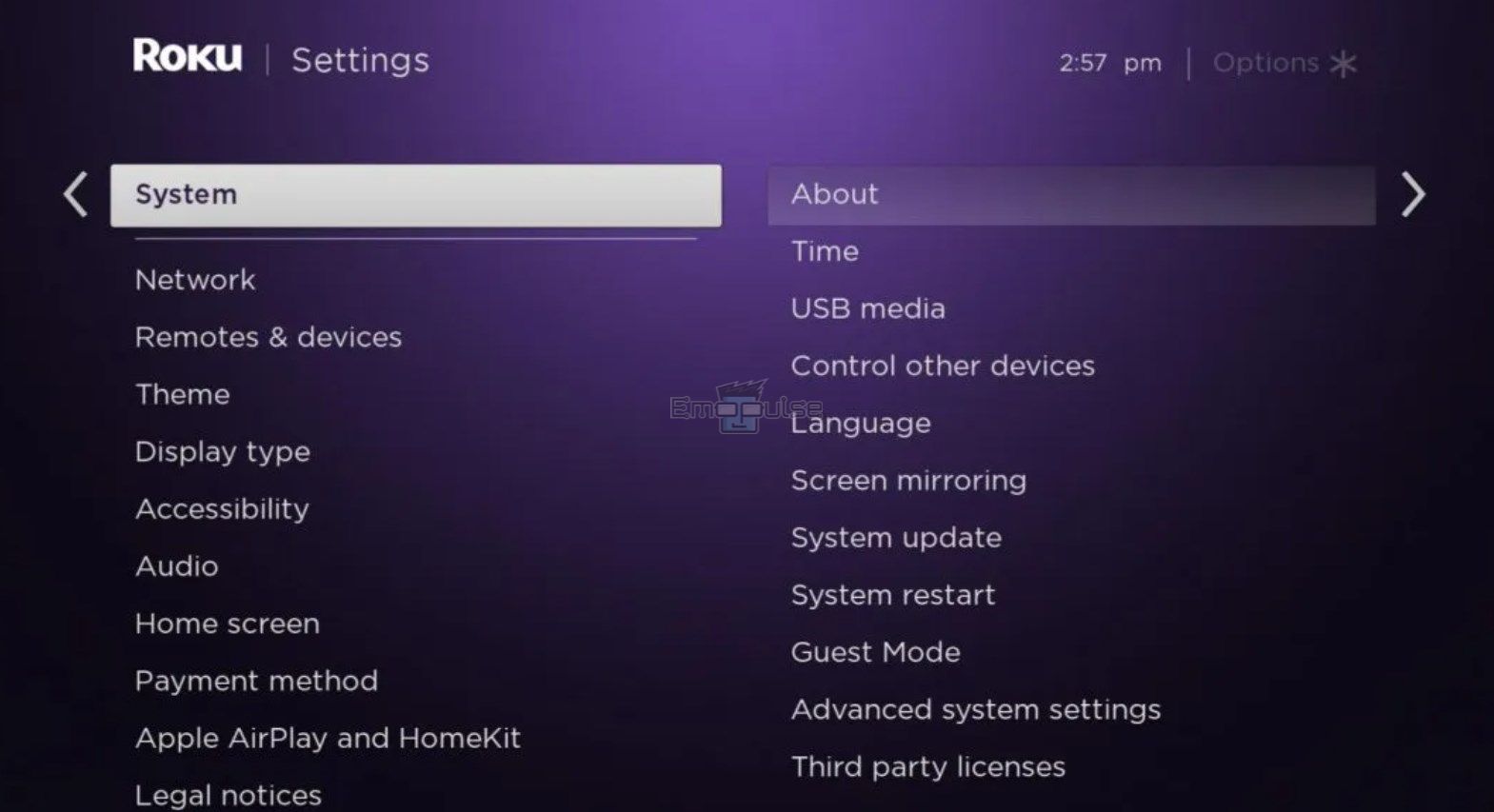
![System Update - Image Credits [Emopulse]](https://emopulse.com/wp-content/uploads/2023/01/system-update-roku-tv-espn.jpg)