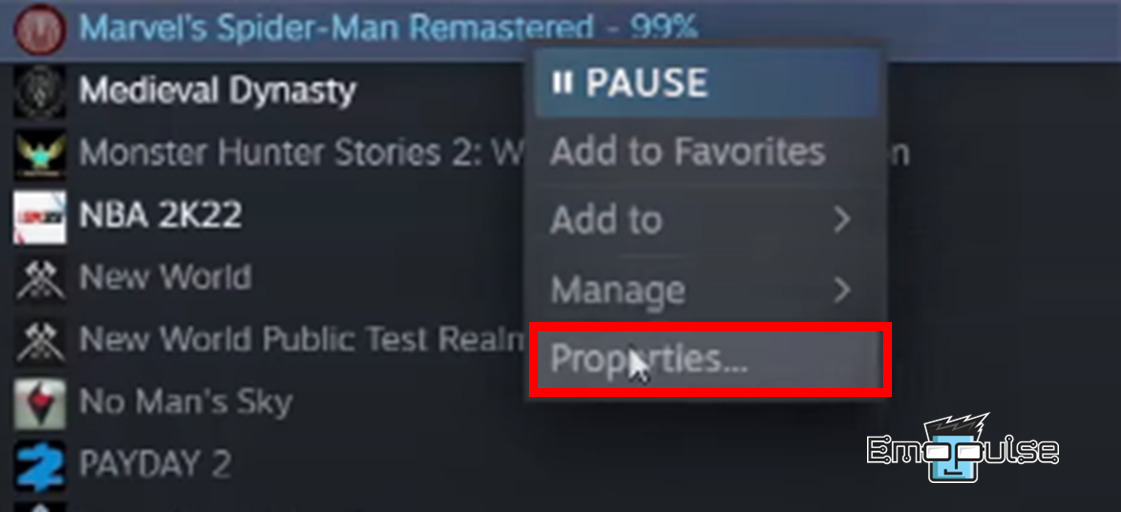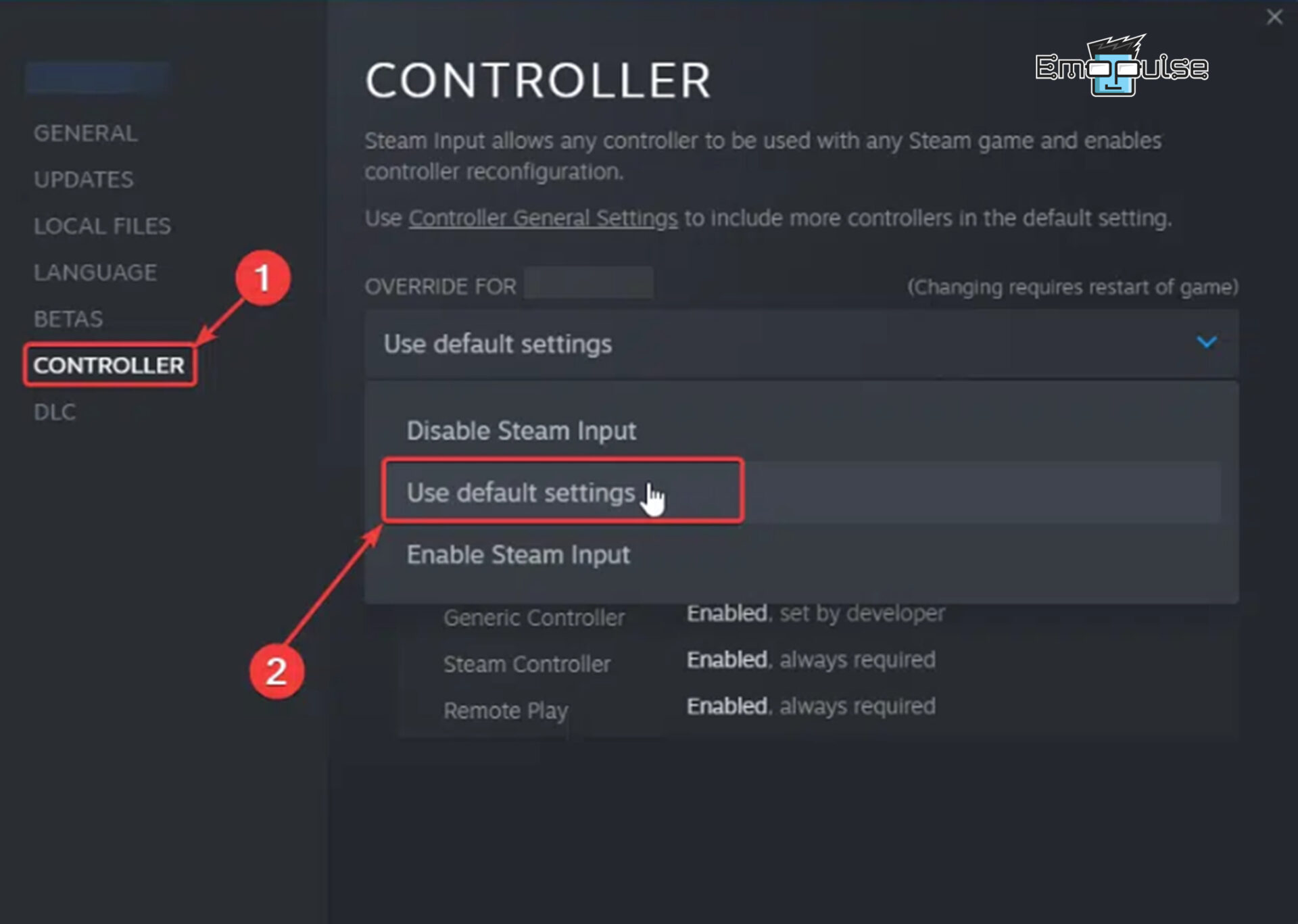According to Nixxes, the game is optimized to work with various controllers listed below. The game will display in-game icons for each type when you connect a compatible controller, fully supporting rumble features. Using one of these mentioned supported controllers is highly recommended for an amazing gaming experience:
- DualSense (PlayStation 5)
- DualShock 4 (PlayStation 4)
- Xbox 360
- Xbox One
- XInput compatible controllers
- Steam Deck
Even with the game’s support, there are times when your reliable controller may need to be fixed. Let’s examine those situations and restore functionality to your controller!
Key Takeaways
- The Spider-Man Remastered compatible controllers are PS5, PS4, Xbox (360, One), Steam Deck, and XInput compatible.
- A Spider-Man Remastered controller issue generally arises when there is a clash between Steam Input settings.
- You can fix this by changing your Steam input settings to default, trying a different controller, and many more.
First, ensure there is no other controller connected to your system, use a wired USB connection for the complete utilization of the controller’s functionalities, and also try to:
- Restart Your PC
- Restart The Game
- Reset Your Controller
In case It won’t be helpful for you, go for the more specific fixes mentioned below:
Change Your Steam Input Settings
When I ran into this error with Spider-Man Remastered, I fixed it by turning off Steam Input settings, as I discovered a clash with Steam input because the game has dedicated profiles installed by default. After turning off Steam Input settings, many other users in the Steam community have similar success stories. Therefore, to get the controller back to work, I recommend this method by following these steps:
- Game Properties: Open Steam > Library > Right-click on Spider-Man Remastered > Properties.
Right-click on game > Properties – Image Credit (Emopulse) - Set To Default Settings: Navigate to the left, select Controller, click the dropdown icon beside OVERRIDE FOR Spider-Man, and adjust it to Use Default Settings (or Disable Steam Input).
Controller > Use default settings – Image Credit (Emopulse)
Try A Different Controller
If the default settings didn’t do the trick, my next move was to switch to a different controller. I cycled through my collection of controllers, trying each one through wired and wireless options to see if the issue persisted. This detective work helped me determine if the problem was specific to certain controllers or a widespread issue affecting all of them. Additionally, it would be best to consider resetting your controller, as this step can resolve compatibility issues.
Final Words
In conclusion, the developers designed the game for compatibility with a range of controllers, and you can use Steam input for the controllers that the game doesn’t support, such as the Nintendo Switch Pro Controller. But the Spider-Man Remastered controller issue can manifest across any supported controller. For instance, you might face difficulties with your PS4 controller on PC or encounter errors with Xbox controllers, third-party alternatives, and other hardware.
To resolve this controller issue, the game developer team recommends that you change the Steam Input settings to default and ensure that no other controller is connected to your system. However, try all the mentioned methods, which can also be helpful.
If you are a gamer frequently encountering controller issues while playing any game, check out our articles on:
- PS4 Controller Keeps Disconnecting From PC
- How To Connect The PS4 Controller To A PC
- How To Connect PS4 Controller To Xbox
Frequently Asked Questions
What's causing my Spider-Man Remastered to lag?
Insufficient RAM might be causing performance issues, as these games require a minimum of 16GB of RAM for optimal performance. Consider upgrading your RAM; if the lag persists, try to lower the graphics settings, as Spider-Man Remastered heavily relies on the graphics processing unit.
When using Spider-Man Remastered, should I enable VSync?
Yes, by enabling Vertical Synchronization (VSYNC), a game can avoid visual artifacts such as tearing by synchronizing the delivery of new frames with the refresh rate of the screen.
Does VSync cause fps to drop?
Although VSync can help avoid screen tearing, it isn't perfect and can affect the gaming experience. In sync issues between monitor and game, Vsync may significantly reduce frame rates (fps) as it attempts to establish synchronization.
Good job! Please give your positive feedback
How could we improve this post? Please Help us.