You will run into Hulu Error Code P-dev313 while streaming if your internet connection is shaky, a malfunction from the device used for streaming, or a Hulu server is down. I’ve explained the most common solutions to fix the Hulu error code P-DEV313.
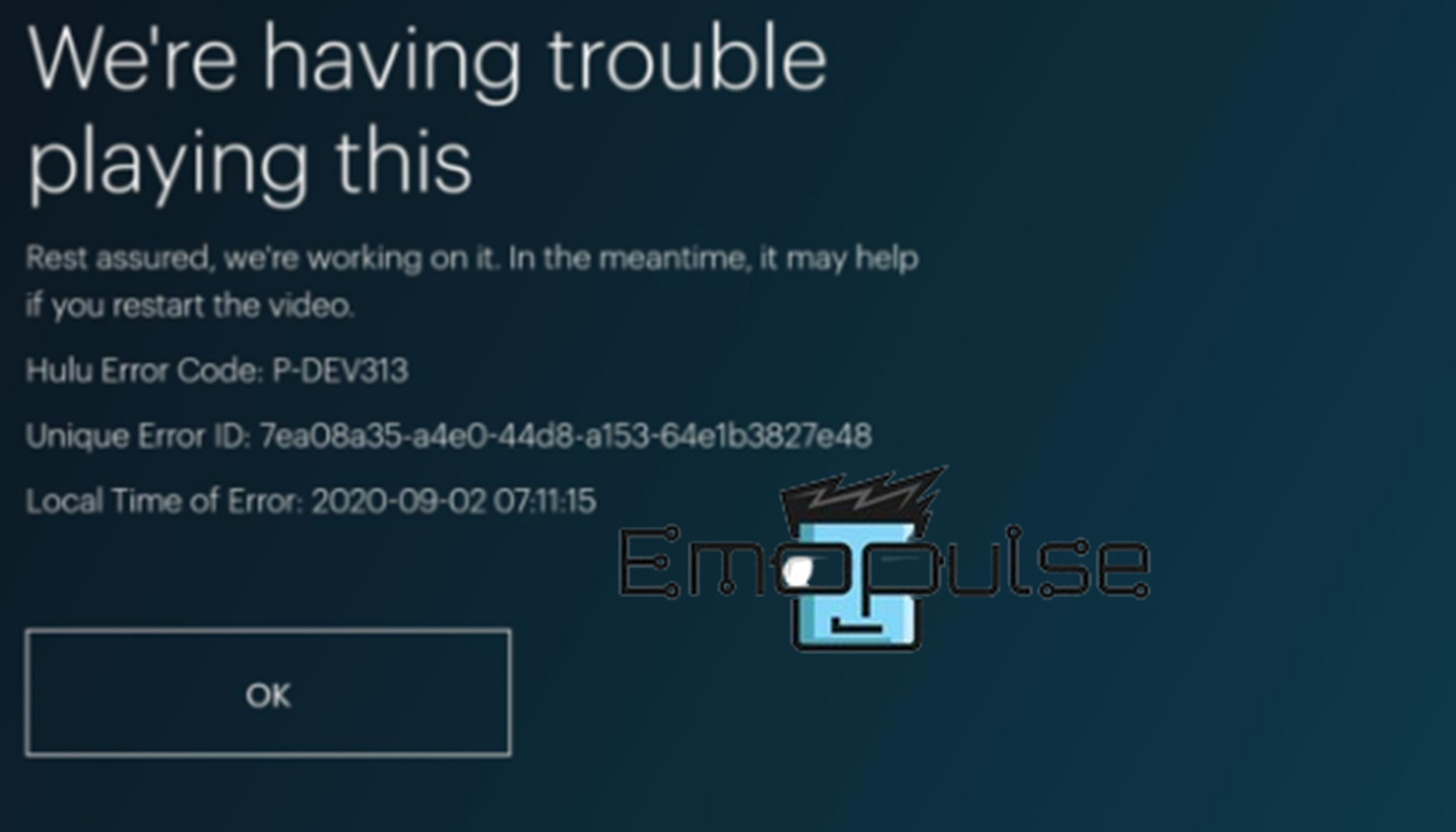
Key Takeaways
- Hulu error p-dev313 is related to the Hulu endpoint or your device.
- The most common reason for Hulu error code 313 to occur is poor internet speed, shaky internet connection, outdated applications, and corrupted data.
- General troubleshooting steps include uninstalling and reinstalling Hulu, updating the application, clearing cache and storage, restarting your device and router, playing the video back, and restarting your Roku TV.
I suggest you give these straightforward alterations a shot before moving towards complex solutions:
- Check Internet
- Restart Router
- Check Server Status
- Restart Hulu App
- Update System
- Update Hulu App
Play The Video Back
Before restarting the router or streaming device, I suggest restarting the video. It’s very easy; follow the steps:
- Remove the application from your previously used tabs.
- Reopen the Hulu app.
- Repeat playing the video.
Update The Hulu App
I recommend updating your applications to the most recent version because it will enhance the user experience by fixing minor bugs, errors, and many more.
Clear Cache And Storage
Locally maintained cache and storage speed up the loading and accessing of apps and webpages. Nevertheless, this data might be damaged over time. So, by removing the app cache, check whether or not the P-DEV313 Hulu problem goes away. Many Reddit users have successfully fixed the issue using this method.
Uninstall And Reinstall Hulu
I noticed that Reinstalling the app again has shown to be helpful for some users in solving Hulu error p-dev313. Some Hulu functions will stop working if a file gets corrupted, so restarting the app will overwrite the corrupted file and fix the problem.
Restart Your Roku TV
For Roku users, if the steps above don’t help you, then try restarting Roku, deleting the Hulu channel, and then reinstalling it. Your Roku device is turned off and back on by a system restart. A system restart will not delete anything; correct a minor issue if it is having.
- On the home screen, Click “Setting > System.”
Settings – Image Credit [Emopulse]
- Select “System restart” by scrolling down and then “Restart.”
System restart > Restart – Image Credit [Emopulse]
- Wait a short while for Roku to switch on and off.
Now, uninstall and reinstall the Hulu Channel after activating Roku.
Final Verdict
I believe glitches from outdated systems can be resolved by updating the system. Clearing the Hulu app cache and reinstalling the Hulu app might fix issues; if problems persist, contacting Hulu’s customer support is advisable.
Here are my guides to similar errors:
Hulu errors mostly occur when there is an internet connection problem. Outdated application, corrupted data, low bandwidth, and VPN server issue can also cause Hulu errors. First, you can check your internet connection. If that's fine and you're still encountering the Hulu error, close the app and briefly access it again. Hulu is free when you subscribe to Spotify Premium, and the whole package is available for an affordable monthly price. Frequently Asked Questions
What causes the Hulu error code?
How can I resolve Hulu errors quickly?
Is Hulu free, while using Spotify?
Good job! Please give your positive feedback
How could we improve this post? Please Help us.
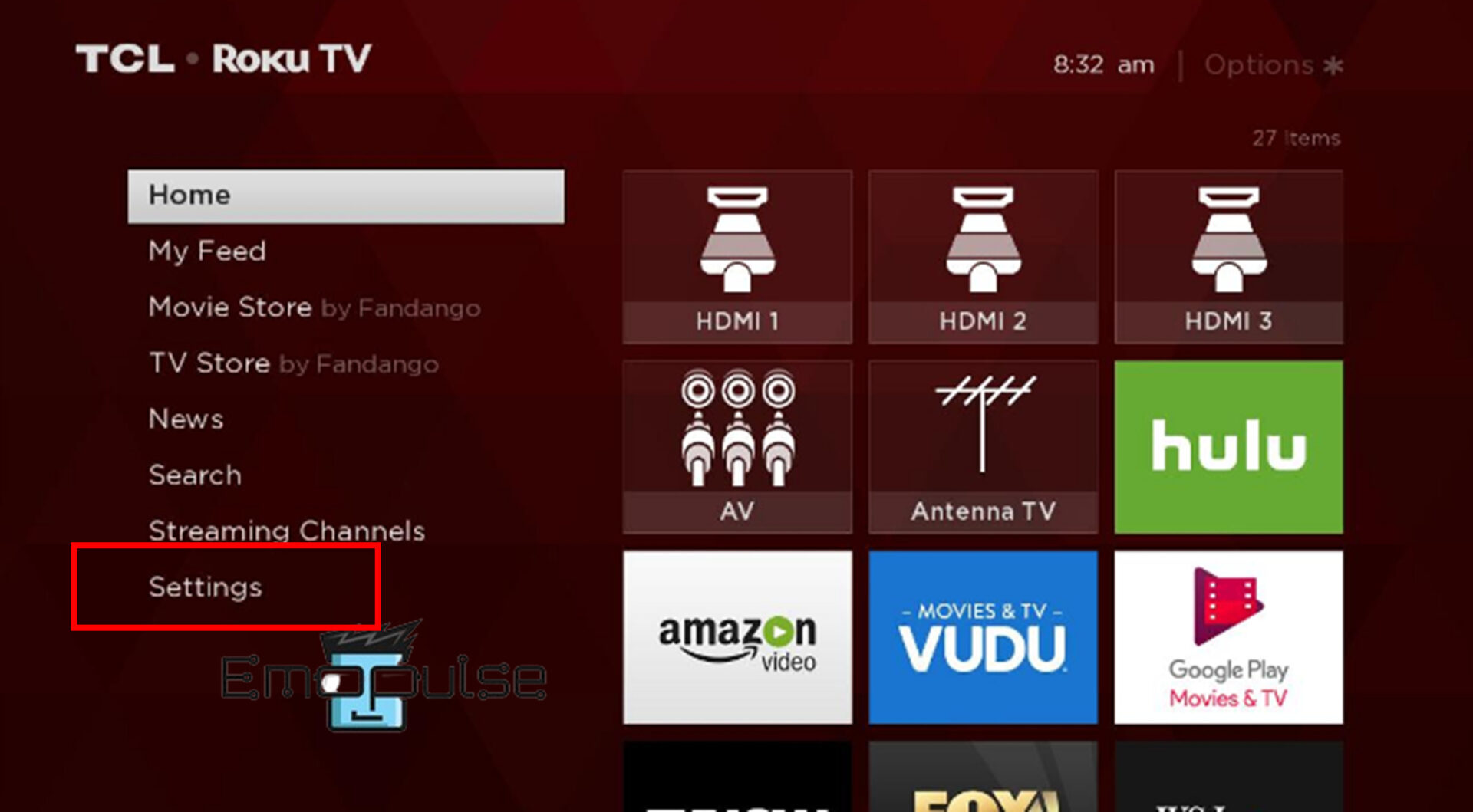 Settings – Image Credit [Emopulse]
Settings – Image Credit [Emopulse]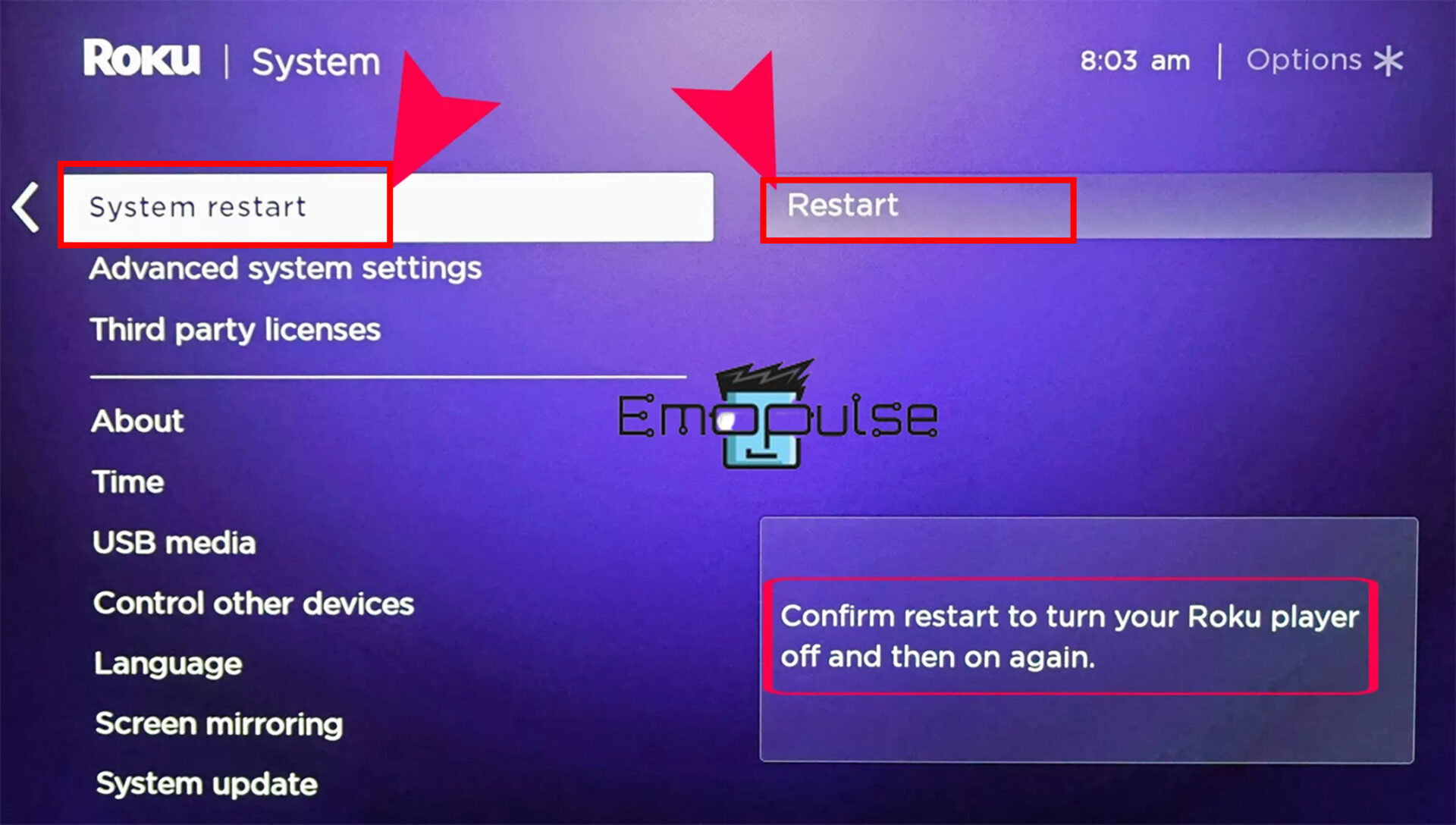 System restart > Restart – Image Credit [Emopulse]
System restart > Restart – Image Credit [Emopulse]