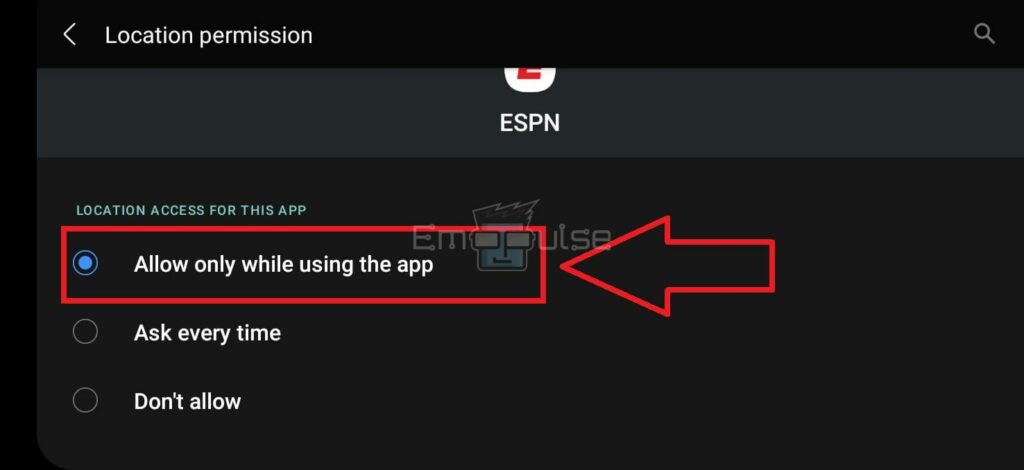Have you ever been in the middle of watching your favorite game on ESPN and suddenly encountered Error Code 311? Don’t worry, we are here to help! Network issues, browser glitches, or outdated settings can cause Error Code 311 on ESPN. In this quick guide, I will explain how to fix it in no time. Let’s keep things simple and get you back to cheering for your team without any interruptions! Let’s dive in.
Key Takeaways
- ESPN Error Code 311 is a disruption in the streaming service that hinders users from accessing their favorite sports content.
- Network instability, browser complications, or outdated settings on your device may trigger Error Code 311.
- Resolve ESPN Error Code 311 by ensuring a stable network connection, clearing the browser cache, and updating settings for seamless sports streaming.
Before you dive into detailed fixes, I recommend:
- Checking Internet Connection
- Updating the ESPN App
- Reinstalling The ESPN App
- Clear Cache And Data
- Disable VPN
Check ESPN Live Service
If you’re facing the ESPN error code 311 problem, I suggest first checking ESPN’s live service status. This helps you figure out if the issue is on your end or if it’s a broader problem with ESPN’s servers. I’ve dealt with and fixed similar issues and can guide you through the solution.
- Open Website: Use your web browser to go to “downdetector.”
- Check Servers: Type “ESPN” in the search bar on Downdetector’s homepage. Look at the graph to see if there’s an issue with ESPN servers.
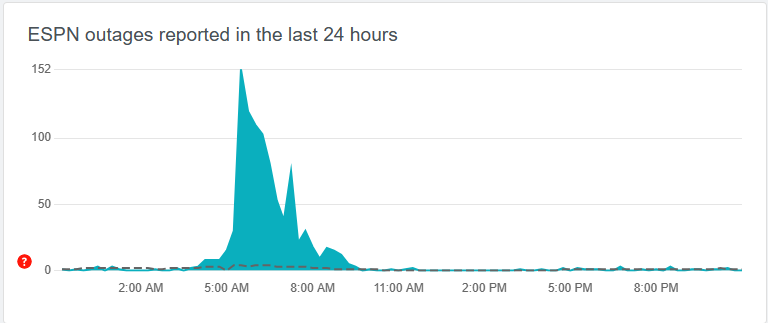
ESPN Account Update
The ESPN App checks your TV provider credentials using authentication tokens. Tokens expire if the app isn’t used for a while. To fix this, try refreshing your ESPN account. It worked for me and also helped other people on Ask Me Fast.
- Open ESPN App: Launch the ESPN App on your device.
- Access Settings: Navigate to ‘Settings > TV Provider’.
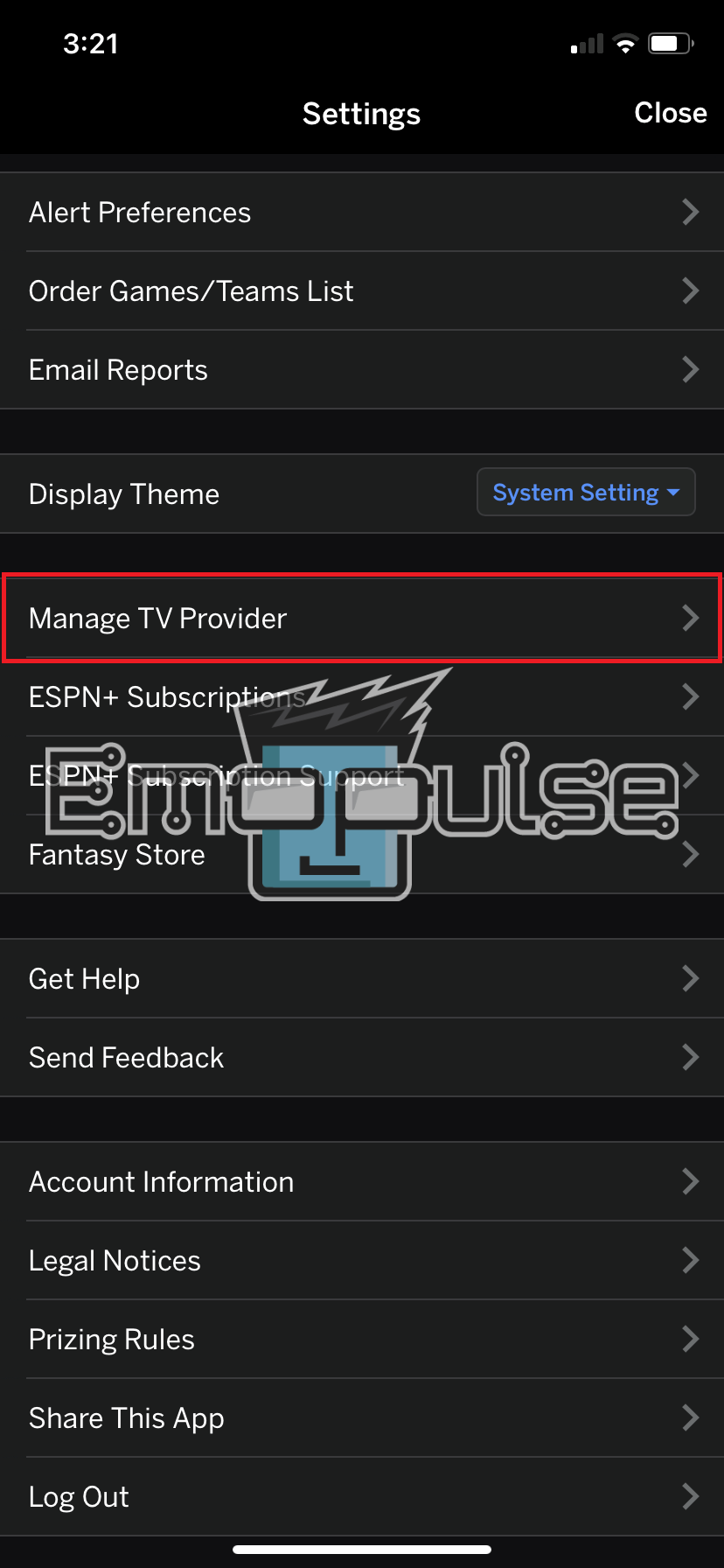
- Delete Account: Locate and select the “Delete Account” option.
- Confirm: Verify the account deletion when prompted.
- Sign Out: Completely sign out of the ESPN App.
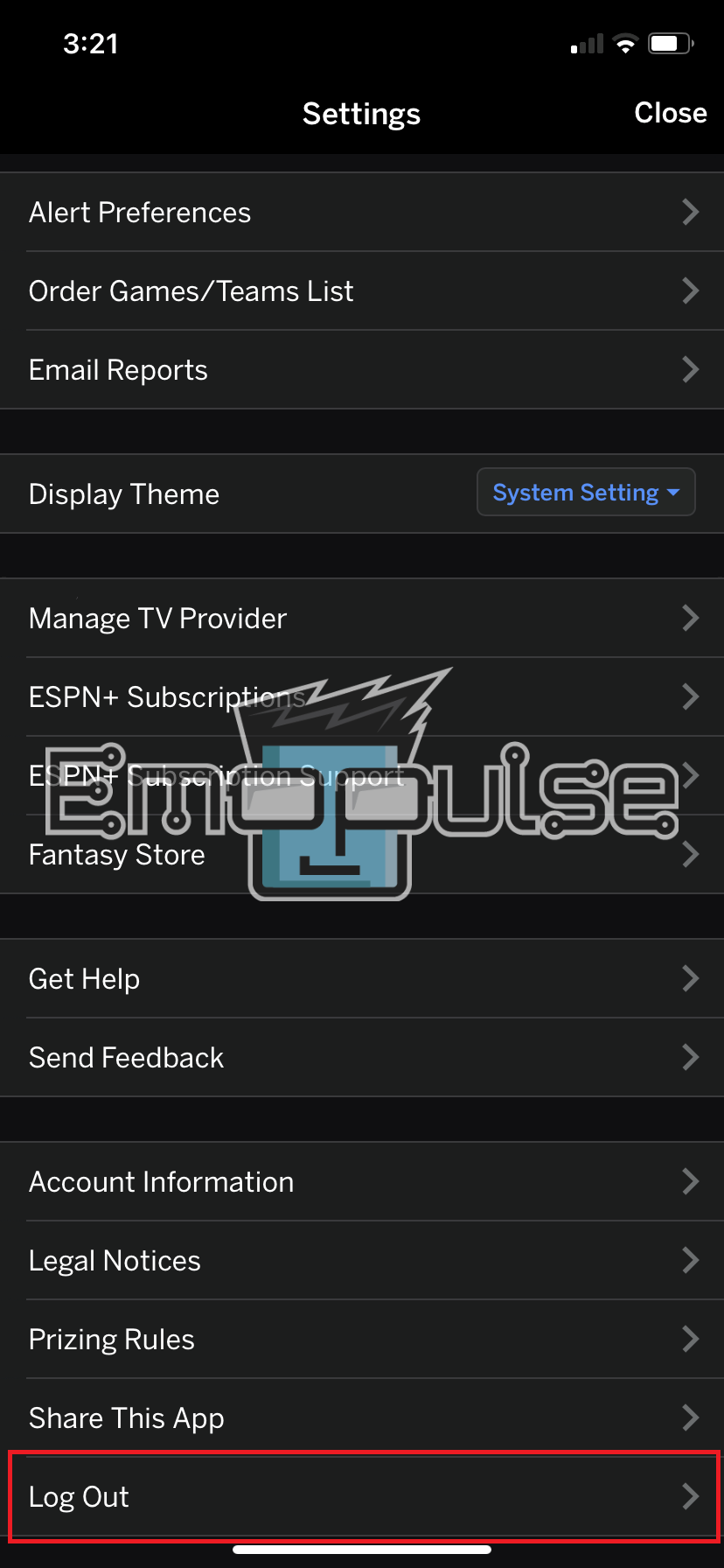
- Reopen ESPN App: Open the ESPN App on your device.
- Log In Again: Log in again using your TV provider details.
Give Location Access
I observed that ESPN requires access to your current location for optimal functionality on your device. Hence, it is necessary to provide the app with permission to utilize your device’s location. This approach proves beneficial for Now Community users as well.
Android:
- Open App Management: Navigate to ‘Settings > Apps > ESPN.’
- Location Settings: Tap ‘Permissions > Location’.

- Give Permission: Select “Allow Only While Using This App.”
While Using The App – Image Credits Emopulse
iPhone:
- Location Permission: Go to ‘Privacy > Location Services > Toggle Switch > ESPN > While Using The App.’
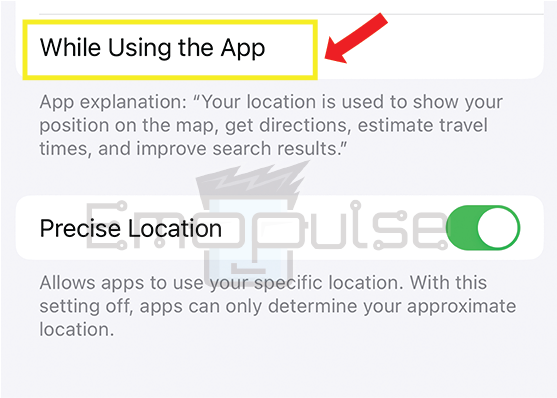
Final Verdict
I couldn’t pinpoint the exact reason for this error, but it’s likely caused by an outdated system or app. Before trying any tricky solutions, I recommend checking ESPN’s live server status. To fix it, I refreshed my ESPN account, cleared the cache, and restarted the app, which worked for me. If the issue persists, reach out to ESPN customer care for assistance.
Check our other guides on:
- ESPN+ Not Working With Hulu Bundle
- ESPN Media Not Allowed Error
- ESPN Fantasy Football Bye Error
- ESPN Error Playing Video
Frequently Asked Questions
How to quickly fix ESPN Error Code 311?
Resolve by ensuring a stable network, clearing browser cache, and updating settings. Check ESPN live service status before detailed fixes.
What is ESPN Error Code 311?
ESPN Error Code 311 disrupts sports streaming due to network issues, browser glitches, or outdated settings.
Why I am getting ESPN Error Code 311?
The reason of the error is still unknown. Before trying any tricky solutions, I recommend checking ESPN's live server status.
Good job! Please give your positive feedback
How could we improve this post? Please Help us.