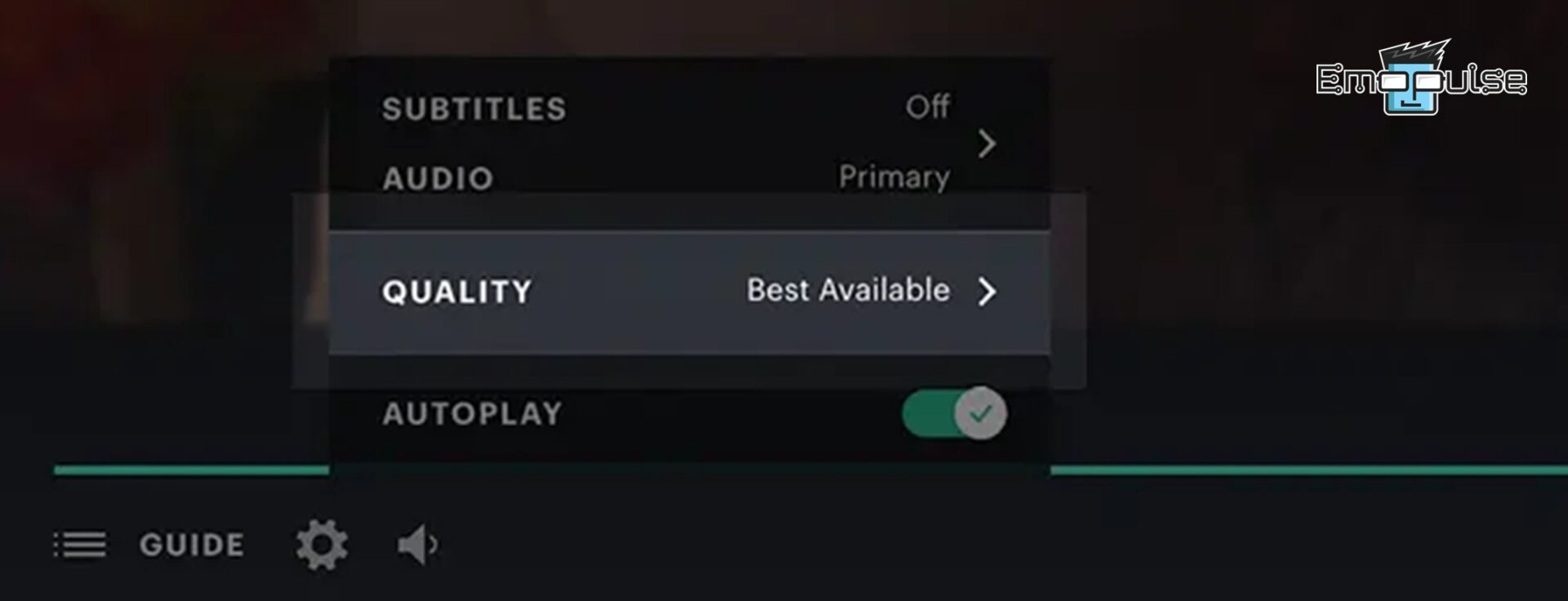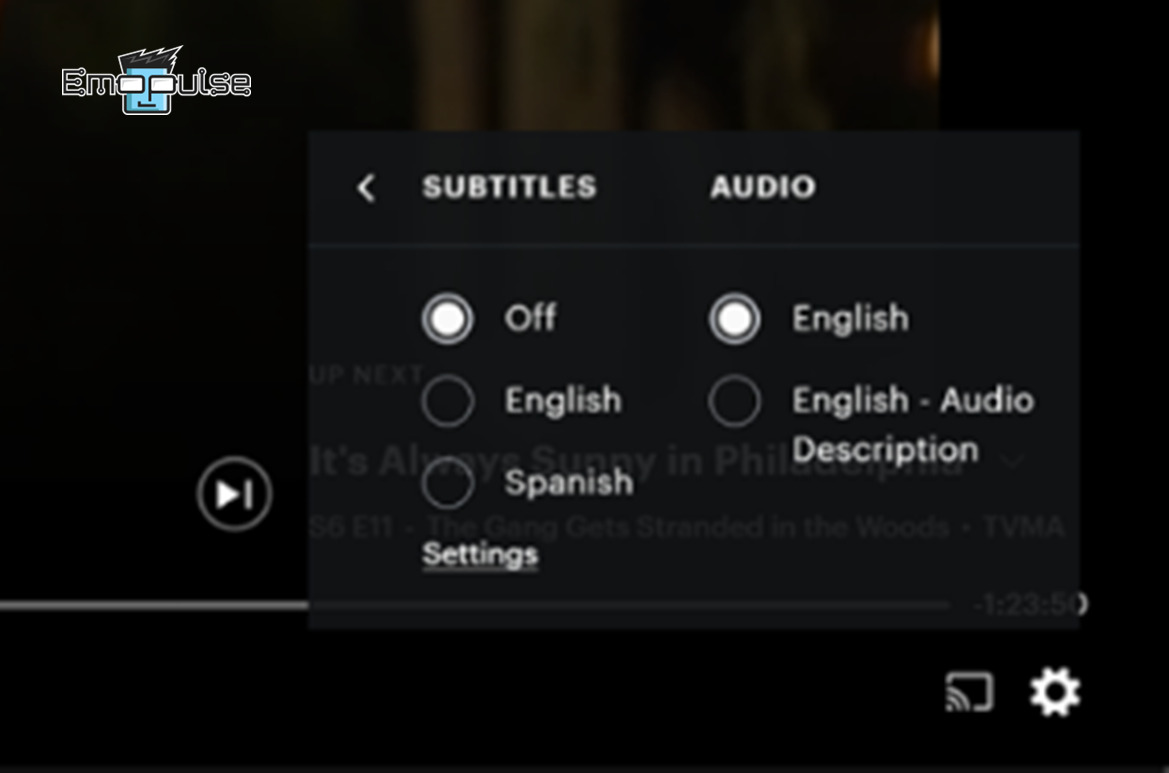As I settled onto the couch, I eagerly pressed play on my favorite show. However, an eerie silence filled the room instead of the anticipated dialogue and music. Perplexed, I checked the volume settings, but everything appeared normal. Thinking it might be a glitch, I tried another show, only to encounter the same frustrating silence. After navigating various forums and troubleshooting guides, I discovered a potential fix for the Hulu audio not working issue, which I will discuss today.
Key Takeaways
- Common Hulu audio problems are no audio on Hulu, distorted audio on Hulu, audio/video out of sync on Hulu, and Hulu volume issues.
- To fix the Hulu audio not working issue, first, try general troubleshooting steps such as power cycling the streaming device, clearing the app and browser cache, updating Hulu, and reinstalling Hulu.
- Other specific fixes for TV-connected devices are checking HDMI cable (if applicable) and setting audio settings to Stereo (or Normal). Further, try changing the video quality to high and changing the audio language.
Whenever I encounter an issue with Hulu audio not working, I switch to another platform. It is somehow fixed when I return, but some general troubleshooting steps sometimes come in handy. Later, I saw different discussion forums, where people also claimed to fix this Hulu no-audio issue with some general troubleshooting steps, including:
- Restart Your Streaming Device
- Clear App Cache
- Clear Browser Cache
- Update Hulu App
- Update Streaming Device
- Reinstall Hulu
If these steps are not helpful, head to the following method mentioned below:
Test Different Videos
Begin by playing another show. I recommend proceeding to the next troubleshooting step if the problem persists across multiple shows or channels. If you observe that only specific videos are affected and a general troubleshooting method doesn’t resolve the issue, kindly contact Hulu for further assistance, and they will investigate.
Change Video Quality To High
I’ve observed that encountering errors while watching low-quality videos is not uncommon. Adjusting the video streaming quality to a higher setting has resolved this issue multiple times for me and others. Here’s a simple step on how to do it:
- Adjust quality settings: Click on the gear icon > Quality > Select higher video quality while playing the video.
Quality Settings – Image Credit (Emopulse)
Change Audio Language
When I found myself in silence as a show played without sound, fortunately, another quick fix awaited: changing the language track to “English – Audio Description.” This simple switch transformed the experience, offering detailed scene descriptions. So, when silence falls, let Hulu’s alternative audio track narrate the tale in vivid detail. To do so:
- Enable English – Audio Description: Start any desired show, pause it, and navigate to Settings > Audio Language > Enable English Audio description. After this change, start playing the video.
Audio Language > English Audio description – Image Credit (Emopulse)
Check HDMI Connection (If Applicable)
As I use HDMI cables for my TV-connected devices, I experienced this Hulu no-audio issue due to the HDMI problem connecting to my TV. So, if you are also using HDMI cable, I recommend considering making the following adjustments to your HDMI cable:
- Use another port: Connect the HDMI cable to a different port on your TV.
- Use another TV’s port: Connect your device to another TV’s HDMI port for testing.
- Reverse HDMI ends: Try reversing the ends of the HDMI cable.
- Use different HDMI: Try using a different HDMI cable for comparison.
Note: If you observe an improvement after completing this step, the issue may stem from the HDMI ports on your TV. Consider reaching out to the manufacturer for further assistance and guidance.
Review Your Audio Settings
Occasionally, the volume control button on my computer or mobile device, tucked away in the lower corner of the video screen, is the culprit behind muted or low sound levels, leading to this frustrating issue. Therefore, double-check to ensure it’s not muted and adjusted to an adequate volume level for uninterrupted viewing pleasure.
Furthermore, when troubleshooting on your TV-connected devices, take a moment to navigate to the settings menu. Ensure that the audio setting is set to Stereo (or Normal), ensuring you’re set to enjoy your favorite shows and movies with optimal audio quality.
Final Verdict
When encountering the Hulu Audio error, I observed that other users experienced similar issues. I successfully resolved them by switching to the Safari browser, updating the app, and reinstalling it. Therefore, I recommend the same for you. If you’re currently using an app or another browser, consider switching to Safari. Conversely, if you already use Safari, use a mobile phone app instead.
I hope these steps will work for you, too. If not, then maybe it’s a Hulu bug. Try a different platform and come back after a while. The Hulu audio not working issue will be resolved itself.
Here are some other related articles on how to:
Frequently Asked Questions
Why is there no audio when streaming Hulu on my TV?
Check your HDMI cable (if applicable); the cable connecting the device to the TV may be causing the issue. Further, ensure that the audio setting is set to Stereo (or Normal). Moreover, if you are using external speakers, try going without them.
How can we fix the audio out-of-sync issue on Hulu?
If you've restarted the stream and the audio and video are still out of sync, try turning captions off and then back on and refresh the streaming process by fully closing the Hulu app. To determine if the issue is specific to the video you're watching or a more widespread problem, try streaming a different video on Hulu.
Why might someone prefer Hulu over Netflix?
The selection of on-demand movies on Hulu is frequently more updated than that of Netflix. Many shows can be streamed within a day or two of their premiere; Netflix will require a longer wait. Further, the Disney Bundle subscription, which also includes Disney+ and ESPN+, includes Hulu.
Good job! Please give your positive feedback
How could we improve this post? Please Help us.