Hulu Error code P-DEV301 indicates an issue preventing the content from loading or playing correctly on the user’s device. This error mainly arises due to some connectivity issue or issue with your playback device. I am here to help you sort out the error quickly.
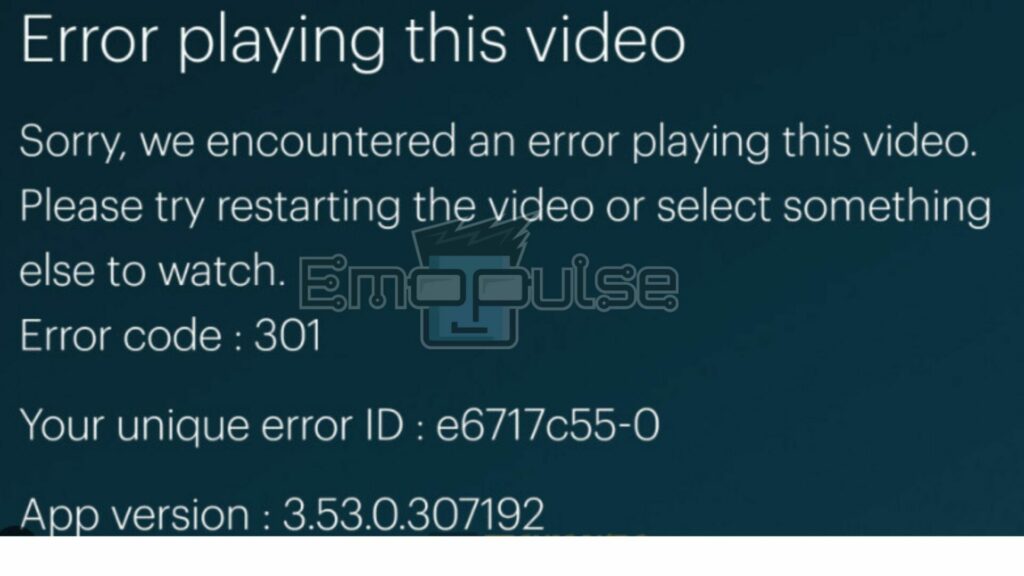
Key Takeaways
- Hulu Error Code P-DEV301 prevents content from loading or playing correctly, leading to interruptions, buffering, and the inability to access certain shows or movies.
- The error occurs due to network connectivity, device-related problems, account and subscription issues, and Hulu’s server and service glitches.
- To resolve this error, Check your internet connection, Perform device checks, Verify server status, Disable VPN and proxies, or Reinstall the Hulu app.
I suggest you give these straightforward alterations a shot before tackling complex solutions:
- Check Internet
- Restart Router
- Restart Hulu App
- Update System
- Change DNS Server
- Clear Cache and Data
Connect Via Ethernet
Connecting your device via Ethernet can be an effective solution for resolving Hulu Error Code P-DEV301. Using an Ethernet cable to establish a wired connection to your router eliminates potential Wi-Fi-related issues and provides a more stable and reliable network connection.
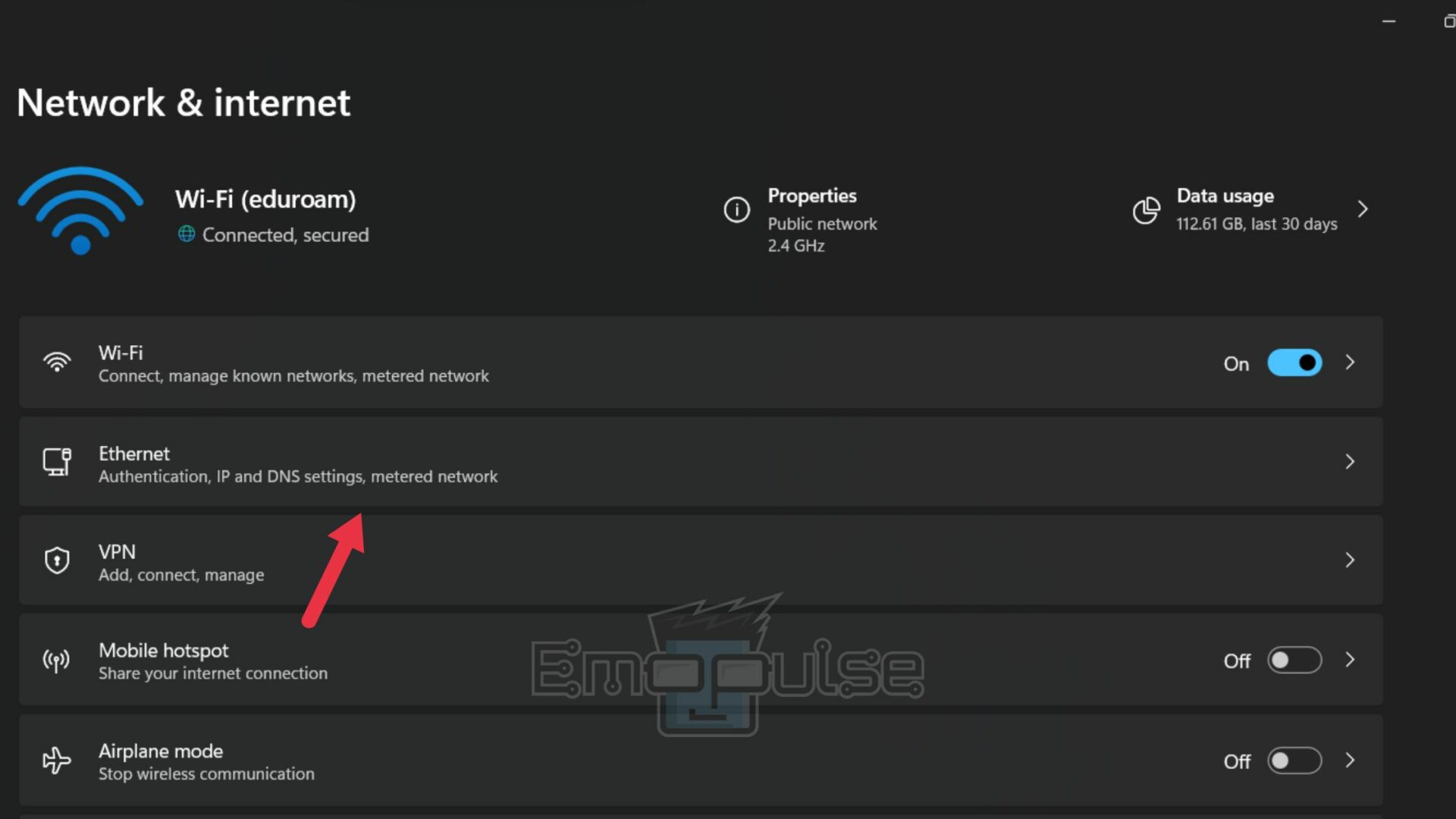
Turning Off VPN
Disabling your VPN can often fix Hulu Error Code P-DEV301, as VPNs can disrupt the app’s connection to Hulu’s servers. It can lead to buffering, content loading issues, and restricted access. By turning off the VPN, your device can establish a direct connection, potentially resolving these problems. My colleague conducted a test that successfully resolved this issue by turning off the VPN, a solution that has also been effective for other users on Reddit.
Changing VPN Server To A Different Location
To potentially resolve this error, you can try changing your VPN server to one in a region where Hulu is accessible. This masks your actual location, making it appear like you’re in an eligible location. Simply open your VPN software and select a server in a supported region (like the US). Hulu should work from that server as if you were physically located there.
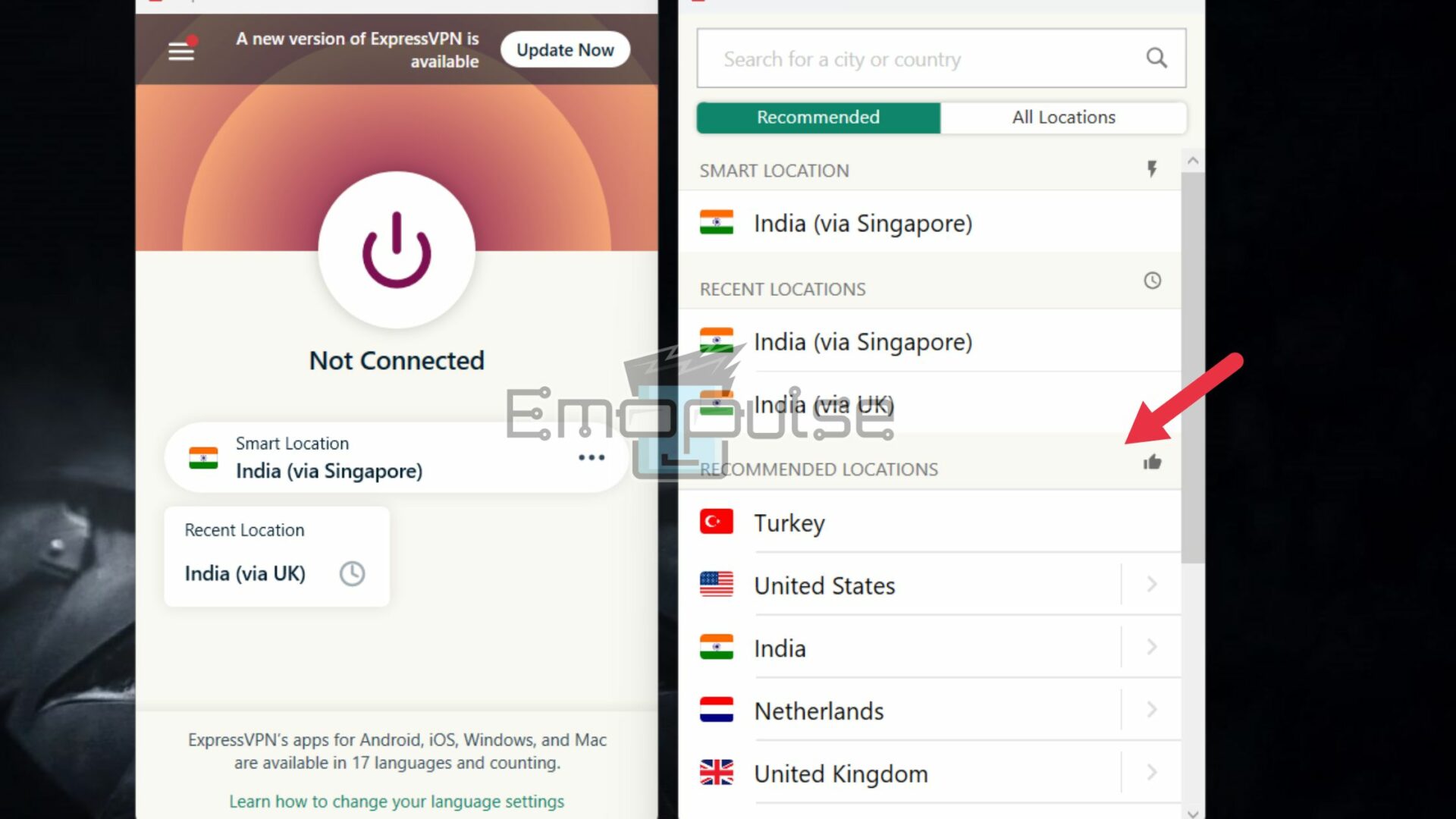
Reinstall Hulu App
You can also consider reinstalling the Hulu app on your device to address any potential app-related issues. Reinstalling the Hulu app can often clear out any potential glitches or corrupted data that may have contributed to the error.
Final Verdict
In my experience, glitches may result from outdated systems, so checking for updates is advisable. Turning off the VPN or changing the VPN location is a potential fix, and if the issue persists, reaching out to Hulu’s customer support is recommended.
Other Hulu Error Guides:
Frequently Asked Questions
What is Hulu Error Code P-DEV301?
Hulu Error Code P-DEV301 is an error message that indicates an issue preventing content from loading or playing correctly on Hulu. It may lead to interruptions, buffering, or the inability to access specific shows or movies.
Can an unstable internet connection cause P-DEV301?
Yes, an unstable internet connection, along with limited bandwidth or Wi-Fi interference, can trigger the P-DEV301 error on Hulu.
Can using a VPN trigger error code P-DEV301?
Yes, using a Virtual Private Network (VPN) or proxy service to access Hulu may cause regional conflicts and trigger the P-DEV301 error.
How can I prevent P-DEV301 from occurring in the future?
To prevent future P-DEV301 errors, maintain up-to-date devices, ensure a stable internet connection, and avoid using VPNs or proxies while streaming on Hulu.
Are there other common Hulu error codes to be aware of?
Yes, Hulu has various error codes, such as P-DEV322, P-DEV318, P-DEV302, and P-DEV315, each indicating different issues that may occur while using the service.
Good job! Please give your positive feedback
How could we improve this post? Please Help us.