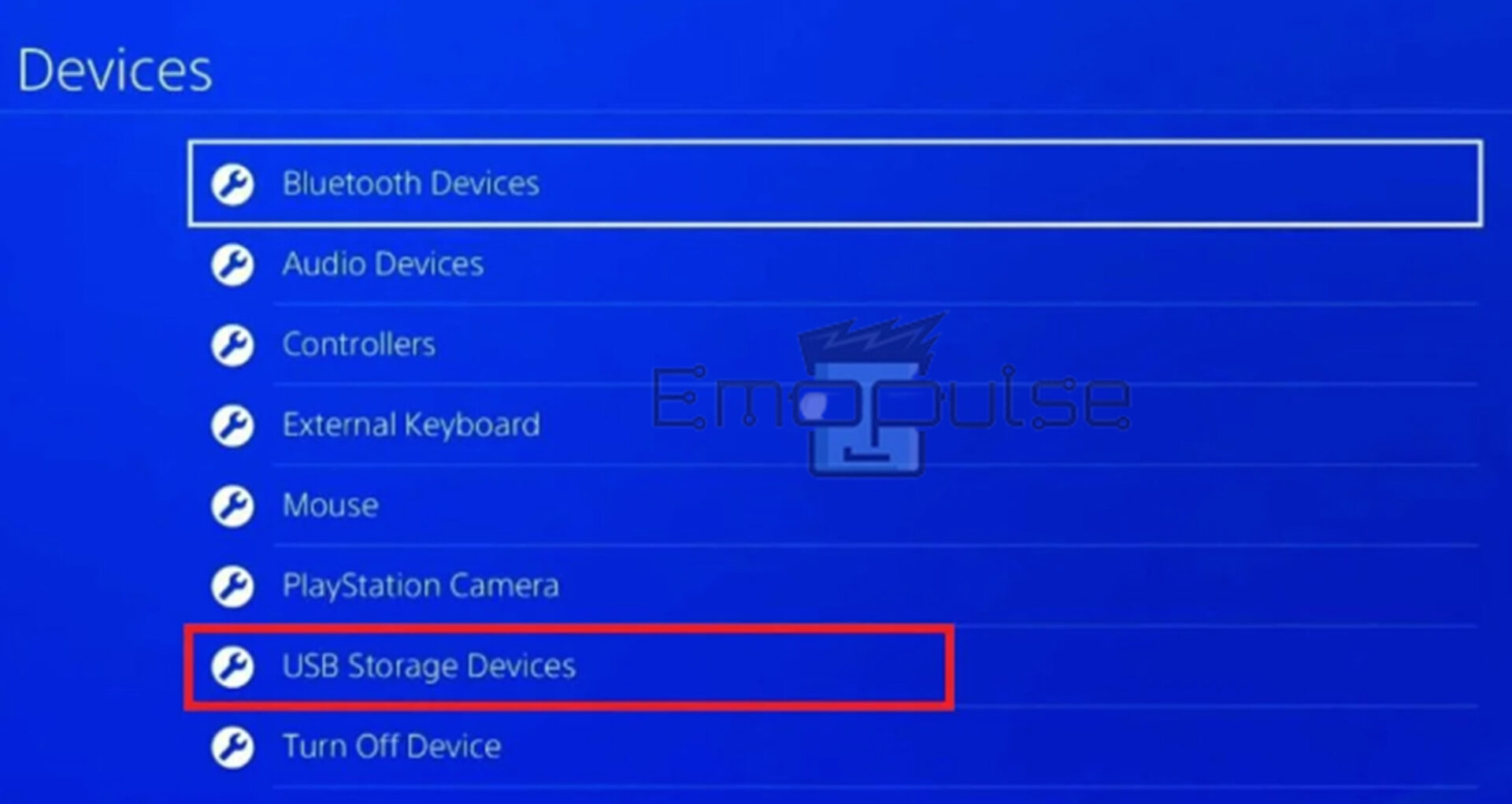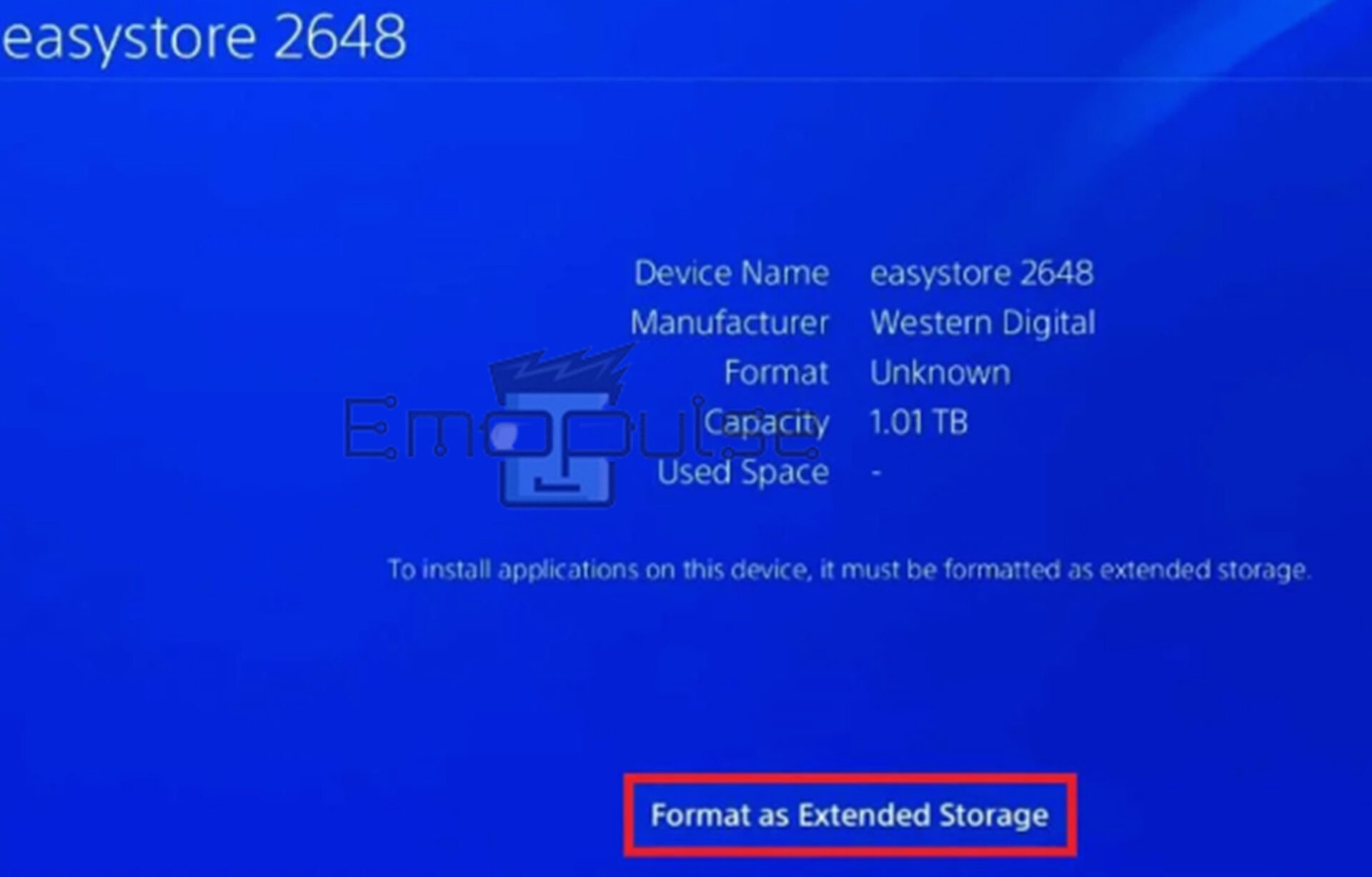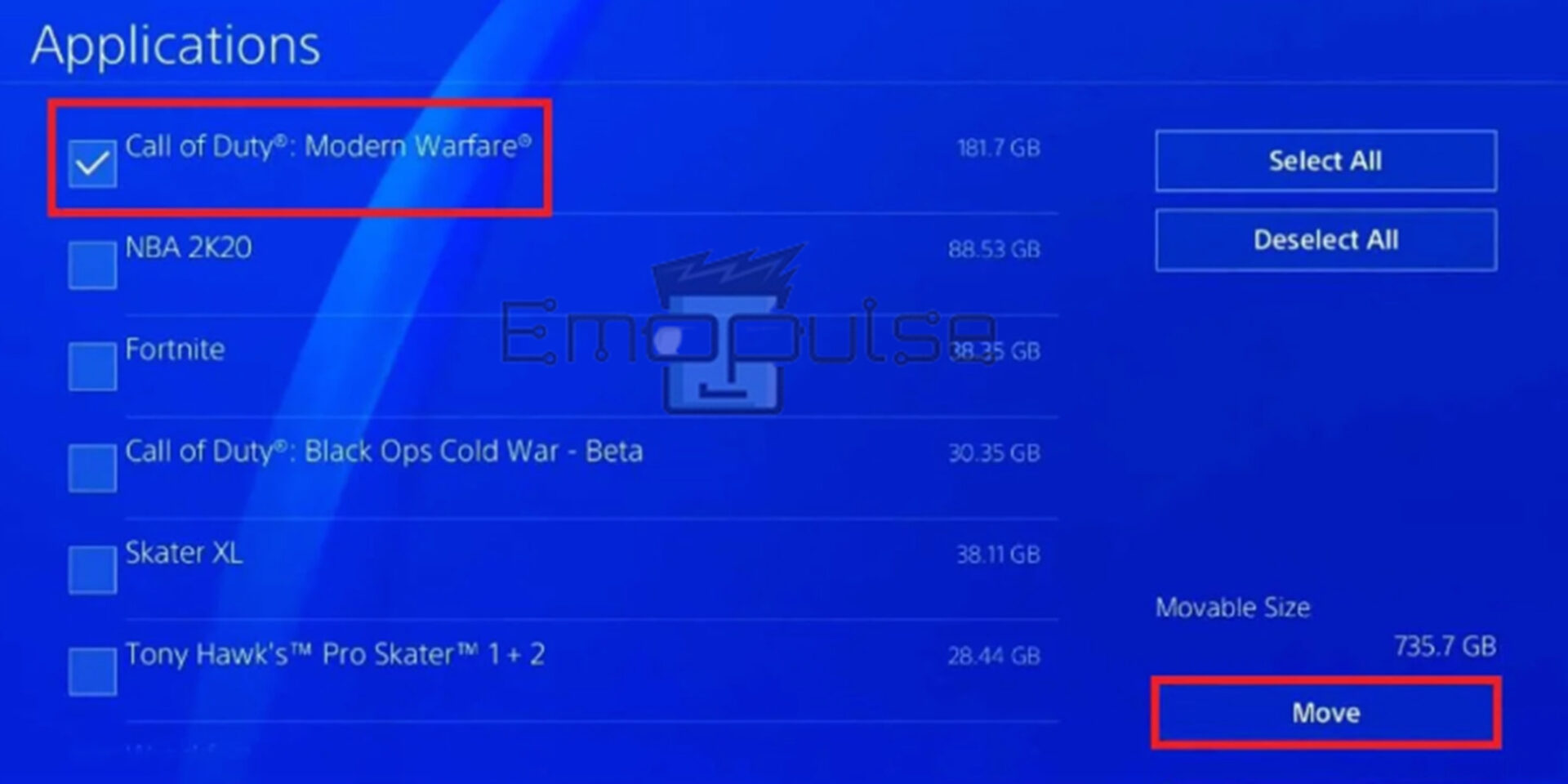The PS4 experiences numerous error codes that appear due to various conditions. They might entirely rely on your software or the PlayStation Network’s downed servers. A problem with the graphics card chip or motherboard of the PS4 could cause it.
According to the users on Reddit, the most common reason the error ‘CE-34878-0’ appears is to let them know that the game or application they are currently using has crashed. When this error appears, a message like “An error has occurred in the following application (CE-34878-0)” appears on your screen.
This is what the error looks like:
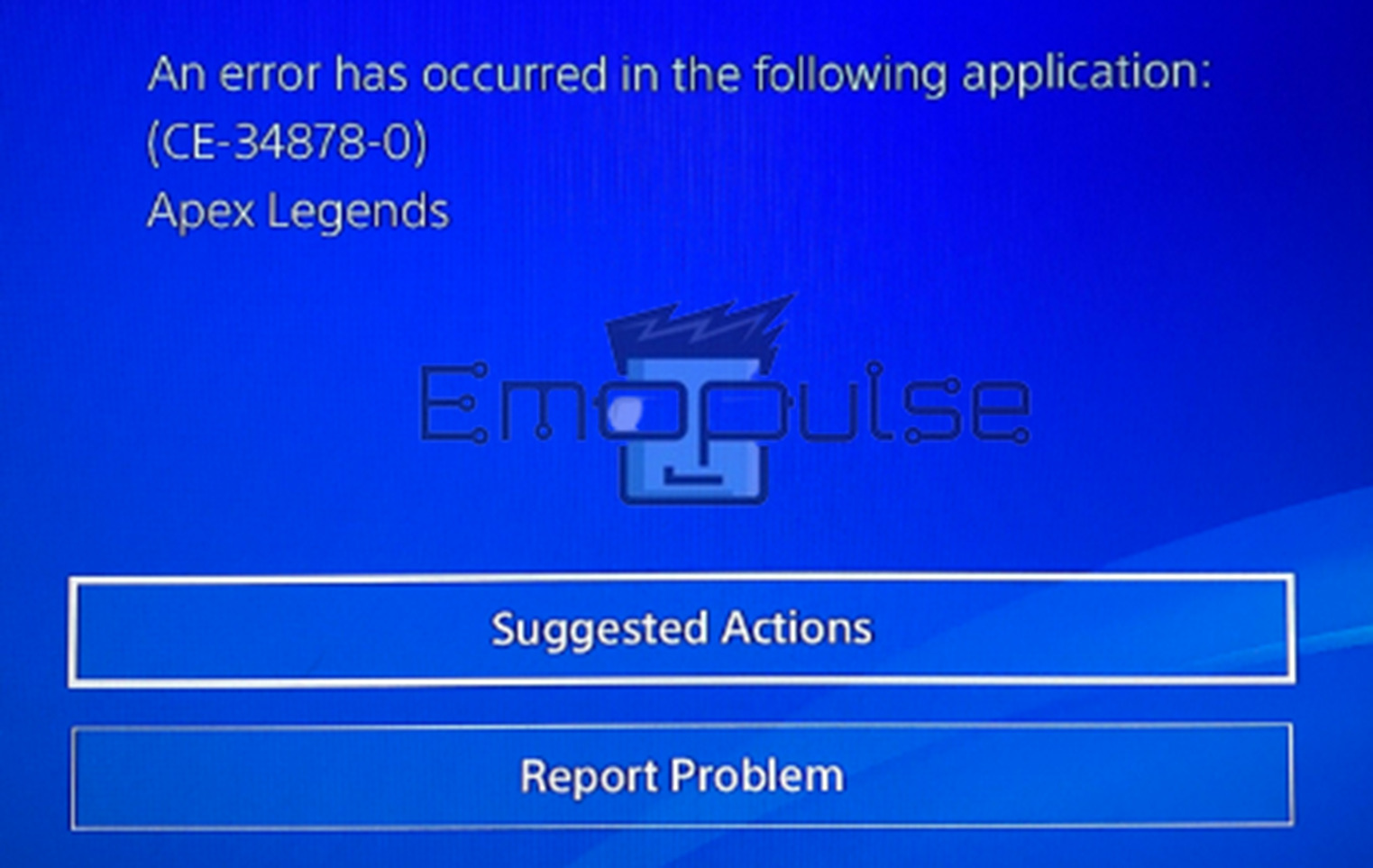
Key Takeaways
- You can get the error code CE-34878-0 after a game or app crashes on your PS4.
- The causes of the error code CE-34878-0 include corrupted game files and system software during installation, damaged Hardware components, compatibility issues due to outdated PS4 firmware version, faulty Hard Drives or the External HDD, and many more.
- To troubleshoot the error, you should try rebooting and power cycling the PS4, checking the PS4 server status, restoring the licenses, moving games to an external SSD/HDD, installing the latest firmware version, updating games and applications, rebuilding the database, and initializing the PS4.
Restoring The Licenses For The Application
You can also choose to renew the digital licenses for your games and applications. It updates both the ownership status and the game directory. On the PS4, you can carry it out as follows:
- Navigate to “Settings” on the PS4.
- Go to the “Account management” option.
Account Management – Image Credit [Emopulse] - Select the “Restore Licenses” option from the bottom menu to restore your digital access licenses.
Restore Licenses – Image Credit [Emopulse] - It takes a few minutes to complete the process, depending on your items.
It indeed assisted Reddit user Snake1152 in resolving this PS4 error.
Moving Games From An HDD To An External SSD/HDD
The PS4’s HDD could be corrupt or malfunctioning in some other way, contributing to the PS4 error CE-34878-0. Transferring the games to an external HDD or SSD connected to your PS4 will free up space and ensure they function as intended. You can accomplish this by following the steps below:
- Ensure your external HDD or SSD has a USB 3.0 connection and roughly 250 Gigabytes of space.
- When you attach a compatible external hard drive, the PS4 will prompt you to format it.
- Open the “Device menu” from the main settings.
- Select “USB Storage Devices” to find your recently plugged-in device.
Devices > USB Storage Devices – Image Credit [Emopulse] - If there are no important files on it, select “Format as Extended Storage”.
Format as Extended Storage – Image Credit [Emopulse] - Now navigate to your “Storage” under “Settings”.
- Go to the main “System Storage” location.
- In the “Applications” section, use the Dualshock 4’s options button to choose which games you send to store on your external HDD device.
Applications > Move – Image Credit [Emopulse] Move to Extended Storage – Image Credit [Emopulse] - Transferring will take some time, depending on the size of your entire game.
Another Reddit PS4 user, DangerousCommercials, also had to employ the same solution to rectify the error.
Installing The Latest PS4 Firmware Version
You may face this error when the system software of the PlayStation 4 is outdated. Installing the latest PS4 firmware versioncan resolve persistent errors or software issues causing the console to malfunction. Most of the time, as soon as you boot up and log into the console, it may automatically download the most recent version of the firmware.
By going to the system settings and selecting software, you can update the software on the PlayStation 4. In the PS4’s Safe Mode menu, you can update it through USB as well.
Rebuilding The PS4 Database
Rebuilding the PS4 database is performed to increase the console’s overall memory unit. The feature lets users delete any extra cache or data from their console’s RAM. It is not a time-consuming or dangerous process, and it won’t destroy any saved data on the console in any way. Moreover, many users successfully resolved the error using this troubleshooting method.
Initializing The PS4
A factory reset or initialize the PS4 erases all modifications and settings from the system, which fixes software-related issues. This method will erase all of your saved data. Many users found this solution helpful, so our team also tested it. Therefore, I suggest backing up your saved data, game files, and gallery images on a USB storage device to avoid loss.
Contact PlayStation Network support for expert help if none of the fixes work.
My Thoughts
In delving into the PS4 error code CE-34878-0, I conducted thorough research to identify its causes and effective solutions. From corrupted game files to system software issues, I explored steps like restoring licenses, moving games to external storage, updating firmware, rebuilding the database, and even initializing the PS4. While these steps provided solutions for many, it’s crucial to consider professional support from PlayStation Network if challenges persist.
Here are other related guides:
Several things can cause PS4 to crash, including corrupted game files and system software during installation, damaged Hardware components, compatibility issues due to outdated PS4 firmware version, faulty Hard Drives or the External HDD. Nope, it doesn't remove anything from your PS4. It simply rearranges your files and increases its optimization. A PS4 may typically endure at least five years. In some circumstances, though, things might be different. You must take care of your PS4 daily to ensure it can survive longer.”
Why does my PS4 constantly crash?
Would rebuilding the PS4 database remove everything?
How long does a PS4 last?
Good job! Please give your positive feedback
How could we improve this post? Please Help us.