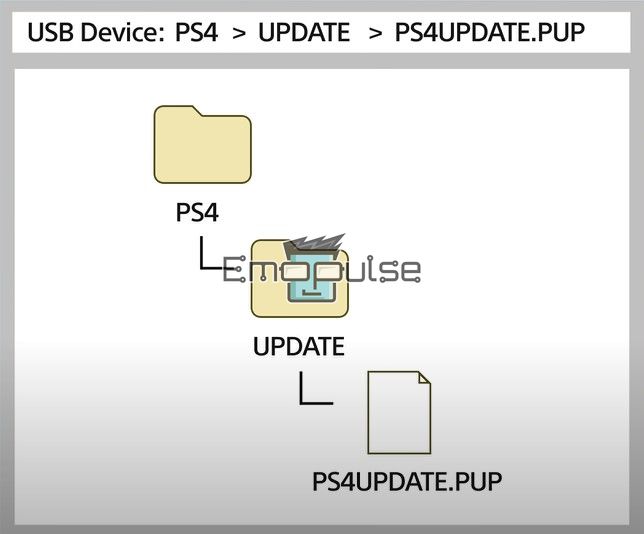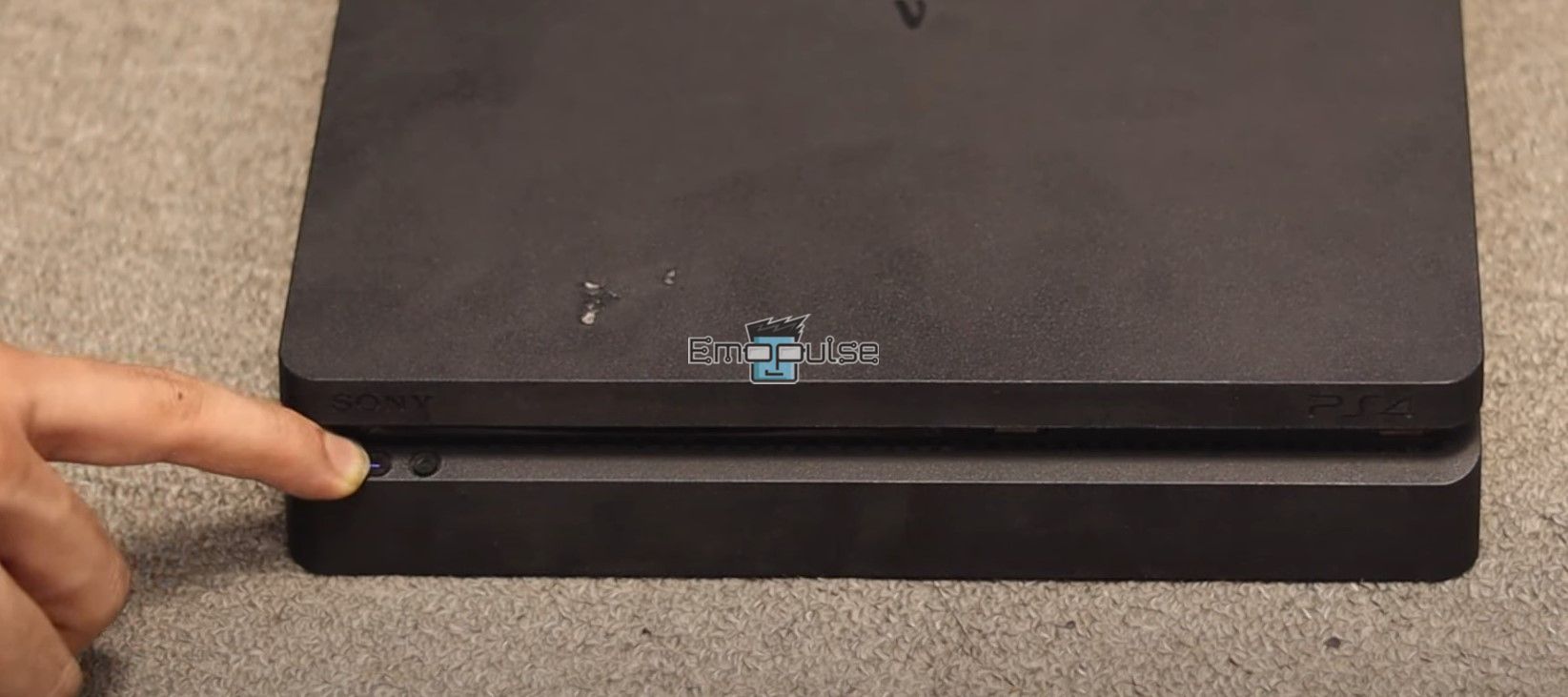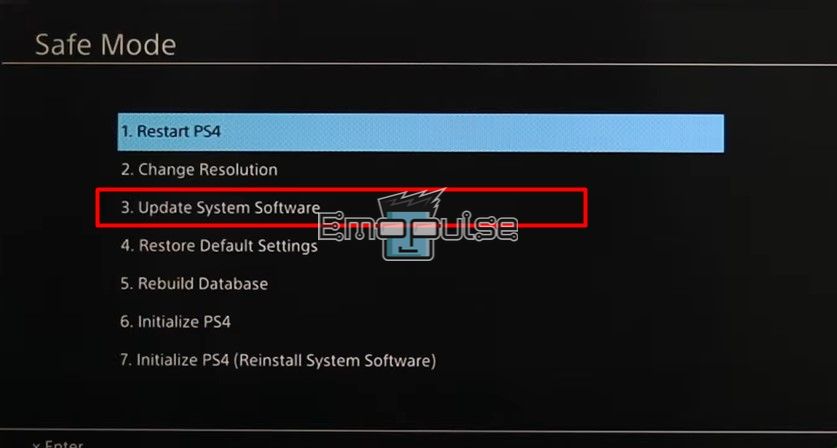Reinstalling the system software can be the solution if you encounter performance issues or software glitches or wish to start afresh. In this article, I’ll guide you on reinstalling PS4 Software easily.
Key Takeaways
- Reinstalling PS4 system software involves replacing the existing operating system with a fresh copy.
- It can resolve persistent errors or software issues causing the console to malfunction.
- PS4 system software can be reinstalled online via the console’s settings or offline using a USB drive and Safe Mode.
I suggest you to attempt these simple fixes before delving into advanced remedies:
Reinstalling The System Software
My team noticed that reinstalling the system software can be the solution if you encounter performance issues or glitches, as it worked for users on Reddit.
- Back up your data (optional).
- Prepare a USB drive by formatting it.
- Download the latest PS4 system software.
- Make a folder here called “UPDATE” and paste the file there.
UPDATE – (Image Credits – Emopulse) - Turn off PS4.
- Hold the power button until the second beep.
How To Enter Safe Mode – (Image Credits – Emopulse) - Connect the controller with USB.
- Enter Safe Mode > Update System Software.
Update System Software – (Image Credits – Emopulse) - Wait for completion. Set up your PS4.
- Update your games and apps (optional).
What Do You Do If You Can’t Update PS4 System Software?
Generally, you should be able to reinstall the software, but if you can’t, here’s a general list of things you should follow:
- Verify Update File
- Use Compatible USB Drive
- Format USB To exFAT/FAT32
- Retry In Safe Mode
- Disconnect External Devices
- Consider Factory Reset (Last Resort)
Final Verdict
Reinstalling the system software on PS is crucial for resolving errors and maintaining optimal performance. Contact Sony Support if the problem persists. Their dedicated team can provide personalized assistance and guide you through more advanced troubleshooting steps.
Also, check out other guides that might come in handy:
Frequently Asked Questions
What Is The Difference Between Initialize PS4 And Reinstall System Software?
Initializing your PS4, whether through "Initialize PS4" or "Initialize PS4 (Reinstall System Software)," will reset your console to its factory default settings and erase all user data and settings. Both options remove the console's firmware and wipe out any personal data, bringing it back to its original state.
Does Initializing PS4 Fix Corrupted Data?
Initializing the PS4 can infact help in fixing corrupted data, although this may not always be the case.
Does Reinstalling PS4 Software Delete Everything?
Deleting all data on your console, reinstalling the system software should only be considered as the final step in troubleshooting.
Good job! Please give your positive feedback
How could we improve this post? Please Help us.