Xbox Error Code 0x87de0017 is a well-known problem Xbox users might face when attempting to access or download content from the Xbox Store.
Whether installing a game online or simply streaming a show, this error stops you from doing any of it. While at first glance, it may seem to be a problem with the servers entirely, other factors may be in play.
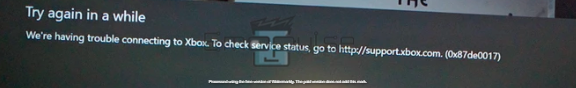
The prompt reads:
“Try again in a while. We’re having trouble connecting to Xbox. To check the service status, go to Xbox support. (0x87de0017)”
In this guide, I will present essential insights into the error, examine its possible reasons, and propose practical solutions to resolve it successfully.
Key Takeaways
- Xbox Error Code 0x87de0017 is associated with difficulties accessing or downloading content from the Xbox Store.
- The error can occur due to server, account-related, or network connectivity problems.
- Clearing the Xbox Store cache, checking your account status, and verifying network connectivity are common fixes for this error.
1. Checking Xbox Servers
You may think that server problems shouldn’t affect your ability to play offline, but Xbox’s entire system is based on its servers. Even streaming services and offline games can be affected.
The last time this error occurred was due to a DDOS attack on the Xbox Live servers. When that happened, I checked the servers, and doing so enabled me not to spend any unnecessary time or effort trying to treat an error that was beyond my control.
If the servers are up, move on to the next methods.
2. Logging Into The Proper Account
If you’ve bought a game on one account, trying to access it on a different one may yield this error. As such, it’s a good idea to switch between different profiles. I could fix the error by switching to the proper profile, as could other users online.
3. Setting Up Home Console
Another fix I often pair with switching profiles is setting up a home console. This is because the home console feature can interfere with licensing if you’ve signed into multiple consoles.
4. Updating The System Software
I’ve tested this fix on multiple consoles that were lying around unused and could resolve the error fairly easily.
The reasoning behind it is that an outdated system can cause a synchronization error if the game has been optimized for the newer system. To fix this, update the system.
5. Performing A Factory Reset
You can also choose to reset your console if the error persists. While not a direct fix, this is an important last measure against many daunting errors, so you should always have it in mind.
This removes all your data, so be careful when backing stuff up.
6. Contacting Xbox Support
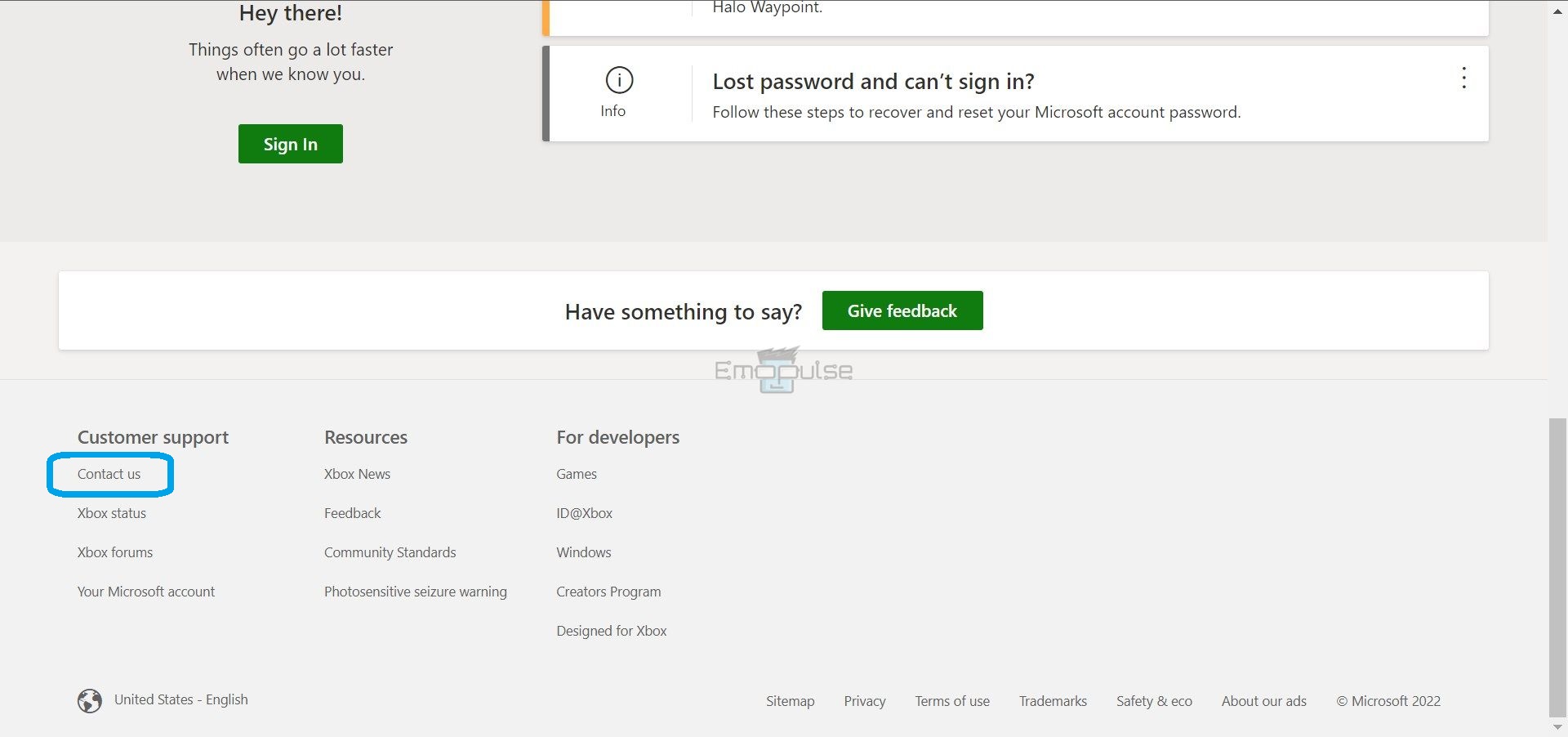
If the error persists, reach out to Xbox support for help. The website’s community and moderators can provide swift solutions to similar issues. If needed, use the “Contact Us” feature to chat with an agent, including a clear problem description and relevant screenshots.
The Verdict
The error is one of the new server outage error codes that rarely mess up and show a fault when there isn’t any. From my research, the first report of this error was due to a DDOS attack on the Xbox Live servers.
Since then, the error hasn’t seen that much attention. It still happens occasionally, but it’s mostly a simple network or verification error that can be fixed easily.
Also, take a look at our guides on fixing other Xbox errors, such as:
Frequently Asked Questions
What Is Xbox Error Code 0x87de0017
What Is Xbox Error Code 0x87de0017 is an error that is either caused by a problem on the Xbox servers, or a verification or connection problem.
Can I set up more than one home consoles on Xbox?
No, setting up a new home console removes the status from the previous one.
Why can't I share Netflix subscription on my friend's Xbox despite putting in my profile?
To access your subscriptions on another console, you need to set it up as your account's home console.
Good job! Please give your positive feedback
How could we improve this post? Please Help us.