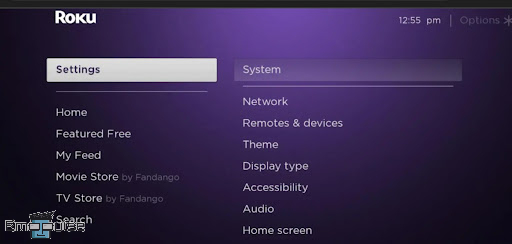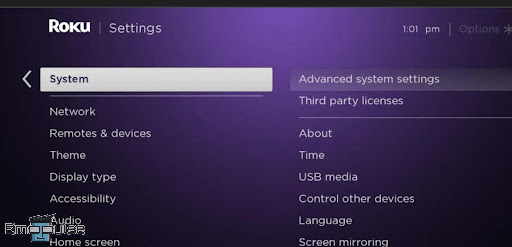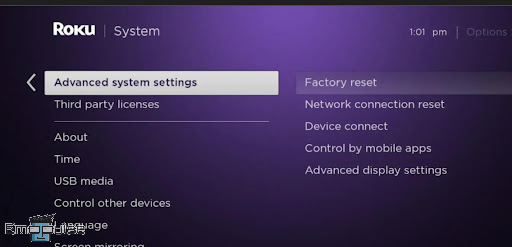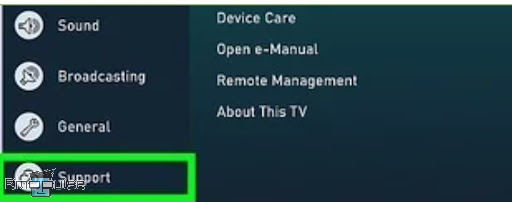Hulu Runtime error 2 prevents seamless playback and requires troubleshooting to resolve. Hulu unique error ID player 2 occurs due to issues with Hulu servers or your internet connection. To help you eliminate this error code, I’ll discuss the major reasons behind Hulu error code runtime 2 and the various fixes you can try. Let’s dive in!
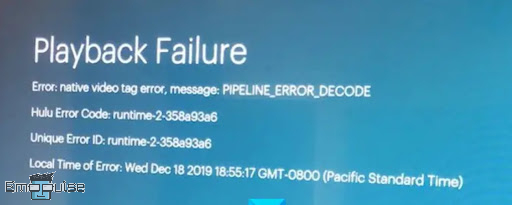
Key Takeaways
- Hulu Unique Error ID Player 2 occurs due to server-side issues, outdated software, or device performance, disrupting seamless streaming experiences.
- Fixes include checking Hulu’s server status, updating the app, ensuring a strong internet connection, and resetting your streaming device to factory settings.
- If all else fails, clearing the app’s cache or contacting Hulu’s customer support can provide personalized solutions for uninterrupted viewing.
I suggest you give these straightforward alterations a shot before tackling complex solutions:
- Check Internet
- Restart Router
- Check Server Status
- Restart Hulu App
- Update System
- Update Hulu App
Reset Your Streaming Device
Using Hulu on an outdated device can sometimes cause Hulu unique error ID player 2. The best solution to get rid of is to reset your streaming device.
Roku Device
- Press the home button on your Roku remote.
Press Home – (Image by Emopulse) - Go to settings using the left-directional button on your remote (found in the left sidebar of the home screen).
- Access the settings menu by pressing the up-directional button on your Roku remote.
- Select the system using the OK button or the right directional button.
Click on System – (Image by Emopulse) - Choose advanced system settings.
Advanced System Settings – (Image by Emopulse) - Select factory reset.
Do the Factory Reset – (Image by Emopulse) - A code will be displayed in the bottom-right corner of your screen.
- Enter the displayed code on your screen.
- Select OK to proceed with the factory reset.
Samsung Smart TV
- Press the Home button on the remote to display the main menu on your TV.
- Select the Settings icon using the left-directional button on the remote.
Go to Settings – (Image by Emopulse) - Navigate to the “Support” option in the Settings menu using the down directional button.
Support – (Image by Emopulse) - Choose “Device Care” from the Support menu.
Device Care – (Image by Emopulse) - Select “Self Diagnosis” from the options displayed after the quick diagnostic.
Diagnosis of Device- (Image by Emopulse) - Choose “Reset Smart Hub” from the Self Diagnosis menu.
Reset Smart Hub – (Image by Emopulse) - Enter your 4-digit PIN using the numbers at the bottom of the screen. Use left/right on the circle button to navigate and the round button in the centre to select.
Enter the PIN – (Image by Emopulse) - If no PIN is set, the default PIN is “0000.”
- Your TV will reset, and it might turn off and on during the reset process.
Clear Cache and Data
Typically, browsers store data as a cache, sometimes leading to errors. Clearing your browser’s cache is a simple and effective solution to resolve this. Many Reddit users have successfully fixed the issue using this method.
Final Verdict
In my experience, glitches can occur due to outdated systems, so checking for updates is recommended. Clearing the Hulu app cache is a potential fix, and if the issue persists, contacting Hulu’s customer support is advisable.
You might also want to check out these guides:
Frequently Asked Questions
Can you have 2 profiles on Hulu?
Yes, you have the option to create up to six extra profiles, adding up to a total of seven profiles.
What is an invalid token error code?
When the token provided by a user or client is no longer valid, perhaps due to expiration or tampering, the system needs to respond appropriately. To handle this scenario, the server typically returns an HTTP status code 401, which indicates that the request lacks proper authentication, or the provided token is invalid.
Can you restart Hulu?
Yes, you can restart Hulu to resolve certain issues. Closing the Hulu app and reopening it can help clear temporary glitches that might be affecting playback or navigation.
Good job! Please give your positive feedback
How could we improve this post? Please Help us.