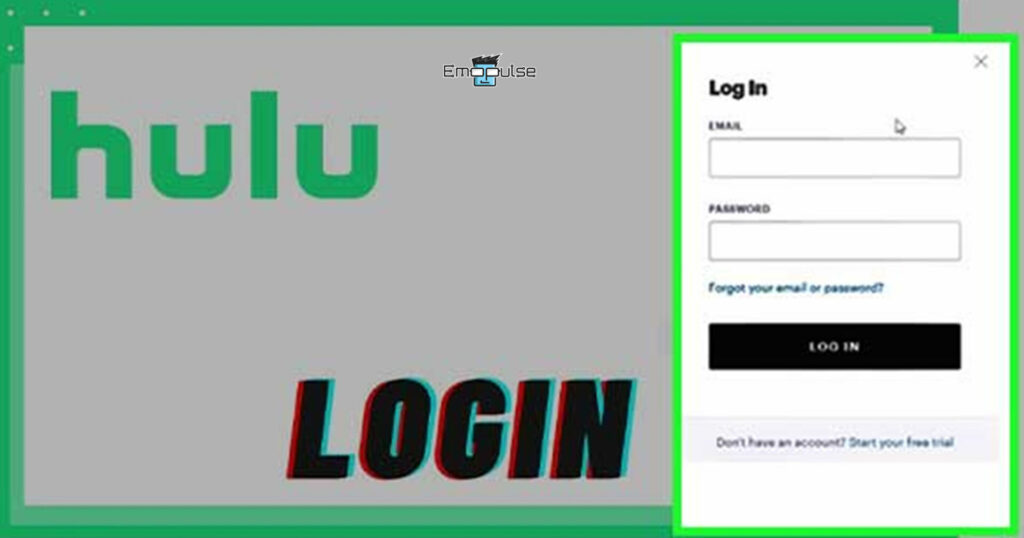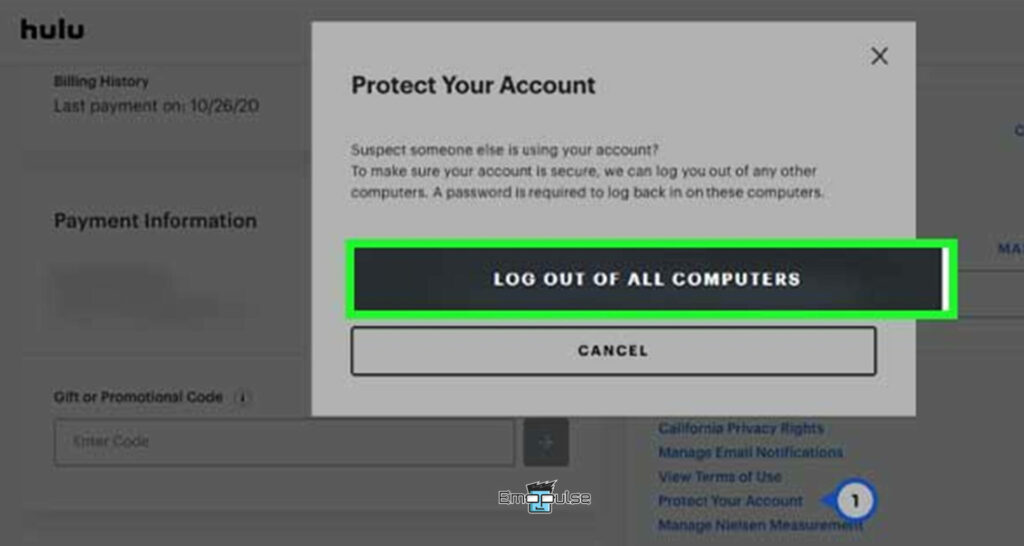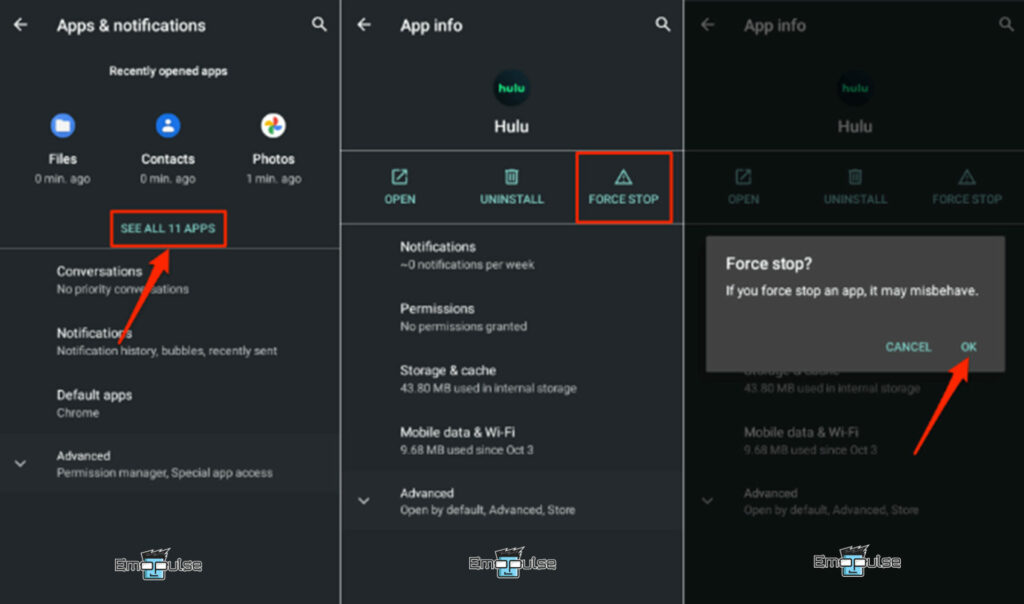You’re deeply immersed in a Hulu show and suddenly get signed out. Annoying, right? This frustrating glitch is the ‘Hulu Keeps Kicking Me Out’ error. Unstable internet connections, outdated app versions, location restrictions, or device-specific glitches often trigger the frequent kicking-out issue on Hulu. But fear not! I will provide easy solutions to get you back to your favourite shows quickly in this guide. Let’s Start!
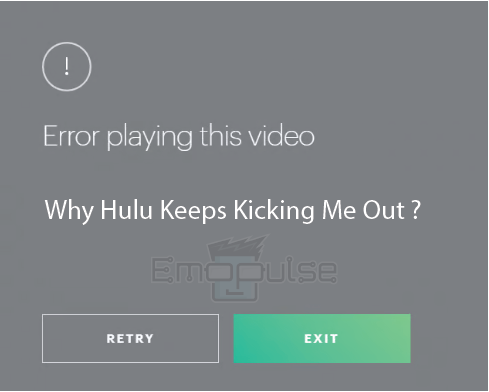
Key Takeaways
- Users are experiencing issues with Hulu, including unexpected logouts, error messages, or being kicked out of the service.
- The causes of this problem are violating Hulu’s terms by VPN or connectivity issues and app cache problems.
- Solutions include turning off the VPN, checking the internet speed, clearing the app cache, or updating the app.
Before diving into fixing methods, I recommend taking the following generic fixes:
Check If Your Device Is Supported
After Hulu crashed on my new device, I was ready to switch to another streaming platform. Upon investigating device compatibility on the Hulu Help Center, I discovered that my new device was not included in the list of supported devices. Consequently, I suggest you verify the compatibility of your device, too. If it’s not supported, consider switching to a compatible device or using a PC to access Hulu through alternative platforms such as Microsoft Edge.
Logout All Other Devices Connected To Hulu
A colleague suggested a fast solution that worked for him – log out of all Hulu-connected devices. Try this method if you’re experiencing issues, as multiple connected devices could be the cause.
Here are the steps to log out other devices connected to Hulu:
- Login: Login to Hulu by entering your username and password.
Enter Username and Password – Image Credits (Emopulse) - Manage your devices: Select the user icon > Account > Manage your devices.
- Remove: Next, select “Remove” for each device.
- Log out: Navigate to Protect Your Account > Log Out Of All Computers.
Protect Your Account > Log Out Of All Computers – Image Credits (Emopulse) Protect Your Account > Log Out Of All Computers – Image Credit (Emopulse) - Restart Hulu: Now, restart Hulu and check the problem. If the issue persists, try to create a new account.
Force Stop And Reopen Hulu
Many device manufacturers recommend forcefully closing the app in case of malfunctions or unresponsiveness. Therefore, if Hulu freezes or crashes upon opening, I recommend that you force-quit it.
Here are the steps:
Android Users
- Force stop option: Navigate to Settings > Apps & notifications > See All Apps (or App info) > Select Hulu app > Force stop > OK.
Hulu freezes or crashes upon opening, force-quit it – Image Credits (Emopulse)
iPhone Or iPad Users
- Open App Switcher: Hold down the screen while swiping up from the bottom to the middle to open the App Switcher.
- Close Hulu: Now, to exit Hulu, swipe up on the Hulu preview after opening the app switcher on your iPhone or iPad.
Exit Hulu – Image Credits (Emopulse)
Fire TV Users
- Force stop option: Navigate to Settings > Applications > Manage Installed Applications > Hulu > Force stop.
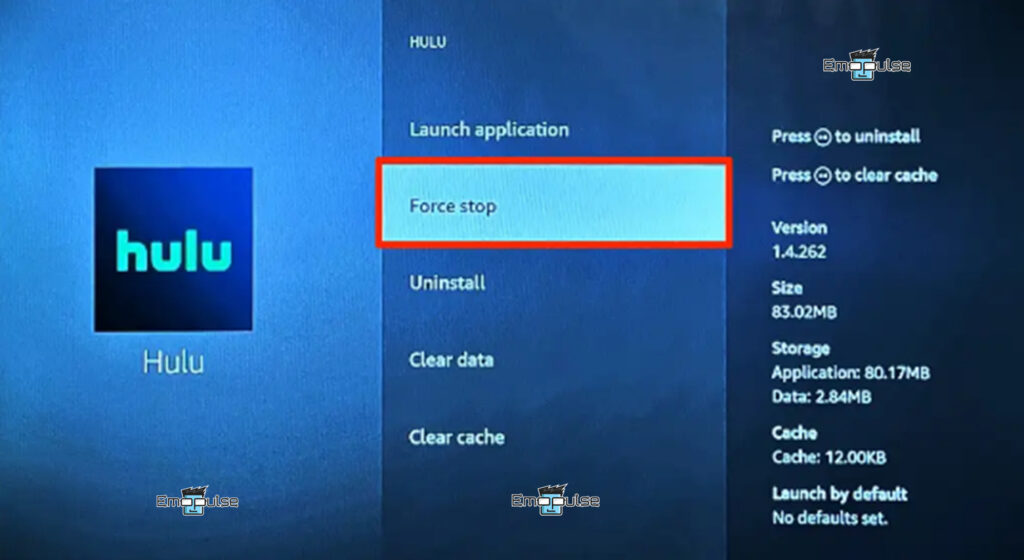
Final Verdict
I suggest you check whether the VPN is set to a U.S. server, clear your browser cache and cookies, and try different VPN servers If Hulu isn’t working. An outdated Hulu app, temporary server glitches, or issues with the VPN may cause this error. Additionally, generic fixes may work, but disabling or changing VPN servers is a potential solution. I recommend you contact Hulu’s customer support if troubleshooting methods are not working.
Check our other guides on:
Good job! Please give your positive feedback
How could we improve this post? Please Help us.