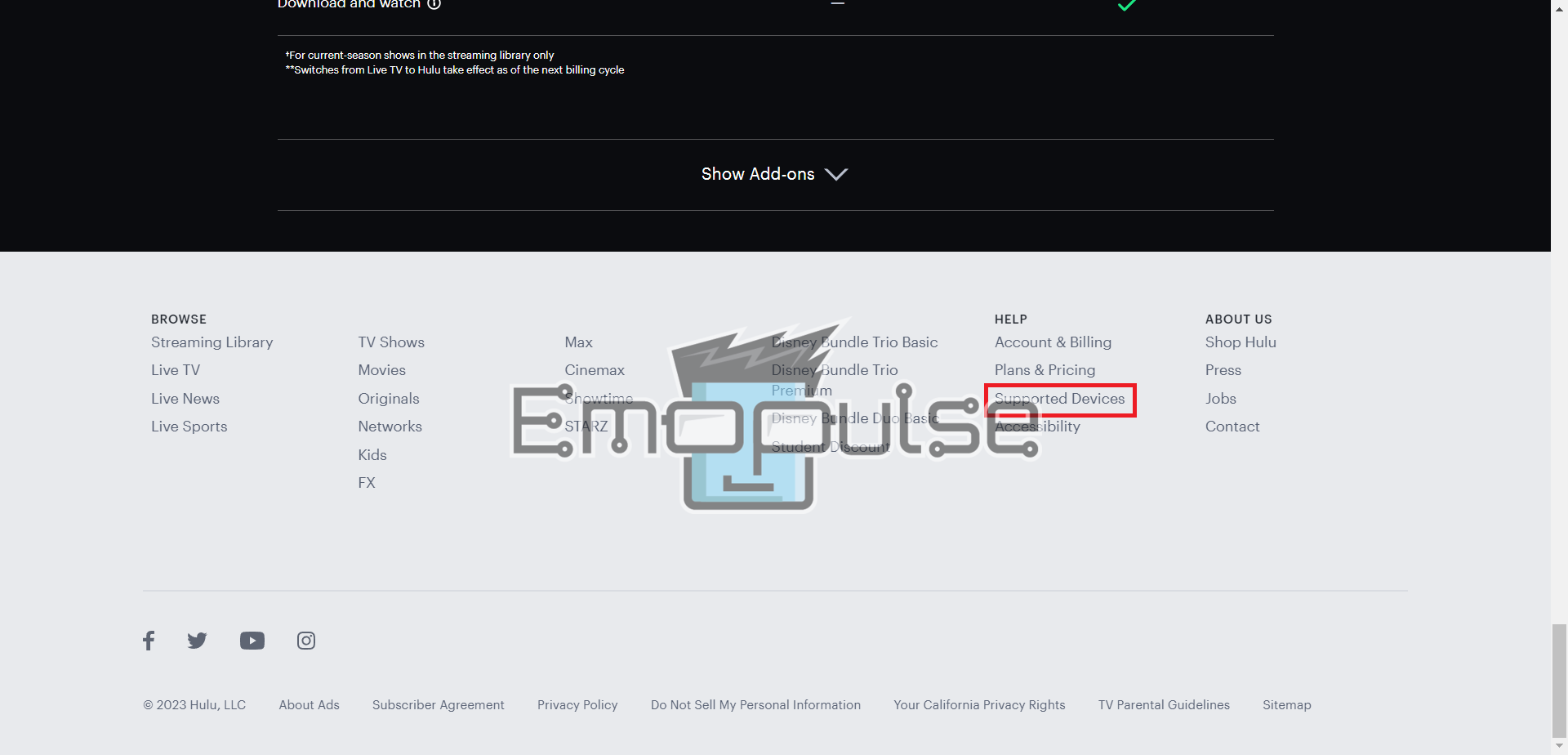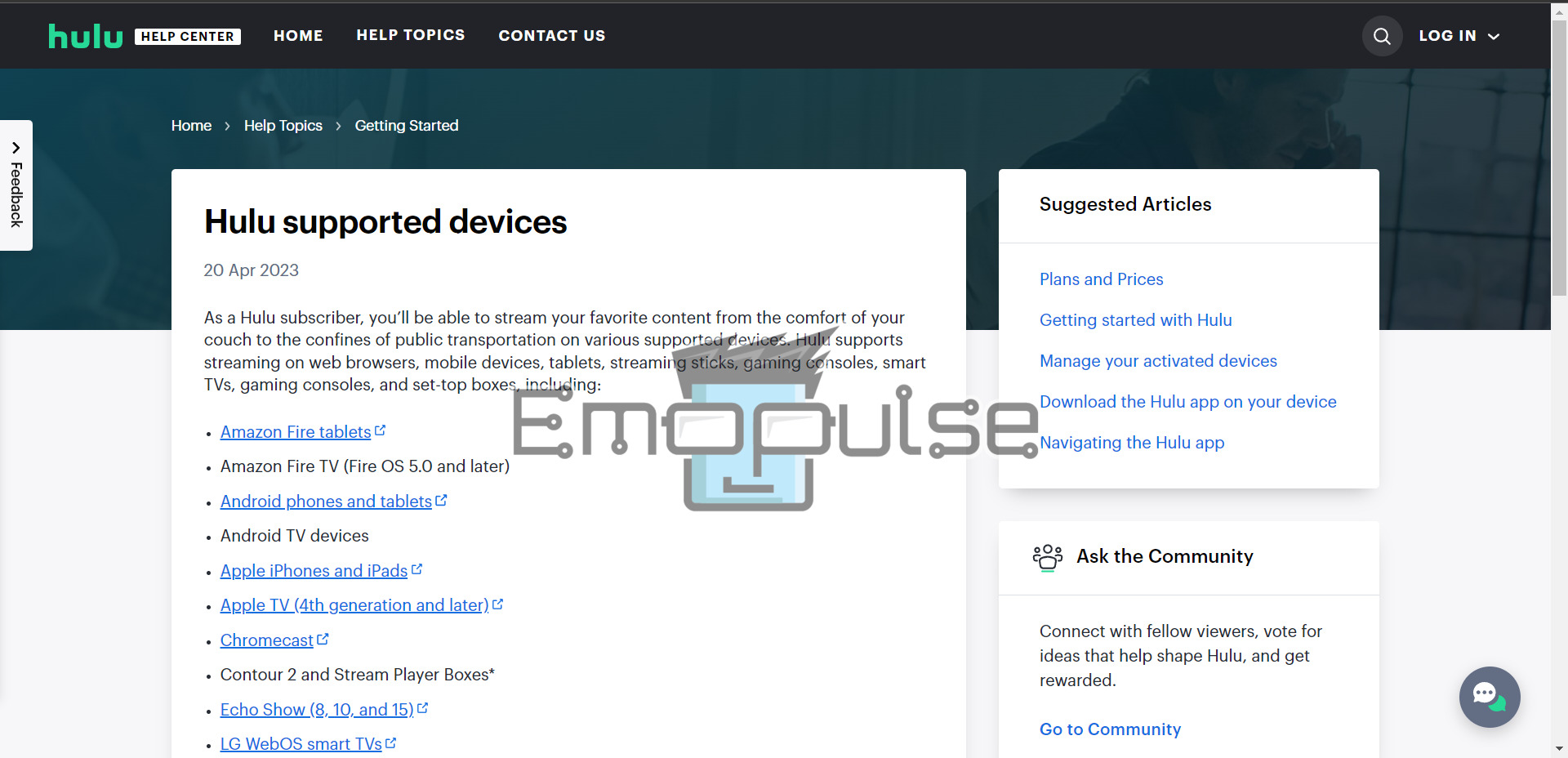When you see the “Sorry, An Error Has Occurred While Streaming This Video” message, it indicates that something’s not working smoothly. Sometimes, the issue might not be on your end at all. Hulu’s servers, where the content is stored and delivered, could face technical difficulties. This can result in an inability to properly transmit the video to your device, leading to this error message. In this guide, I will explore some common causes of this error and provide step-by-step solutions to sort out this error.
Key Takeaways
- The error disrupts Hulu streaming due to connection, device, or server issues, requiring troubleshooting on both ends.
- Basic steps like checking the internet, restarting devices, updating the app, and reinstalling can often resolve the error by addressing common problems.
- Advanced troubleshooting involves clearing cache and cookies, checking server status, disabling VPN/proxy, ensuring device compatibility, and trying different browsers or devices to pinpoint and resolve underlying issues.
I suggest you give these straightforward alterations a shot before tackling complex solutions:
- Check Internet
- Restart Router
- Restart Hulu App
- Update System
- Change DNS Server
- Clear Cache and Data
Update The Hulu App
If you’re using the Hulu app, it’s essential to keep it up-to-date. Outdated versions of apps can lead to compatibility problems and errors. Visit the app store relevant to your device (such as the Apple App Store or Google Play Store) and check if there’s an update available for the Hulu app. Updating to the latest version might address any underlying issues causing the streaming error.
Uninstall And Reinstall The App
If the issue remains unresolved after trying the previous steps, you can try uninstalling and then reinstalling the Hulu app. Once installed, open the app and sign in to see if the streaming error has been resolved.
Check For Server Status
- Visit Hulu’s official website.
- Look for any recent tweets or announcements about service disruptions or maintenance.
- If there’s an ongoing server issue, Hulu’s official channels should provide updates on the situation.
- If you find confirmation of a server problem, there’s not much to do except wait for Hulu to resolve it. Retry is streaming later.
Disable VPN Or Proxy
If you are streaming Hulu from a location where it is officially available, using a VPN is unnecessary. Hence, I recommend deactivating your VPN application and refreshing your browser. My colleague conducted a test that successfully resolved this issue by turning off the VPN, a solution that has also been effective for other users on Reddit.
Check Device Compatibility
- Visit Hulu’s official website, navigate to the bottom, and select “Supported Devices.”
Hulu homepage – Image Credits [Emopulse] - Look for the device you’re using to stream Hulu. Ensure that it’s listed as a supported device.
- If your device is not on the list, consider switching to a different device that is supported by Hulu for streaming.
Hulu-supported devices – Image Credits [Emopulse]
Test Different Browsers Or Apps
- If you’re streaming via a web browser, open a different browser installed on your device.
- Access Hulu’s website on the alternative browser and try streaming the video again.
- If you’re using the Hulu app on a specific device, try installing the Hulu app on a different compatible device.
- Log in to your Hulu account on the new device and attempt to stream the problematic video.
Final Verdict
The specific cause of this error is the alteration of IP addresses and locations through a third-party VPN app. While generic fixes might help, a potential solution is to disable your VPN.If the troubleshooting methods provided do not resolve the issue than contacting Hulu’s customer support is advisable.
My Other Hulu Error Guides:
Frequently Asked Questions
Why am I encountering the "Sorry, An Error Has Occurred While Streaming This Video" error on Hulu?
The error occurs due to connection, device, or server issues disrupting smooth streaming.
What are the basic troubleshooting steps I can take to fix the Hulu streaming error?
Start by checking your internet connection, restarting the device, updating the Hulu app, and reinstalling it.
What advanced troubleshooting methods can I use to fix the Hulu streaming error?
You can clear cache and cookies, check server status, disable VPN/proxy, verify device compatibility, and test different browsers or apps.
Good job! Please give your positive feedback
How could we improve this post? Please Help us.