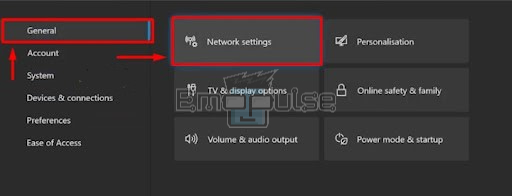The Dead By Daylight Initialization Error on Xbox occurs during the game’s startup process. The message that appears with this error is: “The game has initialized incorrectly and may not save your game properly. Restarting your game may resolve the problem.”
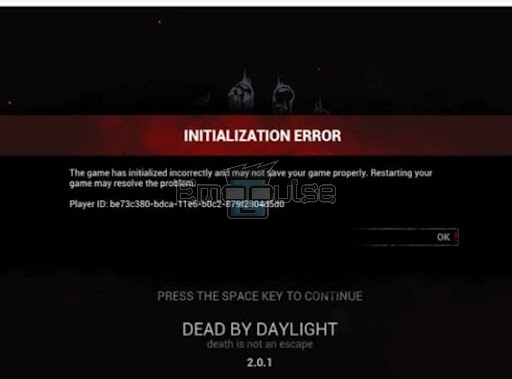
Remember, the reasons behind this error vary from network issues to problematic Mac addresses and more. In this article, I’m going to help you understand the dbd initialization error Xbox in detail, along with its reasons and potential fixes. Let’s dive in!
Key Takeaways
- The Dead By Daylight Initialization Error on Xbox appears as a message during startup, warning of incorrect initialization.
- Causes for this error can include problematic MAC addresses, network issues, server problems, and corrupted game files.
- To resolve the issue, users can check Xbox Live status, clear MAC addresses, reset Xbox, and contact Xbox support.
Why Does The DBD Initialization Error Xbox Occur?
Below are some of the common causes of the DBD initialization error on Xbox:
- Problematic MAC Address: A problematic or unrecognized MAC (Media Access Control) address on the Xbox console can sometimes trigger initialization errors, particularly if it’s causing network-related issues.
- Network Connectivity Issues: Poor or unstable internet connections can disrupt the game’s initialization process, especially in online multiplayer modes.
- Server Problems: If the game’s servers are experiencing issues or downtime, it can result in initialization errors.
- Corrupted Game Files: Damaged or corrupted game files can prevent the game from initializing correctly.
- Outdated Game Or Console: Running an obsolete version of the game or Xbox software can lead to compatibility issues and errors.
How To Fix The DBD Initialization Error Xbox?
Following are the methods that you can utilize to solve the initialization error effectively:
- Check Xbox Live Status
- Clear the Mac Address
- Reset Xbox
- Power Cycle Your Xbox Console
1. Check Xbox Live Status
In my testing, sometimes, the error is not on your end but rather due to server issues. HalfGēk on YouTube recommended to check the server status. Checking the Xbox Live Status can help you identify whether the game’s servers are experiencing downtime or other problems.
If the servers are indeed having problems, it’s a matter of waiting for the game’s service providers to resolve the issue. On the other hand, if servers are working fine, then move on to the following solutions to fix this error.
2. Clear The Mac Address
When I faced this problem, I found that a problematic MAC (Media Access Control) address on your Xbox console can sometimes lead to network-related issues, affecting the game’s initialization process.
Clearing the MAC address has helped Fix Box on YouTube resolve issues related to network connectivity. Here are the steps to do it:
- On the Xbox controller, press the Xbox button.
- Select Settings from the Profile & System menu after navigating there.
Settings – (Image by Emopulse) - Select Network Settings under the General tab.
Network Settings – (Image by Emopulse) - Opt for Advanced Settings.
- Choose a different MAC address.
- Restart your Xbox after pressing the Clear button.
3. Reset Xbox
When all else fails, and the Dead By Daylight Initialization Error persists, you might consider resetting your Xbox console as a last resort. This step has helped a user on Reddit and essentially returns the Xbox to its factory default settings, resolving stubborn software or configuration issues that may be causing the Initialization error.
Tip: This step should only be taken when other troubleshooting methods have failed, as it will erase all locally saved data, including games and settings.
4. Power Cycle Your Xbox Console
A user on Reddit suggests power cycling your console when facing this error. It addresses a wide range of software and performance issues, including the initialization error.
Here are the steps you need to follow to perform a power cycle:
- Press and hold the Xbox button on the console for about 10 seconds.
- If the console is on, the screen will briefly go black before reactivating.
- The Xbox Series X will go through its startup animation.
- You’ll soon find yourself back on your home screen, ready to continue gaming.
Contact Xbox Support
When nothing seems to work, the Xbox support has your back. You should contact Xbox support and explain the error you are facing along with the fixes you have tried. Their team is proficient and can offer you tailored solutions to solve the dbd initialization error, ensuring you have a seamless gaming experience.
You might want to see these guides as well :
Frequently Asked Questions
What is the error code 0x80820003 on Xbox One?
Error code 0x80820003 on Xbox One means that the console is unable to read the disc. A dirty or damaged disc can cause this, a problem with the disc drive, or a software issue. You can easily get rid of it by hard resetting the Xbox and cleaning the disc.
Are Xbox repairs free?
Xbox repairs are not always free. If your Xbox is within warranty, repairs are free. However, if your Xbox is out of warranty, you will be charged a repair fee. The cost of repairs will vary depending on the problem with your Xbox.
Why is my game corrupting the Xbox?
There are a few reasons why your game might be corrupting your Xbox. One possibility is that the game file itself is corrupted. This can happen if the game is not installed correctly if the game is damaged, or if the game is interrupted during installation or gameplay. Another possibility is that there is a problem with the hard drive.
Good job! Please give your positive feedback
How could we improve this post? Please Help us.