Xbox Error Code 0x87dd0004 was first reported on this Microsoft forum thread. The error hinders your ability to sign in to your Xbox Live account and access online features. This error is commonly related to network connectivity issues or temporary problems with Xbox servers.
The error also appears when users attempt to buy something from the Microsoft store or when a background service tries to connect to it. It isn’t a dangerous error; it usually fixes by itself if provided some time.
However, even if the error doesn’t disappear, it only blocks your access to online features. You can still play games offline and access your settings.
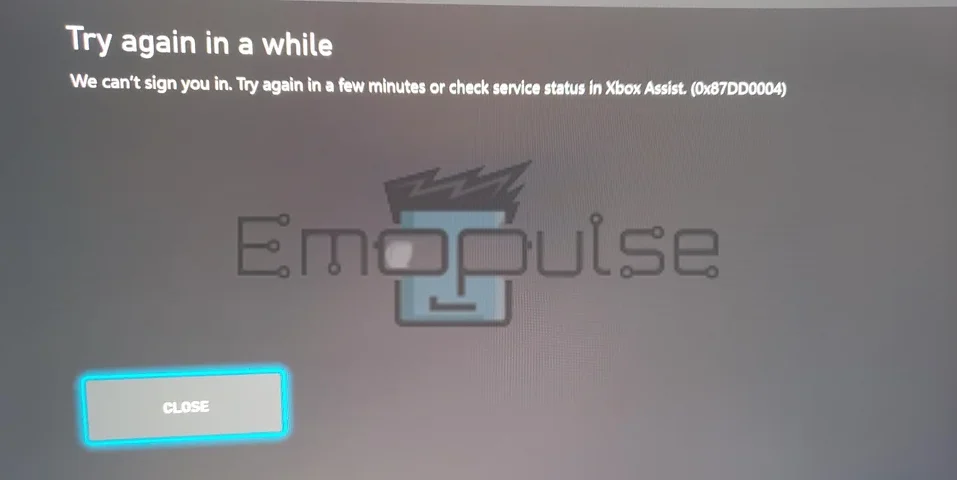
The error states:
“Try again in a while. We can’t sign you in. Try again in a few minutes, or check the service status in Xbox Assist. (0x87dd0004).”
In this guide, I will delve into its potential causes, provide key takeaways, discuss possible fixes, and offer step-by-step instructions to resolve the issue and get you back to gaming as soon as possible.
Key Takeaways
- Xbox Error Code 0x87dd0004 prevents users from signing in to their Xbox Live accounts.
- The error is caused by network connectivity problems or temporary Xbox server disruptions.
- Common fixes include checking network connections, verifying Xbox Live service status, and clearing the console’s alternate MAC address.
1. Checking Xbox Servers
Most of Xbox’s system is now online due to security concerns, so the Xbox Live servers not working or going through maintenance can make systems glitch out and show errors like these.
This is one of the many errors where the leading cause is the servers being down. As such, first and foremost, you should check the servers. If the servers are down, the error will go away by itself when they come back up.
Note: If the servers are up, here are some general methods I’ve tested to fix the issue.
2. Contacting Support
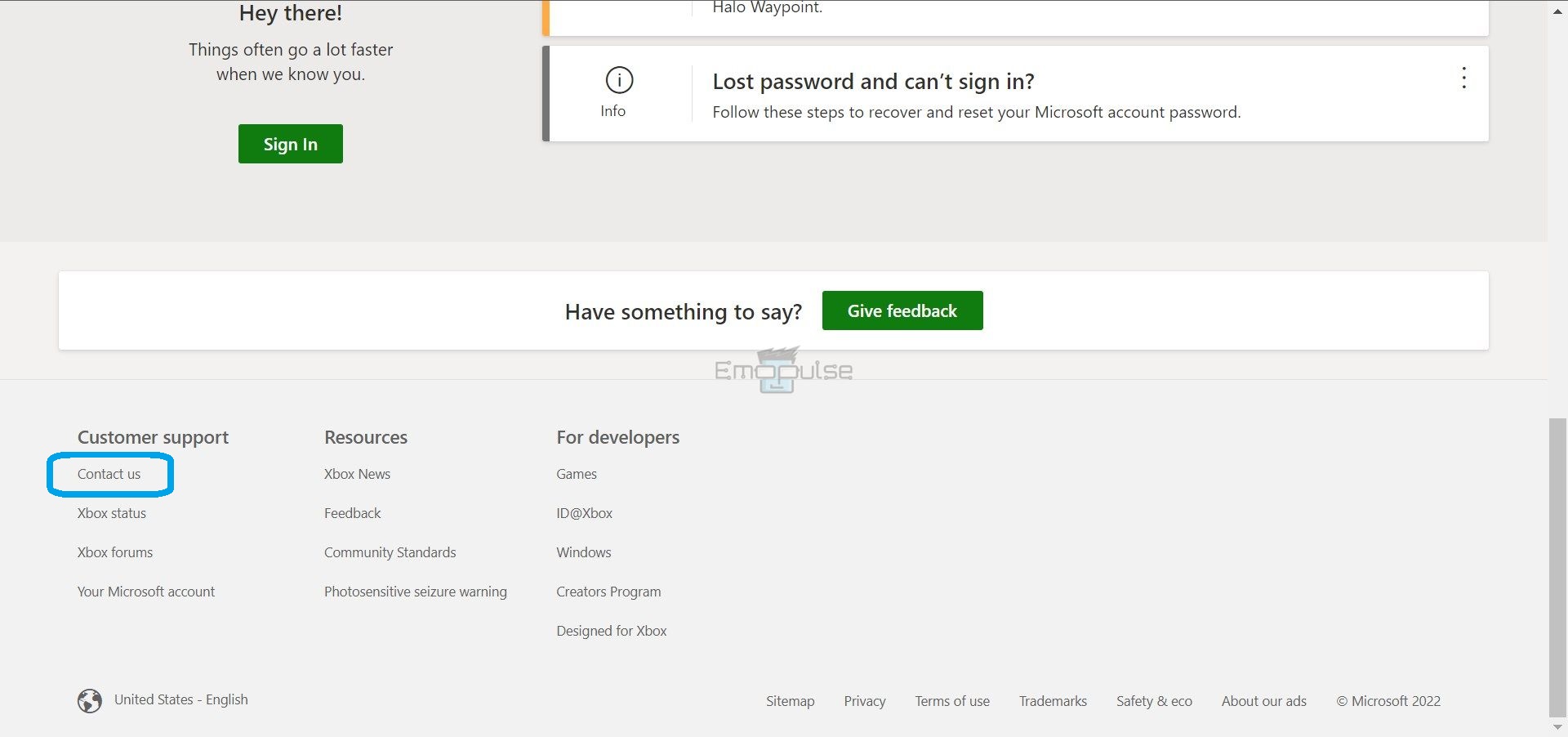
If you encounter persistent issues with the error, consider contacting Xbox support for assistance. The website hosts a supportive community of gamers and knowledgeable moderators who often find solutions to similar errors quickly.
Exhausting all available resources, you can chat with an agent using the “Contact Us” feature. Don’t forget to describe the problem clearly and include relevant screenshots if necessary.
The Verdict
I’ve found this to be one of the tamer error codes that can plague your console. It can go away by itself even if you don’t do anything, and it doesn’t possess any long-term danger to your console or account.
The error is one of many error codes that the Xbox team has set to show when the servers are down. Every time the error has become a problem in the past, it has come accompanied by posts of the server being down by the official Xbox team.
Usually, it’s best to wait for the servers to be up, which doesn’t take more than a day at most. However, sometimes, the error doesn’t go away even if the servers are working. I’ve compiled a list of general fixes for when that happens.
If this helped, also take a look at our guides on fixing other Xbox errors, such as:
Frequently Asked Questions
What is Xbox Error Code 0x87dd0004?
Xbox Error Code 0x87dd0004 is an error that stops you from connecting to the MS store. It's caused by a problem with network or server connectivity.
What causes Xbox Error Code 0x87dd0004?
The main causes for the error are server issues, connectivity issues, or an alternate MAC address interfering with your connection to the server.
Can an alternate MAC address cause problems?
Yes, an alternate MAC address can interfere with your connection to the Xbox servers and cause connectivity problems.
Good job! Please give your positive feedback
How could we improve this post? Please Help us.