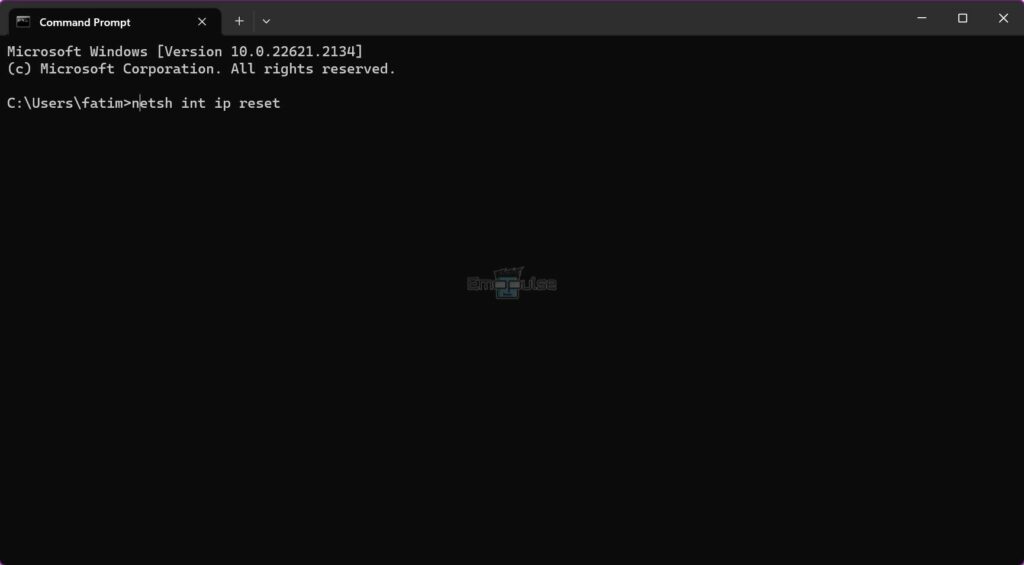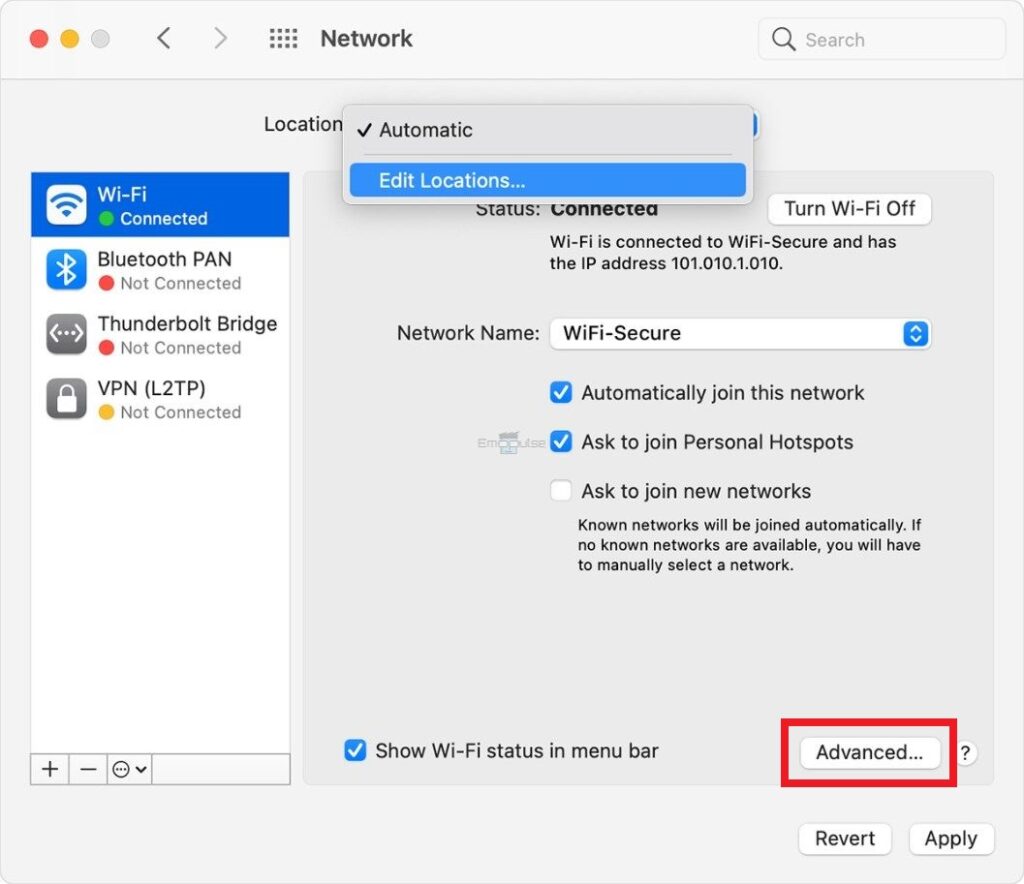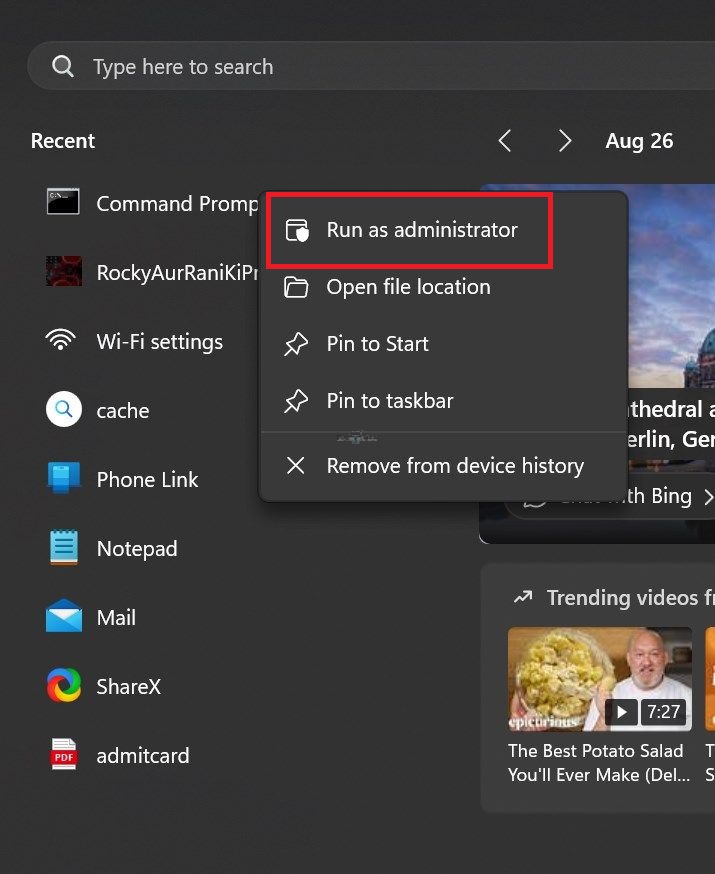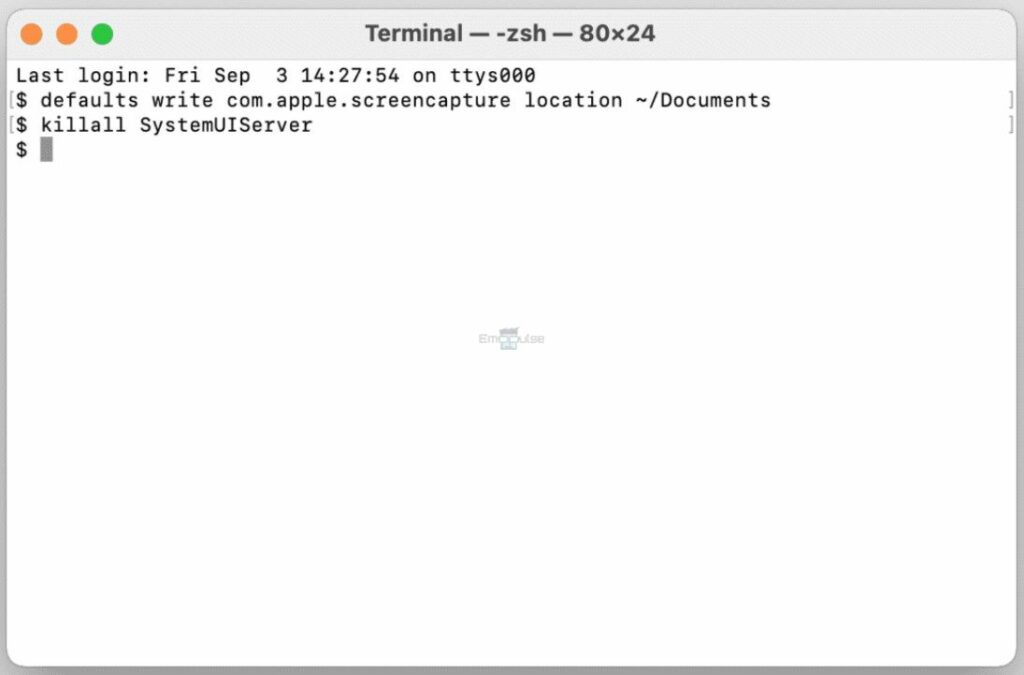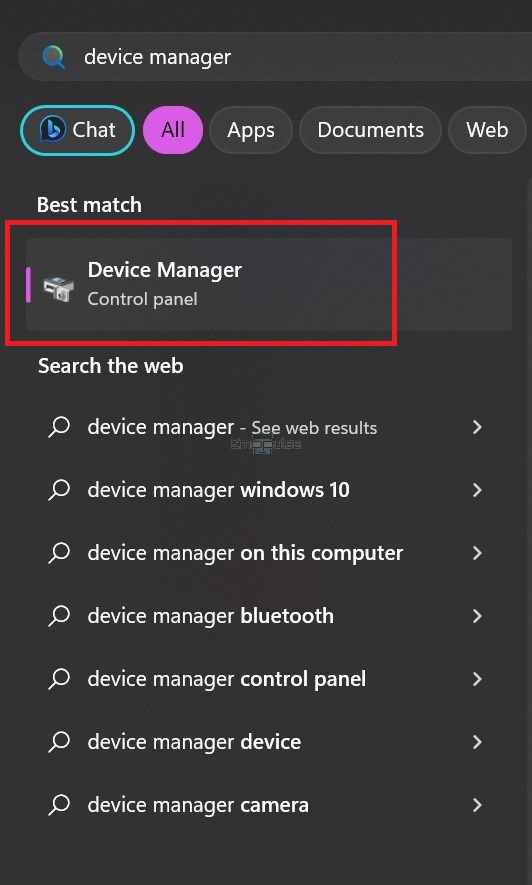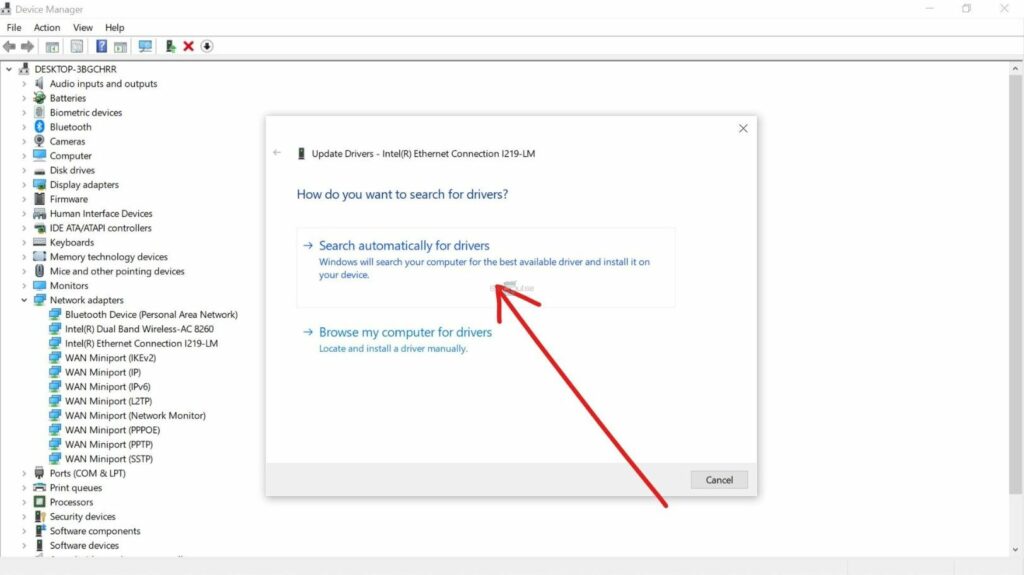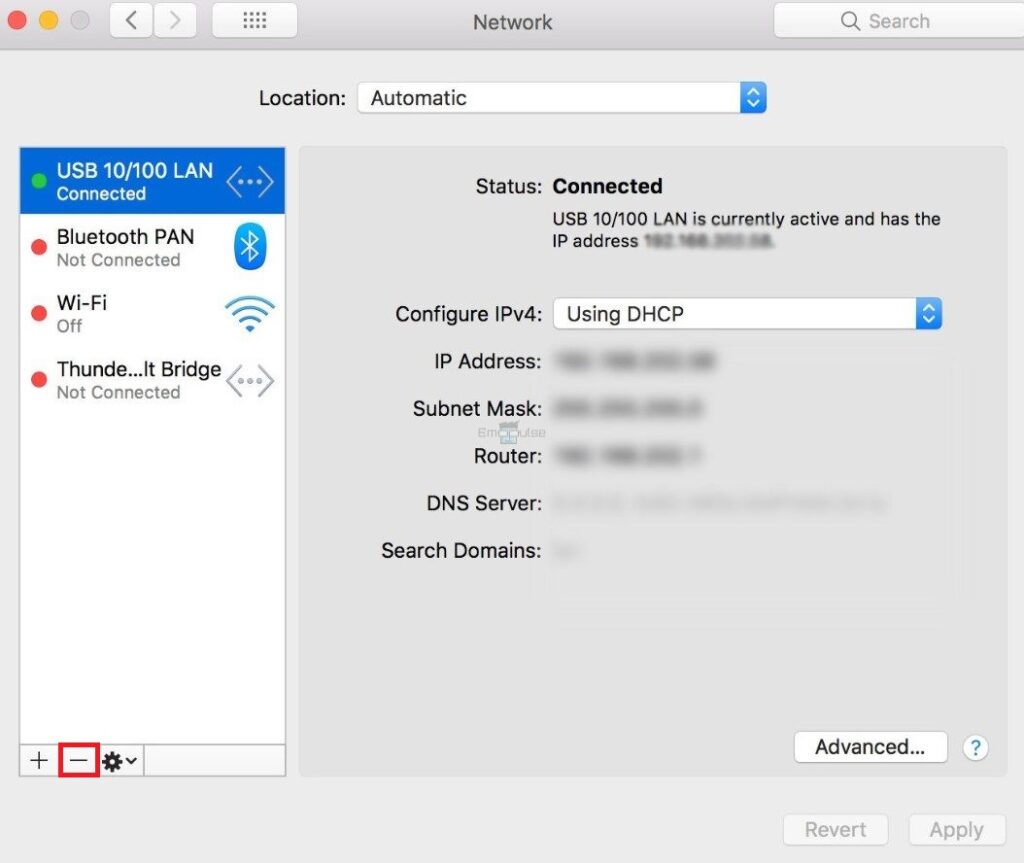Hulu error code 21 displays the message “Error: 21 – ERR_NETWORK_CHANGED” on the screen, which typically translates to an error because of a change in network settings. The error occurs when your network carrier experiences a shift or you change your network connection, and Hulu servers cannot access it. But don’t worry. I will tell you how to sort this error out in this guide.
Key Takeaways
- Error code 21 is a network-related issue on Hulu.
- It happens when there is a change in your network carrier.
- You can fix it by restarting your router or resetting TCP/IP.
I suggest you give these straightforward alterations a shot before tackling complex solutions:
- Restart Hulu App
- Update System
- Clear Cache and Data
Restart Your Internet Router
Restarting your internet router or modem gives the device a fresh start and removes any bugs that are causing the error. Give your router a restart and check Hulu to see whether or not the error has been fixed.
Restart Your Device
When troubleshooting such errors, it would be best if you restart your device. Sometimes, a glitch in the device prevents Hulu from streaming and displaying error codes. So, I would recommend restarting the device to resolve error 21.
Reset TCP/IP Settings
As per my testing, resetting TCP/IP is helpful since it resolves any network-related issues.
Windows
Follow these steps to do it on a Windows PC:
- To access the Command Prompt, type “cmd” in the search bar located on the taskbar.
- When the Command prompt window appears, type “netsh int ip reset” and press “Enter.”
Type this in cmd – Image Credits (Emopulse) - Wait for a few minutes and then go to “Power” > “Restart.”
macOS
To reset TCP/IP on a Mac, follow these steps:
- Navigate to “System Preferences” by clicking on the Apple icon.
- Click on “Network” and choose the network name you use for internet connection.
- Now, select “Advanced.”
Advanced – Image Credits (Emopulse) - Click on the TCP/IP tab and select “Renew DHCP Lease.”
- To confirm settings, choose “OK.”
Flush DNS Servers
This troubleshooting method will reset your network connection.
Windows
To flush DNS on Windows, do this process:
- Go to Command Prompt by typing “cmd” in the search bar and clicking on “Run as administrator.”
Run as administrator – Image Credits (Emopulse) - Type the following commands in order, but remember to press Enter after each of them:
- ipconfig /flushdns
- ipconfig /registerdns
- ipconfig /release
- ipconfig /renew
- netsh winsock reset
macOS
Use the following method to flush DNS on your Mac:
- Launch “Terminal.”
Terminal – Image Credits (Emopulse) - Type “sudo killall -HUP mDNSResponder” and click on “Enter.”
- Enter the admin’s credentials and restart your device.
Disable VPN & Proxy
Using third-party apps like VPN or proxies can mess with your network connection, resulting in errors on Hulu. So, disabling the VPN or proxy you are using would be best to ensure a smooth streaming experience on Hulu.
Update Network Drivers
Updating the network drivers is crucial to resolving error 21 on Hulu since drivers are essential for communication between hardware and software. It might be possible that the network drivers are outdated, resulting in errors.
Windows
Here’s how you can update the network drivers on a Windows PC:
- Go to “Device Manager.”
Device Manager – Image Credits (Emopulse) - Search “Network adapters” and right-click on it.
- Then, select “Update Driver Software.”
- Click “Search automatically for drivers” and follow the on-screen instructions.
Search automatically for drivers – Image Credits (Emopulse) - When the update process has been completed, restart your PC to check whether the error has vanished.
macOS
Here is the process for updating network drivers on a macOS device:
- Select the Apple logo and click on “System Preferences.”
- Choose “Network.”
- Now, click on your network connection and select “–” to remove connection settings.
Click on this – Image Credits (Emopulse) - Select “Apply” and restart the device.
- After restarting the device, navigate to “System Preferemces.”
- Choose “+” and click on “Ethernet.”
- Click on “Apply” to save new settings and restart the device.
Perform A Virus Scan
A virus or malware can disrupt your network settings, leading to errors like this. You should always perform a virus scan on your device and check the firewall settings. If there is any malicious software running on your device, it will be displayed on the screen so you can quickly remove it.
Reinstall Hulu
I tested that; deleting and reinstalling the Hulu application fixed error code 21. It gives the application a new start, deleting all app cache, bugs or glitches, and saved data. My colleague also conducted a test that successfully resolved this issue by reinstalling the app, a solution that has also been effective for other users in Reddit.
Final Verdict
An outdated Hulu app and temporary server glitches are specific causes for this error. While generic fixes may work, reinstalling the Hulu app is a potential solution. If the listed troubleshooting methods cannot fix the issue, contacting Hulu’s customer support is recommended.
Also read my other guides:
- How To Solve Hulu Error Code 504?
- Why Is My Hulu App Not Working?
- How To Switch Profiles On Hulu App
Frequently Asked Questions
How do I get rid of error 21?
You can get rid of error 21 on Hulu by restarting router, the device you are using or disabling VPN.
Why does Hulu think I'm using a VPN?
Hulu detects VPN use because VPNs hide your real IP, making it seem like you're in a different location. This can bypass Hulu's regional content restrictions, leading them to block VPN access.
Why do I keep getting an error code on Hulu?
Getting an error code on Hulu can occur due to various reasons such as technical issues, connectivity problems, account or subscription issues, or even regional restrictions. Common steps to troubleshoot include checking your internet connection, ensuring Hulu's servers are operational, clearing cache/cookies, updating the Hulu app, and verifying your account status. If the issue persists, referring to Hulu's official support or contacting their customer service can provide tailored assistance for the specific error code you're encountering.
Good job! Please give your positive feedback
How could we improve this post? Please Help us.