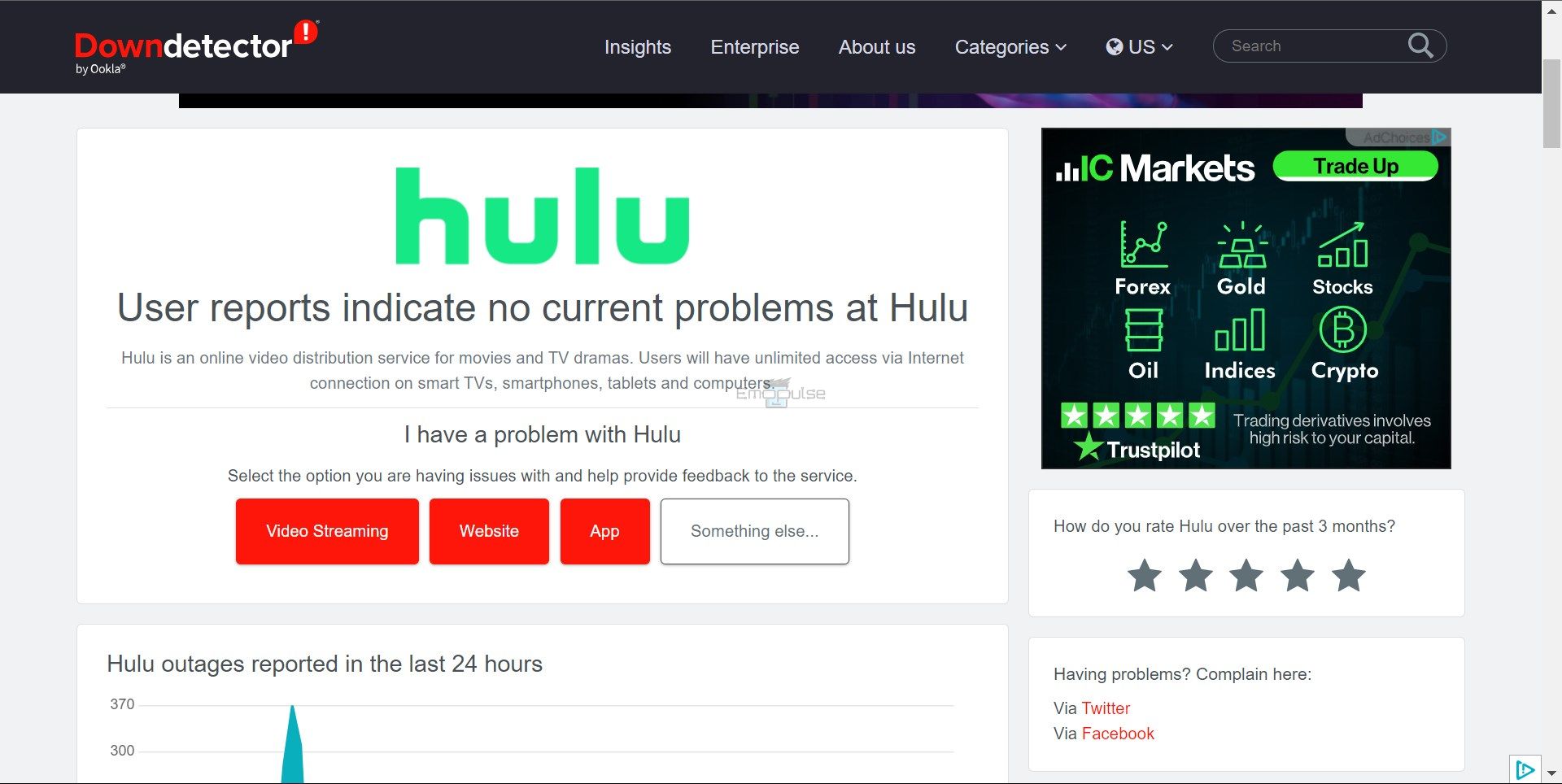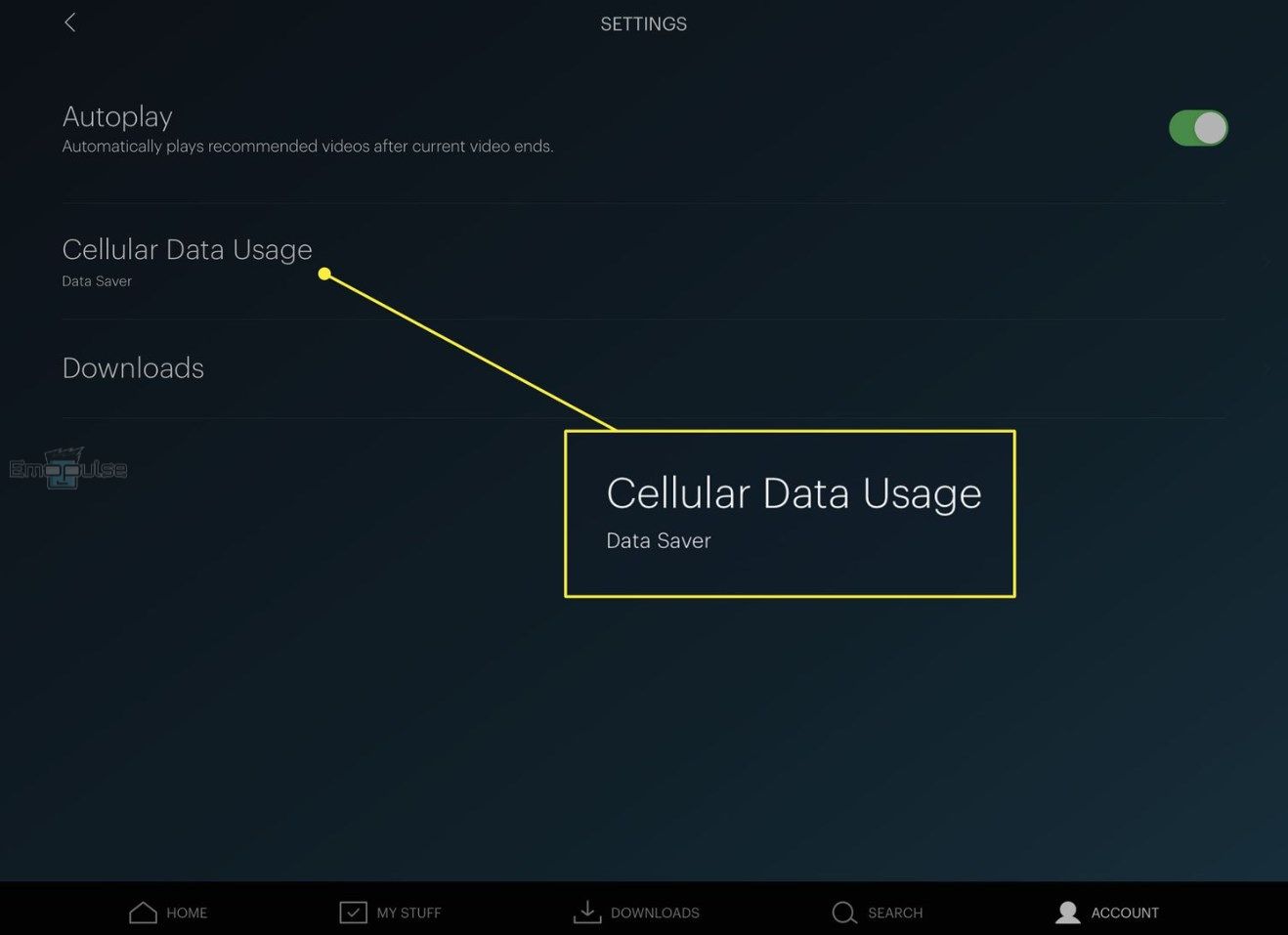Hulu error code playlist 5 is a common error caused by poor internet or down Hulu servers that messes up almost every user’s watching routine. I discovered that it can easily be resolved without hassle by turning off the VPN or updating Hulu.
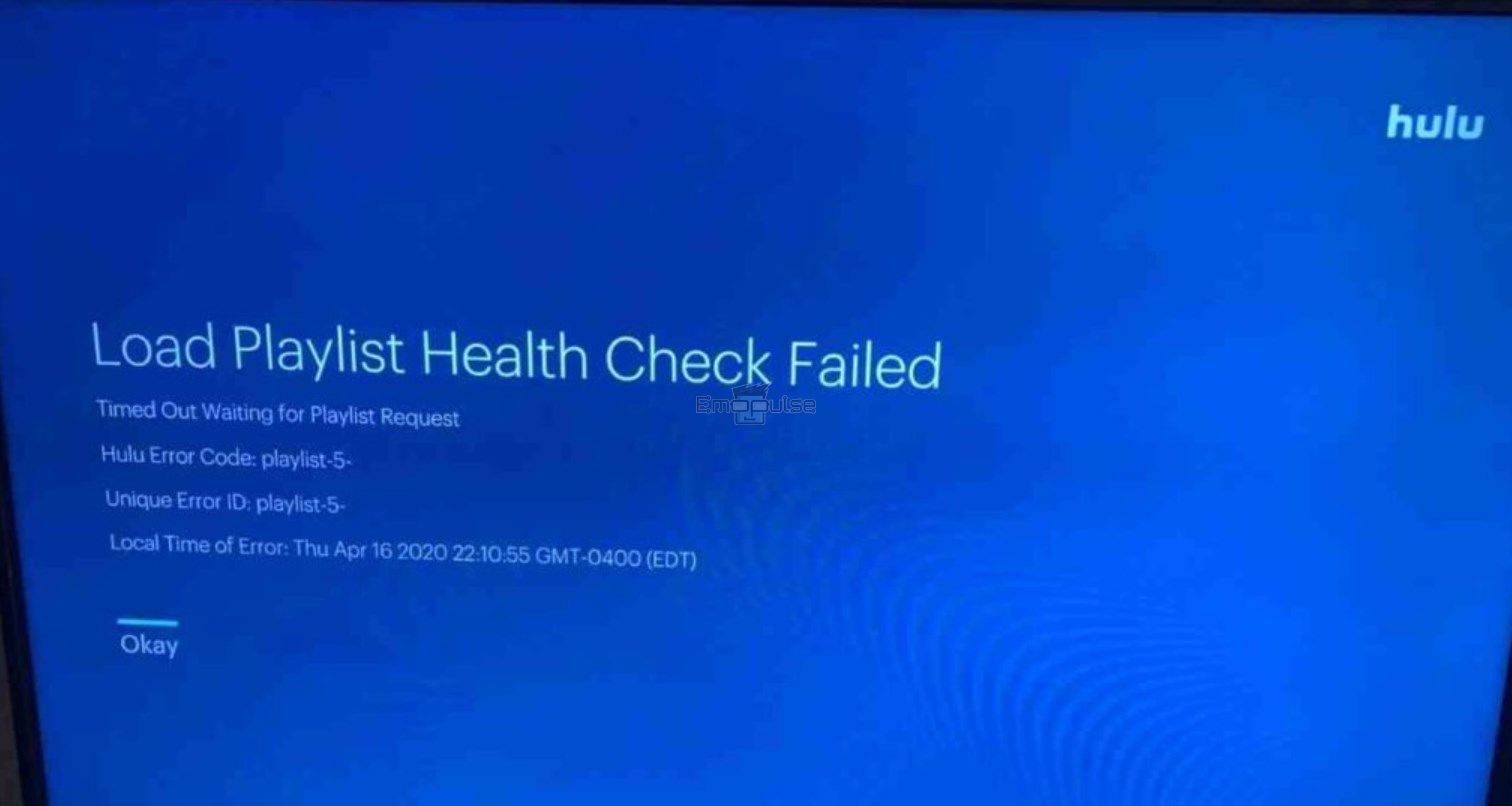
Key Takeaways
- Error Code Playlist 5 on Hulu means the app cannot load the shows.
- It happens because of server outages or connectivity issues.
- You can quickly fix it by updating or reinstalling the Hulu application.
I suggest you give these straightforward alterations a shot before tackling complex solutions:
- Check Internet
- Restart Router
- Restart Hulu App
- Update System
- Change DNS Server
- Clear Cache and Data
Check Hulu Servers
As the foremost trigger of error 5 on Hulu is server outage, it would be best to check the Hulu app servers.
- Turn on your mobile/PC.
- Go to the browser.
- Go to the Downdetector for Hulu status.
- If there is any server problem, you will see that here; otherwise, they will be working fine.
Hulu server Status [Image Credits Emopulse]
Check Different Devices
I suggest launching Hulu on different devices and seeing if the error persists. Sometimes, this error occurs on a single device, and doing so helps in resolving it.
Update The Hulu Application
An old or outdated version of the Hulu application can trigger error code playlist 5. That’s why keeping Hulu updated to the latest build on all your devices would be best. So, hurry up, update the Hulu application, and check to see if the error gets sorted.
Turn Off VPN
If you are using a VPN to access content outside your region, it’s time to turn that VPN off. While researching the possible fixes for this error, I discovered that enabling a VPN can also trigger it. VPNs can change the region and sometimes mess with the Hulu app servers, resulting in errors like playlist 5. So, turning on your VPN and streaming from the Hulu application would be best.
Lower Streaming Quality On Hulu
Error 5 on Hulu indicates that your network may fail to meet the app’s bandwidth demands. And Hulu is streaming on a resolution that your device can’t handle. This can be sorted out by lowering the streaming quality on Hulu.
You can do that by following this simple procedure:
- Launch Hulu and click on the “Profile” icon at the bottom.
- Select “Settings” and click on “Cellular Data Usage.”
Cellular Data Usage – Image Credits (Emopulse) - Now, choose “Data Saver.” This will lower the streaming quality. Go back and stream any video to see if the error vanishes.
Uninstall & Reinstall The Hulu Application
Reinstalling the app deletes any glitches or bugs that could be the root cause of the error. So, I would recommend uninstalling the Hulu app from your device, waiting for some time, preferably 3-5 minutes, and then downloading the app again through the Application Store of that device. My colleague conducted a test that successfully resolved this issue by reinstalling the Hulu app, a solution that has also been effective for other users on Reddit.
Use A Wired Network Connection
A wireless Wi-Fi network also aids in causing this error on Hulu. Try using a wired connection and not Wi-Fi. Link your device to stream Hulu to the router with a LAN cable and inspect if the error persists.
Final Verdict
Outdated systems can lead to glitches, so updating is crucial. Generic fixes might help, but reinstalling the Hulu app is recommended. If the problem persists, contact Hulu’s customer support, especially for server-end issues.
You might want to see my other guides as well:
Frequently Asked Questions
How do I fix Hulu error code playlist 5?
You can fix playlist 5 error by updating the Hulu app, checking your interent speed or restarting your device.
Why do I keep getting an error code on Hulu?
Down Hulu servers usually cause frequent and persistent errors. So, if you are constantly getting an error code on Hulu, check it's servers by following the method described above.
Why does Hulu keep saying we're having trouble playing this?
The message "We're having trouble playing this" on Hulu often indicates problems with your internet connection, device compatibility, or app/browser issues. It could also be due to network congestion or Hulu's server disruptions. To resolve this, ensure a stable connection, update your app/browser, clear cache/cookies, and check for any service announcements. If issues persist, consider contacting Hulu's customer support for assistance.
Good job! Please give your positive feedback
How could we improve this post? Please Help us.