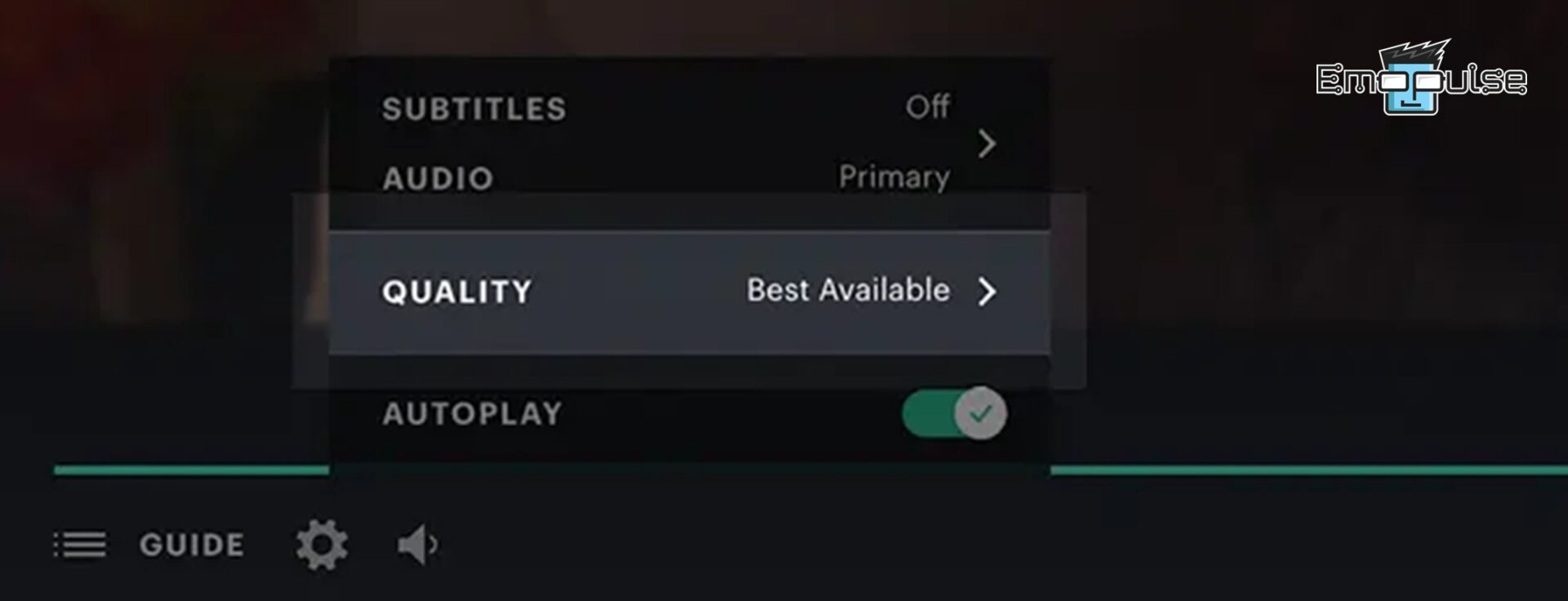Ever been annoyed by Hulu errors like “playback failure” or “Hulu server key expired” while watching your favorite series? These issues can stem from an outdated app, poor internet connection, or server problems. While restarting your device or refreshing the browser might help, it’s not always the fix. So, in this guide, I’ve got more solutions for you. Keep reading!
Here’s what occurs if you encounter a “playback failure” or “server key expired” issue on Hulu: “The server key used to start playback has expired. Please try restarting the application.”
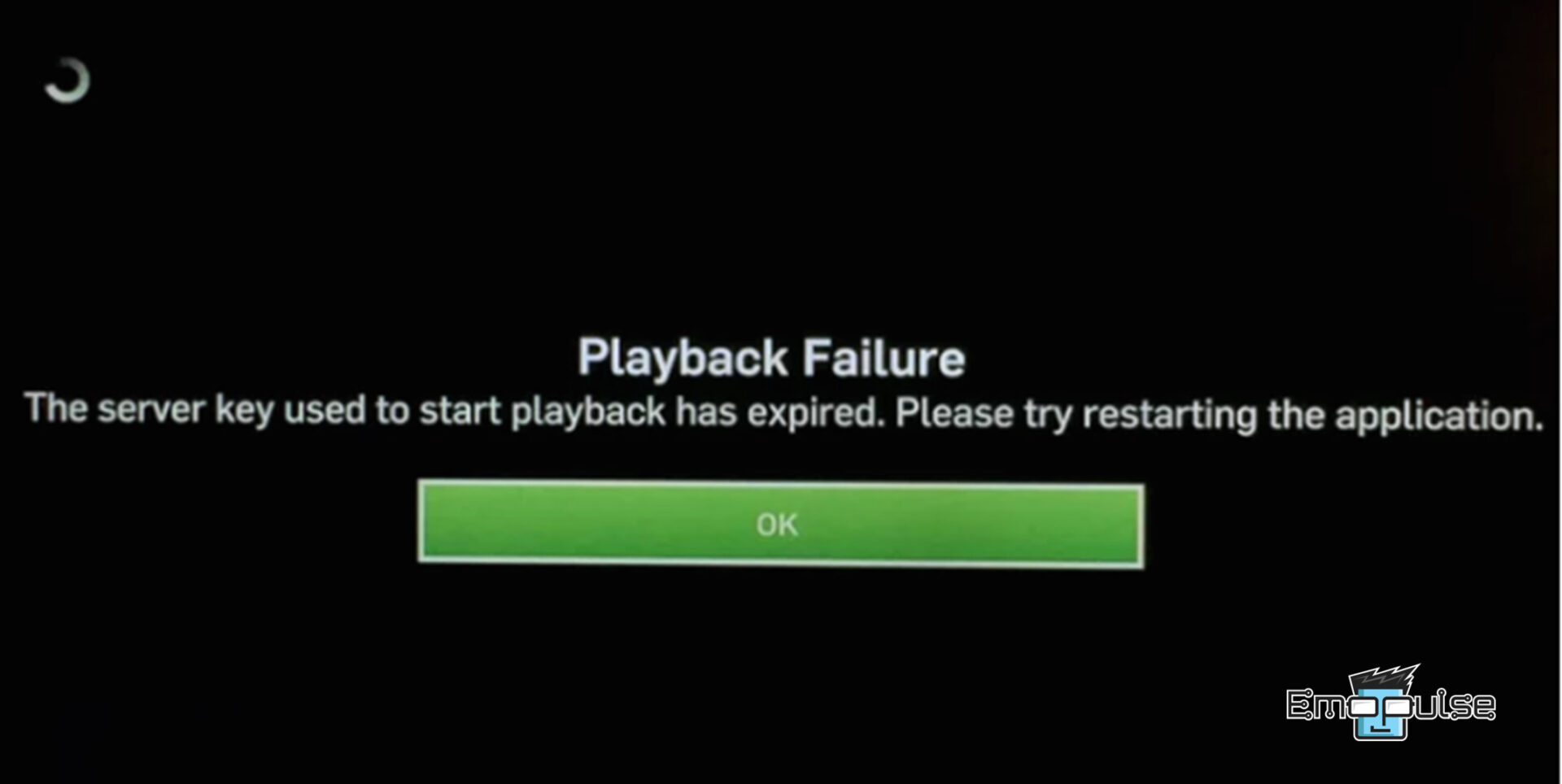
Key Takeaways
- The reason for this server key expired issue includes an outdated Hulu app or browser, internet connection issues, server issues, etc.
- You can fix this error by restarting the device and network equipment, updating the app, clearing the cache, reinstalling the app, reducing stream video quality, and disconnecting connected devices from the router.
- If these methods don’t fix the error, the server is probably experiencing problems.
Here is how you can address this error by attempting some general fixes, such as:
- Check Hulu Server Status
- Check Internet Connection
- Restart Your Router
- Try Using A Wired Connection
- Restart Your Device
- Update Hulu App
- Clear App Cache
- Uninstalling And Reinstalling The Hulu App
Sometimes, the server key expired issue persists even after trying all general troubleshooting steps. In such instances, I patiently await Hulu’s resolution of their server-related problems. Many Reddit users also faced this issue, attributing it to server-related problems. Unfortunately, you cannot do much in such cases except wait.
However, if the server is running up, I’d suggest also attempting these methods mentioned below:
Disconnect Connected Devices From Your Router
The total bandwidth used by all connected devices on a Wi-Fi network can affect the bandwidth available for streaming services like Hulu. This is because every device needs a certain amount of the available bandwidth to operate. Thus, I recommend giving Hulu more bandwidth by lowering the number of devices linked to your Wi-Fi network to enhance your streaming experience.
Reduce Stream Video Quality
I’ve noticed that watching high-quality videos might lead to this error popping up. So, what worked for me was adjusting the video streaming speed to a lower setting, which successfully resolved the error multiple times. Here’s how you can do that:
- Adjusting quality settings: Locate and click on the gear icon > Quality > Lower video quality while playing the video.
Quality Settings – Image Credit (Emopulse)
My Thoughts
I’ve observed that Hulu services occasionally go offline, usually for maintenance or technical difficulties. In these times, you may run into this error. Thus, all you have to do if you encounter this error is wait for the Hulu team to resolve it if general troubleshooting steps don’t work. Furthermore, examining Hulu’s social media pages on Facebook, Twitter, and other platforms is something I found helpful. Because Hulu has a large user base, maintenance is frequently performed.
Here are some related articles to help you resolve different Hulu errors:
Frequently Asked Questions
What could be causing the recurring errors on Hulu?
Hulu issues often stem from a weak internet connection or problems with the streaming device or the Hulu app. Fortunately, these issues can be resolved by following basic troubleshooting steps like restarting or resetting your streaming device.
What are the reasons behind Hulu's experience of playback failures?
This error typically occurs when a communication fails between the Hulu servers and your device. When your device sends a request for videos, but the server cannot receive it, the playback failure error is triggered to indicate an issue. In such cases, you must wait until the server runs up.
Can Hulu content be downloaded for offline viewing on a PC?
Hulu offers a convenient feature allowing you to download offline content. Downloading content helps conserve your wireless data plan, which can be valuable for those with limited data allowances or when accessing content on the go.
Good job! Please give your positive feedback
How could we improve this post? Please Help us.