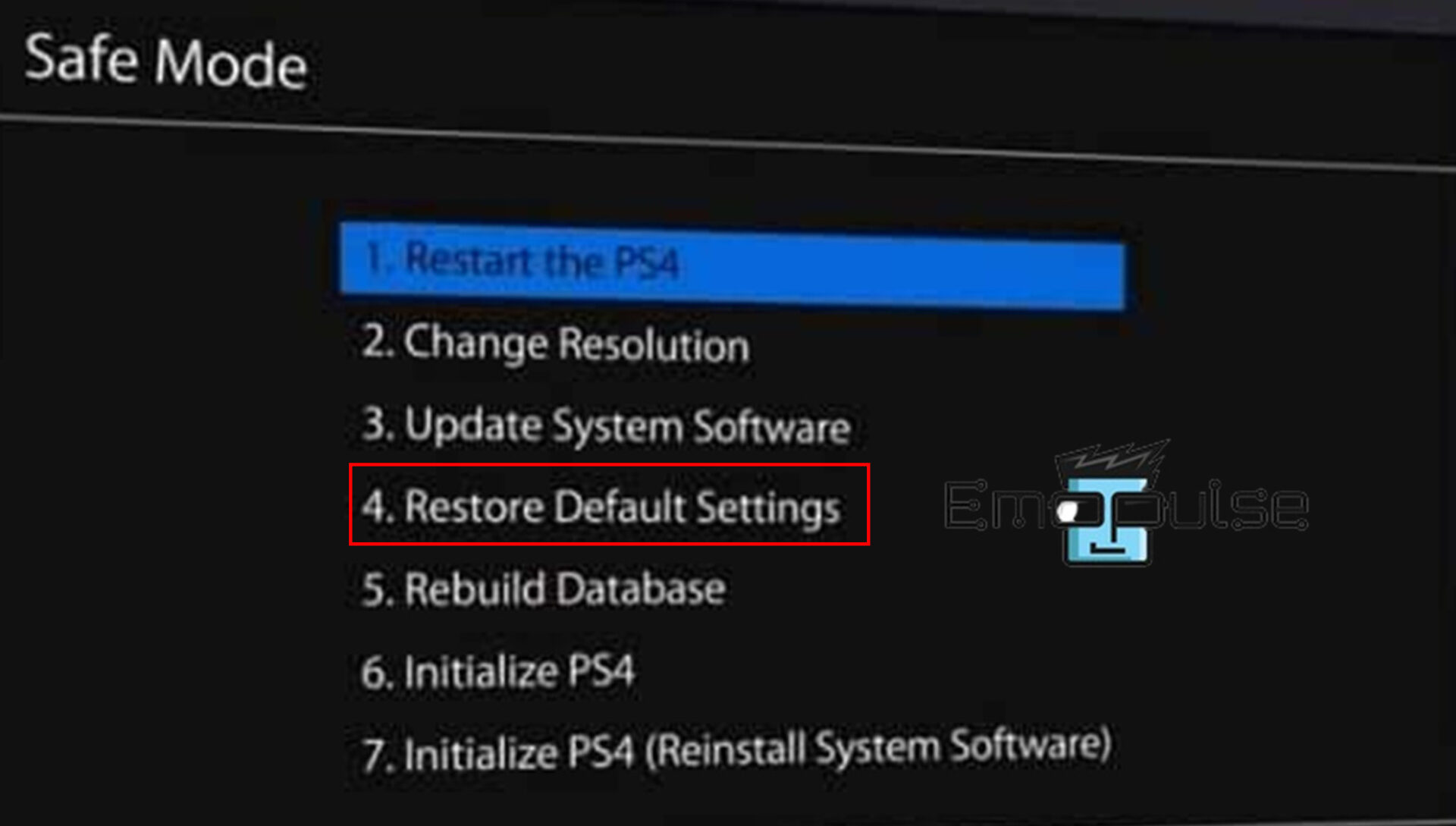If your PS4 has recently crashed due to a “Serious error has occurred in the PS4 system software”, and you soon realize that rebooting the console does not effectively solve the issue, you have accessed the appropriate guide.
Many users see a message like “A serious error has occurred in the system software. The PS4 will restart.” displayed on their screen, preventing them from accessing any games or content due to the outdated software version, corrupted data, and many more.
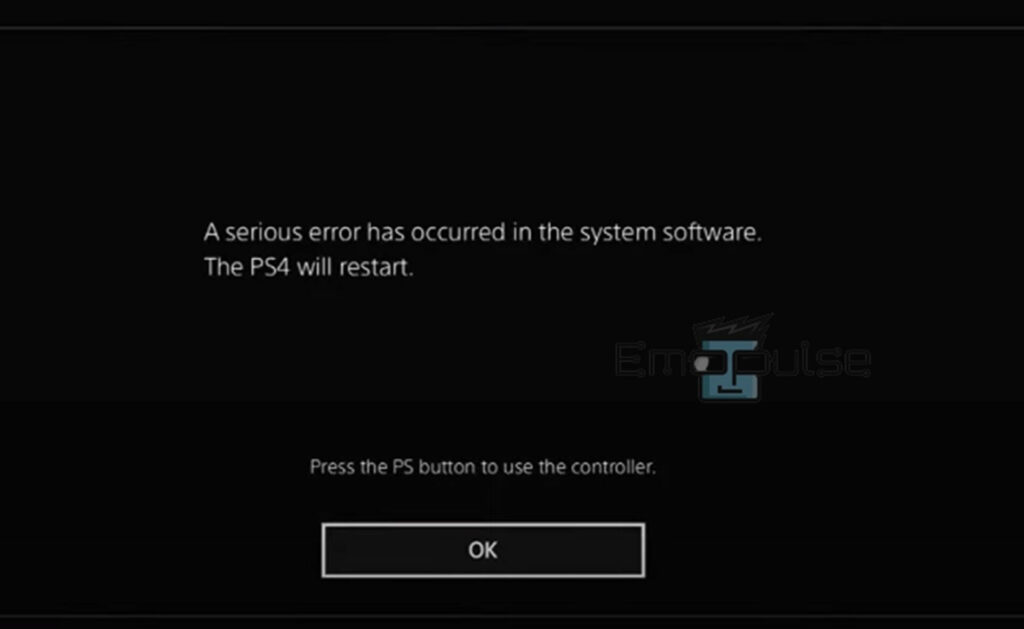
Key Takeaways
- This PS4 system software error prevents players from starting the console or entering a game.
- The leading causes of this error are outdated software versions, corrupted data, game internal glitches, network connectivity issues, interrupted firmware updates, and improper shutdowns.
- You can fix this error by updating/reinstalling the PS4 system software, rebuilding the PS4 database, resetting the PS4 console, and restoring default settings.
Enter Safe Mode to restart if your console doesn’t restart normally after that significant system error. After entering safe mode, you can take additional troubleshooting actions to resolve the system software fault.
I recommend backing up your data before you try the following methods:
Update PS4 Console Software
The PS4 won’t turn on as a result of outdated system software. So, in my findings, reinstalling system software via USB and updating the system software with the most recent version are the practical techniques to solve the problem on your PS4.
Rebuild The PS4 Database
If the issue persists after restarting your PS4 and updating the system software, I suggest rebuilding the PS4 database. This process can repair any corrupted data on the hard drive, and after using this technique, you can start a game considerably faster.
Restore Default Settings
My team recommended resolving this issue by returning their console to the factory default settings, which also worked for other Reddit users. After performing this, you must log back in because all user’s data, backgrounds, and PSN networks will be deleted. So, always remember to make a backup as a safety measure. To do so:
- Turn off PS4: Turn the PS4 off by holding the Power button until you hear two beeps.
- Connect controller: Connect the controller to your console using a USB cable.
- Restore Default Settings: Enter Safe Mode by pressing the PS button on the controller and select Restore Default Settings from this menu.
Safe mode> Restore Default Settings – Image Credit (Emopulse) - Restart console: Allow the process to complete, then restart the console as usual.
Final Verdict
This particular error is related to the system software, so the official PlayStation website has recommended some fixes, including updating the system software from settings or via safe mode and initializing PS4. If none of the fixes work, contact PlayStation Network support for professional assistance.
Check out other PlayStation-related articles on:
Frequently Asked Questions
How can I prevent receiving this error message in the future?
You can prevent this problem from occurring in the future by doing safe shutdowns, updating system software in a timely manner, rebuilding databases daily, and managing storage space.
If I use PS4 Safe Mode, would my data be deleted?
Most PS4 Safe Mode options won't lose your data; however, a few, including initialising the PS4, will delete everything and reset the console to its default settings.
What if I need to update my PS4 Framework software but don't have access to the internet?
You will physically install the PS4 framework software update by downloading it to a USB drive if you do not have an internet connection.
How Much Time Does My PS4 Need to Initialize?
Allow enough time for the process to finish because initializing your PS4 could take a few minutes to many hours, depending on the size of the estimated hard drive on your computer and the amount of data you saved.
Good job! Please give your positive feedback
How could we improve this post? Please Help us.