The home console feature is handy but has some details to remember. You need to use the right profile; only one can be active. In the guide below, I’ll discuss why you should set up a home console and give further tips to avoid problems.
Key Takeaways
- Xbox’s service and game-sharing feature is called the home console.
- You can set this feature up through “Personalization” inside “General.”
- You can only have a single home console at a time, and there may be problems with managing profiles.
I believe the following are the reasons for setting up a home console:
- Game sharing.
- Sharing services such as Xbox Live Gold.
- Sharing streaming services such as Netflix.
- Dealing with the hassle of keeping track of and changing profiles when you want to play a bought game.
Setting Up Home Console
The steps to setting up this feature are fairly simple. To set a console as the home Xbox, follow these steps:
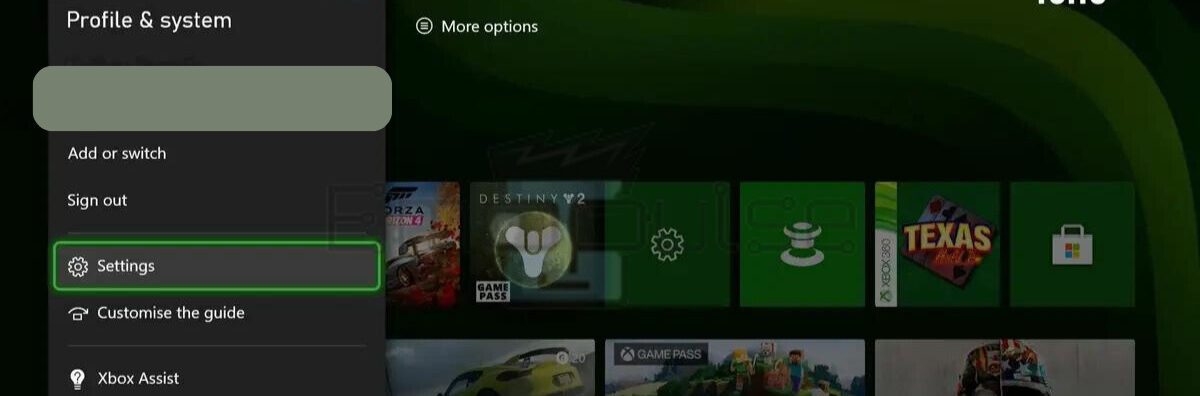
- Sign in using the owner’s account.
- Press the “Xbox button” to open the “Guide” menu.
- Use the right bumper to navigate to “Profile & System.”
- Go to “Settings.”
Personalization inside general (Image by Emopulse) - Then, from “General,” go to “Personalization.”
My home Xbox inside general personalization (Image by Emopulse) - You will find the “My Home Xbox” option here.
Setting up my home Xbox (Image by Emopulse)
- Now, select “Make This My Home Xbox.”
The current console is now your home console and any other console you’ve previously selected as such is removed.
Keep In Mind
Xbox only allows one Xbox home console to exist at any given time. Because of this, whenever you try to set up a new one, it automatically removes the previous console from its status.
I Set Up The Home Console But Cannot Share The Game
If you’ve succeeded in setting up your home console but still cannot access its features, do not worry. Several reasons can cause this, and it’s easier to fix than any other error. The reasons include:
- The Xbox servers might be down.
- Connectivity problems are making it difficult to connect to the Xbox servers.
- You might just be using the wrong profile to set up the console.
You can fix each of these quite simply by:
- Checking Xbox server status.
- Checking your internet speed.
- Restart your router.
- Verify that your profile is used to pay for the service or game. This fix worked for a Reddit user as well.
Final Verdict
Setting up the Xbox home console streamlines game sharing and service access, but remember, only one home console is allowed at a time. Seek assistance from Xbox Support if none of the above methods helped you.
Also, check out my other fixes for:
Frequently Asked Questions
Can I have multiple home consoles?
No, setting up more than one home console removes any prior ones from their status.
Does home console let you share Netflix?
Yes, setting up a home console allows for sharing of Netflix and other streaming services.
I set up home console but can't play games.
Try seeing if you've logged onto the correct profile when setting up home console.
Good job! Please give your positive feedback
How could we improve this post? Please Help us.
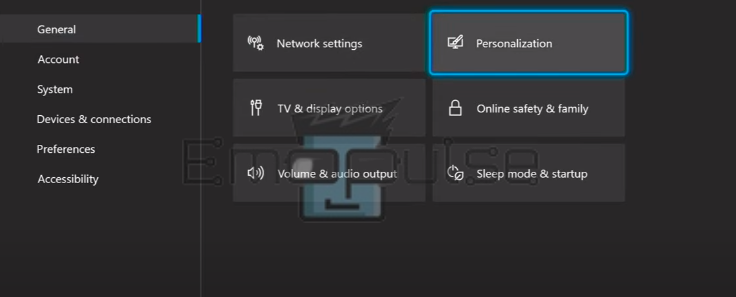
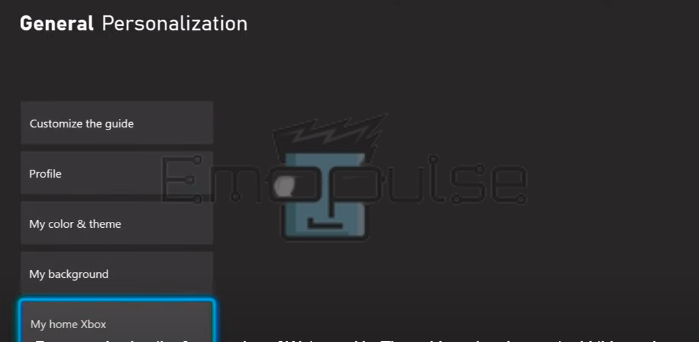
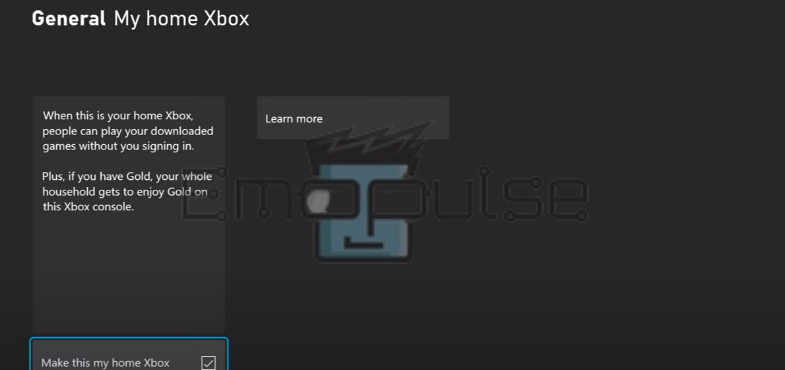 Setting up my home Xbox (Image by Emopulse)
Setting up my home Xbox (Image by Emopulse)