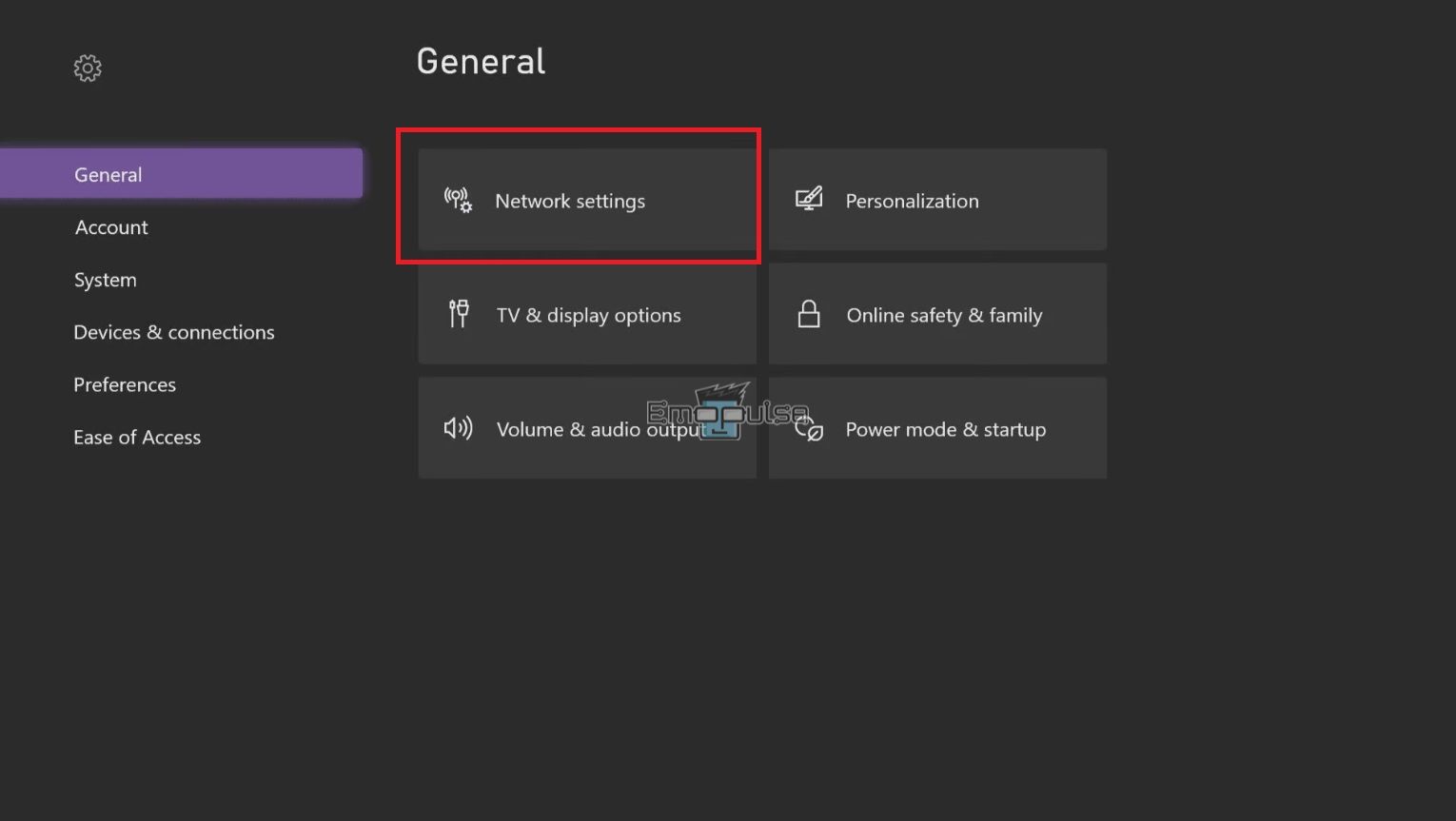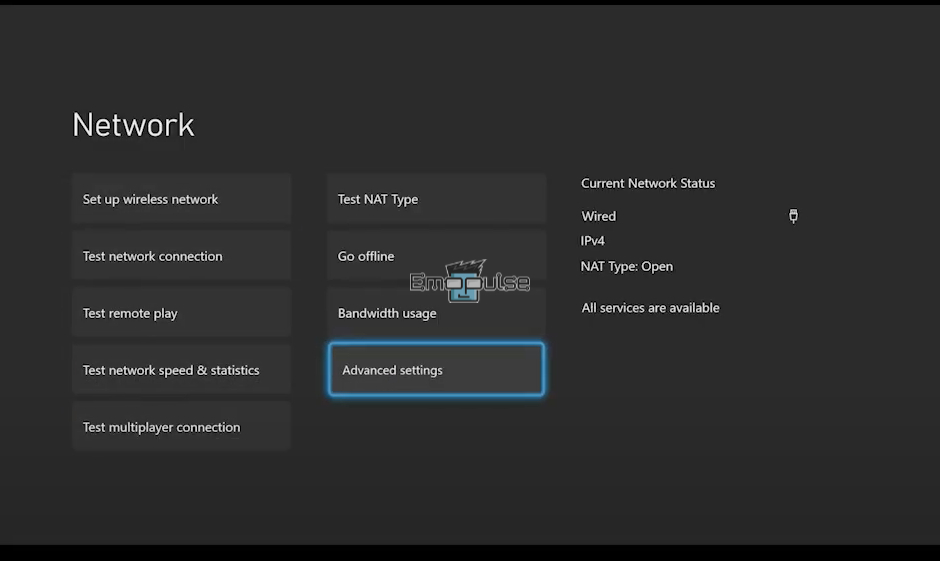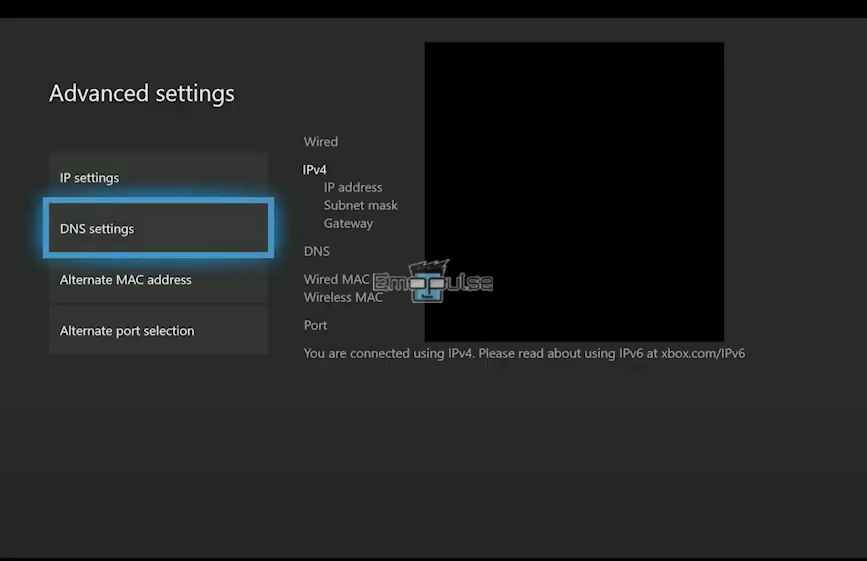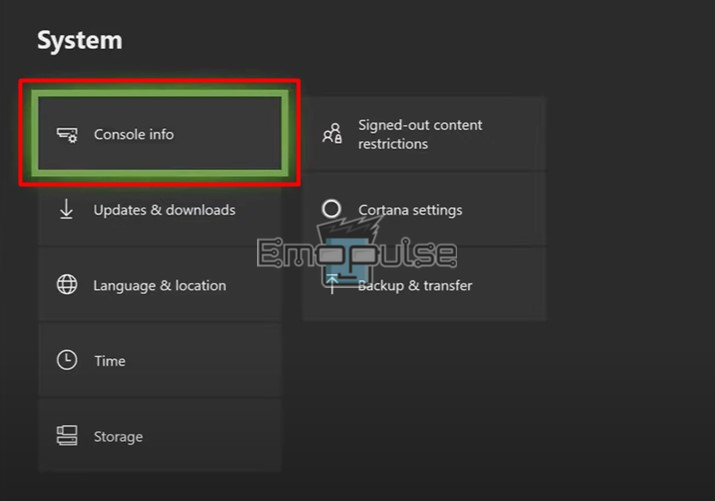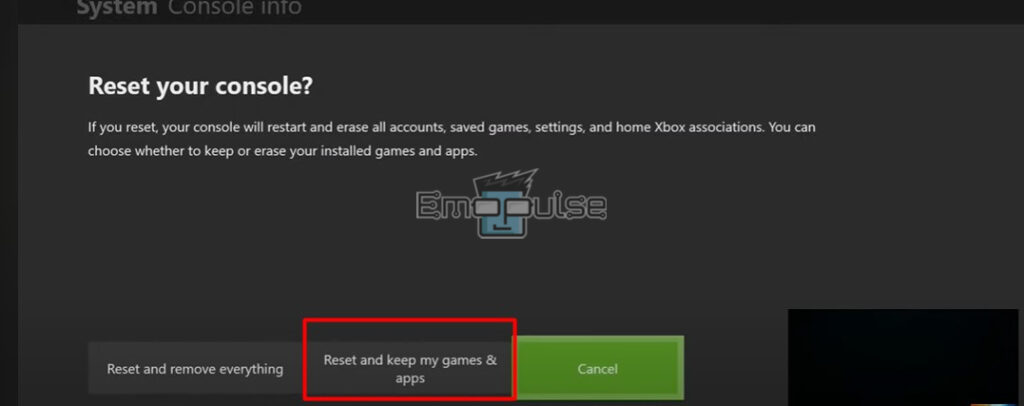The latest Xboxes require the purchase host if you want to traverse and buy things in your store. However, recently the store has become a cesspool of bugs, with many users encountering the problem of the Xbox purchase host not updating due to SSD issues or network problems. But fret not, for I’ll lay down everything for you very simply.
Key Takeaways
- Upon occurring, the error will not let you update and will show that the update bar is stuck at 0%.
- I know little about why this error occurs, although some speculate that it is related to SSD issues, while others suggest that network problems are the cause.
- To fix this, you can try clearing the MAC address and cache while doing offline updates and factory resets.
Why Is Microsoft Xbox Purchase Host Not Updating
Below are some of the reasons for Microsoft Xbox Purchase Host Not Updating:
- It’s an update that one must do before playing any other games. However, the update itself just does not go through.
- A user on the Microsoft forums described this best when they said that the installation wouldn’t go beyond 0% even after several hours had passed. This user on Reddit gave an hour-by-hour analysis over several hours.
- Some users also reported that it caused their games to lag, while it led others to errors like error 0x8b050033.
- One Quora user suggested that the issue might be with the internal SSD itself. However, they also mentioned that this is likely the worst-case scenario.
- Most likely, the case is that it has something to do with the network itself.
How To Fix The Issue Of Microsoft Xbox Purchase Host Not Updating?
There’s frighteningly little on the internet about this issue. However, do not let that scare you since I’ll be guiding you every step of the way. Before I begin, there’s one pre-fix that I might think will work well. You should restart your internet beforehand since that’ll help tremendously early on.
Beyond that, here’s a list of potential fixes:
- Clearing MAC address
- Factory resetting the console
Clearing MAC Address
According to my research on Microsoft Community, this is the method that has the most chance of working. It has previously helped my team resolve Xbox Error Code 0x87e50007.
Before you initiate the process, I’d recommend a hard reset. Next, clear the MAC address. Here’s how to do that:
- Go to “Settings” > “General” > “Network Settings.”
Network Settings – Image Credits [Emopulse] - Make your way to “Advanced Settings.”
Advanced Settings – Image Credits (Emopulse) - Click on “Alternative MAC Address” and then click Clear.
MAC Address – Image Credits (Emopulse)
Now that you’ve cleared it, you’d want to restart your Xbox One, and this should hopefully help take care of your issue.
Factory Resetting The Console
My final solution here involves a factory reset of the console. It was also recommended in Microsoft Community and will most likely fix the issue.
Press the power button, sync button, and the CD eject button simultaneously to boot the console into safe mode. After which, here are the steps you need to follow:
- Navigate to “Settings” > “System” > “Console Info.”
Console Info – Image Credits (Emopulse) - Go into “Reset Console” > “Reset and keep my games and apps.”
Reset and Keep my Games – Image Credits (Emopulse)
This action should factory reset your console while preserving your games.
What To Do If None Of The Fixes Work?
If you’re one of the unlucky ones and nothing seems to be doing the trick, you can contact Xbox support, and they will be happy to help you with the problem. You can contact them by going to their website.
If you’re here, chances are you’re an avid Xbox user. Here’s a bunch of my other guides that might interest you and come in handy:
Frequently Asked Questions
How do I change my Microsoft purchase settings?
Modify Microsoft Store sign-in preferences for purchases on Windows
Open the Microsoft Store, then click Profile to the right of the search field.
Go to App settings > Sign-in with purchases.
What is a MAC address?
Each device on a network has a unique identity known as a Media Access Control address (MAC address). It is primarily assigned by the manufacturer. They are frequently located on the network interface controller (NIC) card of a device.
What is cache?
The main goal of a cache is to improve data retrieval performance by minimising access to the slower storage layer beneath. A cache often stores a subset of data transiently, sacrificing capacity for speed, as opposed to databases, whose data is normally comprehensive and long-lasting.
What is a hard reset?
You can reset your phone to factory settings to erase all of the data it contains. Hard resets and formatting are other names for factory resets.
Good job! Please give your positive feedback
How could we improve this post? Please Help us.