Facing Error CE-30005-8 On PS4? Don’t worry, I got you. In this article, I will describe troubleshooting methods to resolve this error. Error CE-30005-8 is a common PlayStation problem that indicates the system’s storage or hard drive. It usually occurs when the console has trouble accessing or reading data from the storage.
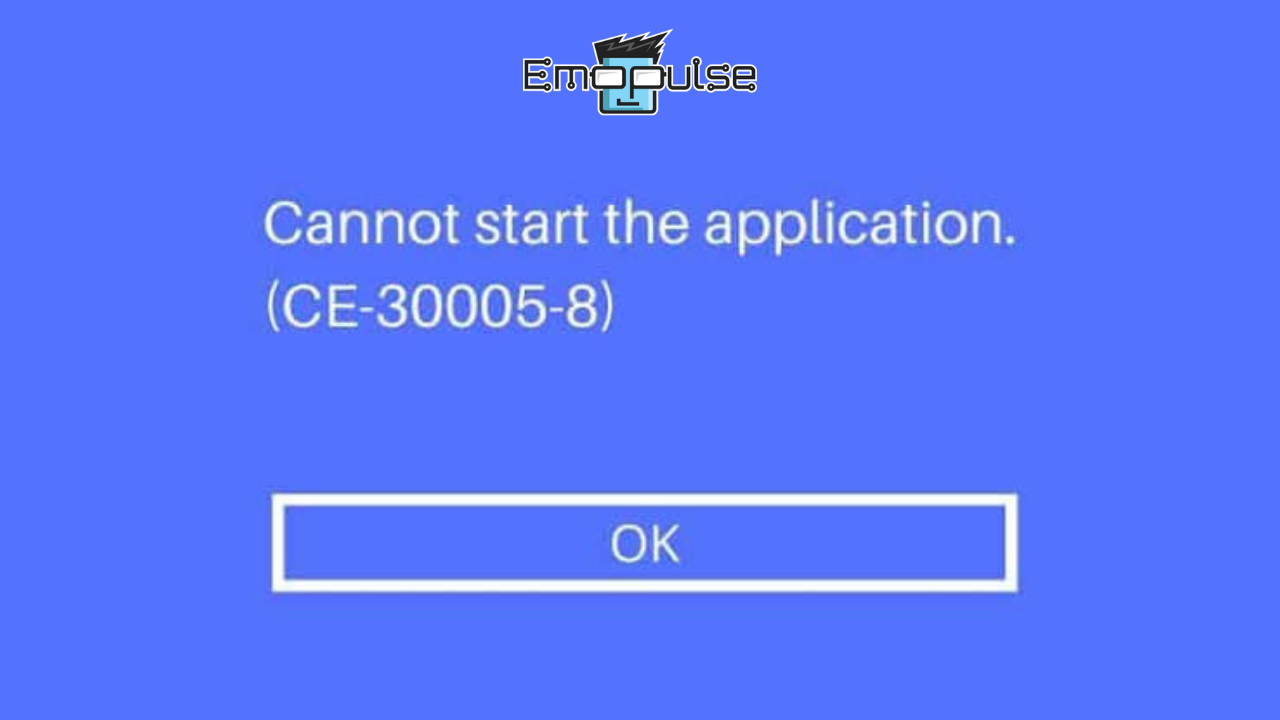
Key Takeaways
- CE-30005-8 error indicates a problem with the PS4 system software or storage.
- The error can occur due to software or hardware problems.
- Updating the System software or checking the hardware failures are common fixes for this error.
Points To Remember
- Before attempting any troubleshooting steps, it’s crucial to back up any important game saves, media, or other data. This ensures you don’t lose anything if a drastic measure like initializing is required.
- Determine if your console is still under warranty. If it is, you may want to contact Sony’s customer support or visit an authorized service center rather than attempting complex fixes that could void the warranty.
I suggest you to attempt these simple fixes before delving into advanced solutions:
- Check Server Status
- Power Cycle Playstation
- Update Firmware
- Change DNS Settings
- Checking Internet Connection
- Check Router Setting
Examining The Disc
You have to check whether the disc in the console is working properly. There might be a fault in the disc which can cause these problems. You can follow the below steps:
- To eject the disc, You have to click on the “Options” button, and there will be an option to eject the disc. The other way to eject the disc is to click on the button below the power button of the PS4.
- When you remove the disc from the PS4, Ensure your hands are neat and clean and hold it properly so it doesn’t get any scratches. To clean it properly, use a cloth free of lint. Cotton can also be used to clean the disc.
- When the solutions above do not work, You can try inserting any other disc to check if it works. If the other disc works, this means that there is an issue with the previous disc. Now, you can contact the person or store you bought the disc from and claim a warranty if it is still valid.
Rebuild Database
I tested that corrupted data on your PS4’s hard drive could be causing the CE-30005-8 error. I recommend rebuilding the database if no other fixes are working. Sony Support also recommended this method and helped many Reddit users.
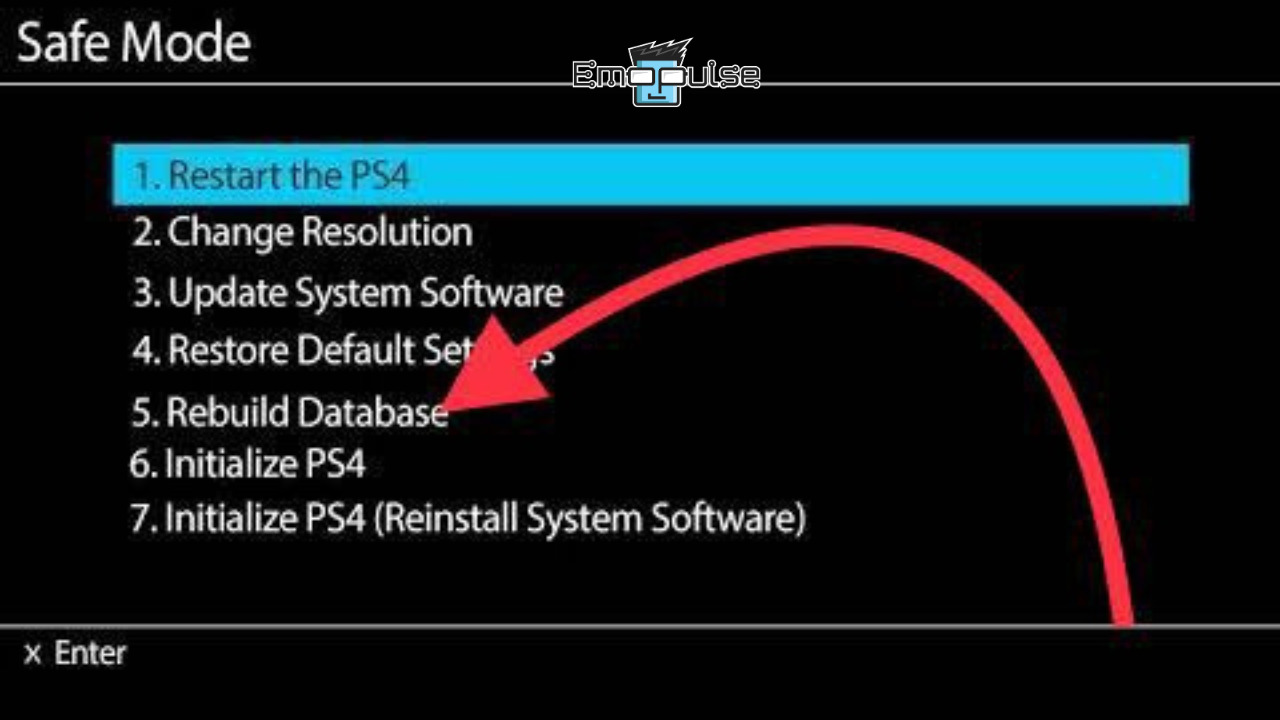
Check For Game Updates/Patches
Sometimes, the CE-30005-8 error might be specific to a particular game. Game developers often release patches to address bugs and improve overall performance. Check for updates for the game displaying the error. Please Navigate to the game’s main menu or settings and search for an option to update it.
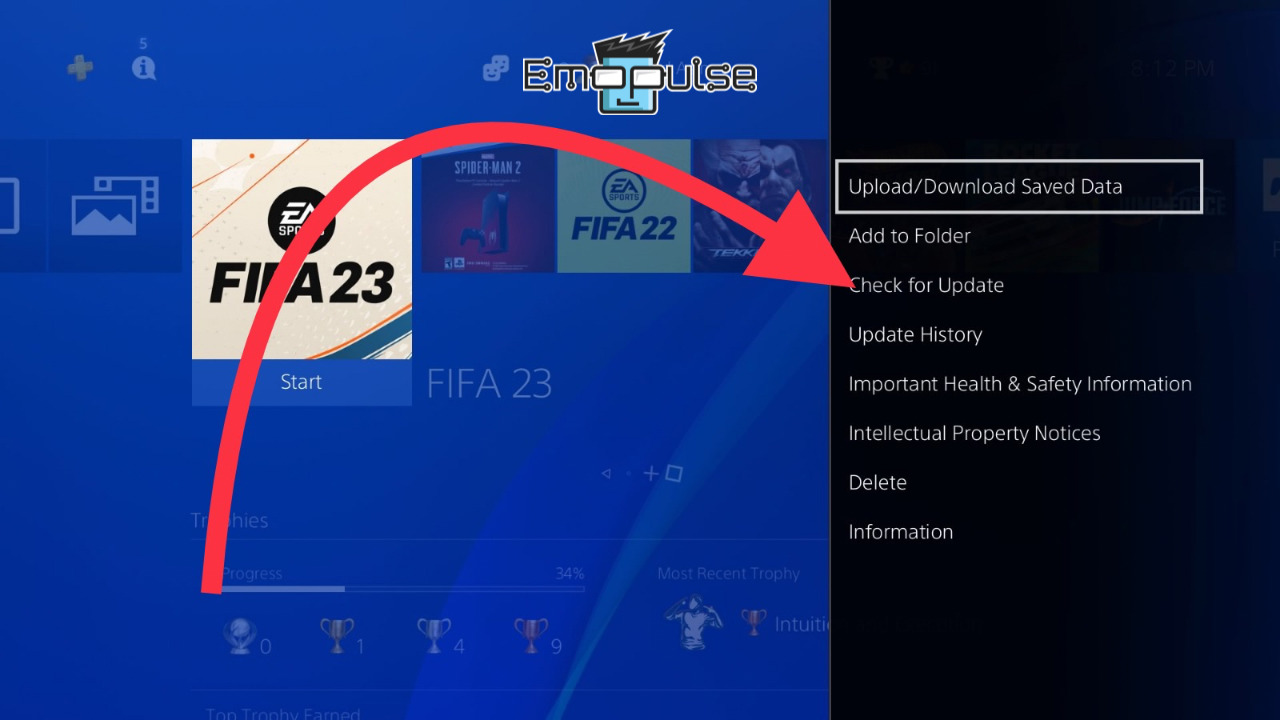
Clear Cache
To potentially fix the error, try clearing the cache on your PS4. While it’s possible to clear the cache for individual games or apps by deleting and reinstalling them, this method may not address system-wide cache issues as effectively.
Final Verdict
A temporary server glitch typically causes this error, and checking for updates on your system might resolve it. While generic fixes may help, rebuilding the database is a potential solution. If the issue persists, consider reaching out to PlayStation Support for personalized assistance.
Check my other guides on:
Frequently Asked Questions
How to fix a CE-30005-8 error?
This error can be fixed by many ways. It is usually a hard drive failure. To discover the ways to fix this error just read the guide given above
What causes the error CE-30005-8?
A damaged hard drive can cause this error but it can just as likely be a software problem. Cause is highly dependent on your own hardware.
How do I prevent the error CE-30005-8 in future?
Regular precaution likes not interrupting or turning your console off during read and write process (like loading and saving a game) should be more than enough to prevent it from happening in future. Of course, also take care to not physically damage your console and you should be good.
Good job! Please give your positive feedback
How could we improve this post? Please Help us.